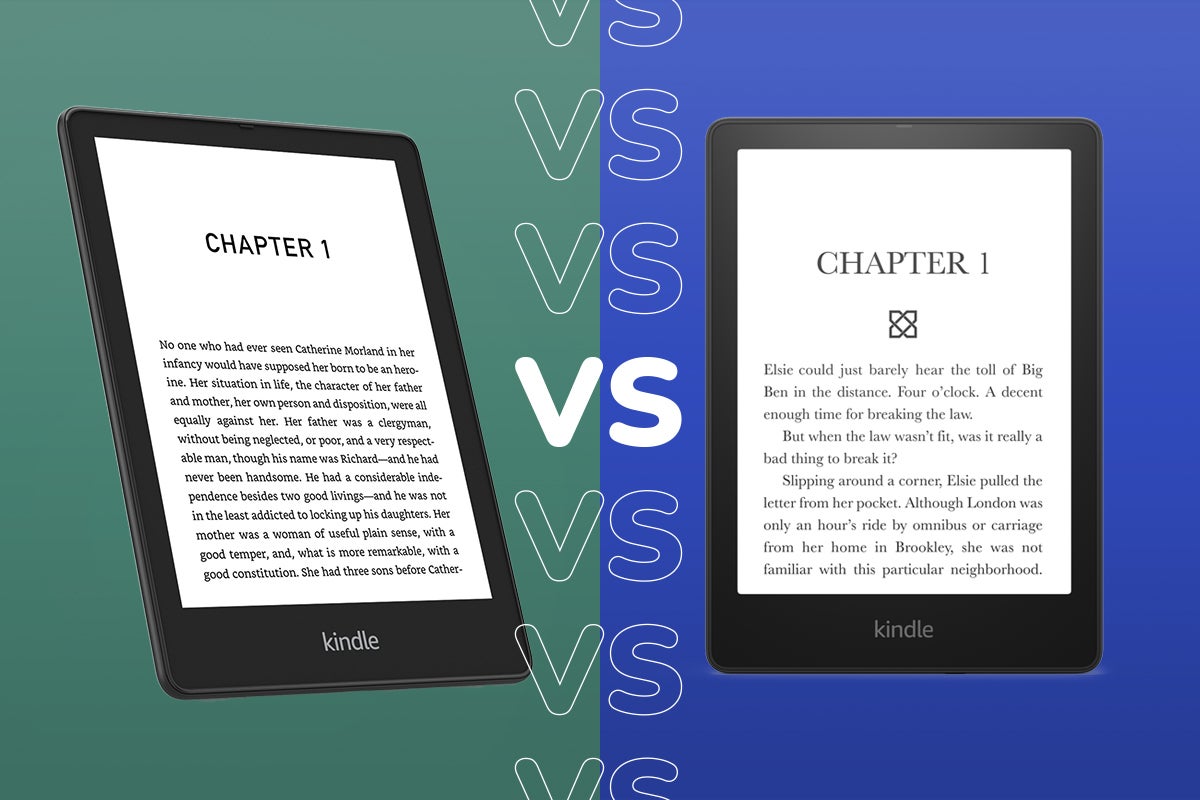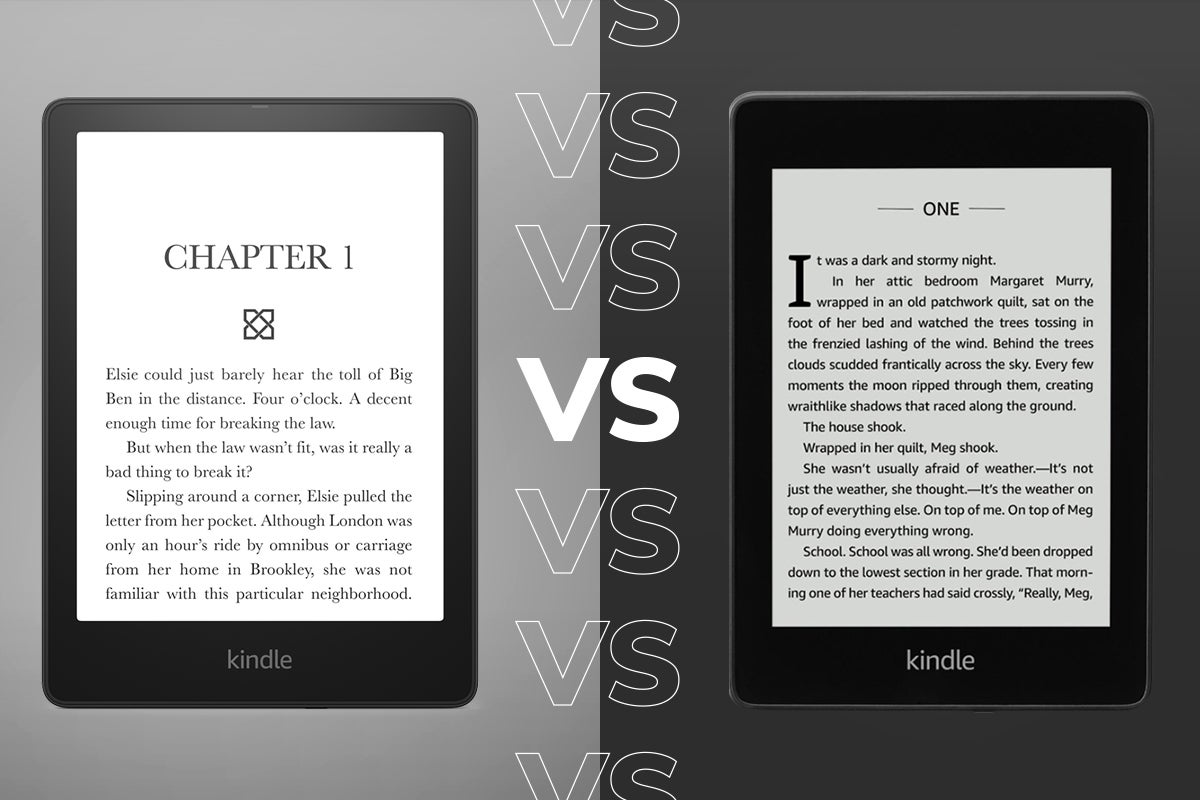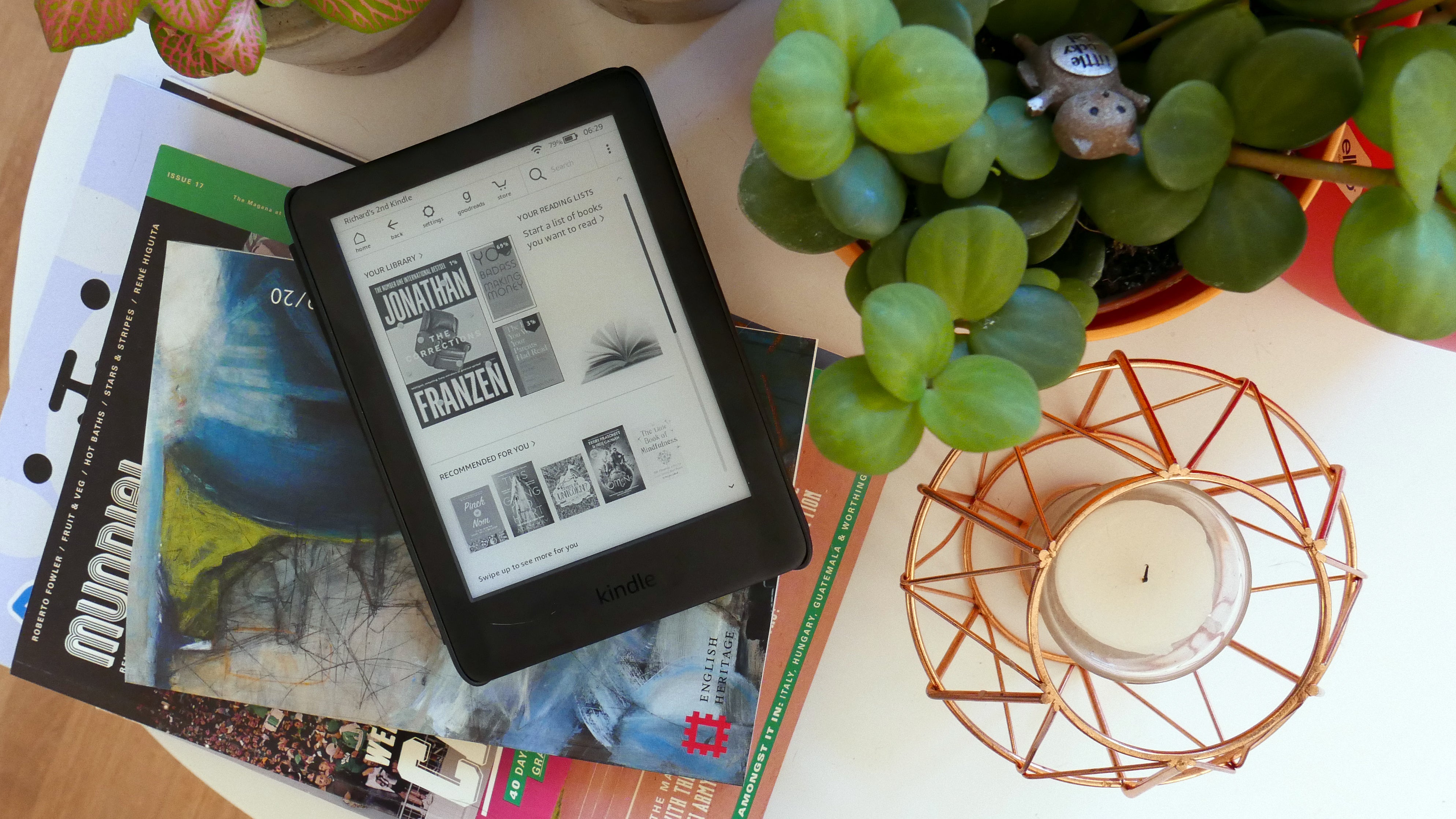Amazon Kindle Paperwhite (2021) Review
The best e-reader around
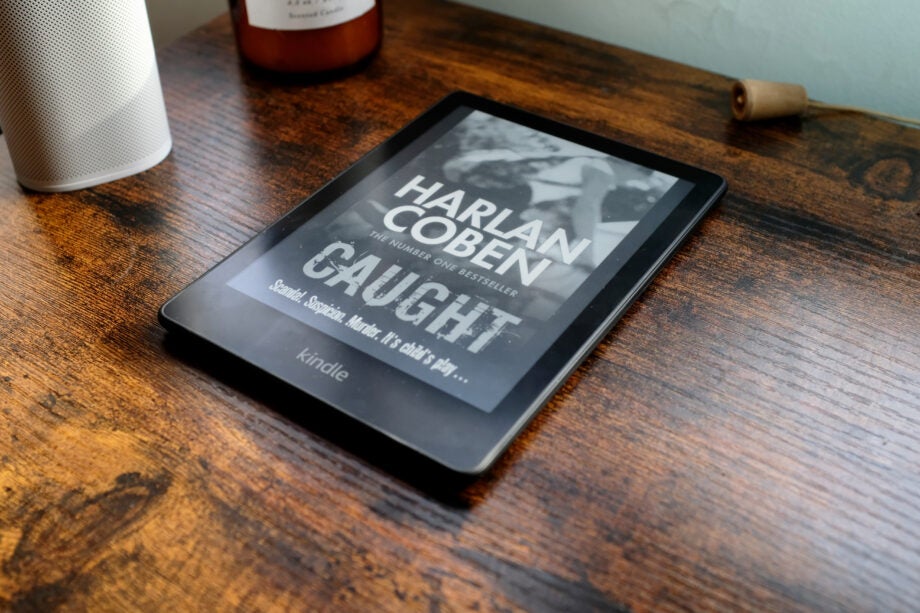

Verdict
If you want an e-reader then the Kindle Paperwhite 2021 is the one to get – it’s as simple as that. It’s well priced, features a great screen and finally comes with USB-C charging.
Pros
- USB-C
- Excellent screen
- Durable design
Cons
- Not much support for content that isn’t from Amazon
- Physical buttons for flipping pages would be welcome
Availability
- UKRRP: £129.99
- USARRP: $139.99
- Europeunavailable
- Canadaunavailable
- Australiaunavailable
Key Features
- USB-CFinally, the micro-USB port has been ditched
- Updated displayLarger 6.8-inch screen with more LEDs
- Faster processorEverything feels a whole lot snappier
Introduction
It’s been a long time coming, but Amazon has finally updated the Kindle Paperwhite – and it’s great.
The Kindle Paperwhite 2021 (or Kindle Paperwhite 6) sits in the middle of Amazon’s Kindle line, although I’d say it’s a much better buy for just about anyone than the pricier Kindle Oasis.
It’s also a worthy upgrade over the outgoing model that’s been on shelves for more than three years. It features a bigger screen, longer battery life, USB-C, a greater number of LEDs and a new interface.
Amazon has released two models of this new Paperwhite, The regular model is reviewed below, but there’s a pricier version too that adds in a few extra features like wireless charging. We’ve reviewed the Kindle Paperwhite Signature Edition too.
Design and Screen
- The biggest display on a Kindle Paperwhite
- Only available in black
- IPX8 rating for water-resistance
Amazon hasn’t played around too much with the blueprint of the previous Paperwhite, but the company has done enough to modernise the device with this new version. It is still function over form though, and for a device that’s meant to be the complete opposite of flashy, that’s very much welcome.
The biggest change here is the bigger monochrome E Ink screen, which now spans 6.8 inches as opposed to 6 inches. It makes for a larger overall device, which could put off some. For me, however, it’s a worthwhile upgrade. Paired with slimmer bezels, the new screen makes for a more comfortable read and it looks a whole lot nicer, too.
Much of the e-reader is constructed from smooth, matte plastic that curves at the edges. It’s light, easy to hold in one hand for extended reading sessions, and retains the IPX8 water-resistance rating. This means it should happily survive an accidental tumble into a bath or swimming pool, even if it isn’t resistant to dust.
Going with a plastic body makes sense, with the softer feel of the Paperwhite far more welcoming than the harsh metal of the Kindle Oasis. The black colour does pick up greasy smudges easily though, so it would have been nice to see a couple more colour options available.
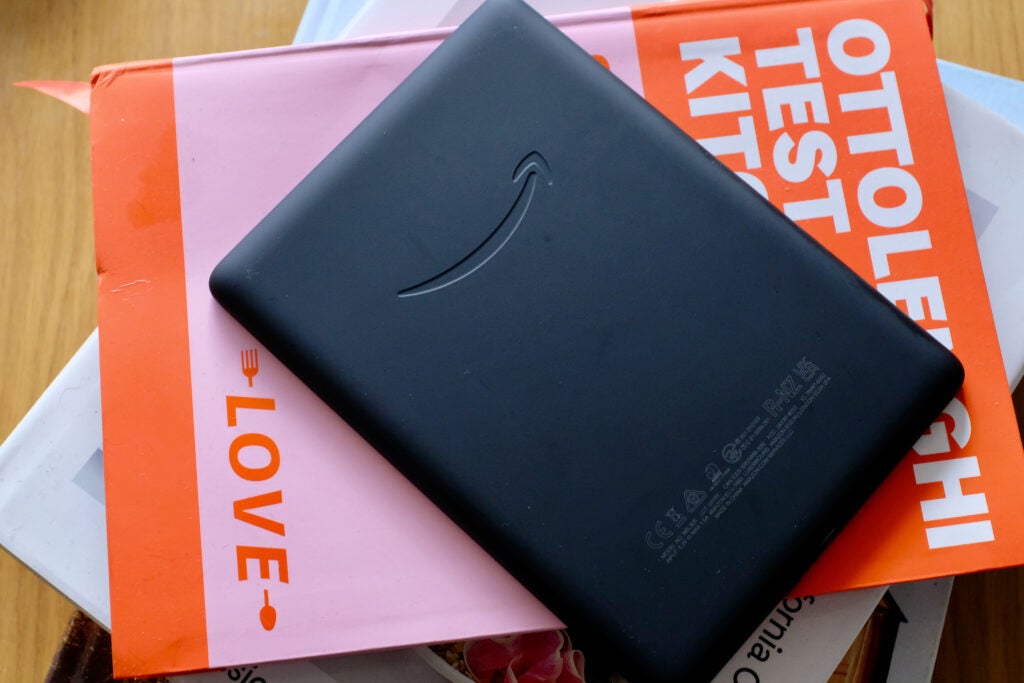
Buttons are kept to a minimum – a minimum of just one. There’s a power key on the bottom and nothing else. I bemoan the lack of any physical page-turning buttons here, and while the touchscreen is responsive, the tactility of physical buttons to flip through a book is sorely missed.
I question the position of the power button, too, since it’s easy to knock when resting the Kindle down. This is a small issue, but when there’s only one button, it needs to be placed properly.
The rest of the Paperwhite 2021 is minimal and clean. There’s some Kindle branding on the front and the Amazon ‘smile’ logo on the rear, but nothing too egregious. Importantly, the e-reader feels durable and shouldn’t become scuffed too easily if it’s thrown into a full rucksack. If you want some more protection for the screen, though, Amazon has a few case options available.
The screen itself remains the real reason to pick up a Kindle over simply using a tablet or large phone for reading. The E Ink tech is much kinder on the eyes and feels far closer to reading from actual paper than a typical LCD or OLED. There’s no glare, either – which isn’t the experience you’d have trying to read on an iPad in the middle of a sunny day. The lack of colour does mean this e-reader isn’t ideal for comics or cookery books, however.
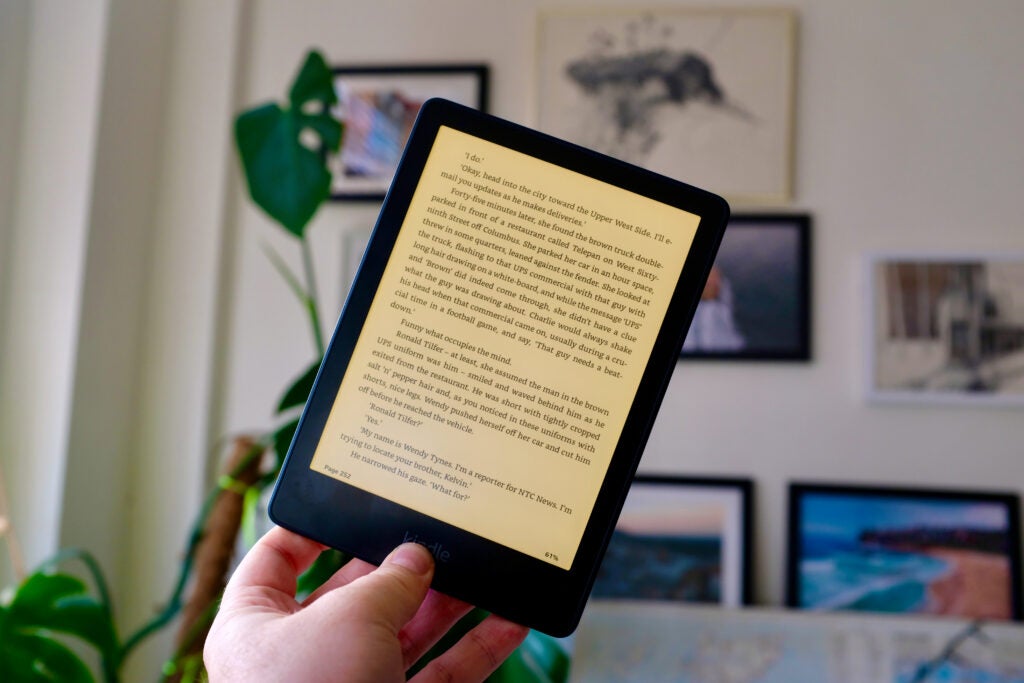
The 6.8-inch screen is pin-sharp thanks to a 300ppi resolution, plus the Kindle has a light for night-time reading that introduces the warm light feature from the Oasis to the Paperwhite line for the first time. This turns the display orange, another trick that helps it feel more comfortable to use later at night.
There are more LEDs surrounding the display this time round (17 as opposed to 5), resulting in a more even glow. The previous Paperwhite had a tendency to display patches of brighter light, but this isn’t an issue I’ve seen here. It also looks a little brighter than the previous version.
Performance
- Faster than the previous Kindle Paperwhite
- 8GB of storage (or 32GB, if you go for the Signature Edition)
- No cellular option here
Amazon is touting some big upgrades to performance for this new version of the Paperwhite, and the claims about ‘20% faster’ page turns certainly matches my experience using the e-reader over the past week.
Everything on this new model feels snappier than on the previous model. The Kindle Store – which took an age to open before – bursts into life quickly and flipping through pages is a lot more fluid. Not quite to smartphone or tablet levels, but there’s a lot less waiting around.
Amazon has finally updated the software on the Kindle and the new UI is a big improvement. Multiple entries in a single book series are now combined to make them easier to skip through, while the quick settings are a little akin to what you’d find on a phone. Everything just feels a little more modern, too.
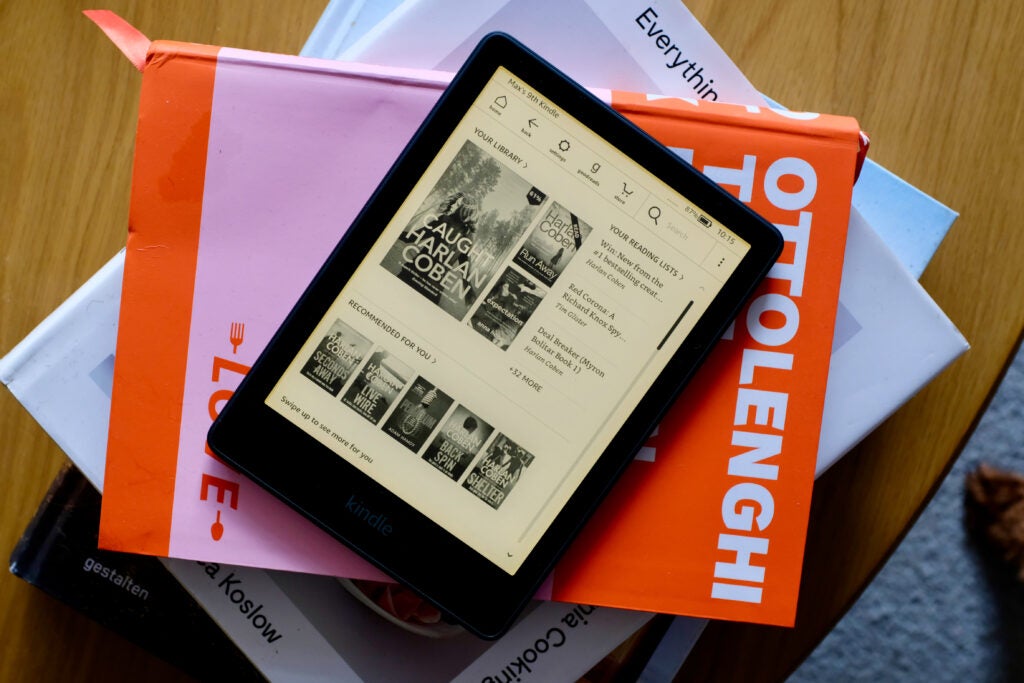
The rest of the feature-set here is very similar to the outgoing model, and not too dissimilar to the pricier Oasis. As with all of Amazon’s hardware, you really need to be in the ecosystem to fully appreciate it. If you want to read books, they really need to be bought from the Kindle Store, and you can only stream audiobooks to a set of wireless headphones if they’ve been bought through Amazon’s Audible.
On starting up the device for the first time, you’re asked to sign in to your Amazon account, then given the option to sign up for a Kindle Unlimited account. Note that if you choose the ‘with Special Offers’ version of the Paperwhite, you’ll also be served up ads rather than book covers on the lock screen.
Of course, this tight Amazon integration has its benefits. If you’ve got a huge collection of Kindle books and Audible audiobooks, they’ll all be instantly accessible. Amazon’s Kindle bookstore remains excellent, too, both for big-name titles and smaller self-published ones. If you’re staunchly against the brand, preferring to get your books from a digital library (such as Libby), or you want to upload your own ebooks, then you might be better off looking at a Kobo.
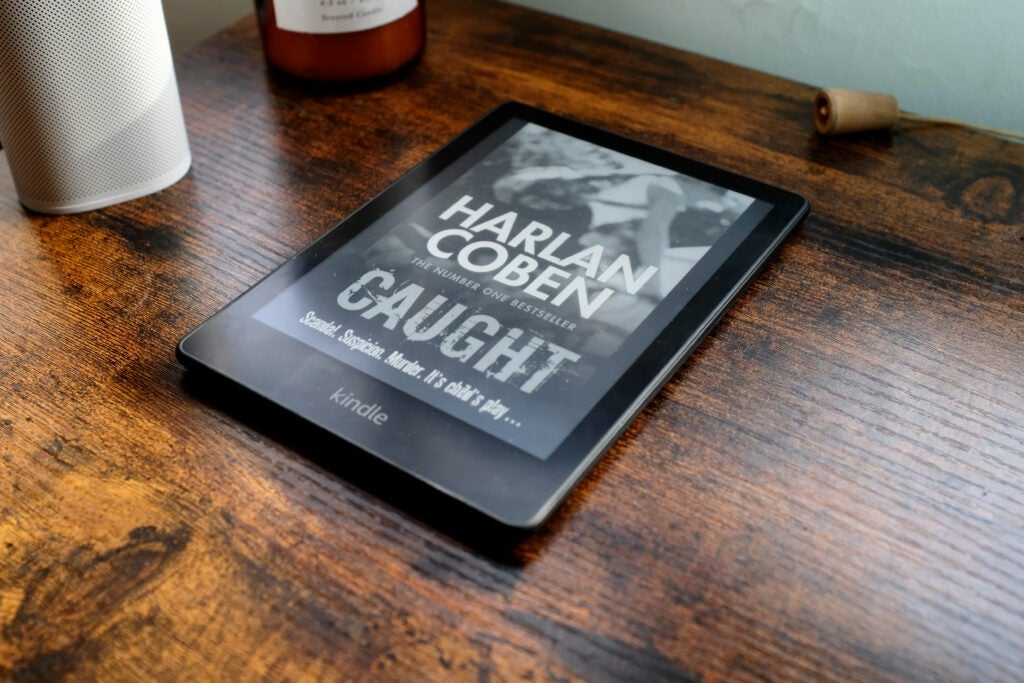
There are actually two versions of this Paperwhite. The standard one I’m reviewing here and the Signature Edition. The latter features all the bits I’ve mentioned in this review, but it quadruples that 8GB of internal storage to 32GB, adds an ambient light sensor alongside support for wireless charging.
Most will be fine with this basic version, although that extra storage could be welcome if you plan to store lots of Audible audiobooks offline. A 10-hour audiobook takes up roughly 300MB, while something a little more epic can easily hit 500-600MB. For books, though, that 8GB is more than enough.
Battery Life
- Will last weeks, rather than days
- Now uses USB-C
- No charging block included, just a cable
For me, the biggest update to the battery on this Kindle Paperwhite 2021 is the switch to USB-C from the aged micro-USB port that features on all other Kindles. Micro-USB was antiquated when the previous Paperwhite was released in 2018, and it’s positively prehistoric now.
This might seem minor, but for me, being able to finally ditch that micro-USB cable and charge the Paperwhite with the same cable as a laptop, Nintendo Switch or pair of earbuds is just about worth the upgrade alone. USB-C also enables faster charging, with a full charge taking less than 2.5 hours.
With the bigger size comes a bigger battery. Amazon claims the Paperwhite 2021 can last for 10 weeks, but that’s with 30 minutes of reading a day, with the wireless features disabled and the e-reader set to a mid-level brightness.
I charged the Kindle Paperwhite 2021 to 100% as soon as I’d unboxed it, and a week later battery power has dropped to 75%. That’s with Wi-Fi on all the time and about an hour or so of reading at day at varying levels of brightness.
E ink only really consumes a lot of power when its being used, so you’ll drain through the battery quicker if you’re navigating the store or flipping through books quickly.
Latest deals
Should you buy it?
You want the best reading device The Kindle Paperwhite is purely for reading, and it’s the best device around for doing that.
You want something with a wide range of skills Plenty of tablets offer a decent reading experience, along with the other benefits of a colour display and apps.
Final thoughts
My only real criticism of the Kindle Paperwhite 2021 is how tightly it’s integrated into Amazon’s services. If you’re fine with that then this is a near-perfect product.
The big upgrades here are all welcome, from the faster performance to the switch to USB-C and the larger display.
If you’ve been looking for an upgrade to an ageing Kindle, or you’ve yet to take the e-reader plunge, this is the best around.
How we test
We test every e-reader we review thoroughly. We use the device over the review period. We’ll always tell you what we find and we never, ever, accept money to review a product.
Used as our main device during test period
FAQs
You can buy the Kindle Paperwhite (2021) either with ads or without. It’s a £10/$20 difference.
You only get a cable in the box, no charging plug.
The only Kindle with cellular is the Oasis.