Amazon Kindle 2012 Review
Amazon Kindle 2012
We take a look at the cheaper alternative to the Paperwhite to see if it has that Kindle magic.
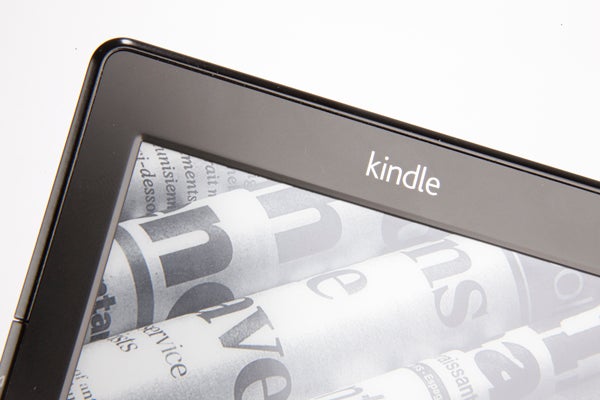
Verdict
Pros
- Lightweight
- Good screen
- Excellent ebook infrastructure
Cons
- No Paperwhite-like light
- Black finish shows up E-ink contrast issue
Key Specifications
- Review Price: £69.00
- 2GB internal memory
- 6in 600 x 800 resolution E-ink Pearl screen
- microUSB port
- Physical page turn buttons
- Wi-Fi
Introduction
The Amazon Kindle has become the ereader to own,
much as the iPod became the signature MP3 player back in the noughties.
Amazon hasn’t become complacent because of the series’s popularity – the
new Kindle Paperwhite
remains our ebook reader of choice. However, the budget model looks and
feels much like the non-touch version released in 2011. Given this
great starting point, and with a few tweaks made, this a superb buy if
you don’t want a touchscreen, though.
Amazon Kindle 2012 – Design
This
year’s lower-cost Kindle makes just a few design changes to the formula
setup by the 2011 model. It doesn’t have a touchscreen, relying
entirely on clicky buttons instead, and it’s still much lighter than the
top-of-the-range Kindle Paperwhite.
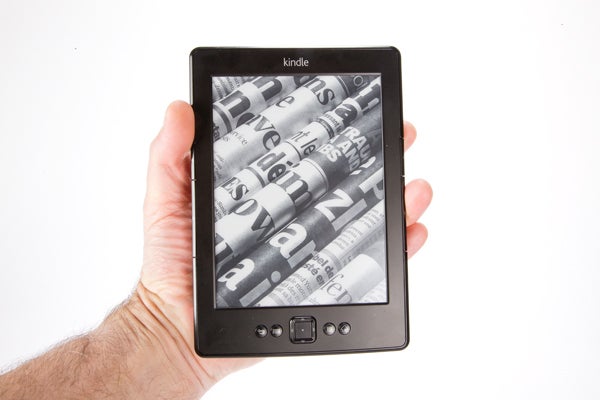
At 170g, the Kindle is a similar weight to the Sony PRS-T2 and Kobo Glo
– the outlier is the chunky Paperwhite, rather than the non-touch
Kindle. However, the weight and build of the device are hard to fault.
Its body feels reassuringly dense but is light enough to hold for hours
without causing twitch-inducing muscle spasms.
The boldest
design change here from last year’s model is the colour. In the past,
Kindles all had grey bodies, which helped to mask the grey-ish quality
of E-ink screens, but now the whole Kindle range has gone black. If
there’s one ereader that’ll suffer from this change, it’s this £69 model
– the Paperwhite has a contrast-increasing light and the Kindle Fire
models use LCD screens that don’t have the low-contrast look of E-ink.
We’ll cover the effects later.
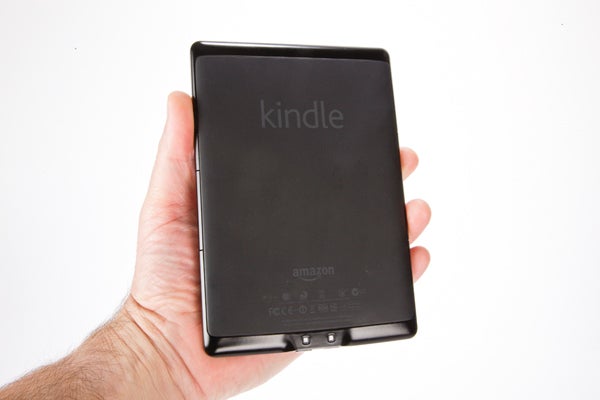
Materials
used in the construction of the ereader have changed slightly too. In
the 2011 Kindle, the edges of the ereader were metal, but this time
they’re finished with black plastic. In-use, you’ll barely notice the
difference as the parts that come into contact with your fingers use the
Kindle-staple soft touch plastic. The entire rear of the device uses
this soft finish, and its silken surface is a treat for the fingertips.
The
rear success of the non-touch Kindle design is something that was
present and correct in the 2011 edition. The page turn buttons are
superbly designed, the page forward button resting under your thumb
naturally whether you hold the ereader in your left or right hand, while
the page back button is rightly relegated, given a smaller button
above.
The 2012 Kindle’s other buttons are just the same as the
previous ereader, too. There’s a central D-pad used to flick through the
menus, and a quartet of shortcut buttons – back, keyboard, menu and
home.

Using
such an array of buttons means that this Kindle isn’t quite as
pure-looking or attractive as the beautifully simple Kindle Paperwhite,
but the move to a black body wins the new £69 Kindle a half-handful of
cool points. It would arguably look better if the sides weren’t glossy,
though.
Although not afraid to plaster its body with buttons, the
2012 Kindle keeps its connections as simple as possible. There’s just a
microUSB slot, used to charge the internal battery and transfer ebooks.

Some
other ereaders let you expand upon the memory and plug in headphones,
but here there’s no audio playback whatsoever and you’re stuck with the
2GB of internal storage, 1.25GB of which you have access to. The 2012
Kindle has Wi-Fi, but there’s no 3G option – as there is with the
Paperwhite model.
Should we mourn the loss of periphery features?
We think not, as the ereader is one of just a few gadgets these days
that thrives as a single-function device.
Amazon Kindle 2012 – Screen
The one reason why ereaders like the 2012 Kindle can continue to lighten wallets in a world saturated with low-cost tablets like the Google Nexus 7 and large-screen phones like the Samsung Galaxy S3 is the E-ink screen. As it doesn’t use a backlight, or traditional pixels, it is much easier on the eye than an LCD screen.
The Kindle 2012 screen is monochrome, using black and white charged microcapsules to form text and images. The screen has not moved on since the 2011 Kindle, though, with 800 x 600 resolution, 6in of screen space and E-ink Pearl tech at its core. Next to the Kindle Paperwhite, it is starting to look a little dated. Top-end ereaders these days offer higher resolution, meaning sharper text, and use ingenious front-firing “glow” lights that let you read in the dark with a more relaxing look than an LCD ereader.

The change from a grey to black screen surround does have a noticeable downside too. It shows up that blacks are grey-ish, and the white background too is a paler shade of grey. However, once you’ve trained your eyes to accept the limitations of E-ink, the 2012 Kindle offers an excellent reading experience, albeit one that’s not quite as good as the Paperwhite’s.
Amazon Kindle 2012 – Reading Options
Compared to most other ereaders, the 2012 Kindle gives you very limited control over what your books look like. There are eight font sizes – which is sufficient for just about anyone – but only three font styles and a trio of line spacing and margin options.
Other ereaders like the Kobo eReader Touch give you far more options on this front, and there’s also no control over how often the E-ink screen performs a full refresh. E-ink screens use charged capsules that move forwards and back from the front of the screen to form text, and until the screen is “flushed” these can stick, producing a ghostly afterimage.
Most ereaders let you choose how many page turns the ereader cycles through before performing a full refresh, but the 2012 Kindle appears to use a dynamic system that judges refresh timing on what has been on-screen. If it’s a full-page image, it’ll refresh with near-enough every page, but with plain text it’ll be up to five page turns before a refresh. Tech heads may miss having full control over the refresh cycle, but it works extremely well. Text residue rarely becomes too noticeable while you’re reading.
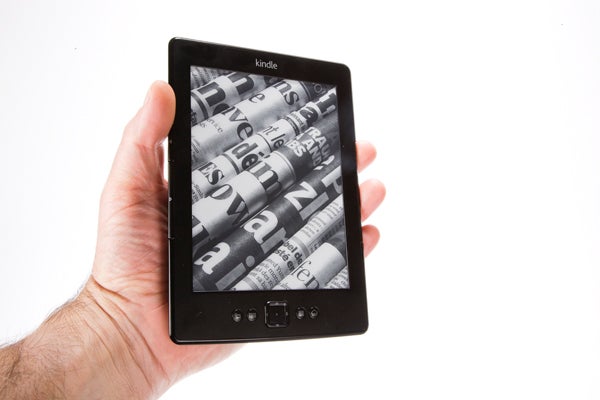
The main improvement to the general reading experience in the 2012 Kindle is page turn speed – it’s extremely quick, almost as fast as your thumb will allow. As with the 2011 Kindle, there is an inbuilt dictionary too.
Use the D-pad to move an on-screen cursor over a word in a novel and its Oxford English Dictionary definition will pop up at the bottom of the screen – and you can bring up its full definition if you want more information. This is the part where we miss the touchscreen of the Kindle Paperwhite the most, though, as using the D-pad feels much less intuitive than simply pressing on a word.
The 2012 Kindle also misses out on the X-ray feature of the more expensive model. This pulls more information about characters and locations in books from Wikipedia. To get the same information here, you’d have to laboriously tap in web addresses in the “experimental browser”. Like most previous Kindles, the 2012 edition has a basic internet browser, but using it is too slow and clumsy to make it useful in any situation other than a dire emergency.
Amazon Kindle 2012 – Interface
Amazon reworked its Kindle interface in the new front-lit Paperwhite model, but the interface of this budget £69 is a little simpler. If you owned a Kindle 3 or 2011 Kindle, it’s more-or-less identical to those models.
Your home screen is a simple text list of books in your library, arranged by how recently they were accessed. It’s not fancy, but it is about as effectively functional as you could hope for. You’re never more than a button press or two away from sinking back into a novel.
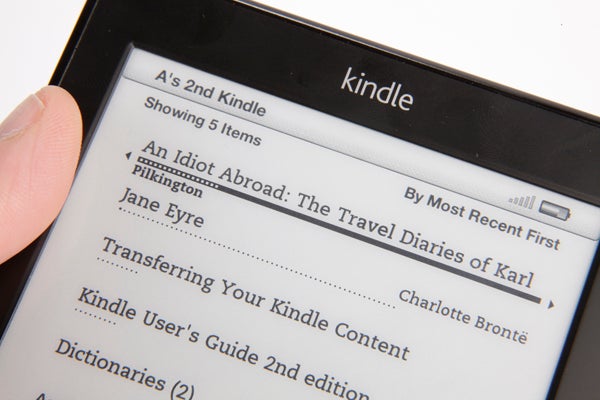
The ultra-simple interface and the lack of connected features like X-ray does make the 2012 Kindle feel like a much more insular device than either the Paperwhite or an alternative like the Kobo Mini. A world of books may be just a few taps away, but this ereader highlights your own collection over the wares of the Kindle Store.
Amazon Kindle 2012 – Kindle Store
The Kindle Store is accessible from the menu, not directly from the home
screen. However, the 2012 Kindle still benefits from the excellent
Whispernet delivery system.
You can browse the Amazon website, which incorporates all the ebooks of the Kindle Store, and have a title sent directly to your Kindle – as long as it’s connected to a Wi-Fi network. This is a fantastic feature that is a valid reason to pick a Kindle over a competitor. You can rifle through the Kindle Store on the thing directly, but it’s not much fun.
The Kindle Store offers content other than books, too. It offers newspaper and magazine subscriptions, blogs and a lending library. This only launched recently in the UK, and lets Amazon Prime members borrow a book a month for free.
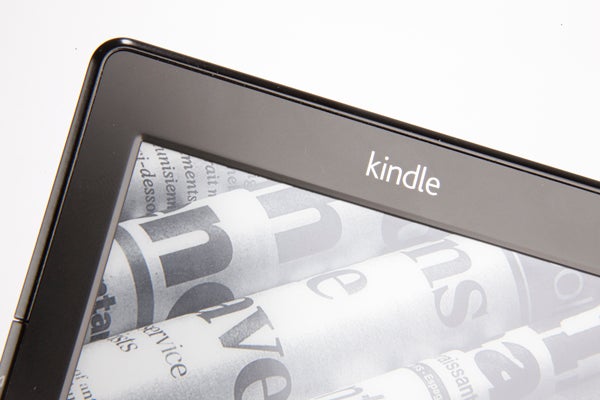
Not all the books in the Kindle Store are available through the lending scheme, but this is an important addition to the Store’s arsenal. Kindles do not support the EPUB format used by public library ebook lending schemes, making it the first time library-style rentals have been available on Kindles in the UK.
If you already have an ebook collection stored on a computer, it’s easy to transfer files over to the Kindle. Hook up the ereader to a computer with the supplied microUSB cable and the 2GB internal memory will show up as a standard disk drive, letting you drag and drop files. 
Although the 2012 Kindle doesn’t support the popular EPUB format, several other file types are. Naturally the native Kindle AZW type is in, along with PDFs, Word docs, MOBI/PRC ebooks and TXT files. JPG, GIF and PNG image files work too, although frankly the Kindle makes a terrible image viewer.
This is far from the best PDF viewer as well. Moving through PDFs feels clumsy, far less smooth and quick than it is on a Sony PRS-T1 or Sony PRS-T2. The Kindle Paperwhite is not a great PDF reader either, though.
Amazon Kindle 2012 – Battery Life
Part of the reason why the 2012 Kindle is able to be around 50g lighter than the Kindle Paperwhite is that it uses a smaller battery. Where the top-end Kindle is rated for two months of use, this £69 model “only” lasts for a month.
By Amazon’s rules, this means the Kindle will last for a half hour’s use a day for around 30 days (without using Wi-Fi). Doing a quick calculation, this equates to 15 hours of solid reading – roughly a decent-sized book. However, rating battery life in an E-ink reader like this is trickier than with an LCD-screen device.

The Kindle’s E-ink screen only draws significant power when what’s on-screen changes – during page turns. For those embarking on a reading-leaving lounging holiday, the extra stamina of the Paperwhite will come in very handy, but for light-to-moderate readers, having to charge that little bit more often is no great hardship.
Amazon Kindle 2012 – Value
Having used a number of more advanced competitors, it’s clear that the 2012 Kindle does miss out on a lot of what’s great about the latest top-end ereaders. If you’re going to spend a lot of time reading in bed or anywhere that’s remotely dark, it’s worth investing in an ebook reader with a light. And next to the Paperwhite’s new interface, which puts greater emphasis on new book discovery, the oldie Kindle interface here feels a little stilted, a little old.

More improvements could have been made here, but the Kindle is a device that has generally aged extremely well. As most ereaders adopt the touchscreen wholesale, it proves there’s still room out there for a button’d ereader, and at the price it’s the best-made model you can hope to get.
Verdict
The Amazon Kindle 2012 doesn’t change all that much in the blueprint laid down by the excellent not-touch 2011 model. It’s light, it’s affordable and it’s better-made than many an entry-level ereader. Next to the top models, which offer integrated lights and snazzier interfaces, it is starting to show its age. However, if you can’t afford to splash out £100-plus, this remains an excellent buy.
How we test tablets
We test every tablet we review thoroughly. We use industry standard tests to compare features properly and we use the tablet as our main device over the review period. We’ll always tell you what we find and we never, ever, accept money to review a product.
Trusted Score
Score in detail
-
Value 9
-
Design 9
-
Screen Quality 8
-
Features 7
-
Battery Life 8


