Amazon Eero Pro 6 Review
High-performance, low cost


Verdict
If you prioritise ease-of-use over the fastest possible network speeds, and don’t need to customise every aspect of your home network, the Eero Pro 6 is a capable mesh system. Those with large homes will appreciate its fire-and-forget nature and compact design, but more advanced users may be better served by rivals from Netgear.
Pros
- Good performance
- Easy to set up
- Good price
Cons
- Advanced features are subscription only
- Few Ethernet ports
Availability
- UKRRP: £599
- USARRP: $599
Key Features
- Wi-FiThis mesh system uses tri-band Wi-Fi 6.
- SmarthomeWith Thread and Zigbee built-in, you can connect devices directly to your Amazon account.
Introduction
There are plenty of mesh wireless systems that promise to bring stronger, faster wireless coverage to your home, but few manage to do it in a way that requires little to no technical knowledge. The Eero Pro 6 is an exception.
It doesn’t matter if you know the difference between DNS and QoS or not – the app-based setup process is refreshingly simple, and the Wi-Fi 6 standard it supports allows for fast speeds and great coverage.
As Eero is an Amazon company, there’s no surprise to see Alexa integration, but many additional features are only available on a subscription basis. A meagre selection of Ethernet ports also places it towards the middle of the pack.
Design and build quality
- Compact units fit almost anywhere
- One- or three-pack systems available
- Few Ethernet ports
The Eero Pro 6 comes as either a single unit or as a three-pack in the UK, depending on how much wireless coverage you need. Other markets also have the option of a two-pack.
A single satellite is meant to cover up to 140 square metres, while two units are good for 280 square metres, and three should cover 460 square metres, although these are best-case scenarios. While two units could provide a signal throughout my three-bedroom semi, split across two floors, wireless performance was much improved by adding a third one.
Each device is considerably smaller than other Wi-Fi 6 mesh routers, meaning I had an easier time placing them: the design is subtle enough that I didn’t mind leaving them on display. The power cable isn’t especially long, which restricts where you can place each satellite.
The single LED on the front of each satellite changes colour depending on what mode it’s in (blue during setup, white when working normally, and red when there’s no internet connection). It’s basic, but deliberately so, with all functions controlled via the smartphone companion app.

Unlike the simpler Eero 6, which has one router and multiple extenders, each Eero Pro 6 is identical. This means any satellite can be used as the main gateway device. All have the same USB-C power port and pair of Ethernet ports, running at Gigabit speeds rather than 2.5Gbps. One of these must be used to connect to your modem on the main unit, and all support Ethernet backhaul if you need a wired connection between satellites.

That doesn’t leave many connections free if you wanted to hardwire your other electronic devices, and there’s no way to add network-attached storage or other external hardware, either.
Features
- User-friendly smartphone app
- Some clever smart home abilities
- Subscription needed for advanced features
Setup is handled through the Eero app, which can be signed into using your Amazon account to automatically tie your mesh to Alexa. The setup wizard walks you through plugging in, powering on and positioning each satellite, and setting up a secure wireless network.
Once you’re up and running, the app’s homescreen is one of the simplest I’ve seen for a wireless router. It puts the basics like internet connection and device status front and centre, with user profiles and individual devices below. Not every device is named correctly (blame those manufacturers rather than Eero, as it’s the same on rival systems) but you can rename them with a few taps.
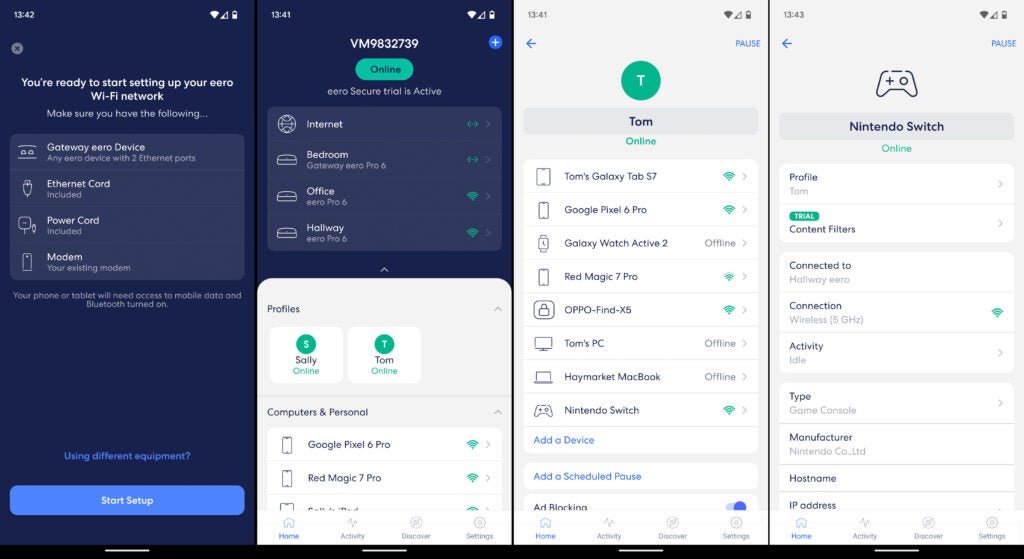
I liked the notification options, which can alert you when an unrecognised device joins your network, and the ability to assign multiple devices to a user profile and disable them all with a single tap. It’s an easy way to guarantee your children’s internet time is over when you say it is.
Alexa integration means you can ask an Echo smart speaker to turn the guest network on and off, pause the Wi-Fi for everyone (say during dinner time), or narrow down a lost device to a specific base station.
There’s also a Zigbee hub built into each satellite, which lets you directly connect smart home devices like light bulbs, smart plugs and motion detectors without needing any additional hardware. It’s the same functionality you’ll find in some Amazon Echo and Echo Show devices, including support for the newer Thread protocol. It’s disabled by default, and of limited use until devices that use the Matter smart home standard arrive en masse, but I appreciate Eero’s effort to future-proof its equipment.
There’s very little advanced control over your network, however, with no option to split the 2.4GHz and 5GHz bands into separate wireless networks, and WPA3 security hidden in the beta section of the app.
Advanced content filtering and ad blocking is available, but only with an Eero Secure subscription, which costs £2.99 per month. Rival routers often include these functions for free, although the Amazon offering is cheaper than the rival Netgear Orbi parental controls.
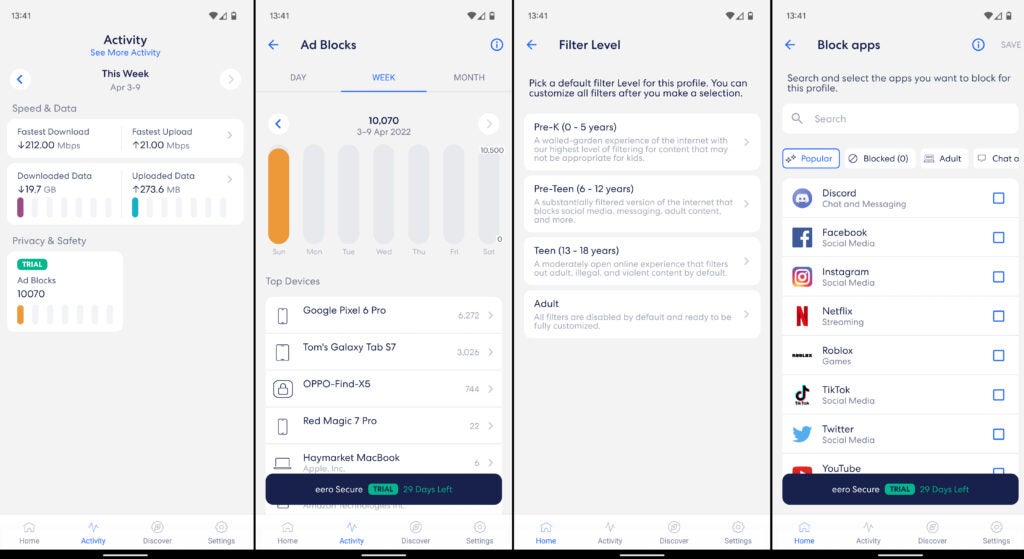
A more expensive £9.99 Eero Secure Plus package adds Malwarebytes antivirus protection, VPN services via encrypt.me, and a subscription to the 1Password password manager. New customers get a 30-day trial, and if you wanted a paid-for VPN or password manager anyway it makes sense to subscribe, but I wouldn’t call it a must-buy.
Performance
- Tri-band Wi-Fi 6
- Excellent coverage
The Eero Pro 6 uses tri-band AX4200, a step up from the AX1800 dual-band seen on the less expensive Eero 6. It has two 5GHz bands with potential four-stream transfer speeds of 2402Mbps, a two-stream maximum of 1201Mbps, and up to 574Mbps on the two-stream 2.4GHz band. It is able to use either 5GHz band to communicate between satellites, unlike other mesh networks that have a dedicated band for inter-satellite communication.
Putting the mesh system through my standard tests, I found that the Eero Pro 6 delivered a huge 707.64Mbps at close range, and 484.83Mbps on the second floor. That’s faster than both the regular Eero 6 and the Netgear Orbi RBK852 system. On the top floor, performance was good at 228.18Mbps, although the larger Orbi system pulled ahead here: more streams and a larger box lets this system do better at range.
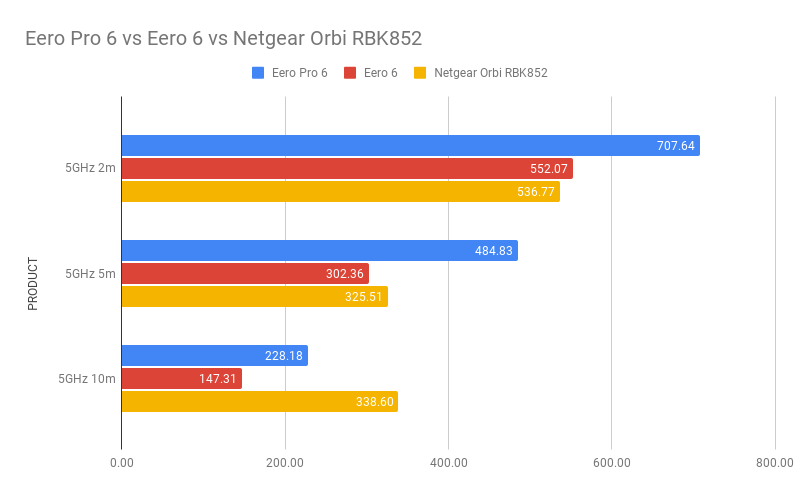
With every network presented under a single name, the Eero connects devices to whichever satellite has the best signal strength. This proved effective throughout my testing, with stationary devices defaulting to the nearest satellite, and roaming gadgets like smartphones hopping between them. I also had consistent uptime with a device load that would regularly prove problematic for the Virgin Superhub 3 the Eero replaced, even with multiple 4K video streams playing simultaneously.
Latest deals
Should you buy it?
There are faster mesh routers out there, but few can compete with Eero for its hassle-free setup and ease of use
Eero lacks the more advanced configuration options of other mesh networks, and most of the ones it does have are gated behind a paywall
Final Thoughts
The Eero Pro 6 is a welcome step up from the more basic Eero 6, bringing tri-band connectivity and faster speeds, while retaining the same user-friendly setup and software. Extra features remain limited, though, and anyone with a good knowledge of networking will begrudge having to pay extra for services like parental controls.
It offers great coverage and stable, though not especially fast, wireless speeds. If you have a Gigabit internet connection, you may be better served by the Netgear Orbi RBK852, and anyone with slower speeds may be better served by alternatives such as the Linksys Velop Whole Home Intelligent Mesh WiFi 6 (AX4200).
For sheer ease of use, however, the Eero Pro 6 still has appeal. No rivals are quite as simple to install and control.
How we test
Unlike other sites, we test every wireless router we review thoroughly over an extended period of time. We use industry standard tests to compare features properly. We’ll always tell you what we find. We never, ever, accept money to review a product.
Find out more about how we test in our ethics policy.
Used as our main wireless router for the review period
We throughput test all wireless devices using the same equipment in the same locations so that we have accurate comparisons
FAQs
The Eero Pro 6 is tri-band and has an additional wireless band to give better overall performance.
They let you connect smart devices directly to Alexa without the need for additional hubs. Expect to see Thread support improve over the coming year.
Only if you want the advanced security and filtering options.



