Alienware m15 Review
Alienware m15
An ultra-powerful gaming laptop in a super-sleek form

Verdict
The Alienware m15 has almost everything going for it – a stylish lightweight design, the option of an ultra-smooth 144Hz display and enough power to blast through most games in Full HD at 60fps – but it's expensive, especially considering a lack of support for Nvdia's G-Sync technology.
Pros
- Excellent performance power
- Sleek and sexy design
- Incredibly light for a gaming laptop
Cons
- Top-tier model is very expensive
- No Nvidia G-Sync support
- Underwhelming battery life
Key Specifications
- Review Price: £2040.83
- Nvidia GeForce GTX 1070 Max Q GPU
- Intel Core i7-8750H
- Up to 32GB DDR4 RAM
- 15.6-inch Full HD 144Hz display
- 512GB SSD + 512GB SSD
- Dimensions: 363 x 275 x 21mm
- Weight: 2.16kg
What is the Alienware m15?
The Alienware m15 is Dell’s latest flagship gaming laptop. While previous Alienware portables have sported bulky bezels and have weighed a little on the heavier side, the new m15 range leaps into the modern day with a bang-up-to-date design and the latest mobile Nvidia graphics cards.
With options including a Nvidia GTX 1060 and GTX 1070 Max-Q GPU, you’re getting beefcake performance – no matter the configuration you plump for. Both cards are easily powerful enough to run the majority of PC games in Full HD at 60fps. Dell is even squeezing in an 8th-gen Intel Core i7-8750H processor and the option of a frankly frightening 32GB of RAM.
| Option 1 | Option 2 | Option 3 | Option 4 | Option 5 (tested) | |
| Display | 15.6-inch FHD, 60Hz
15.6-inch FHD, 144Hz 15.6-inch 4K, 60Hz |
15.6-inch FHD, 144Hz
|
15.6-inch FHD, 60Hz
15.6-inch FHD, 144Hz 15.6-inch 4K, 60Hz |
15.6-inch FHD, 144Hz | 15.6-inch FHD, 144Hz
15.6-inch 4K, 60Hz |
| GPU | GTX 1060 | GTX 1060 | GTX 1070 Max-Q | GTX 1070 Max-Q | GTX 1070 Max-Q |
| CPU | Intel Core i7-8750H | Intel Core i7-8750H | Intel Core i7-8750H | Intel Core i7-8750H | Intel Core i7-8750H |
| RAM | 8GB DDR4
16GB DDR4 32GB DDR4 |
16GB DDR4
32GB DDR4 |
8GB DDR4
16GB DDR4 32GB DDR4 |
16GB DDR4
32GB DDR4 |
32GB DDR4 |
| Storage | 256GB SSD | 256GB SSD | 256GB SSD | 256GB SSD | 512GB + 512GB SSD |
| Weight | 2.16kg | 2.16kg | 2.16kg | 2.16kg | 2.16kg |
| Price | from £1332.50 | from £1457.50 | from £1499.17 | from £1624.17 | from £2040.83 |
Throughout the year, there will be even more configurations available for the Alienware m15. From 29 January you’ll be able to buy a configuration with Nvidia’s RTX 20 Series graphics cards. Wait until March, and you’ll be able to bag the gaming notebook with an OLED panel. Models with a 240Hz display will also becoming available in March. Once exact specs and prices are revealed, we’ll update the above table.
You’d think such a powerhouse portable would be back-breaking, but the Alienware m15 weighs in at only 2.16kg. Even I, an absent gym-goer for years now, can pick up the device one-handed.
It’s not all good news, though. The Alienware m15 is pricey, with the top-of-the-line configuration (at the time of writing) I’m reviewing here costing as much as £2040. Even the entry-point model doesn’t come cheap at £1332, with many similarly-specced rival laptops undercutting it by a significant margin.
Related: Best gaming laptop
Alienware m15 – Design
I’m a big fan of the Alienware m15’s design. It’s come a long way from previous Alienware laptops that bordered on tacky with their chunky chassis’ and excessive lights.
The m15 is one of the sleekest gaming laptops I’ve had the privilege to use – especially one that packs in this much power. Weighing in at just 2.16kg, the Alienware m15 is light enough to pick up with a single hand. It’s a doddle to carry around and will easily slip into your backpack or satchel.
Finally, Alienware has also chosen to reduce the size of the bezel on each side of the screen. It’s about time, too; anything thicker would look ugly when compared to other such devices these days. The bezel to the north of the display, which arches up slightly in the centre, is bigger than the others, ostensibly thanks to the camera and sensors.

Weighing in at just 2.16kg, the Alienware m15 is super-light for a gaming laptop
I’m not really sure about Alienware’s reasoning for this, if this is the case – other gaming laptops sport the same webcam and sensor configuration up top, yet have still managed to squeeze down the bezel to a couple of millimetres. I prefer the minimalist look of the HP Omen 15 and the Razer Blade 15.
The glossy surround of the panel is a mixed bag. It’s nice to look at, but it’s also highly reflective, to the point where it can prove distracting when in the heat of a battle.
On a more positive note, the lid feels reassuringly sturdy. Despite being such a thin laptop, the lid has some weight behind it – even a spinach-overdosed Popeye would struggle to tear the screen from its hinge. In fact, the whole laptop looks and feels premium.
Whatever your feelings about bezels and glossy black plastic are, the m15 can’t be accused of lacking in personality, though. The Alienware logo looks stylish above the keyboard and can be customised to pulse various colours. The ‘Nebula Red’ finish on the lid also looks rather lush, as does the alternative ‘Epic Silver’ option.

The Alienware m15 has every port you need, including HDMI, DisplayPort and mini-DisplayPort
I’m glad to see that Alienware hasn’t used the m15’s skinny frame as an excuse to skimp on ports. On the rear you’ll find HDMI, DisplayPort, mini-DisplayPort, USB-C ports and, of course, the power cable. On the right sit two USB-A ports. An additional USB-A port can be found on the left side, along with an Ethernet port and headphone jack. There isn’t much more you could ask for in a gaming laptop.
Related: Best laptop
Alienware m15 – Keyboard
The Alienware m15’s chiclet keyboard is pretty standard for a gaming laptop, but this is by no means a negative. There’s enough travel here for you to plough through essays and conquer empires in Civilization VI, without causing your fingers any pain.

The chiclet keyboard has a seriously bright backlight, which can be fully customised complete with rainbow effects
The Alienware Command Center allows you to spruce up your keyboard with AlienFX Lighting Zones. You can choose from a huge range of colours, while also activating different effects such as Pulse, Spectrum and Rainbow Wave. The keyboard’s backlight is super-bright, too – so much so that it almost looks as if the keys are floating in mid-air.
The touchpad continues the theme of being simplistic yet effective. It’s so smooth that my fingers easily glide over it. It’s ultra-responsive, too, so I never needed to worry about any of my inputs being missed. There’s no separate physical buttons to press, but the touchpad itself emits a satisfying click on applying pressure.
Related: Best gaming keyboard
Alienware m15 – Display
Alienware offers gamers a tough choice when it comes to its 15.6-inch Full HD display: you can opt for either a 4K panel or a 144Hz refresh rate, not both. This makes sense in terms of gaming. Despite my review model packing a meaty GTX 1070 GPU, it still isn’t powerful enough to run games at a high enough frame rate in 4K to take advantage of a refresh rate over 60Hz.
However, this doesn’t take into consideration that numerous folk who own gaming laptops will also use the device to watch Netflix. While a high refresh rate is advantageous for gaming, Ultra HD is far more important for streaming video. As such, not having the option for both in one device is rather disappointing, especially at this steep price.

The Alienware m15 excels in dark scenes, with a fab contrast and black levels.
The Alienware m15 also lacks Nvidia G-Sync, which matches the display refresh rate to the frame of the GPU to prevent screen tearing. Considering this gaming laptop costs a hefty £2040, again this omission is disappointing. More so when you consider that the likes of the HP Omen feature G-Sync at a substantially more affordable price.
The good news is that the m15’s display is a decent one. With black levels of 0.249 nits, this is an above-average gaming laptop for displaying dark scenes. The laptop’s default Alienware logo wallpaper illustrates how effectively objects stand out from deep blacks, especially thanks to the above-par 1344:1 contrast ratio.
The White Visual Color Temperature, on the other hand, isn’t so fantastic at 8137K. The display has a slight blue tinge, which is no surprise given that it’s far from the 6500K standard for natural colours. Is this a major issue? No, not really. It’s only noticeable on white backgrounds, and even then it isn’t prevalent enough to be detrimental to the visuals.
Also, if you plan to use this gaming laptop as your backup for creative purposes, then you’re out of luck. The sRGB colour gamut coverage score of 70.7% is way off the ideal accuracy for design work. Photographers are in for even worse performance, with the Adobe RGB and DCI-P3 scores of 60.3% and 65.3% respectively. If you do want a laptop that can double up for gaming and more creative work, then there are far better alternatives than the Alienware m15.
From March 2019, the m15’s display is going to get even better with the option of an OLED panel and a 240Hz refresh rate. Expect both of these configuration options to be expensive though.
Related: Alienware m17 first look
Alienware m15 – Performance
The Alienware m15 is available in several configurations. Every single one features an Intel Core i7-8750H, which offers scintillating speeds. The level of RAM differs between models, however, with the entry-level m15 offering 8GB, the mid-range dishing out 16GB, and the top-of-the-line version boasting a whopping 32GB of RAM.
I’ve been reviewing the latter, and that 8th-gen Intel Core CPU and stonking 32GB of RAM combination translates into insane speeds. The Geekbench 4 multi-core score came in at a huge 22,521, which is the highest figure we’ve seen for a gaming laptop yet. The PCMark 10 score is equally impressive at 5053, although the Asus ROG Scar II does offer slightly superior results here.
With such stonking processing speeds, the Alienware m15 is noticeably slick. Play CPU-intensive games such as Civilization VI, and you’ll notice significantly slashed loading times compared to your average gaming laptop.
| Alienware m15 | Asus ROG Scar II | Razer Blade 15 | |
| Geekbench 4 single-core | 4930 | 4664 | 4873 |
| Geekbench 4 multi-core | 22,521 | 18,099 | 17,823 |
| PCMark 10 | 5053 | 5630 | TBC |
| Fire Strike | 13,608 | 14,413 | 11,624 |
| CrystalDiskMark read | 3121.6 MB/sec | 2229 MB/sec | 3224 MB/sec |
| CrystalDiskMark write | 1141.2 MB/sec | 1237 MB/sec | 1125 MB/sec |
The GPU benchmark scores were impressive, too, which is no surprise given this model of the m15 rocks a GTX 1070 Max-Q design GPU. The 3DMark: Fire Strike benchmark test churned out a result of 13,608. This isn’t quite as beefy as the Asus ROG Scar II’s score of 14,413, but it happily trumps the Razer Blade 15’s result of 11,624.
Of course, these benchmark scores mean very little on their own. As such, we also recorded the average frame rates of a selection of games, from modern blockbusters to low-demanding titles that were released a number of years ago.
The Alienware m15 achieved an average frame rate of 72fps when playing Shadow of the Tomb Raider in Full HD at its highest graphics setting. This proves that this gaming laptop is comfortably capable of playing modern AAA games at the golden standard of 60fps. There are a couple of exceptions, though, with the m15 only achieving an average of just 45fps with Ghost Recon: Wildlands.
The Alienware m15 scored average frame rates of 94fps and 123fps for Dirt Rally and Middle-earth: Shadow of Mordor respectively. This isn’t quite enough to make the most of the laptop’s 144Hz display though, which is a little disappointing.
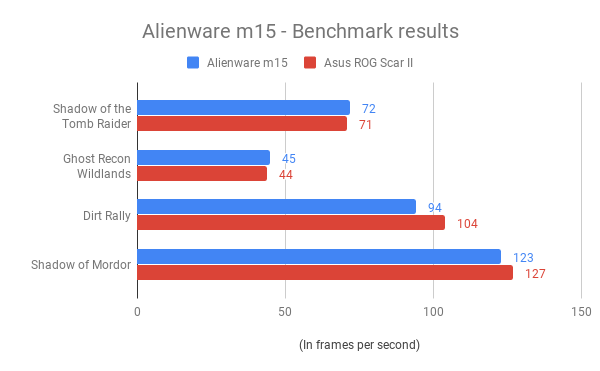
Throughout all of the in-game benchmark tests, frame rates were almost identical to the Asus ROG Scar II. This is despite the latter laptop having half the RAM of this particular Alienware m15 model – and costing over £200 less.
However, you can buy the mid-range Alienware m15 configuration for just £1624, with the only noticeable downgrade being the drop from 32GB to 16GB of RAM. Personally, I’d go for that configuration rather than the overkill model here
I was impressed with the thermal and fan performance. The Alienware m5 never seemed to become too toasty, and while the fan was certainly audible, it wasn’t loud enough to prove distracting.
The Alienware m15 also posted impressive read and write speeds at 3121.6 MB/sec and 1141.2 MB/sec respectively. Alienware has been able to achieve such speeds by opting for a dual SSD storage setup rather than using a hard disk drive.
With the top-tier model, each SSD comes with 512GB of storage, providing around a terabyte to store your games. This is a decent amount of space; but if you fancy more, there is the option to double storage space on purchase. Doing this will set you back an extra £341.67.
Once the Alienware models with the RTX cards are released on 29 January, you’ll make sure to update the performance section of this review.
Related: Best graphics card
Alienware m15 – Battery life
Since the Alienware m15 packs so much power, it isn’t too surprising to find that battery life isn’t exceptional. Using the Powermark software, I simulated web browsing and video streaming until the m15 ran out of juice. It lasted just three and a half hours. That sounds pitiful, but it’s actually the standard for a gaming laptop.

The Alienware m15 is available in “Nebula Red” and “Epic Silver” colours.
I then ran a second test to see how long the laptop would last whilst playing video games. The m5 could only muster 1hr 30mins this time around. This was with the keyboard lighting turned off, too, so expect battery life to be even shorter if you fancy having a load of rainbow effect lights blazing away while you game. These results mean that you’ll only really be able to play a couple of rounds of Fortnite away from the mains socket.
Why buy the Alienware m15?
The Alienware m15 joins a growing list of ultra-powerful gaming laptops that have adopted a super-sleek form factor. It’s an absolute marvel that you can play the very latest blockbuster games in Full HD on a portable machine that weighs only 2.16kg and is as thin as 21mm.
I do have a few niggling issues with the m15, though. The battery life is underwhelming and the lack of support for Nvidia’s G-Sync tech is disappointing.

The alien-head-shaped power button adds a potent dose of personality to the Alienware m15.
The biggest problem of all, though, is the price. If you only plan on playing shooters, RPGs and adventure games, then I feel that the 32GB of RAM in the top-of-the-line model is overkill and a waste of money at £2040, especially since the extra memory doesn’t have a major impact on frame rates. If you fall under this category, I reckon the £1624 mid-range m15 configuration with 16GB RAM will offer you far better value.
However, if you religiously play CPU-intensive titles such as Warhammer II and Civilization VI, then the top-tier Alienware m5’s extra dollop of RAM will come in great use for slashing down loading times. Whether that’s worth the extra cash is totally up to how much you care about shaving a few seconds off waiting times. By all accounts, this is a luxury item.
Everything considered, this is an excellent all-round gaming laptop. If you want a premium portable gaming rig that can play all the latest blockbusters in Full HD, then the m15 is one of the best options available.
Verdict
The Alienware m15 has almost everything going for it. It has a stylish lightweight design, the option of an ultra-smooth 144Hz display and enough power to blast through the majority of games in Full HD at 60fps. However, it’s expensive, especially considering its lack of support for Nvdia’s G-Sync technology.
How we test laptops
Unlike other sites, we test every laptop we review thoroughly over an extended period of time. We use industry standard tests to compare features properly. We’ll always tell you what we find. We never, ever, accept money to review a product.


