Ajax Smart Home Alarm (Jeweller) Review
A very comprehensive, but complex alarm system


Verdict
Thanks to its huge array of sensors and support for large numbers of devices, the Ajax Smart Home Alarm (Jeweller) is one of the most comprehensive alarm systems available. It’s also one of the more complex ones. Professional installation and monitoring make sense, but you’ll need to do your research first to find the best third-party company to manage your alarm. Once installed, this highly configurable and robust alarm system is one of the best.
Pros
- Huge range of sensors
- Supports very large installations
- Built to be robust
- Highly configurable
Cons
- A little confusing to set up
- You need to research installers and monitoring companies
Availability
- UKRRP: £350
Key Features
- Alarm typeYou can install this alarm yourself, but there’s a huge range of installers to choose from if you want the job done professionally
Introduction
For a long while, there weren’t many smart alarm systems available in the UK. However, that has changed recently and they’re coming thick and fast now. The Ajax Smart Home Alarm system is one of the most comprehensive to hit these shores, with a huge choice of sensors and monitoring options. It’s also professional grade 2 alarm system, designed to resist attackers with specialist equipment.
It does feel a little more ‘techy’ than the competition, and there’s a lack of Google Assistant and Amazon Alexa skills. In addition, while professional monitoring and installation is available, these are only through third parties that you need to contact yourself.
Design and Installation
- Quick to pair
- Tonnes of sensors available
Most smart alarm systems cover just the basics, with window/door and motion sensors available. Ajax, of course, has these covered, with standard motion sensors and window/door sensors costing around £44 each. That’s a little more expensive than the competition.

In addition, Ajax also sells camera motion sensors (£170) that feature a low-resolution camera unit that allows you to see what triggered the sensor. I’ve not seen one of these since the Honeywell Home Evohome Security system I reviewed a few years ago.

There’s also a MotionProtect Plus (this doesn’t react to airflow from air-con or fires), MotionProtect Curtain (it only picks up motion within a 15cm line, so is ideal for covering large windows), and CombiProtect (this can detect the sound of breaking glass). Sensors are pet-friendly – but be careful where you position them, since an animal climbing on furniture in front of a sensor can trigger the alarm.
Then, there’s DoorProtect Plus, which is a window/door sensor that also detects vibration and tilting; and GlassProtect, which is a glass-break detector.
There’s a range of outdoor motion sensors, too, some cameras (third-party model only, for now, that integrate with the system), environmental sensors (fire and leak), and control options, including a keypad and keyfob.
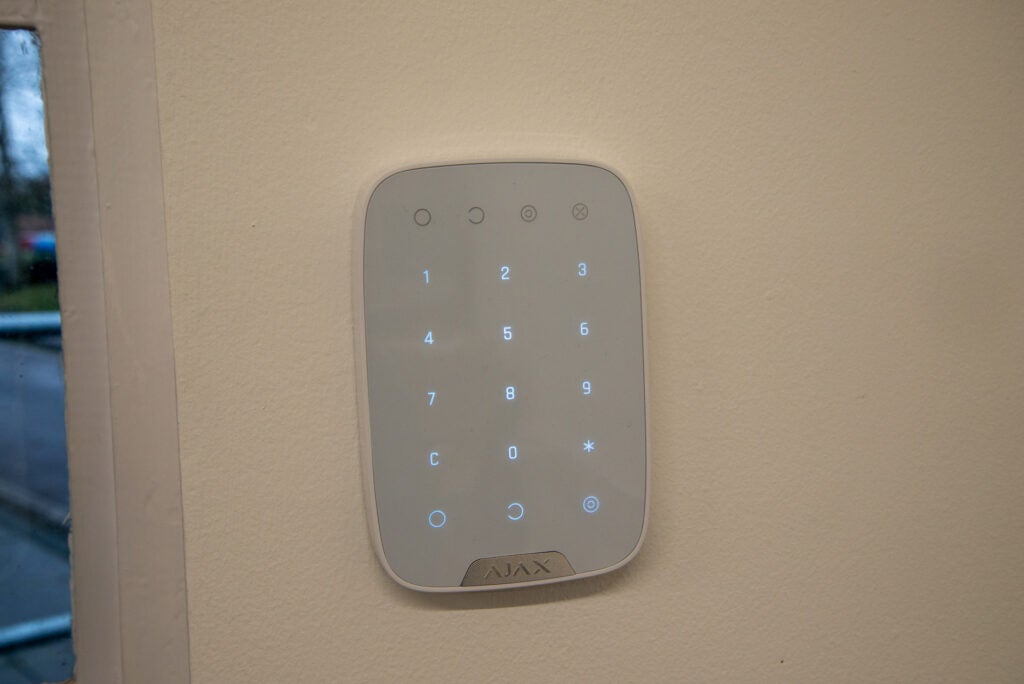
At the heart of the system is the main hub, which is battery-backed and connects to your home network via Ethernet. There are several versions of the hub available, ranging from those with LTE backup to 4G backup. There’s also an integrated battery that delivers 16 hours of backup in case of power failure.
It’s a very comprehensive set of accessories to choose from, then, and far more than most other systems offer. The choice can be overwhelming, so you may be better off opting for professional installation via one of Ajax’s UK partners. You can find the list by using the ‘Where to buy’ option on the Ajax website.
If you do buy privately, then the system is quite easy to install. Once the hub is registered to your account via the mobile app, you add accessories by scanning their QR codes, grouping them into rooms. All sensors arrive with sticky pads, so they can be stuck to the wall or door frames.
All devices connect via Ajax’s Jeweller protocol, which is a wireless communication protocol that offers high reliability and long-range. Via the hub, you can connect up to 100 devices, which is a huge number.
Features
- Slightly confusing remote
- Lots of configuration options
- No Amazon Alexa or Google Assistant
Once you’ve installed the system, the main methods of control are via the keyfob and app. The app’s main interface apes the keyfob, using the same buttons. I find the buttons slightly confusing, since they read (clockwise): Arm (a full circle), Disarm (a backwards C), Night mode (a circle in a circle) and Panic, which sets the alarm off (an ‘i’ in a circle). It took me quite a while to remember which button did what.
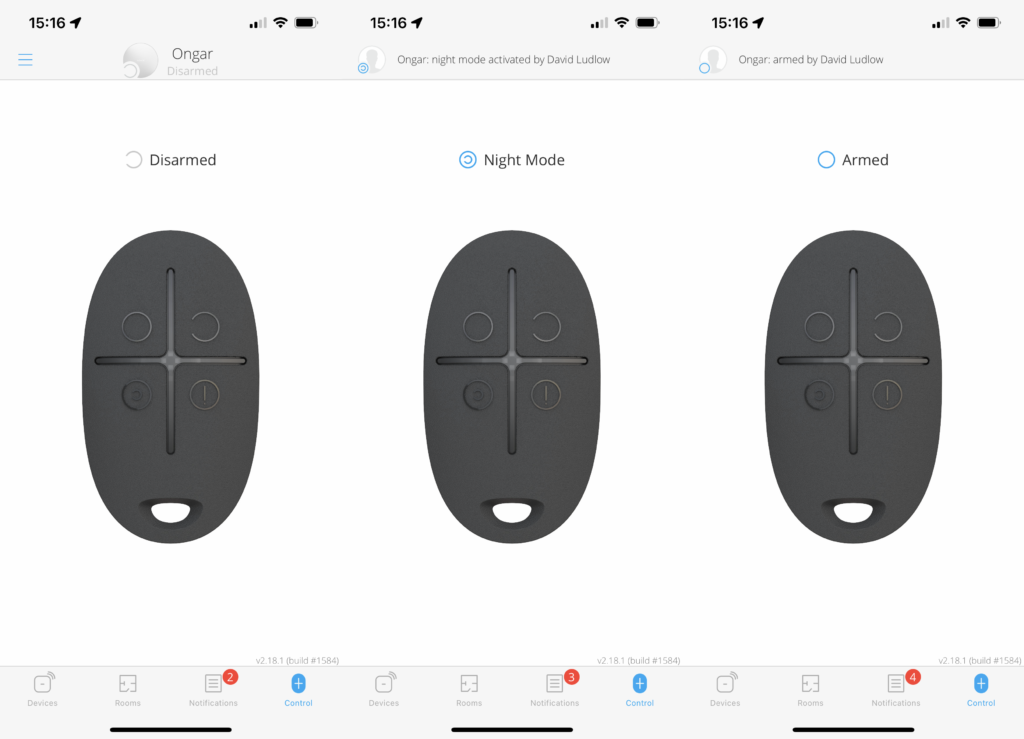
With Night mode, you can select which sensors you want active and which you don’t. A typical setup would have all motion sensors turned off and entry sensors downstairs turned on. The app doesn’t make it particularly easy to achieve this, since there’s no overarching setting for Night mode.
Instead, you have to go into Devices, select a sensor, choose its Settings and then select whether or not it should be armed in Night mode.
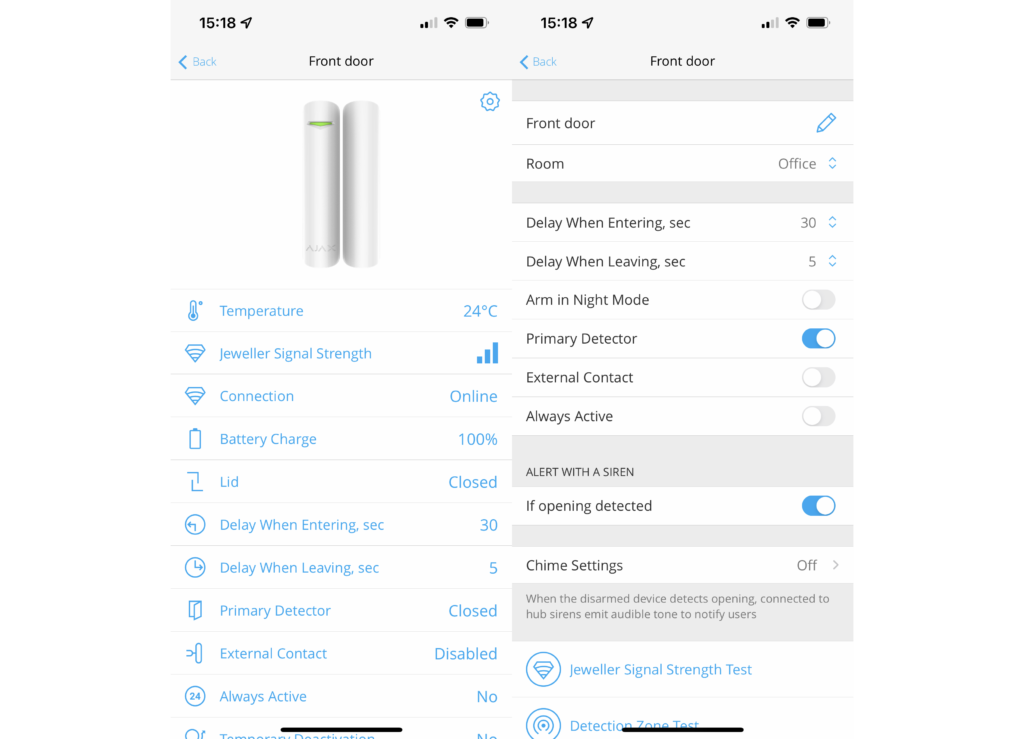
Similarly, you have to choose each sensor’s entry and exit delays, which give you time, respectively, to disarm the alarm once you return home, or leave the house. All of this means that it can take a while to get the alarm fine-tuned to working the way you want it to.
If you go for the keypad option, then you can set a user code for arming and disarming the system. The keypad has the same slightly confusing icons as the remote. In addition, it has two rows of them: the top row shows the current status, the bottom row is the buttons to select the mode.
If you use the standard keypad code to arm or disarm, Ajax registers this as from the keypad. However, you can set user codes for each user that you invite to the system. Confusingly, they have to enter their user number followed by a star, then their user code (01*1234, for example).
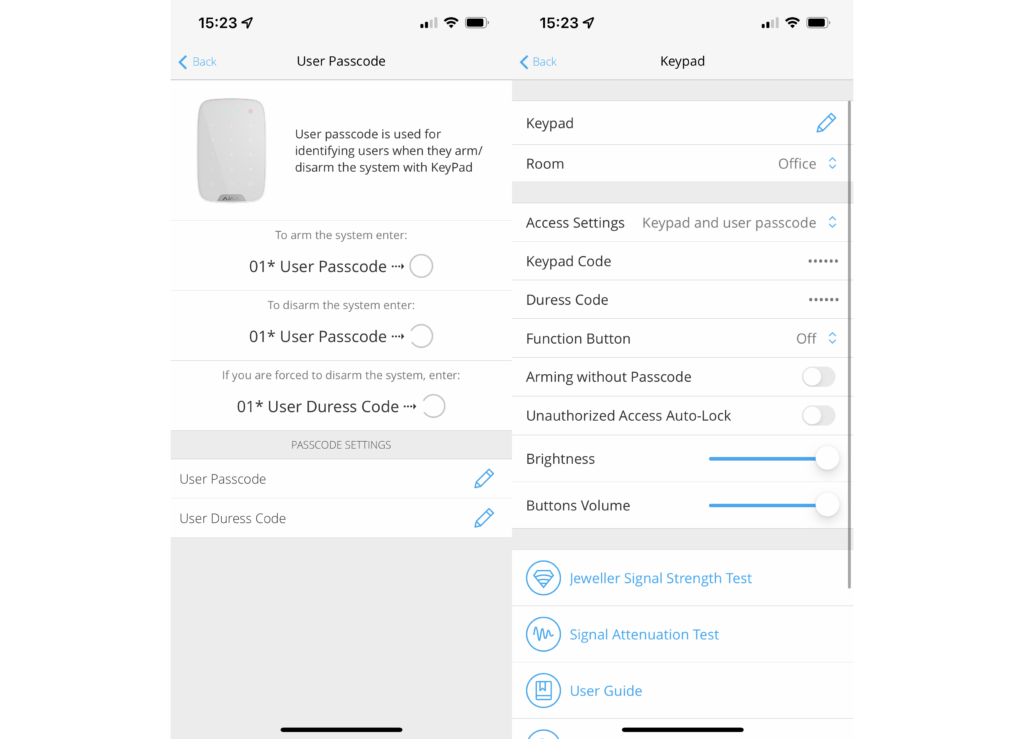
Ajax has Scenarios in its app, which let you arm or disarm the system at set times. This is handy if you always forget to put the alarm into Night mode when you go to bed. There’s also a Geofence option, which sends reminders to set or disarm your alarm when you go out or get home. That’s similar to how the Ring Alarm’s geofencing works.
Out of the box, Ajax provides free control over the internet. If you want to add professional monitoring, you need to sign up with one of Ajax’s partners. The full list is available in the app, and you can request a quote from them first. Again, this is a little more complicated than with rival systems, such as Abode, where you sign up for monitoring through the company itself.
It may work out better to have the system professionally installed and monitored through one company. Ajax has told me that prices for professional monitoring typically range between £120 and £600 a year, which includes mandatory maintenance. These prices vary since the services offered can be so different. It’s worth doing the research before buying, getting a few quotes to see what is and isn’t included with each company.
Currently, there’s no Amazon Alexa or Google Assistant integration – the former of which is the bigger shame. As is the case with Ring, for example, you can trigger routines based on the alarm state – say, turning down your heating when you go out.
Performance
- Arms and disarms quickly
- Internal siren not that loud
Testing the alarm, I found it super-quick to respond to sensors being triggered, either starting the entry countdown or setting off the alarm. I didn’t find the provided internal siren particularly loud, although it does at least let an intruder know that there’s an alarm system on the property.
With MotionCam, when the alarm was triggered, it recorded three low-resolution photos in the app. These aren’t of particularly good quality, but they do at least let you determine whether the alarm was set off by an intruder or a pet, allowing you to take the appropriate action.
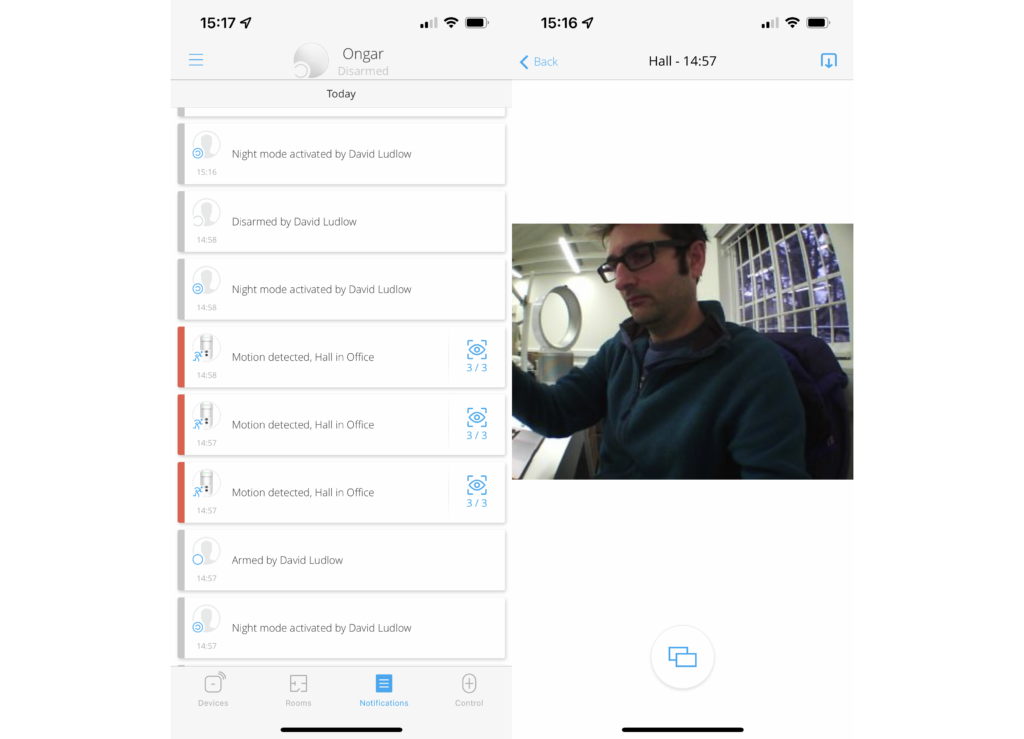
In my home, I’ve placed a motion detector in the hallway, which is usually fine. One of my cats likes to stick his head through the stair rails, though, which often ends up triggering the sensor. So, knowing that the alarm has been set off by the cat is very helpful.
Latest deals
Should you buy it?
For those with larger homes who want a professional-quality alarm system with a wide option of sensors, this is a great choice.
It’s quite expensive, and more than a little fiddly to configure correctly. If you’re in the market for a DIY alarm, then there are cheaper, simpler alternatives available.
Final Thoughts
If you compare the Ajax Smart Home Alarm to the DIY competition, such as Ring or Abode, it’s far more expensive and a lot more complicated. Here, you have something that goes beyond DIY systems, and is more in-line with professionally installed alarm units.
In many ways, professional installation and monitoring make sense for this system. What you get here is a huge range of sensors, both security and environmental, which can be fine-tuned to your home. The range on offer, in particular, will make sense for those with large homes.
Think of the Ajax Smart Home Alarm as more of a competitor to a traditional alarm system, such as those fitted by ADT, and you’ll get more of a sense for it plus the added advantage of smart control. If you have a larger home and want a high-end alarm system to go with it, this is a great choice. For DIY installation, I’d go with something a little simpler to configure.
How we test
Unlike other sites, we test every smart home product we review thoroughly over an extended period of time. We use industry standard tests to compare features properly. We’ll always tell you what we find. We never, ever, accept money to review a product.
Find out more about how we test in our ethics policy.
We test how each product integrates with other smart home systems including Amazon Alexa, Google Assistant, Apple HomeKit, IFTTT and Samsung SmartThings
We use each smart home product in a real world setting, integrating it into our home.
FAQs
Yes, this is available from several third-party companies.
Yes, the hub’s battery lasts for 16 hours.




