Adobe Premiere Pro CS4 Review
Adobe Premiere Pro CS4
James takes a look at Adobe's workhorse video editor, Premiere Pro CS4.
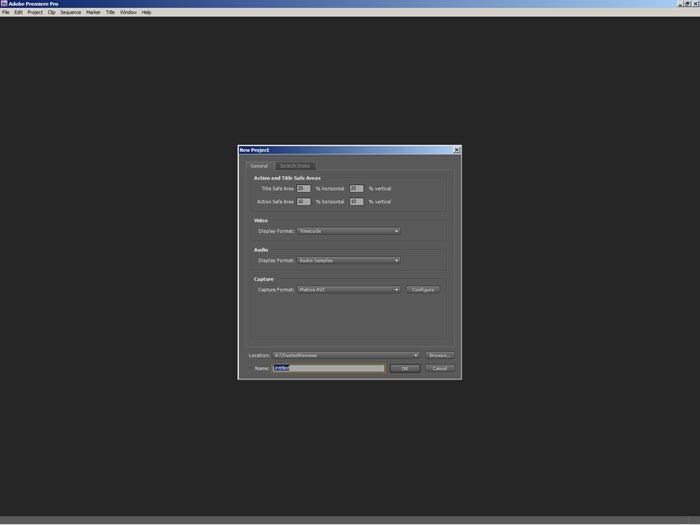
Verdict
Key Specifications
- Review Price: £676.04
”’Also available as an upgrade from previous version ~ £250 inc VAT.”’
Now that Adobe is heavily locked into a strategy of suites rather than individual applications, most of the company’s software gets a revision at the same time. So whilst much of the excitement has been about Photoshop CS4 and its alleged GPU acceleration, Adobe’s video apps have new versions as well. This week we look at Adobe’s workhorse video editor, Premiere Pro CS4.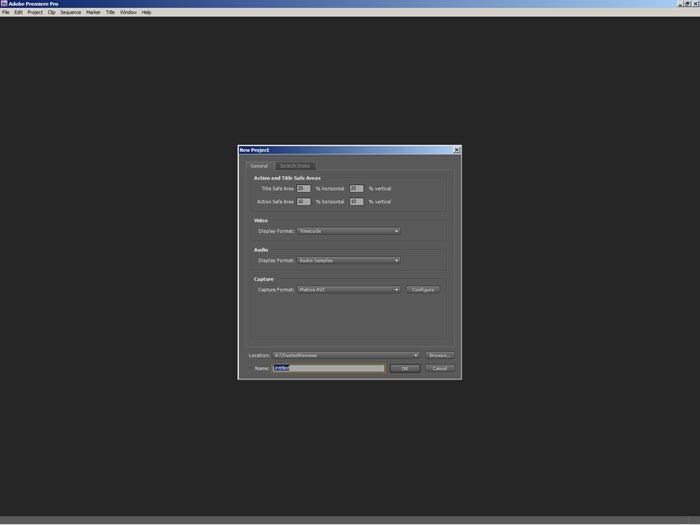
As the oldest video editing app on the PC platform, Premiere has an illustrious history. The switch to Premiere Pro accompanied a complete change of the codebase, but the interface has simply evolved. So CS4 doesn’t look significantly different from CS3, although it does have a couple of important innovations. The New Project dialog no longer sets an overall format, just your preferred capture configuration. This is because individual sequences within a project can now each have their own base format. This will come in handy if you shoot with a variety of disparate camcorders. You can edit each natively, then nest the sequences together.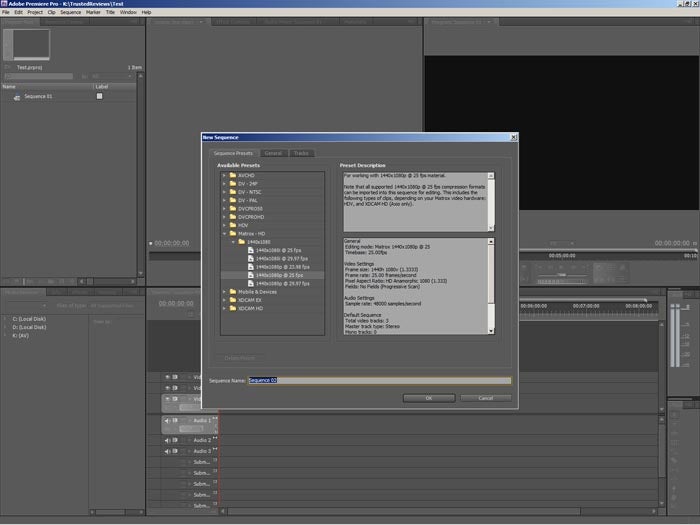
But the most significant development ‘under the hood’ is that, like Adobe Premiere Elements 7, AVCHD files are now supported. Whilst this is predominately a consumer format, Panasonic in particular has been backing it with professional models, such as the AG-HMC151, which we will be reviewing next week. Consumer models have also reached a level where they could well be called upon for occasional shoots. So Adobe has added AVCHD just in the nick of time.
The delay seems to have been worthwhile, though, as Adobe’s implementation is very slick indeed. Editing is extremely fluid. Naturally, frame rates drop more rapidly than with HDV as you add effects and layers, but it’s still the most responsive AVCHD editing we’ve experienced yet. This isn’t the only new format support added, either. Premiere Pro can now edit footage from the Red One, Panasonic’s P2 cards, and Sony’s XDCAM EX and HD, which covers pretty much every professional tapeless format currently available.
The other significant change is that Premiere Pro has now radically altered the way it outputs. Recording back to tape follows the same process as before, but the media encoder has been broken out as a separate app. So there is no longer the facility to export a file straight from the timeline. Instead, exporting media adds an entry to the Media Encoder’s batch list. This is a little more complicated, but it has some major benefits. Aside from being able to queue up lots of encoding jobs in succession, you can also load up Premiere Pro sequences and After Effects compositions directly. So you can encode multiple Premiere Pro timelines as a batch – a major productivity boost over having to load and encode each one manually. The one downside we encountered was that it is now much harder to grab a frame of video.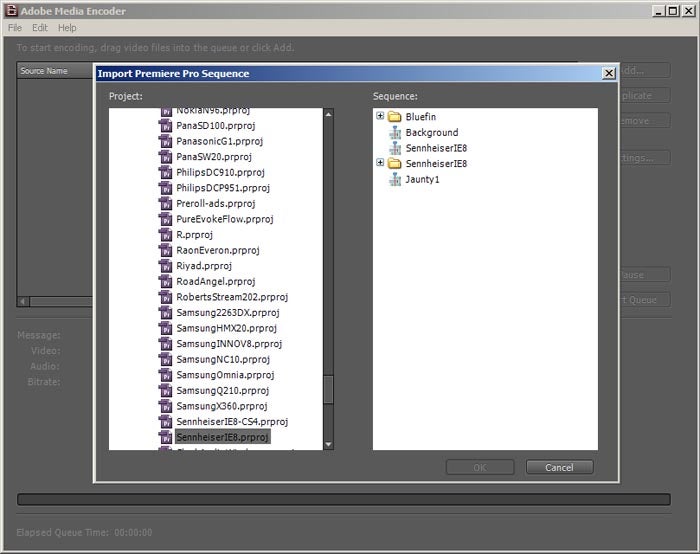
The Media Encoder also plays a part in another of Premiere Pro CS4’s major new features – speech recognition. This isn’t a unique Adobe capability, as Avid Media Composer 3 gained a similar facility in 2008. But it’s nonetheless a potentially useful addition. The speech recognition works in tandem with another new feature, the metadata panel. This displays XMP metatag information for a selected file. Click the Transcribe button at the bottom and the audio track will be analysed and converted to text. This is then attached to the file as another metatag with each word linked to its location within the file.
In our experience, the transcriptions were not very accurate. But they were just about close enough to be useful in some circumstances. For example, if you have a clip containing multiple takes, and only the last one is good, you can find it without having to listen through every single attempt. But the inaccuracy will reduce the feature’s benefits for finding a particular point in a long monologue. You can correct individual words, but that is going to be extremely laborious. The Find box also supports searching the transcripts. In the project window, you can look for files containing a given word, and in the Metadata window the word can be found within the file. But you can’t search for consecutive words or whole phrases.
Also aiding file location is the new Media Browser tab, which brings the search and import of assets within the Premiere Pro interface itself. You can open the files you find directly into the source window to play back their contents. If you then add them to a Sequence timeline, they will automatically be imported into the project. Alternatively, you can highlight a bunch of files in the Media Browser and import them. Either way, the workflow is streamlined, which is always welcome.
Our favourite feature amongst the more minor tweaks is the ability to apply effects to multiple clips on the timeline at once. So, for example, if you want to use a single colour correction preset on lots of footage simply highlight all the clips you want to be included, then drag the preset to one of them and it will be applied to all – a real time saver.
However you opt to purchase Premiere Pro CS4, you will get more than just the core app in the box. Buying Premiere Pro CS4 on its own provides the Encore CS4 disc authoring app and OnLocation CS4 hard disk recording software in the box. The Production Premium bundle adds Illustrator CS4, Flash CS4, Photoshop CS4, After Effects CS4 (which we will be reviewing in a future week), and Soundbooth CS4, for £800 extra.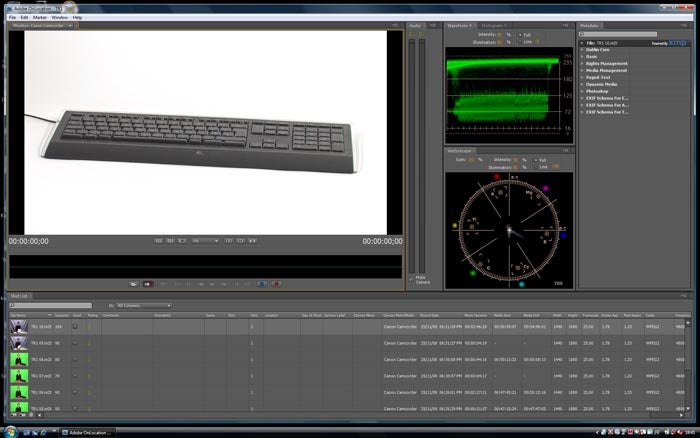
Encore CS4, like the Media Encoder, can now import Premiere Pro sequences, so you can include these directly in your authoring and sidestep an entire intermediary encoding stage. OnLocation CS4’s biggest change is bringing all the interface elements onto one screen, although this is also the first version to offer Mac support. You can now import OnLocation projects directly into Premiere Pro CS4, too.
”’Verdict”’
Unless you need AVCHD support, the core Premiere Pro CS4 is not a huge upgrade on its own. But the new batch Media Encoder, with its direct support for Premiere Pro CS4 sequences, is a unique and extremely useful addition. Current Premiere Pro users could well find this feature alone makes the upgrade worthwhile, and it’s a pretty compelling capability for newcomers as well. In a world where the same or similar content must regularly be repurposed in many different formats, Adobe Premiere Pro CS4 is well positioned to meet the challenge.
Trusted Score
Score in detail
-
Usability 9
-
Value 8
-
Features 10


