Adobe Premiere Elements 10 Review
Adobe Premiere Elements 10
Adobe's Premiere Elements 10 consumer-grade video editor goes 64-bit, but only if you're running Windows 7.

Verdict
Pros
- Smooth HD scrubbing and editing (64-bit version)
- Comprehensive multi-layer editing
- AVCHD DVD output
Cons
- 64-bit version Windows 7 only
- No support for 3D
- Still compex for beginners
Key Specifications
- Review Price: £61.60
- New 64-bit editing engine
- Additional image enhancement filters
- YouTube and Facebook video upload from Organiser
- AVCHD DVD burning
- Easy photo pan-and-scan effects

A 32-bit operating system can address a maximum of 4GB of RAM, and in reality just half of that is available for applications most of the time. With a 64-bit operating system, terabytes of RAM can be addressed. If you’re working with HD video, multiple high resolution frames need to be loaded into memory at a time, so they can be mixed and effects applied. So the more memory you can use, the more smoothly your video editing will be.
To test this facility, we loaded over an hour of HD footage onto the timeline, and although scrubbing and moving around the timeline wasn’t exactly lag-free, it was decidedly usable – and much more so than the previous iteration. Similarly, we found most filters could be applied in real time, and fivex layers of AVCHD played as picture in picture. Our test rig was a reasonably sprightly 3GHz Intel Core 2 X9650 with 8GB of RAM. This is the most fundamental new capability of version 10 but unfortunately it’s not available to all 64-bit users, and obviously not if you’re running a 32-bit operating system. In fact, only Windows 7 is supported in 64-bit, with users of 64-bit Windows XP or Vista, or MacOS, forced to stick with the 32-bit engine.
Without the new engine, there’s far less that’s new on offer. Although MacOS users can’t benefit from the 64-bit editing, SonicFire Pro’s SmartSound has finally arrived with version 10, making it easy to create custom loop-based royalty-free soundtracks for your edits. The most significant additions, however, revolve around improving the look of your video, and there’s one option each for advanced users and novices.

For the former, Adobe has included a three-way colour corrector. This separates out controls for brightness and colour shift between highlights, mid-tones and shadows. So, for example, you could make shadows deeper but with a warmer red tinge, or give a blown-out sky more blue. However, this filter doesn’t do anything by default, and you will need to experiment with it to achieve optimal results.

The Auto Tone & Vibrance filter, on the other hand, will improve the colour saturation of your video automatically – just drop it onto a clip. However, you can raise or lower the strength of the effect if you want, and even delve deeper to adjust brightness, contrast, and exposure as well as black or white levels separately. The filter is also designed to detect skin tones and leave these more naturalistic. We found that although skin was still boosted, human subjects didn’t transform into Dale Winton after a prolonged session on the sunbed – they just looked a bit brighter.

Animating photos has always been a popular device in videomaking, particularly documentaries. Premiere Elements 10 now adds a Pan & Zoom tool, which can automatically detect faces and create an animated pan across them. We found this a bit rough and ready, but you can easily customise the effect, varying the zoom level, and how long the camera view pauses on each spot. You could create effects like this with the motion control and keyframing tools before, but the new tools makes things that little bit easier.
A smattering of additional options are available at the output stage, too. Adobe has added facilities to upload video to YouTube and Facebook from within the Organiser. However, whilst a wide range of file types can be sent to YouTube, including AVCHD, Facebook choices are far more limited. WMVs are supported, but QuickTime MOVs and raw AVCHD files aren’t.
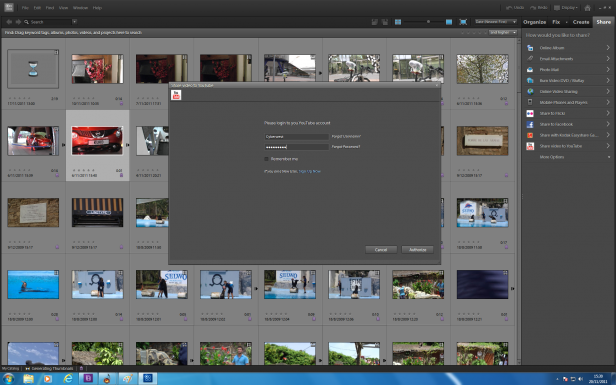
Within the main app itself, the main changes to output revolve around AVCHD. It’s now possible to burn AVCHD DVDs. These are compatible with lots of Blu-ray players, allowing you to create HD video media you can view at the highest quality, without the still considerable expense of recordable Blu-ray discs. The only downside is that a single-layer DVD only has enough space for about 20 minutes of footage – more than enough for holiday or wedding highlights, but not your breakthrough independent feature film.
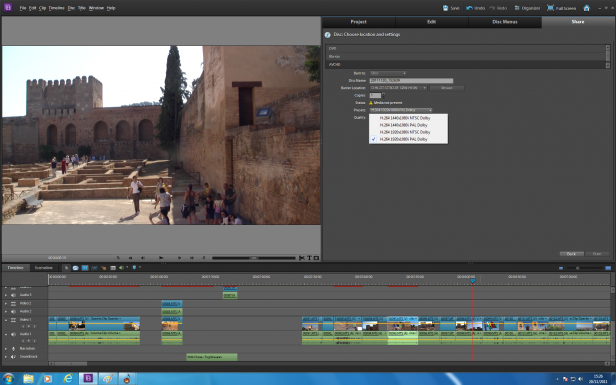
You can also now output raw AVCHD files, which you could conceivably copy back to your camcorder to use as a playback device when attached to your TV, or put on removable SD or USB flash memory for use with disc players or TVs that support content in this form. In fact, AVCHD output covers all manner of H.264, including 720p, MP4 files, YouTube and Vimeo presets for SD and HD, and even TiVo Series3 files.
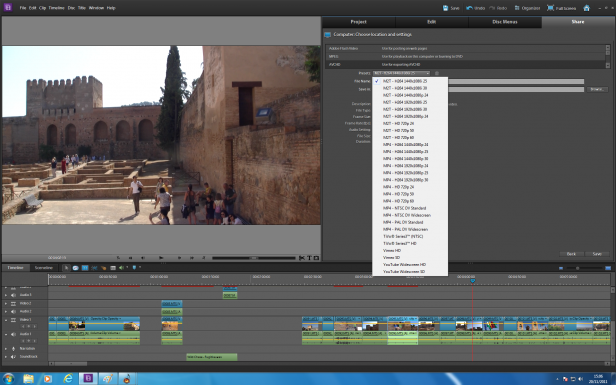
Adobe has been quite conservative in moving its consumer video editor to new formats, and one current innovation you will see nothing of in Premiere Elements 10 is 3D. Sony’s Vegas Movie Studio HD 11 has reasonable support for 3D, and CyberLink’s latest PowerDirector 10 has extensive capabilities. But we will have to await a future Adobe release for this. Although we found Premiere Elements 10 can import MVC files, it only sees half the frames, missing the 3D stereoscopy entirely.
Verdict
Adobe Premiere Elements has always had a lead inherited from its professional origins. It’s still the most flexible option when it comes to complex, multi-layer editing, and the 64-bit engine makes this noticeably more fluid with HD – as long as you are running Windows 7 64-bit. But 3D early adopters will be sorely disappointed, and there’s not a lot here for newcomers or upgraders beyond the rendering engine overhaul. So whilst the latter is very welcome, and worth the upgrade on its own if your operating system is compatible, Adobe will need to bring more to version 11 if it wants to regain its dominance.
Trusted Score
Score in detail
-
Features 8
-
Value 8
-
Performance 10
-
Design 8
-
Usability 8
Features
| Operating System | Windows 7 |
| License Type | Full Product |
| Media Format | DVD |
| Program Type | Video editing |
| Max Licensed Users | 1 |
| System Requirements | Windows 7 64-bit (for 64-bit version); Windows XP SP2, Vista or MacOS 10.5.8 (32-bit version) |


