Adobe FrameMaker 8 Review
Adobe FrameMaker 8
FrameMaker is a fine upgrade, but will the UK pricing put punters off?
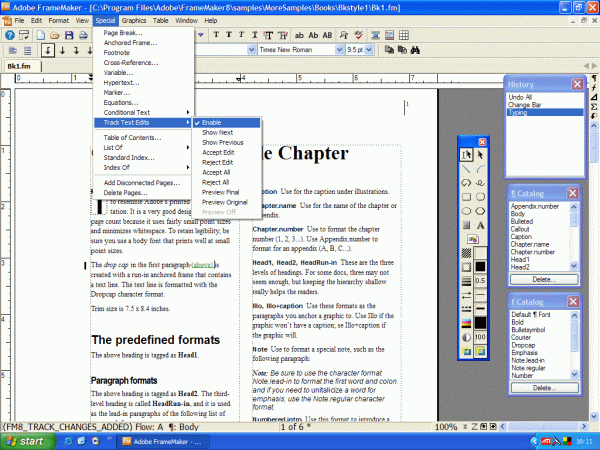
Verdict
Key Specifications
- Review Price: £806.00
In the same way InDesign took on, and effectively beat, QuarkXpress, so FrameMaker was a direct rival to, and eventually outlived, Ventura. Adobe bought Frame Inc, the originators of FrameMaker, in 1995, and the first Adobe version was FrameMaker 5.
The key difference between FrameMaker and InDesign and the reason why Adobe can continue to run both applications, is FrameMaker’s support for structured documents. It’s ideal for creating books, particularly non-fiction works, and all kinds of technical documentation. It also supports XML, so is an ideal tool for creating documents which have a high and changeable data content, like timetables, price lists and catalogues.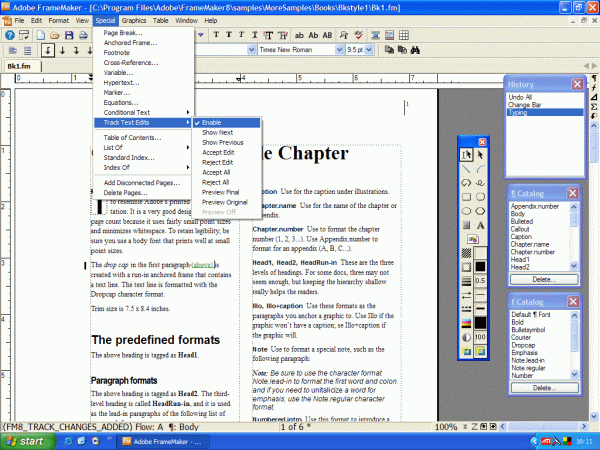
I know the product well as, with two other authors, I wrote a commercial, 400 page book using nothing but FrameMaker 4. Even at that stage, its structured tools, using tags and frames, helped all three authors share chapter files and peer-review each other’s work. Since then, Adobe has added many new features and broadened FrameMaker’s application to online documentation, as well as paper-based documents.
FrameMaker looks more like Word than InDesign, and can be used as a sophisticated word processor. Extra DTP facilities, like the ability to anchor frames and pull-outs to words or phrases within text as well as to specific places on the page, make it very versatile.
The program also has particular strengths in paragraph and character styles, so you can establish complete, structured styles sheets, ideal for enforcing corporate style in in-house documentation. Its equation and formula support is better than almost any documentation program outside the specialist academic sphere and it handling of typography is elegant, without being too dogmatic.
There are some restrictions in comparison with InDesign, as tools are more strongly typed so, for example, you have separate tools for adjusting frame size and for editing frame contents. However, when you’re working with more structured documents, this slightly more rigid approach can be a help.
Long document features, as you might expect, are a particular strength: things like automatic headers and footers, with content taken from chapter and paragraph numbers and titles, mean you don’t have to keep them up to date manually. Tables of illustrations and figures, as well as tables of contents and indexing and straight tables themselves, are easy to set up and versatile in the layout formats you can impose on them.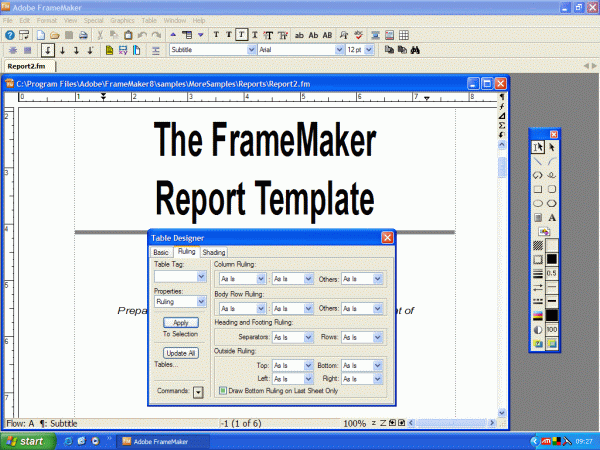
FrameMaker 8 introduces a number of useful new facilities, among them Unicode, DITA support and the inclusion of rich media. Unicode, the character numbering system, which allocates a unique number to every character in every language, is a major aid in producing documents that will use multiple languages and character sets.
Rich media support now extends to Universal 3D (U3D) format graphics, which can be live in electronic documents, as can SWF Flash animations. Document import also includes Word 2007 and Excel 2007 support. 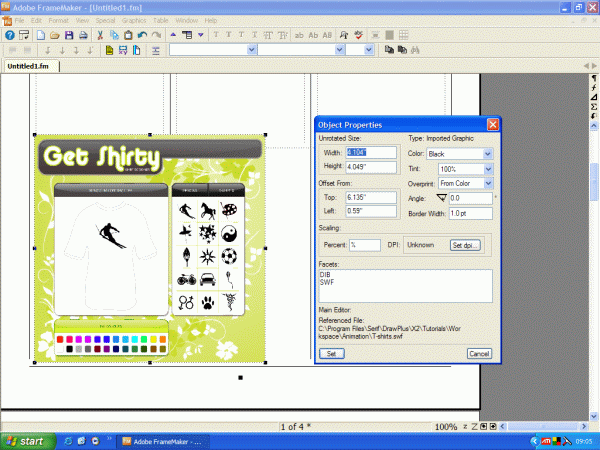
Perhaps the biggest single improvement is DITA compatibility. The Darwin Information Typing Architecture is an XML-based architecture, designed to help you break down technical documentation into separate, reusable modules. It uses types such as Task, Concept and Reference to help structure documents that may need to be reproduced in different forms.
A word of caution here, as none of the DITA menus will appear in FrameMaker 8, unless you select the Structured Interface. This is a little box that pops up the first time you run the program and actually switches on all the DITA services, as well as making changes to the interface.
If you make the wrong selection, you can still change modes at any point from the File, Preferences, General menu, but there’s no reference to this in the documentation, most of which assumes you have the structured interface running. You wonder why the program doesn’t default to this mode? It’s easy enough to ignore features you don’t need to use, but frustrating if you can’t find those you do need.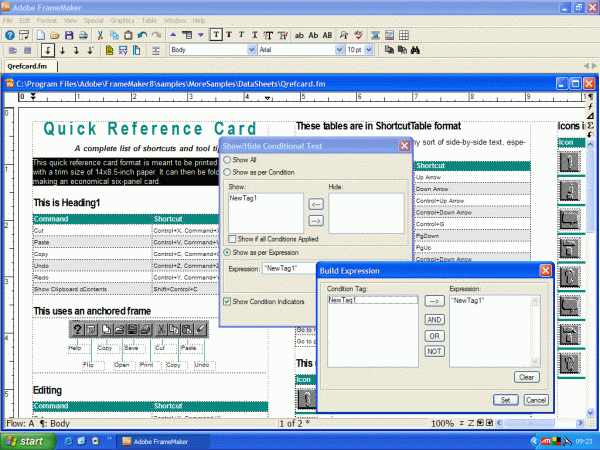
Further down the list of improvements is better handling of conditional tags, where you can set specific pieces of text, frames or other page elements to show only when certain conditions are met. This is ideal, for example, if you have a document containing text for different audiences. You can display whichever copy you want, simply by setting the appropriate conditional tag in the text.
XML round-tripping is also improved, so a native FrameMaker 8 document can be exported and re-imported for further editing, while maintaining elements like comments and conditional text, throughout the whole process.
”’Verdict”’
The cheapest we could find FrameMaker 8 for is £806 for the full version or £270 for the upgrade (from previous versions of FrameMaker, only). In the US, Adobe prices the full version at around $899, so not much over half the UK price. Adobe wouldn’t comment on the price difference, but the only reason we can think of for the much higher UK price is because customers are still prepared to buy it for that.
FrameMaker 8 is an excellent document creation tool with some very worthwhile improvements in the latest version, but the retail pricing is outrageous. (Corporate pricing may be better – please let us know). The price must, surely, discourage its wider adoption, which is a great shame.
Trusted Score
Score in detail
-
Features 9
-
Value 6
-
Usability 7
Features
| Media Format | CD-ROM |
| Program Type | Desktop Publishing |
| Max Licensed Users | 1 User |
| System Requirements | Processor: Pentium III or 4 Operating System: Windows 2000 Windows XP Windows Vista Hard Disk: 600 MB Memory: 512 MB RAM Optical Drive: CD-ROM Others: PostScript, PCL, or GDI printer |

