Adobe Elements Bundle 5.0 Review
Adobe Elements Bundle 5.0
Adobe's Elements bundle is still a killer package, but is it a worthwhile upgrade from the last version?

Verdict
Key Specifications
- Review Price: £89.99
Adobe’s bundle deals are clearly doing well for the company, and they also offer pretty good value for the consumer too. This is certainly true of the Elements bundle, which now enters its second incarnation. This consists of Premiere Elements 3 and Photoshop Elements 5. Buying the two together saves you £50, and brings a few extra abilities, such as creating DVD slideshows in Photoshop Elements that you can edit and add alongside other video in Premiere Elements. But what exactly do each of the new versions bring to the table on their own?

Adobe is still making its mind up as to what a good interface for the consumer video editing market consists of. Premiere Elements 2 looked significantly different to the first incarnation, and version 3 is yet another radical departure. The similarities with the Premiere Pro parent product are getting more and more distant.
The new interface retains the docked windows of the Premiere Elements 2, but the arrangement has been changed considerably, with a much greater focus on tasks. Premiere Elements 1 also took a task-based approach, but this imposed annoying restrictions on the more seasoned editor – such as the separation between Effects mode and Advanced Effects mode. In contrast, Premiere Elements 2 put everything onscreen all the time, which was handy for experts but too busy for beginners
With Elements 3, Adobe has taken one step back to go two steps forward. Four icons down the left of the interface switch between the project’s media library, footage acquisition, effects, and titling. But this only changes the contents of the associated window, not the rest of the interface, which keeps things simple. Another new feature for the beginner is the Sceneline view, which is now the default. Again, this storyboard approach, where clips and transitions are represented by single icons, is simpler for those unfamiliar with desktop video editing.
—-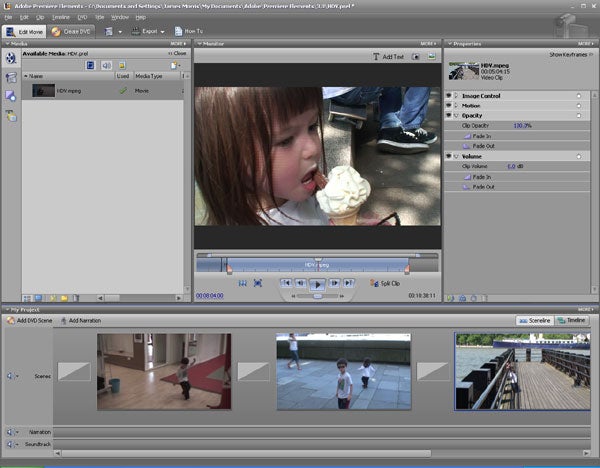
”’The interface has been further simplified for the newcomer, and now includes a Sceneline mode were each clip is represented by a single storyboard icon.”’
—-
There are also tabs along the top, which offer the same functions as before but have been grouped together. Overall, the new look addresses the biggest problem with the previous version of Premiere Elements – that it was hard for absolute beginners to get to grips with compared to the Ulead or Pinnacle alternatives. However, we did find that when you want windows to float above the rest of the interface, such as the capture applet, it’s too easy to accidentally dock them alongside other windows, and hard to pull them out again afterwards.
Nevertheless, version 3 is a big improvement for novices. But what about new features for existing users? The most obvious addition is HDV support, which may not have been a major omission for the majority in the past, but it did give the competition a lead. Now you can capture from HDV camcorders, although we found the automatic scene detection didn’t work with our Sony HVR-A1E. The Media Downloader has also been redesigned, and now has a simplified Standard Dialog as well as the Advanced Dialog, which corresponds to the original version. There’s an Internet option as well, but this doesn’t take you to a Web-based clip library as you might expect, but instead presents you with a gallery of editing ideas in Flash video format on Adobe’s website.
There is one other very welcome addition to the capture stage, however. The applet now also includes a Stop Motion tab, which provides facilities to make stop-frame animation easier. You can use the Stop Motion capture tools with a camcorder in camera mode, a webcam, or even grab frames from a tape or a file you have already captured. Time lapse capture is available, too. You can set a duration and a frequency, and the applet will grab a frame at the required interval, so you could record the motion of passing clouds, for example.
—-
”’The Stop Motion tab in the capture applet lets you create stop-frame animation with relative ease.”’
—-
We found Stop Motion very easy to use. There are a number of free (and some not so free) utilities available which can perform the same function, but Adobe’s version is slick. In particular, the onion-skinning facility makes the creation of smooth motion easier, by putting a ghost of the previous frame onscreen while you line up the next one for capture. Once you’ve finished your frame capture, Premiere Elements will automatically stitch all your files together into a single AVI. However, you can’t use either Stop Motion or time lapse with an HDV source.
One area where Premiere Elements 3 doesn’t appear to have changed much since the last version is the core editing capabilities. Aside from the HDV support, we couldn’t find any new filters or many other new features in Edit mode. It is now possible to preview your edit full-screen at the touch of a button, but the ability to record narration is the most significant addition. Considering this has long been possible with Pinnacle Studio, and how important it is for the home videomaker, it’s a relief to see the facility in Premiere Elements at last.
There are a few new options when it comes to the output stage, though. The DVD authoring abilities are the same, and there is no support for HD-DVD or Blu-ray. But you can export Flash video, as well as to video iPods, Sony PSPs and mobile phones in 3GP format. Along with the expected QuickTime and Windows Media encoding, the export options are comprehensive, with the exception of HD optical discs.
—-
”’At long last, Premiere Elements includes the ability to record narration live as you preview the timeline.”’
—-
In the UK, Premiere Elements 3 will also be shipping with the Family Director’s Kit, which includes a clapper board from Smiffy’s, three readymade stories to shoot and edit, and a blank DVD-R. The clapper board usually retails for £7.99, and the storylines are amusing. Adobe is also running a competition at www.adobe.co.uk/play2day where you could win a family trip to EuroDisney in Paris.
Overall, though, Premiere Elements 3 is a double-edged release. The improved interface will no doubt make it easier for newcomers, and tempt those who would have found it too complicated before. But existing users might not find this a particularly compelling update, unless they’re dying to edit HDV or could really make good use of the Stop Motion ability. If not, the £45.82 upgrade price might seem a lot for a limited set of new features. If you’re new to editing or own the original release, Premiere Elements 3 comes highly recommended. But if you already own Premiere Elements 2 you may not find there’s enough here to warrant the update.
Photoshop Elements was already a more mature product than Premiere Elements, as the version number would imply. Here again Adobe seems to have focused some attention on ease of use for the beginner, which is no bad thing. But there are also quite a few new photo retouching facilities and options for sharing your photos.
As with Premiere Elements’ Media Downloader, Photoshop Elements’ Photo Downloader now has more than one mode. In this case, you get three, with the Standard Dialog simplifying things, and the Automatic Download option copying files across as soon as you hook up your camera or memory card, using the most recent settings. The old interface is still available as the Advanced Dialog, but with some useful new features. It’s now possible to ignore previously downloaded photos automatically, saving you the trouble. You can also automatically create photo stacks out of multiple photos of the same subject. We found this did a pretty good job, although it did have a tendency to get the matches wrong occasionally – such as stacking different children wearing similar clothes together. But the overall results were accurate enough to be useful. You can also preview videos in the Advanced Dialog.
—-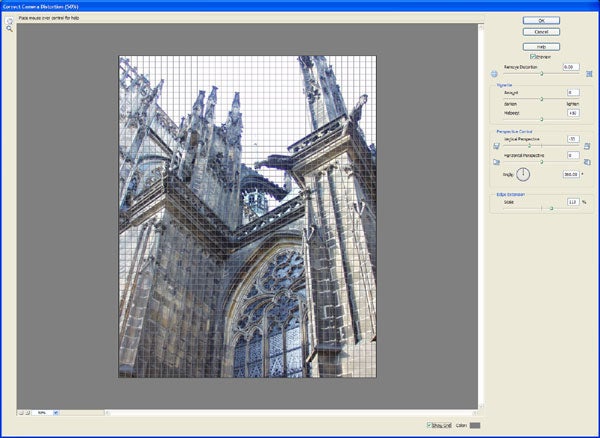
”’The Correct Camera Distortion filter lets you remove the unwanted effects of lens curvature.”’
—-
Photoshop Elements 5 has a few more editing abilities, too. The Convert to Black and White facility goes beyond merely de-saturating the colour channels. You get a selection of presets for faking different monochromatic photography systems, or you can customise your own. You can now also take advantage of a powerful Adjust Color Curves filter, which lets you tweak the brightness and contrast levels of shadows, highlights and midtones separately. Again, there are some presets, or you can configure the settings manually.
There’s a filter for correcting camera lens distortion, too. This lets you reduce the effects of the curvature of your camera’s optics, such as converging parallels. There are tools for removing overall distortion, perspective, and vignettes (where the edges are lighter or darker than the rest of the image). You can also extend the image edges so it fits a rectangular frame again. The new Adjust Sharpness enhancement offers a lot more control than the usual sharpening controls in low-end image editing apps. Too much sharpening can give an unnaturally harsh look to your images, but the controls in Elements are sufficiently configurable to produce some very natural-looking results, enhancing the detail without introducing noticeable artefacts.
—-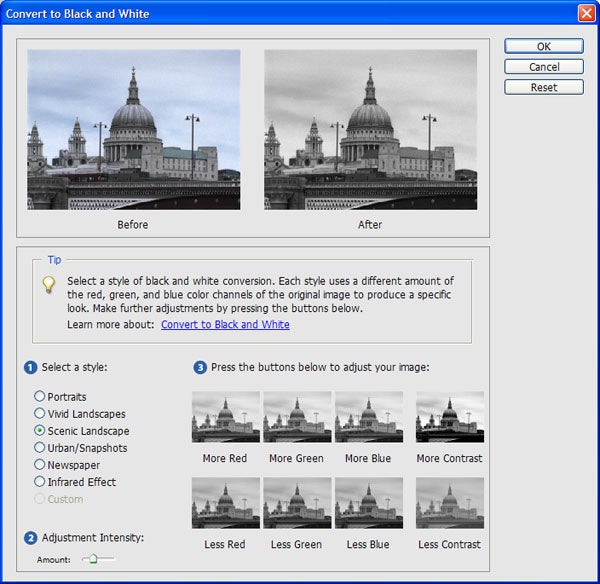
”’Using Convert to Black and White, you can mimic the effects of shooting in monochrome.”’
—-
Most of the remainder of the new features are focused on presenting and sharing your images. There’s a very neat template-based online gallery creation system. This embeds your album into a Flash interface, which can then be uploaded to the Web. However, sharing photo galleries in this way works via Adobe’s own Photoshop Showcase rather than one of the popular third-party options such as Flickr.
Another new ability is to tag photos according to the map location where they were taken. However, this is powered by Yahoo’s maps and only functions when you have an active Internet connection. The Yahoo map information for the UK is also rather limited, even if the satellite images are relatively detailed. There is no facility to search the maps for a specific location, either. So unless you’re really good at spotting places from aerial photographs, you might find it hard to pinpoint exactly where photos were taken. When you do, you can simply drag the images to the map to tag them with the GPS coordinates. This allows you to search for photos that are within the visible map area, but also allows you to share the gallery as a map online. This again only works via the Adobe Photoshop Showcase, but could be a lot of fun. We just hope Yahoo updates its map data with greater non-US focus.
—-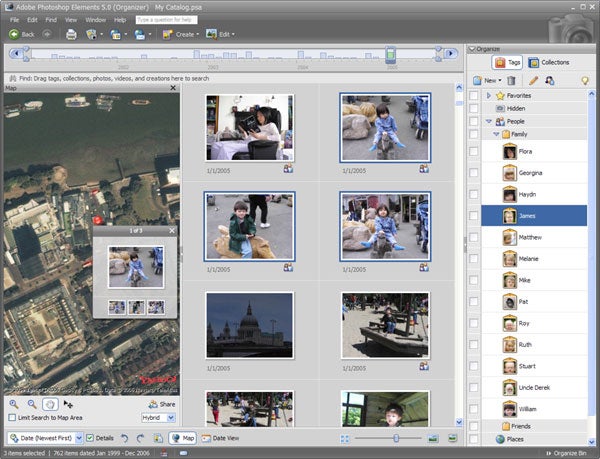
”’Images can now be tagged with map locations, although the Yahoo engine is a bit limited outside the US.”’
—-
There are sundry other features. Photoshop Elements 5 can open RAW files in a variety of different file formats, which is handy now that more cameras are offering this native image type. You can create a photo flipbook as a WMV file at up to DVD resolution. You can also back up your photo catalogue to DVD. The burning engine keeps the session open, so you can add to the backup incrementally.
Overall, none of these new features are quite as major as the new tagging system or the automatic selection tools introduced with Photoshop Elements 4. But there is just about enough to tempt existing users of the latter that the new version could be worth the £57.58 upgrade. Newcomers will find this the most powerful image editing app available for under £100, just like its predecessor.
—-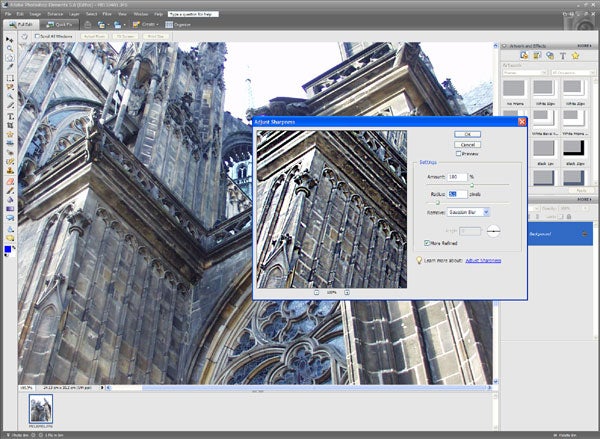
”’The new Adjust Sharpness filter gives you much more control over edge sharpening than any other image editing app at this level.”’
—-
”’Verdict”’
Neither new Elements seems like quite such a big upgrade as its predecessor. Photoshop Elements 5 offers more in terms of raw new features, but the core editing abilities remain relatively unchanged in both applications. Still, they were both already strong, and with their professional bigger brothers to call on for their underlying engines, both have always offered more power than similarly priced alternatives.
So, while the bundle may not be the dream update for existing users of either program, it remains the most valid choice for anyone looking to get potent video and image editing abilities in one affordable package. If you’re a couple of versions behind in your Elements apps, or a newcomer, Adobe still offers the most powerful combination of features and ease of use on the market.


