Actiontec VoSKY Call Center Review
Actiontec VoSKY Call Center
If you want to use Skype, but don't want to sit in front of your computer with a headset on, check out the Call Center from Actiontec.
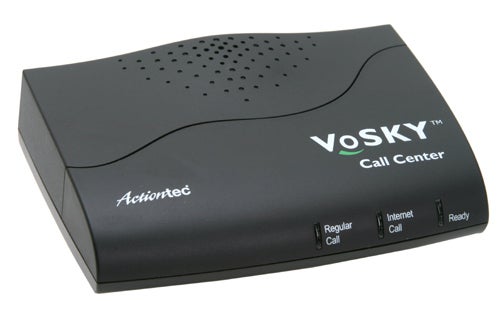
Verdict
Key Specifications
- Review Price: £47.00
The world of telephony has changed for better in the last few years. First mobile phones swamped the market, giving people a real choice over how to make their phone calls for the very first time. And now voice over IP (VoIP) is threatening the world of fixed line phone calls from an entirely different angle.
Skype, Google, Vonage and a whole raft of other Internet phone software, hardware and service providers are taking advantage of the fact that broadband has finally taken off, and offering customers the opportunity to bypass the traditional PSTN (public switched telephone network) entirely. As a result, free and very cheap calls can be had worldwide for anyone willing to spend a little time downloading some software and kitting out their PCs appropriately. Before VoIP truly hits the mass market, though, it has to be simple to use. And the latest product from Actiontec – the VoSKY Call Center – is a step in the right direction.
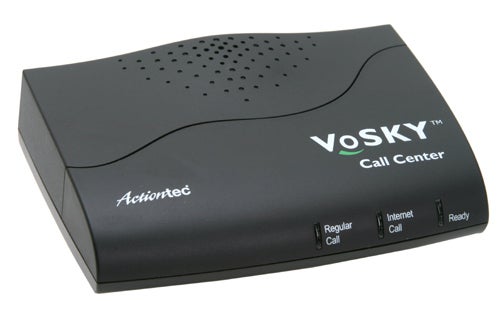
The Call Center essentially aims to blend the Skype experience seamlessly with your landline phone setup. Like the Internet Phone Wizard, which Lars looked at in May last year, this neat piece of kit – a rather unassuming black box of modem-like proportions – hooks up to your PC and allows you to make and receive Skype Internet calls on any normal telephone – including cordless DECT phones. This means I can call my mate in Scotland for nothing, my Dad can call me at home from his Skype connection for free, and I don’t have to be anywhere near my computer to talk to either of them. It also means that I can still make and receive standard phone calls as well, on the same phone system.
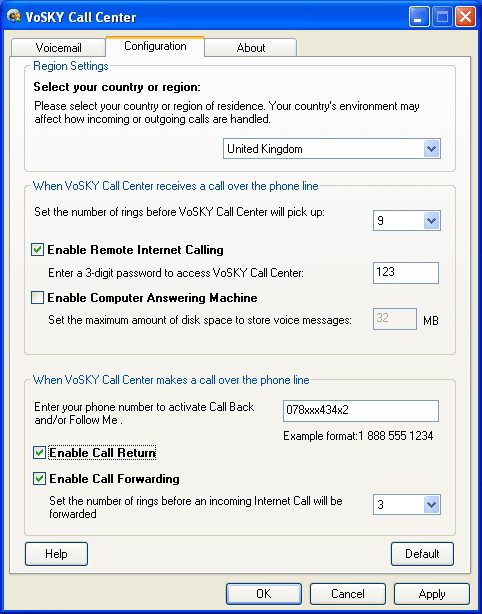
But that’s not all. The Call Center also adds a couple of key features that set it apart from your average Skype-compatible VoIP phone. First, it allows you to dial in from another location and use Skype to make a call. Ideal if you want to make an international call from your mobile when you’re out and about and don’t want to have to take out a second mortgage.
And second, it will forward incoming Internet calls to any number you choose so friends, family and business contacts who use Skype to contact you can still take advantage of the free calls. You, of course, still have to pay to call into the Call Center or have it dial you from your home phone connection, but it’s a small price to pay – just don’t forget to turn it off when you go on holiday.
Connection and setup is very simple, assuming you already have Skype installed. Just install the software, connect the box to your phone socket, your phone to the box and the box to your PC with the supplied USB cable. With all of this achieved, all you need to do to enable Internet calls is to assign speed dial numbers to your Skype contacts and all you need to do to dial those contacts is press the # key twice to switch to VoIP mode, followed by a speed dial number (or full landline number for SkypeOut calls). If your chosen Skype contact is busy it can even be set to call you back later automatically when they’re back online.

In practice the main functions all worked without a hitch. Call quality was very good – not notably different from calls made over the standard PSTN connection, dialing numbers using SkypeOut and calling Skype contacts was a doddle, and receiving Internet calls worked perfectly. But it’s not completely niggle-free.
The answer phone feature, which is built in to the bundled software, isn’t really worth activating. You can’t change the greeting either, which put an end to its usefulness straight away, but I couldn’t get it to work anyway. All it would record was silence.
The other problem is with the admittedly useful and potentially money-saving dial-in mode. When this kicks in after a set number of rings all you get is a message asking you to enter your password, which could well be confusing when people (like your Gran, who will probably whisper ‘Abracadabra’ in response) dial your landline expecting an answer phone, or you to pick up.

And finally, you do have to leave your PC on all of the time to give you convenient access to all these functions, which is nether easy on the electricity bill nor good for the environment.
”’Verdict”’
Actiontec’s VoSKY Call Center is certainly a worthy addition to the phalanx of VoIP related products pouring out onto the market at the moment. It’s a genuinely neat solution with some potentially money saving features. The dial-in and callback features are particularly well thought-out.
But I do think that the price could certainly do with a helping hand in the downward direction. The £47 asking price is a little too much for such a simple product that still has some rough edges to it.

