Acer TravelMate 382TMi Review
Acer TravelMate 382TMi
The Acer TravelMate 382TMi is a reasonably priced and speedy ultra-portable notebook. Read on to find out if this lightweight has the necessary power-to-weight ratio to hit the mark.
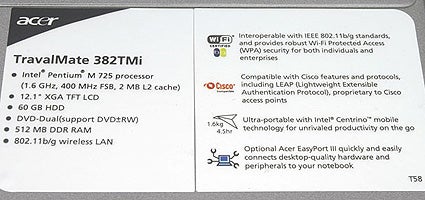
Verdict
Key Specifications
- Review Price: £1079.00
In my opinion, an ultra-portable notebook is one of the most useful IT products that you could wish for. For me, it means I can work away from the office – usually when I’m on holiday, while being small enough to accompany my camera gear when I’m on photo shoots. However, I have to admit that my current model is looking a tad long in the tooth. It is wireless-capable mind you, although the 802.11b wireless card sticking out precariously from one of the PC Card slots is not ideal. The screen is also starting to flicker, the battery lasts for under an hour and editing pictures with its non-responsive keyboard and mediocre 750MHz processor and 192MB of memory can be a real chore.
So, understandably I was quite excited to get my mittens on a brand new Acer TravelMate 382TMi notebook. By the way, that’s a TravelMate and not a “Travalmate” as the label describes – a minor oversight, and one that’s soon forgotten when you read the rest of the specifications.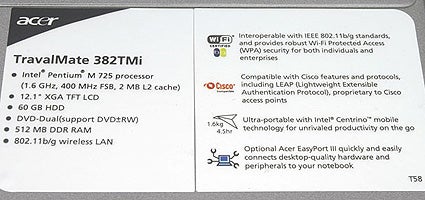
A quick glance at these tells me that the 382TMi is a relatively powerful notebook. At the heart of the system lies a low power Pentium M 725 processor happily purring along at 1.6GHz. This CPU is based on the newer 90nm process technology and packs in a full 2MB of on-die Level 2 cache along with a 400MHz FSB. Backing this up is 512MB of DDR266 memory which is expandable to 2GB, although my unit came with two 256MB modules with no more room for expansion at a later date. If you want more memory I’d recommend stating that at the time of order.
Graphics are handled by Intel’s 855GM chipset which borrows up to 64MB of system memory so you can more or less forget about 3D gaming. It does, however, support DualView, which enables you to hook up a second display to the D-SUB interface situated at the rear. As it stands though, the chipset drives a small 12.1in TFT display with a 1024 x 768 native resolution. This might seem limited but if you want to go ultra-portable, then a small screen and resolution are typically par for the course. The screen itself is crisp and sharp and colours look rich head on, but be aware that the viewing angles are rather narrow. I found that a colour shift and a drop in illumination were noticeable after tilting the screen back and forth by only several degrees.
Also included is a roomy 60GB ATA100 hard disk that offers plenty of room for storing my images and general files, as well as copious amounts of music and the odd film I might want to watch while on the move. Typically, there’s minimal space for a built-in optical drive and rather than trying to squeeze one in, Acer has opted for an external drive – a Dual Layer DVD rewriter in fact, for reading DVDs and CDs and for writing CDs, DVD+, DVD- and of course larger capacity Dual Layer DVDs.
While this is impressive, there are two minor irritations. The first is the most obvious one in that you’re going to have to carry this drive if you plan on using it while on the road. And secondly, it’s a FireWire model which means the 382TMi’s single FireWire port will have to be shared with for instance, the FireWire connection on my digital SLR. Supplying a USB 2.0 optical drive that uses just one of the two USB ports would have been a more logical approach. That said, this won’t be an issue for many users but it’s worth making a note of it.
Disappointingly, Acer has left out an integrated card reader, but the rest of the ports are fairly standard. Along the left side we have the centrally mounted four-pin FireWire port, the power socket (which I’d prefer to see mounted at the rear), a 100-pin connector for the optional £116.32 EasyPort III port replicator, one Type II PC Card slot and of course the obligatory 56K V92 modem and 10/100 Mbps Ethernet for wired LAN connections. These latter two ports and the D-SUB interface mentioned earlier are all protected by rubber covers.
You should also remember that the 382TMi is a Centrino machine, and with this mobile technology you can always make use of the integrated Intel PRO/Wireless 2200BG network card. In practice, this seamlessly located and connected itself to my 802.11b wireless network at home. Those with an 802.11g network will be able to use the TravelMate 382TMi at that faster standard too.
As for the remaining connectivity options, the right side features an IrDA port and one of the USB ports. The other one can be found somewhat awkwardly located at the front of the chassis alongside the microphone/line-in jack and the headhones/lineout/SPDIF jack. The 382TMi also lacks any Bluetooth functionality despite a Bluetooth logo sitting under one of the hotkeys above the keyboard. That means if you want to communicate with your mobile phone then you’re going to have to rely on a direct cable connection or the infrared port.
Of course, the TravelMate 382TMi would not be an ultra-portable if it didn’t measure up to that category. Weighing in at 1.61Kg, and measuring 274mm wide by 234mm deep and 35.5mm high with the lid closed, it is very small but still bulkier than the likes of Sony’s VAIO X505, IBM’s ThinkPad X40, and Samsung’s Q30. However, those models were £335 to £920 more expensive than the 382TMi when they were launched. At £1,079 this notebook looks like reasonable value for money. Granted, it costs a couple hundred more than MV’s Mobeus and Toshiba’s Portege A100, but both of those models were award winners with built-in optical drives.
In other words, average price and the external drive keep the Acer Travelmate 382TMi just out of sight of an award, but I have to say it’s a mighty close affair thanks to its build quality and overall performance. While its bulky battery doesn’t make it look as snazzy as some of the other ultra-portables we’ve reviewed, the metal lid and double hinge give a solid feel.
Another area that often distinguishes a decent notebook from the cheaper charlatans is the keyboard. Here, Acer has really delivered the goods in the shape of a firm and responsive set of keys, each with a decent amount of travel. Typing was comfortable and although some of the keys such as those in the top row and the Return key could have been a smidgen bigger, overall I found little to complain about, apart from the touchpad. To be honest, I am not sure if I like the oval design. After all, the screen at which I’m staring is not oval. The four-way scroll keys work fine, but I’d rather use a small wheel mouse, than this touchpad and its buttons.
Above the keyboard, you’ll find a set of six hotkeys, three on either side of the power button. The first of these I’ve mentioned already, turns on the wireless and the “phantom” Bluetooth. Button P1 by default, starts up Acer’s Launch Manager. This little applet allows you to assign any program you want to buttons P1, P2, P3, Internet, and Email. In other words, five of the buttons are customisable. Within the launch manager, you can also choose whether you want the wireless to be on or not after the 382TMi has booted up.
Acer also provides its Notebook Manager software that allows you to control various hardware and software settings in the notebook. Such functions include setting the BIOS boot sequence, selecting various power schemes, creating BIOS passwords and choosing the display device. As for other software, Acer includes CyberLink PowerDVD and NTI CD-Maker which all run under the pre-installed Windows XP Professional Edition OS.
In everyday use, I have to say I enjoyed using the TravelMate 382TMi. With the recent worries concerning the reduction in male fertility as a result of heat emanating from notebooks, I can safely say the 382TMi didn’t get too hot on my lap. The flipside of this was a relatively noisy fan that may annoy some who enjoy total silence when working. The speakers were clear enough but only suitable for subdued volume levels.
Last, but not least, a word on performance. As you can see from the results on the last page, I decided to compare the 382TMi with the similarly specced HP Compaq nc4010, and IBM’s ThinkPad X40. As you can see, the 382TMi is pretty much ahead in all the tests, which isn’t too much of surprise considering that its CPU has twice the cache as the HP Compaq’s CPU and is faster than the IBM’s 1.2GHz processor. An overall SYSmark 2002 score of 211, and a PCMark 2004 score of 2,578 are very respectable.
Nevertheless battery life is probably the most important factor to consider when choosing a truly mobile notebook and here the Acer did not let me down. The Acer lasted eight minutes short of four hours, which certainly isn’t bad when you consider that battery life and a small size typically oppose each other. All in all, these are a solid set of results which easily make up for the less favoured features, and ultimately the Acer TravelMate 382TMi would make a fine replacement for my dilapidated machine.
”’Verdict”’
So with an acceptable price, decent build quality, responsive keyboard and dependable all-round performance the Acer TravelMate 382TMi is certainly a notebook to consider if mobility is high on your agenda. However, having to carry around the external optical drive, the weak 3D graphics, the lack of Bluetooth, an average screen, a questionable touchpad design and some unusual port locations are some of the factors that will need to be accepted before you part with any cash.
(table:spec)
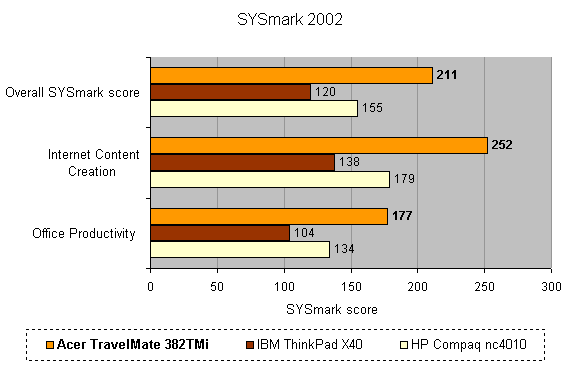
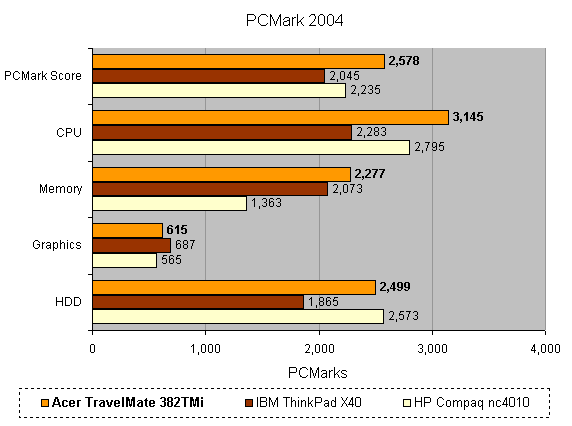
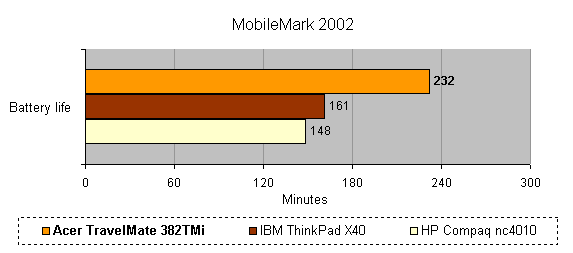
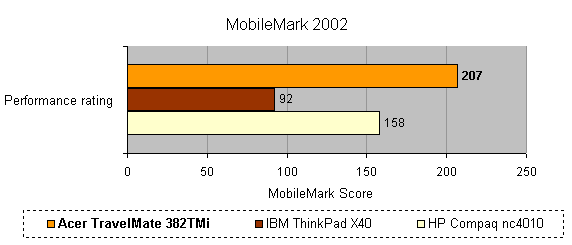
How we test laptops
Unlike other sites, we test every laptop we review thoroughly over an extended period of time. We use industry standard tests to compare features properly. We’ll always tell you what we find. We never, ever, accept money to review a product.
Trusted Score
Score in detail
-
Performance 9
-
Value 8
-
Features 7

