Acer Smart Air Quality Monitor Review
Acer Smart Air Quality Monitor Review
Keep a healthy home

Verdict
Pros
- Large range of sensors
- Responds quickly to changes in the air
Cons
- App can be slow to connect
- Default beeping option is annoying
Key Specifications
- Review Price: £190.00
- VOCs, CO2, particulate matter, temperature and humidity sensors
- Android and iOS apps
- IFTTT channel
- Amazon Alexa integration
What is the Acer Smart Air Quality Monitor?
Home monitoring is all the rage at the moment, with Acer the latest company to join the fray. As the name pretty clearly spells out, the Smart Air Quality Monitor is designed to, well, monitor your home’s air quality. It can warn you when the atmosphere is more toxic, helping you correct the issues and keep a healthier home environment. In particular, this information can help those with allergies and asthma to pinpoint what’s causing them any unnecessary additional suffering.
Related: Best fans
Acer Smart Air Quality Monitor – Design and build
Acer has a rather neat design for its Smart Air Quality Monitor, with a box that looks a little like a high-end thermostat. The Smart Air Quality Monitor can be wall mounted using the hook on the rear, although it can also stand flat on a desk. Due to the Micro USB port pointing straight down, standing the Smart Air Quality Monitor on a desk requires the U-shaped adapter, however.
The USB cable also charges the internal battery, so the Smart Air Quality Monitor will keep working even if the power goes out or you need to temporarily unplug it.

It’s a well-built box that sits neatly out of the way. An LED sits behind the front panel, letting you glance to see air quality quickly. The light moves from green (very healthy) through red to purple (very unhealthy).

Once air quality deteriorates, the Smart Air Quality Monitor starts beeping. This is a little annoying, but you can turn the sound off in the app. The LED brightness can be controlled through the app, with a sleep mode to turn it off entirely, which can be triggered by a set schedule or based on ambient light.
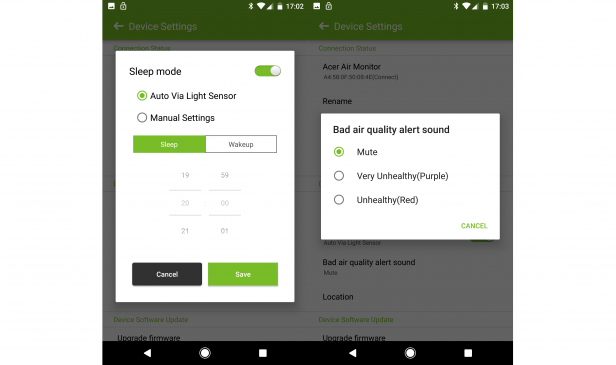
An Smart Air Quality Monitor is designed to cover a single room, so it’s worth placing it in the place where you spend the most time (or the allergy sufferer does). You can run multiple Smart Air Quality Monitors from one app if you want to cover a larger house.
Acer Smart Air Quality Monitor – Features
The Acer Smart Air Quality Monitor measures the most common causes of bad air quality. These include particulate matter, with both PM10 (large particles that can be easily inhaled) and PM2.5 (smaller particles that can penetrate our bodies) detected. Both can trigger asthma, allergies and even lead to lung cancer.
Volatile Organic Compounds (VOCs) are toxic chemicals in the air, which can come in from outside, or be present in cleaning sprays or beauty products. They can cause headaches, drowsiness and itchy eyes, among other more serious issues. CO2 measures the carbon dioxide in the room, which tends to increase the more people you have together. Effects of CO2 can be a lack of concentration.
A humidity measurement helps you keep your room at the right level: too moist and mould and bacteria can grow; too dry and you can suffer skin problems, breathing issues and itchy eyes.
As useful as the LED is to see if something’s wrong, you can’t tell what the issue is. Having a display on the main unit that provides a little more information would be useful. To get detailed information you need to use the smartphone app. Initially the Smart Air Quality Monitor communicates via Bluetooth, but you can hook it up to your Wi-Fi, so that you can monitor air quality from anywhere. This is the better option, although I found that the app could be slow to connect to the Smart Air Quality Monitor using Wi-Fi or from over the internet.
A simple home screen shows you the air quality at a glance, giving you a simple descriptor, such as Moderate, Very Healthy or Very Poor. Underneath, you can see the main readings. PM2.5, PM10, CO2 and VOC readings are are also coloured to match the LED on the Smart Air Quality Monitor (green is good, purple is very bad), so you can quickly see how good your air is.
Related: Best vaccum cleaners
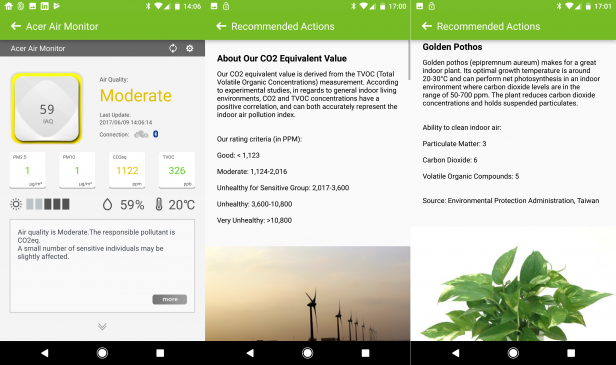
Tap any of these readings and Acer brings up a page that gives you loads of tips for dealing with that problem. These can range from using a heat exchanger at the very expensive end, to adding specific types of plant to the room. The text is neatly written and gives practical advice in more detail than with other air monitors that I’ve tested.
You can go back in time for each reading, getting a view of what’s happened in the past. There’s no way to tag surges in readings, so you need to be vigilant if you’re to track down the source of a problem, such as a particular cleaning spray.
Acer Smart Air Quality Monitor – Performance
Aside from the slow app connection, the Smart Air Quality Monitor responded quickly to changes in the environment. Typically, first thing in the morning would see a spike in CO2, as I entered the room and started to use up the oxygen. Refreshing the air by opening the window quickly fixed this.
Spraying some cleaning sprays sent the Smart Air Quality Monitor into a frenzy, turning it purple and making it beep loudly (a good reason to turn this option off). The warnings from inside the app and VOC and PM levels that the spray triggered certainly made me want to switch to a less harmful product.
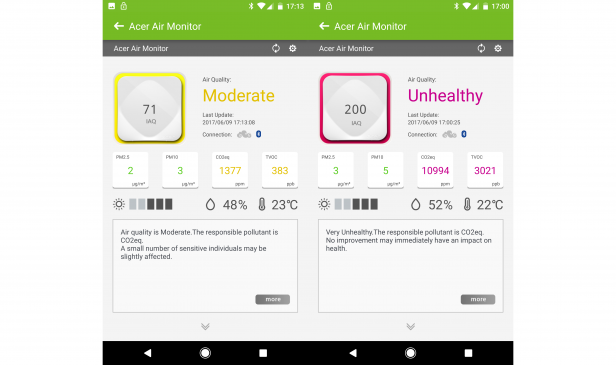
Acer Smart Air Quality Monitor – IFTTT and Alexa
As useful as the Smart Air Quality Monitor’s information is, the IFTTT channel lets you act on the advice. Using measurements taken by the Smart Air Quality Monitor, you can trigger other devices. For example, if humidity increases, you could turn on a smart plug to trigger a dehumidifer, turning it off automatically later.
Related: 35 amazingly useful IFTTT recipes to simplify your life
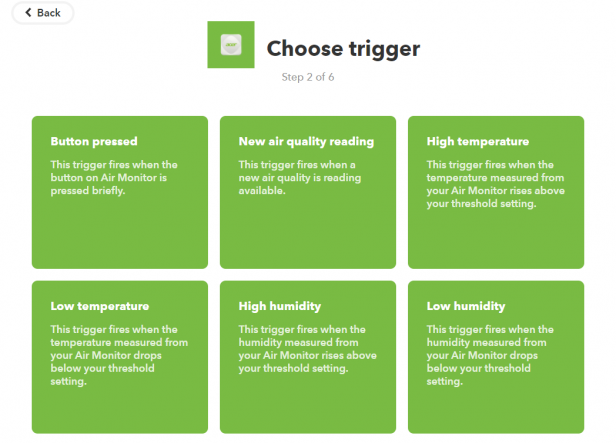
Acer provides triggers for temperature and humidity levels that you set, plus more generic total air quality readings (good, unhealthy and very unhealthy). It’s a little annoying that you can enable triggers based on PM, VOCs and CO2 readings, as it makes IFTTT slightly less flexible. Even so, being able to set custom warnings or track everything in a Google spreadsheet can be useful.
Acer has integrated Alexa, so you can ask your Echo what the current air quality in your home is. It’s a neat add-on, and gives you a secondary way of finding out what’s causing a high reading, as you can drill down and get detailed information for each sensor type.
Should I buy the Acer Smart Air Quality Monitor?
The Acer Smart Air Quality Monitor is a pretty good product, responding quickly to stimulus, while the app shows you what’s going on and gives you detailed help and advice. The app can be slow to connect at times, though, and the IFTTT channel’s not quite as thorough as I’d like. Footbot has a more in-depth IFTTT channel, while its ability to tag events can help you track down problems to the source, making it the slightly better choice.
Verdict
A wide range of sensors and great combative advice are great to see, but the app can be slow at times.


