Acer Predator X34A Review
Acer Predator X34A
Is this the best gaming monitor you can buy?

Sections
- Page 1 Acer Predator X34A Review
- Page 2 Image Quality and Verdict Review
Verdict
Pros
- Excellent overall image quality
- Huge, enveloping display
- Stylish design
- Useful underlighting
Cons
- OSD controls slightly fiddly
- Stand movements not all that smooth
- Limited connectivity
- No FreeSync option
Key Specifications
- Review Price: £960.00
- Curved, 34in 3,440 x 1,440 display
- IPS LCD panel
- 165Hz refresh rate
- 4ms response time
- 1 x HDMI, 1 x DisplayPort inputs
What is the Acer Predator X34A?
The Acer Predator X34A is aimed squarely at wrestling the title of ultimate gaming monitor from the Asus ROG Swift PG348Q (review coming soon). Both are equipped with huge, curved 34in displays that have a whopping 3,440 x 1,440 resolution and use IPS LCD panels that can refresh at up to 100Hz.
Along with the inclusion of G-Sync, a fully adjustable stand, a whole load of multi-coloured lights on the stand, and much more, there’s hardly anything else you could ask for in a gaming monitor right now. Which is why this display costs the better part of £1,000 – but is it worth your hard-earned pennies?
Acer Predator X34A – Design and Features
The X34A is quite the imposing display. That 34in corner-to-corner measurement translates to a display that’s 82.5cm wide. With the stand set to its maximum the screen is also quite tall, although since the screen is an ultra-wide 21:9 aspect ratio, it doesn’t quite reach the heights of a 16:9 screen.
Helping to keep this huge display looking as dainty as possible are super-thin bezels of the sort where the front pane of plastic that covers the LCD also extends over the edges of the bezel. As a result, with the screen off the bezels look like they’re only a couple of millimetres thick.
The X24A’s stand is also very svelte, being made up of three slender metal legs.
Related: Best Monitors
Round the back the Acer Predator X34A is a bit of a letdown, however. The glossy black plastic that covers the rear of the panel is a mess of reflections and easily picks up fingerprints and dust.
Meanwhile, the stand consists of a non-matching matte plastic section, which joins onto a trio of metal-wrapped circles that in turn affix to the metal legs. It’s all a little incoherent, and while the Asus PG348Q also has its issues when it comes to the design of the rear, at least it all fits together better.
However, where the Acer definitely trumps the Asus is with its lights. The X34A has a strip of nine LEDs on the underside of the display that can be set to various colours. While they don’t really serve a purpose, they actually provide a potentially useful under-light to illuminate your keyboard, mouse and general desk area.


In contrast, the Asus PG348Q has a fixed red light that projects a pattern onto the surface beneath the display. It’s purely stylistic, serving no practical purpose, and it looks rather ridiculous.
Returning to the Acer’s stand, it offers height, tilt and rotation adjustment, with the latter being a key difference between this and the original X34 display. On top of the stand you’ll also find a carry handle. Although this display is too unbalanced to carry with only one hand, a sturdy handle to take most of the weight is a useful inclusion. On the underside there’s a loop through which you’d direct cables.
For connectivity, the use of a G-Sync processor limits this display to one HDMI 1.4 and one DisplayPort 1.2. The latter can deliver the display’s full resolution at up to 100Hz, while the HDMI is limited to 60Hz.
There’s also a USB 3.0 hub with four ports. They’re all situated on the back, rather than being conveniently placed on the side. However, they’re at least easy to reach, unlike the awkwardly located ones on the PG348Q.
The power supply here is internal, so there’s no external power brick to worry about.
This monitor’s LCD panel is true IPS (rather than the IPS-type used in the Acer X271BU) and can produce up to 1.07 billion colours thanks to its 10-bit colour depth. Acer also claims 100% sRGB coverage, and of course you’ll benefit from the superb viewing angles that IPS brings. Acer helpfully opts for a matte finish to the display to keep reflections at bay.

The 100Hz maximum refresh rate puts this display behind the very fastest displays, as does the 4ms response time. However, 100Hz should prove a noticeable and beneficial upgrade over 60Hz. In addition, there’s G-Sync to eliminate tearing and stuttering, for an overall better-looking, smoother gaming experience.
As we’ve come to expect from gaming monitors, Acer also includes a pair of speakers, rated at 2 x 7W RMS for total power output.
Acer Predator X34A – Setup
The X34A arrives fully assembled, so there’s no need to faff about attaching the stand – which, given the size and weight (9.96kg) of this display, is a relief. If you do want to use an alternative stand or monitor arm, however, a standard 100 x 100mm VESA mount is present; you’ll just have to unscrew the stand to access it.
As a result of the stand’s pointy design, you’ll have to be careful about where you place the display and how you handle it – if one of those feet goes over the edge of a desk then the whole display is likely to come tumbling down.
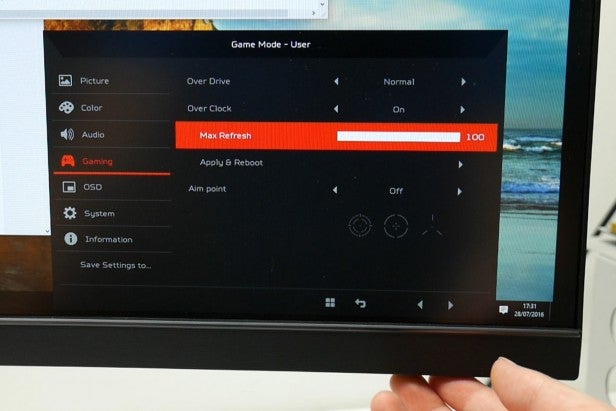
Thankfully, all the adjustment in the stand means that you can easily get the monitor physically set up. Plus, the connections are reasonably easy to access and it’s simple to route the cables through the cable loop to keeps things tidy.
Sadly, when it comes to the on-screen display (OSD) this monitor isn’t quite as simple to use. It uses an array of buttons that are hidden on the underside of the panel, and while locating them isn’t an issue, it’s all too easy to hit the wrong one and turn off the whole display.
It certainly isn’t the worst I’ve used, but it’s far from the slick experience of the Asus PG348Q.

