Acer K137 Review - Picture Quality Review
Picture Quality
A tiny projector with a unique talent

Sections
- Page 1 Acer K137 Review
- Page 2 Picture Quality Review
- Page 3 Sound and Conclusions Review
Let’s get the bad news out of the way here first, starting with the troubles the K137 has with reproducing a convincing black colour. Dark scenes in films or games look really grey and milky as the projector fails to control its light well enough to deliver a deep black level.
This instantly makes dark scenes look out of kilter with bright ones, as well as ensuring that they appear less natural.
The native 16:10 aspect ratio also means that some widescreen video sources look marginally stretched vertically.
Another problem crops up when using the K137 as a PC monitor. For strangely we found its text presentation rather rough and ready – not ideal if you’re attempting to show a presentation with small, spidery text in it. If you’re going to use the K137 as a presentations device, we’d strongly recommend that you use fairly large and/or thick text wherever possible.
Making this lack of PC precision all the harder to understand is the fact that HD video feeds actually look very sharp and detailed, with lots of texture in key ‘HD’ areas like grass and the weave of clothing. The sharpness sometimes tips slightly over into noise, but there are enough picture adjustments in the projector’s menus to counter this if you see it start to happen with a particular source.
Thanks to the strong brightness performance, moreover, the K137 manages to produce a respectable amount of shadow detail during dark scenes despite the lack of black level response, ensuring that such scenes still contain a reasonable sense of depth.
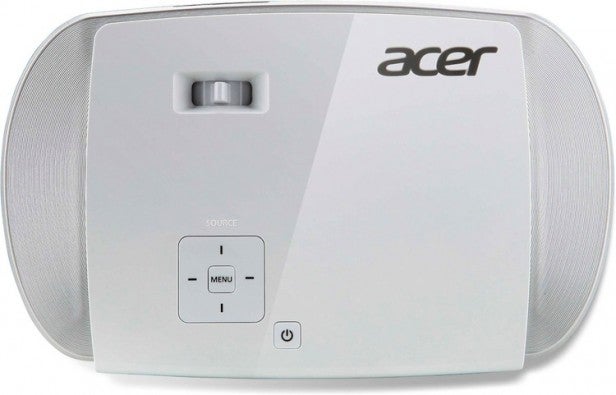
Now we’ve moved into positive territory, another strength of the K137’s pictures is its colours, which are bold, dynamic and able to adapt reasonably nimbly to the differing tonal demands of video and PC sources. There’s no great subtlety in the way colour tones are painted, but this is only to be expected from such a convenience-focussed projector.
When asked to show an action sequence, meanwhile, the K137 again does nicely, suffering with minimal blur or judder, and avoiding the fizzing noise artefacts sometimes seen with affordable DLP products – albeit usually those which use a colour wheel rather than the three LED system in play here.
What these pros and cons add up to is a projector that’s at its best in slightly bright ambient light conditions, within which its high brightness and rich colours hold up much better than most portable projectors.
This brightness and colour intensity also mean that you can watch larger images through it without them looking washed out and dull, which is common with other ultra-portable projectors. We pushed images up to more than 70 inches in a dark room before they started to look too dim.
Please note that no 3D glasses were supplied with the K137, so we couldn’t test its 3D capabilities.

