Acer Chromebook Spin 514 (2022) Review
The Chromebook Spin 514 comes with a 360-degree hinge and touchscreen capabilities.


Verdict
The Acer Chromebook Spin 514 is a solid convertible Chromebook. It offers decent performance for the price, as well as some good battery life in a chassis that not only looks great but is sturdy, too. Its port selection is a little stingy though, and this isn’t the lightest of laptops.
Pros
- Sturdy and well-made
- Decent display and touchscreen
- Good battery life
Cons
- Port selection is a bit stingy
- Patchy keyboard backlight
Availability
- UKRRP: £497
Key Features
- 14-inch FHD IPS touchscreen:Features a 14-inch touchscreen, complete with a Full HD resolution.
- Speedy processor:Powered by an 11th Gen Intel Core i3 processor which offers decent relative performance.
- Portable and sleek design:It weighs 1.37kg, which is on the heavier side for a laptop this size, but should be fine for those on the go.
Introduction
The Acer Chromebook Spin series of laptops is one that’s impressed me an awful lot over the last couple of years, and it’s back again with another option which, on the face of it, should continue to wow the crowds.
May I present to you the Acer Chromebook Spin 514 – a slightly larger-screened convertible Chromebook, complete with an 11th gen Intel Core i3 processor, 8GB RAM, a 128GB SSD and a solid 14-inch FHD IPS touchscreen display.
It comes in at £499, which puts it in the mid-range of Chromebooks, and for the price, looks to be good on paper. After spending a few weeks with this laptop, here are my thoughts.
Design
- Sleek, modern design
- Solid chassis
- Pretty stingy port selection
As is in-keeping with some of Acer’s other Chromebook efforts I’ve looked at in the past, the Acer Chromebook Spin 514 looks and feels outstanding. Its light silver aluminium chassis doesn’t feel hollow, and there’s an excellent smooth finish to the Spin 514 that makes it feel a lot more expensive than the listing price would suggest.

A weight of 1.37kg means that this is more of a weighty device compared to some other 14-inch laptops I’ve used in the past, but it’s still more than portable enough to chuck into a bag and carry around to where you need to go.
The fact this is such a portable laptop helps out the fact the Spin 514 is a convertible laptop, meaning you can flip its display all the way around so it’s facing up on the desk, like a tablet does. This makes it a particularly handy device if you’re someone who needs the convenience of a tablet, but you also want to keep the full scale form factor of a laptop intact, without going for a 2-in-1 style device.

The port selection is where things turn a little bit weak, unfortunately. Acer has provided the sum total of two USB-C ports, one of which is used for charging, as well as a full-size HDMI out, a headphone jack and a singular USB-A. It would have been nice to see an additional USB-A, especially given that a lot of devices still use the connector, including all the external hard drives I use.
On the other hand, the keyboard on the Spin 514 is excellent. It is more of a compact 65% layout complete with arrow keys and a row of functions, but you get all the keys you need for a day’s work. There’s some solid travel and good tactility with the Spin 514’s keyboard, and it’s by no means mushy, as some cheaper laptops tend to feature. It is also a backlit keyboard, which makes this useful for after dark working, but the backlight coverage underneath the keys is patchy at best. I’d stick to using the Spin 514 in the daytime, if I were you.
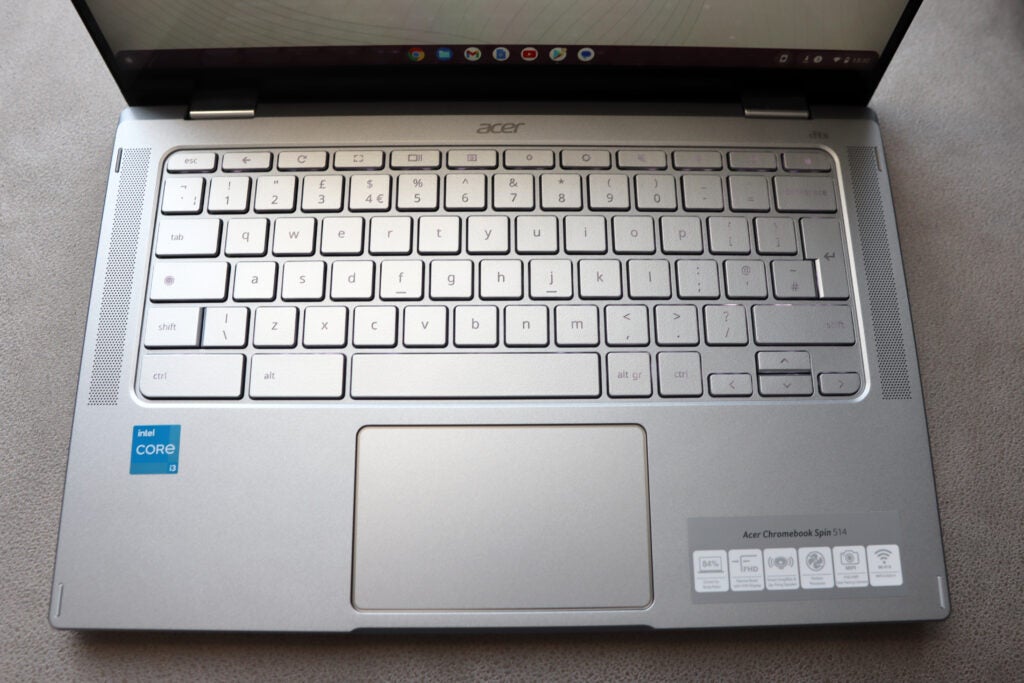
The trackpad here is of a good size, and offers plenty of space for your functions. The buttons feel good too, with no real sponginess. My only issue is that the Gorilla Glass trackpad can feel a little too smooth at times, leading finger movements to appear a little skittish.
Display
- 14 inches is a great mid-range
- Full HD resolution provides good detail
- IPS screen offers great contrast and viewing angles
Acer has, like with a lot of other laptops at this price, sprung no surprises regarding the display on the Chromebook Spin 514. It features a 14-inch FHD IPS panel which proved to be a great choice for general day-to-day working and relaxing.
A 1920×1080 resolution ensures images are well represented, and 14 inches of screen real estate is perhaps the ideal happy medium between smaller, more compact laptops, and larger screen ones that won’t be as portable. A quoted brightness of 300 nits or so is pretty good too, and meets our general criteria for what makes a decent laptop display.

Colours here are generally pretty accurate, and in viewing some episodes of The Grand Tour while I wasn’t working, I was generally impressed with how images looked. The 16:9 aspect ratio on offer is pretty standard, and it would have been nice to see a more modern 16:10 ratio to allow for more vertical workspace.
But it’s hard to complain much about this screen considering the price, with higher resolutions and more impressive screen technology (such as OLED and Mini LED) generally reserved for far more expensive systems.
Performance
- Decent grunt for a Chromebook
- Good quantity of RAM and storage
- ChromeOS still feels restrictive
The Acer Chromebook Spin 514 is not the most powerful laptop in the world, packing in a dual-core Intel Core i3-1110G4. But considering what it’s designed for, I’ve got no qualms about this laptop’s performance.
The results it achieved in our benchmark tests are particularly intriguing, with scores in multi-core performance only a small amount better than single cores. When compared with similarly priced Windows machines, it matches well in the single core performance, but achieves scores that are half or a third of the way in the multi-core areas. Such is the way that the Spin 514 has a dual core processor, where others are either packing four or six.

With that being said though, in the real world, the Spin 514 proved nippy enough for the lighter demands of ChromeOS. The 8GB of RAM it packs in is more than enough for opening a shedload of Chrome tabs without the Spin 514 faltering, although ChromeOS doesn’t support a crop of apps as Windows can.
The 128GB SSD here gives you a decent amount of space for installing apps and local files. It’s nice that Chromebooks are beginning to offer more storage at this price level, whereas others I’ve used have either 32GB or 64GB of eMMC storage, which is really nothing more than just an SD card.
Battery Life
- Lasted for 10 hours 11 minutes in my battery test
- Capable of lasting for just over one working day
In my battery tests, the Acer Chromebook Spin 514 lasted for just over 10 hours, meeting our targets, and hitting Acer’s own quoted figure admirably. This also means you’ll be able to last a working day before you need to reach for the charging lead.
This also extended into my real world testing when using the Spin 514 as my main work machine for a couple of weeks. I only had to charge the laptop up during the night after I’d finished working, as it had enough endurance for when I was flitting between Chrome tabs with Spotify, Google Docs, and a few other things open.
Latest deals
Should you buy it?
You want a sleek looking Chromebook:
If it’s an especially sharp and modern-looking Chromebook, this Acer Chromebook Spin 514 is an excellent choice with its aluminium frame.
You want a good port selection:
Unfortunately, if it’s loads of ports you’re looking for, the Spin 514 doesn’t feature that many, so you may be better off looking elsewhere.
Final Thoughts
Acer’s Spin Chromebooks have been some of my favourite Chromebooks I’ve tested in the last few years, and this new Acer Chromebook Spin 514 variant is a decent option for those wanting a convertible Chromebook. It provides an especially sleek-looking chassis as well as a tactile keyboard and massive trackpad, alongside decent levels of power and battery life too.
The display on offer is decent, although it may not spring any surprises. Then again, it doesn’t necessarily need to, given the fact this is a Chromebook after all.
Where this Chromebook falls down is more on the fact its port selection is a bit stingy – a second USB-A would’ve been nice, as would a 16:10 aspect ratio on the display, and a better keyboard backlight. But for £499, this is a decent choice if you want a Chromebook that also doubles as a tablet of sorts.
How we test
Every laptop we review goes through a series of uniform checks designed to gauge key things including build quality, performance, screen quality and battery life.
These include formal synthetic benchmarks and scripted tests, plus a series of real world checks.
We used as our main laptop for at least a week.
Tested the performance via both benchmark tests and real-world use.
We tested the battery with real-world use.
FAQs
This model of the Acer Chromebook Spin 514 launched in the summer of 2022.
Yes, this laptop does feature a touchscreen.








