Acer Aspire V Nitro Black Edition VN7-791G Review - RealSense, Keyboard and Trackpad Review
RealSense, Keyboard and Trackpad
A powerful 17in laptop that's an ideal family desktop replacement
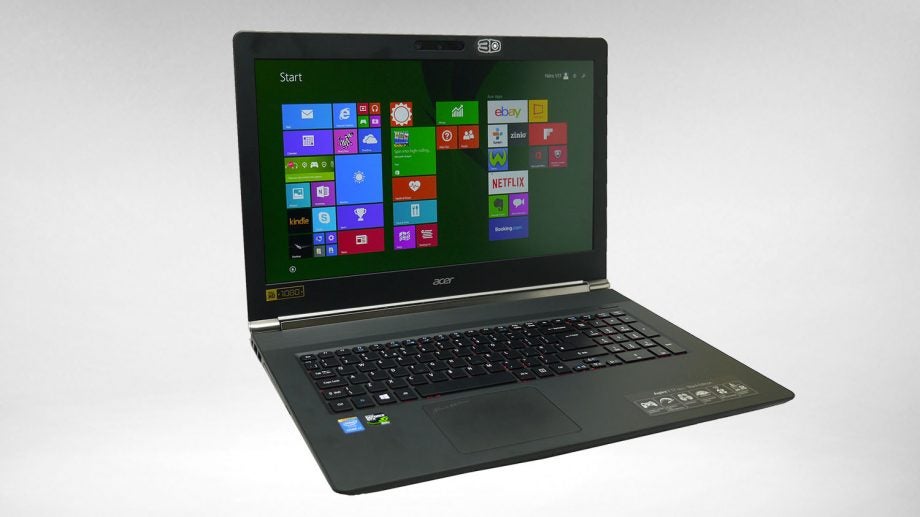
Sections
- Page 1 Acer Aspire V Nitro Black Edition VN7-791G Review
- Page 2 RealSense, Keyboard and Trackpad Review
- Page 3 Battery Life, Performance and Verdict Review
Acer Aspire V Nitro Black Edition – Intel RealSense
What really sets this model apart from most laptops is its inclusion of Intel RealSense. This 3D camera can double as a conventional webcam but is primarily useful for the fact it can perceive depth.
This allows it to do several clever tricks. For instance, it can be used to detect the difference between you and your background so that when video chatting or game streaming, it can show only you and not the room you’re in.

It can also be used to track motion, which is both useful for certain applications and fun for games. There’s not a huge amount of really groundbreaking stuff available yet but the potential’s there, and it certain works impressively well.
Perhaps its most useful feature for everyday computer users will be that it can be used to unlock your computer when you’re sat in front of it. Because it can detect depth it can’t be fooled by a photo of your face, which makes it quite secure. Support for this very feature will be built into Windows 10, which will of course be a free upgrade for this machine as it runs Windows 8.1.

Several games are already available that use RealSense, including this dance-along tie-in with the Madagascar films – note the 3D image in the bottom left.
Acer Aspire V Nitro Black Edition – Screen and Sound Quality
Although the Aspire Nitro’s screen may have a relatively modest resolution it is otherwise an excellent display.
For a start, the non-touch panel has a matt finish that keeps any distracting reflections at bay. It also has a powerful full-brightness level of 315nits so is excellent for work in bright environments.
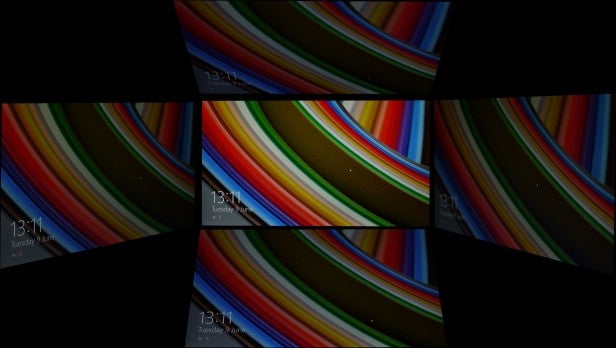
This is backed up by excellent viewing angles from the IPS panel and a deep, dark black level of just 0.3 nits. This results in an impressive 1050:1 contrast ratio that gives a real dynamism to images, with none of the washed out greyness you get on lesser displays.
Colour accuracy is also excellent. Straight out the box the colour temperature is 6889K, which is close enough to our ideal of 6500K to be manageable. The display also covers 87% of the sRGB colour gamut, which again is decent for a laptop that isn’t specifically aimed at imaging professionals. Moreover the Delta E of just 0.19 is exceptional, meaning this display can very accurately display the finest gradients of colour – grab yourself a colorimeter and this laptop will easily suffice for professional sRGB image editing.

Not letting the side down one iota is this machine’s sound quality. A powerful sub woofer accompanies the main stereo drivers to give a full, powerful sound that also provides an impressively wide stereo image. It’s a while since we’ve heard a laptop sound this good.
Acer Aspire V Nitro Black Edition – Keyboard and trackpad
There’s little wrong with the keyboard either. The layout is pretty much spot on, with only our preference for having the cursor keys double as Pageup/Pagedn/Home/End – like on Asus laptops – being a regular annoyance.
The key action is not the most defined but adequate for sustained speedy typing sessions. It’s certainly not the finest keyboard we’ve ever used but a solid effort.
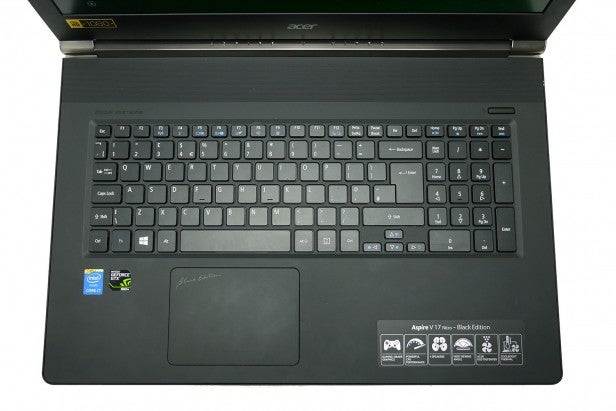
As for the trackpad, it is superb. The large surface means you never feel cramped while the single-click surface is easy to use – just like on MacBooks. The responsiveness is also excellent straight out the box – so often trackpads aren’t actually bad but are just setup poorly – so you can just get on with effortlessly gliding around.
The only slipup is that the bottom right portion has been aside to act as right click. This isn’t uncommon but here it felt particularly unnatural and regularly caught us out. We’d turn this option off in the driver, instead relying on the two finger tap gesture for right click.
How we test laptops
Unlike other sites, we test every laptop we review thoroughly over an extended period of time. We use industry standard tests to compare features properly. We’ll always tell you what we find. We never, ever, accept money to review a product.

