Acer Aspire 3 (2022) Review
A solid all-purpose laptop that provides decent specs at a low price

Verdict
The Acer Aspire 3 is a solid all-purpose laptop that provides decent specs at a low price. However, the low-quality display is likely to prove a turn-off for many.
Pros
- Solid performance per pound
- Suitable for more demanding use cases
- Has a decent amount of SSD storage
Cons
- Poor display
- No USB-C connector
- Spongy touchpad
Availability
- UKRRP: £549
Key Features
- AMD Ryzen 5 CPUFor good performance on a budget, an AMD Ryzen 5 like the Acer Aspire 3’s is often your best bet. It provides good productivity and OK basic gaming performance despite not being a cutting edge or top-tier CPU.
- 180-degree hingeThis laptop does not have a touchscreen, but it does have a 180-degree hinge, allowing for easier sharing of what’s on-screen with someone else.
- HDMI socketThis laptop has a full-size HDMI port, making connection to a TV or monitor easy and quick. No adapters required.
Introduction
The Acer Aspire 3 is one of the more affordable laptops with some serious power under its belt.
You could pay the same amount elsewhere, if you shop around for the Aspire, and get just a quarter of the performance punch by some metrics. There is, however, a fairly substantial catch.
The Acer Aspire 3 has a poor screen, one I find hard to work with, even when doing little more than article writing and web research. It may be a solid buy if you are less sensitive to screen quality issues.
The Acer Aspire 3 retails at £549, although I have seen it sell for as little as £399 online. Given the issues you’ll read about in this review, I’d suggest waiting for a price drop on this one, as it is not all that competitive at its original price.
Acer sells a bunch of versions of the Aspire 3. This review model has a 15.6-inch screen, AMD Ryzen 5 processor, 256GB SSD storage and 8GB RAM.
Design
- Plastic shell
- 180-degree hinge
- 1.8kg weight
Acer prioritised performance and specs in the Acer Aspire 3. That means you can’t come expecting higher-grade elements like an aluminium shell and super-low weight.
However, the Acer Aspire 3 looks decent for its price. It’s an all-plastic shell that looks like it could be aluminium at a distance, or even up close. I don’t find its panels too flexible, it doesn’t creak or give off any signs of being poorly made.
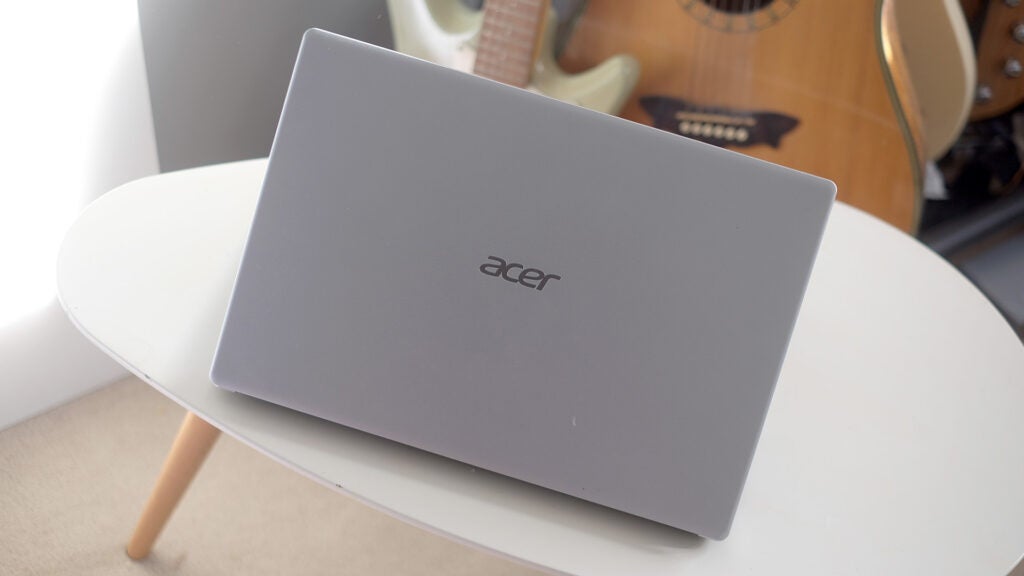
Acer has masses of experience making sturdy, lower-cost laptops, and it shows. The Aspire 3 is a 15.6-inch screen model that weighs 1.81kg and is 2cm thick. It’s a little heavy to be ideal for everyday portable use, but it will fit happily in a rucksack for offsite meetings or university lectures.
I also like that, simple as it sounds, the silver look makes the Aspire 3 appear more like a style-led consumer laptop than some of the more business-attired ones you’ll find when you shop around.
The Acer Aspire 3 has a decent keyboard and a passable touchpad. The keys are like those of many budget laptops – they actually have more travel than those of some ultra-premium laptops, but also have a slightly hollow feel.
I’ve preferred Acer keyboards in some of the company’s cheap education-bound laptops, but this one is not too bad at all. Thanks to the spare space on the keyboard plate, the Aspire 3 can also fit in a NUM pad.
I find that, for my use, these aren’t worth it to the extent they shunt the main part of the keyboard off-centre. However, the effect isn’t too bad here thanks to the use of narrower NUM keys. There’s no keyboard backlight here, though.

The touchpad is more obviously budget-limited. It is, just as you should expect at this price, a plastic pad. This will feel a bit squeaky and high-friction if you’re switching from an older, higher-end laptop with a glass pad.
The Aspire 3’s clicker is also a bit laboured and squishy-feeling, fairly far removed from the ideal of being well-defined and meaty while retaining a fast feel. Still, for the money, this level of keyboard and touchpad quality is quite normal.
Screen
- Poor viewing angles
- Sound 1080p resolution
- Weak maximum brightness
The positive first impression you get upon unboxing the Acer Aspire 3 is truly tested when you turn the thing on, because the screen is not good.
Lots of websites appear to suggest the Aspire 3 has an IPS screen – the kind used in phones and tablets because such panels have excellent viewing angles. Maybe this series does use such a display in some territories, but my review Aspire 3 clearly has a TN-style panel. It suffers very clearly from contrast shift as you tilt the screen back and forwards across its 180-degree hinge.

Colours eventually invert, and when watching a dark scene in a movie it’s honestly hard to know exactly how it’s supposed to look because the viewing angle sweet spot here is so narrow.
I find it hard to recommend TN-panel laptops at any price these days, even if the Aspire 3’s 1080p resolution sounds great on paper.
There are other knock-on issues too. Colour reproduction is very poor. The Aspire 3 covers just 51% of the sRGB colour standard. The peak brightness is bad, rendering the laptop largely useless for work outdoors, and contrast is weak.
However, I wouldn’t find all of this too much of a barrier to a recommendation, in this case, were it not for the ugly effect of the TN panel. For example, Acer’s Swift 1 has an IPS screen that has technically poor colour reproduction and somewhat limited brightness, but I think it looks great.
Performance
- Good performance per pound
- Not that fast to arise from sleep
- Gaming performance is not as good as recent Ryzen models
For all the complaints I’ve had so far in this review, the core specs Acer offers in the Aspire 3 are undeniably capable.
It uses the AMD Ryzen 5 5500U processor, 8GB RAM and a 256GB SSD. A while back you might have found these components in an £800 laptop – granted, I wouldn’t suggest you spend that much on a laptop with a 5500U these days – it was announced back in 2021 after all.
However, it does provide dramatically better performance than, for example, the Intel Pentium-based systems you might find selling for similar money.

With such a low-power system tasks like Photoshop-grade image editing and video editing become ill-advised, to put it lightly. But they are feasible with an Aspire 3.
The Acer Aspire’s AMD Risen 5500U also has Vega 7 graphics. While this GPU isn’t a patch on that of the 7th Gen Ryzens available today, or a gaming laptop with a dedicated graphics card, the Aspire 3 can still handle some older games fairly well.
There is one issue, though. The Acer Aspire 3 does not rise particularly quickly out of its sleep mode. This is down to the way it is set up, because the SSD storage is perfectly nippy.
There’s no USB-C connector here at all, which is a strange choice in 2023. Instead, we get two moderately fast USB-A connectors, one slow USB 2.0, an Ethernet connector, a full-size HDMI and a headphone jack.
The breadth of connectors is good, but the Aspire 3 should really have a USB-C, even if it would likely offer no higher bandwidth than the USB-As. As you might expect from a no-nonsense laptop like this, its webcam is a fairly poor 720p model, and its speakers are thin and not very loud.

Battery life
- All-day battery life with very light tasks (just)
- Cylindrical power adapter port
- No USB-C
All the longest-lasting Windows laptops I’ve used over the last couple of years have had AMD Ryzen processors. However, the Acer Aspire 3’s battery life is merely OK despite using one of them.
It lasts 7 hours 58 minutes of general productivity work according to my testing with PC Mark 10. While eight hours is precisely what I look for in a work laptop, Acer doesn’t offer any additional leeway if, for example, you need to do something slightly more taxing or have bad browser window etiquette.
When streaming video, a little under five hours took 79% off the battery, suggesting it will only last slightly over six hours. Not great. The Acer Aspire 3 also uses a power adapter with a cylindrical adapter, not a USB-C.

Latest deals
Should you buy it?
You’re on a tight budget: A large screen, a respectable amount of power and weight that doesn’t rule out occasional portable use make the Aspire 3 seem a good all-rounder laptop for those on a tighter budget.
The screen: The low-cost screen serves as a constant reminder you are using a cheaper laptop. Many of you may end up wishing you chose a different model when you come to watch a movie or play a game.
Final Thoughts
The Acer Aspire 3 offers good performance for the price, looks good enough and isn’t too chunky or heavy to rule out occasional portable use.
There’s one key issue which stops it from being among the best budget laptops – the display. It does not look great, with a panel that suffers from severe contrast shift.
If you’re going to spend a lot of time on your laptop, particularly if you want to watch movies or play games, it’s worth hunting down a model with an IPS display. We suggest checking out the Microsoft Surface Laptop Go 2, or even switching over to ChromeOS by checking out our Best Chromebook roundup.
How we test
Every laptop we review goes through a series of uniform checks designed to gauge key things including build quality, performance, screen quality and battery life.
These include formal synthetic benchmarks and scripted tests, plus a series of real-world checks, such as how well it runs the most frequently used apps.
We also make sure to use every laptop we review as our primary device for at least a week to ensure our review is as accurate as possible.
Spent at least a week testing the laptop.
Use benchmark software to evaluate performance.
Tested the battery life.
FAQs
While this is an obvious option for students on a budget, we don’t think the Aspire 3 works well as a makeshift TV thanks to its lower-quality display.
This laptop has a plastic body, like most performance-based budget Acer laptops.
It does not have a touchscreen interface.








