Oculus Quest Review
Oculus Quest Review
The all-in-one VR headset you've been waiting for

Verdict
Pick-up-and-play convenience coupled with the affordability of an all-in-one system make the Oculus Quest the very best virtual reality headset you can buy. If VR is ever going to hit the mainstream, this is the headset to pull in the masses
Pros
- All-in-one system means simple setup and more affordable price
- Going wireless is so liberating
- Best-in-class VR controllers
- Fantastic launch lineup of games
Cons
- Demanding games may see a performance drop
- Controllers require AA batteries
Key Specifications
- Review Price: £399
- Release date: 21 May 2019
- Qualcomm Snapdragon 835
- 4GB RAM
- 1440 x 1600 OLED display per eye
- 64GB / 128GB storage
Virtual reality hasn’t really kicked off yet, and I’m not surprised. The likes of the Oculus Rift and HTC Vive may both offer incredibly fun and immersive experiences, but when they take an age to set up and require an ultra-expensive computer rig to function, who can be bothered to go through the effort? Not me. But just as people were ready to label VR a flop, the Oculus Quest arrives – and it’s an absolute game-changer.
- Updated: read our Oculus Rift S review
As an all-in-one headset, you don’t need to hook the Oculus Quest to an external machine or dot sensors around the room. Charge up the headset, plonk it on your head and you’re good to go. The Oculus Go offers something similar, but thanks to a powerful Qualcomm Snapdragon 835 chip, the Quest is able to play more demanding VR games such as Superhot VR, Robo Recall and Beat Saber.
Of course, Oculus has had to make sacrifices to create this independent VR headset. The Quest isn’t capable of running GPU-intensive games at a high resolution, so you’ve little chance of exploring photo-realistic open worlds here. That said, when given the choice between a high-performance headset and the Quest’s ready-to-play convenience, I’ve no hesitation in picking the latter.
Related: Oculus Rift Review
Oculus Quest – Design
The Oculus Quest is a straightforward, standalone VR headset – there are no dangling cables or external headphones weighing this device down. In fact, it weighs only 571g, so you needn’t worry about a cricked neck despite all the beefy components.
The Quest looks almost identical to the first-generation Oculus Rift. The Oculus straps haven’t evolved since 2016, using Velcro to strap the device to your head. It’s an awkward design, as I often found myself clumsily re-adjusting mid-game because the headset had become too tight or too loose. The HTC Vive Pro’s adjustment wheel is a far more elegant solution, spreading the weight out more evenly, so it’s a shame it hasn’t been used here.

One difference you will find with the Quest opposed to other Oculus headsets are the four cameras nestled in the corners. These sensors allow for the insight tracking system to monitor your movement, so you don’t need to position external sensors around the room as you do with the Rift and Vive. The cameras also let you look around the room while the headset is hugging your face – no more blindly grabbing for the controllers.
Put the headset on, and your face is greeted by the soft embrace of the foam that runs around the edges of the goggles. The headset doesn’t feel claustrophobic, with ample room for your nose, although it does allow for some light to leak in via the underside. The headset also comes with a Glasses Spacer, which allows for extra room for your specs. I haven’t been able to test how comfortable the headset is while wearing glasses, though.

A few buttons can be found on the Quest headset, including volume controls and a slider to adjust the spacing of the lens. And while the straps connecting your head to the device feature hidden integrated speakers, there’s also a headphone jack on the headset so you can plug in your own buds or cans.
Finally, there’s a USB-C port for charging the headset’s built-in Lithium-ion battery. Oculus claims the Quest has a battery life between two and three hours, depending on the game/application it is running. My own tests complied with these figures: it lasted two and a half hours playing various different games.
The battery life may sound short, but it’s almost identical to the stamina of the Vive Wireless Adapter. And, to be honest, you’re probably not going to want to spend much longer in the virtual world without a break. Even if you do, you can keep on playing with the charger plugged in thanks to the long length of the charging cable.
Related: Hands On: Oculus Rift S Review
Oculus Quest – Controllers
The Oculus Quest Touch Controllers are similar to what’s found with the Oculus Rift. The tracking is superb, registering my swipes and slashes instantly.
You get a large selection of buttons within easy reach for each hand, too, including a trigger, a grip button, two menu buttons and an Oculus button for jumping back to the homescreen. The grip and trigger are smartly positioned, enabling you to interact with objects naturally.

Squeeze the hold button, and the game character’s hand will grab an item. Press the trigger, and you’ll be able to trigger the item’s function, such as firing a gun. You’re even capable of making natural gestures with your hands, whether that’s a thumbs up or pointing with your index finger. It’s all very intuitive, so even non-gamers can quickly get to grips with the controls.
I reckon these Touch Controllers are easily the best virtual reality controllers currently on offer. They also offer a huge jump up on the controller for the Oculus Go, which feels more like a presentation clicker than a proper gaming controller.

There is one downside with the Quest Touch Controllers, though: they require batteries. I don’t understand why Oculus didn’t make the controllers rechargeable, although the company does at least bundle AA batteries. The battery covers clip on via magnets, so they’re dead easy to take off – perhaps too easy. I accidentally nudged them out of placed repeatedly during an intense game of Beat Saber.
How long is the controller’s battery life? I’m unsure, but they did drop by roughly 25% after playing for approximately 10 hours in total.
Related: Oculus Rift vs HTC Vive
Oculus Quest – Specs
The Oculus Quest is powered by the Qualcomm Snapdragon 835. I’m seriously impressed at how this chip is successfully able to run a huge range of games and applications without the need for external hardware. Sure, it probably won’t be able to run the likes of Skyrim VR or Doom VFR, but I don’t think that’s a major loss since they’re both a little awkward to control in VR.
The combo of the Snapdragon 835 and 4GB of RAM is powerful enough to play the likes of Superhot VR, Thumper and Beat Saber – some of the best VR games currently available. I didn’t notice any performance sacrifices playing these games, either. That said, these titles aren’t high demanding, featuring a simple premise and simplistic artwork.

A game such as Robo Recall, which is confirmed for Quest, would be a far better performance test since it’s action-packed and boasts photo-realistic visuals. Unfortunately, this game wasn’t included in the press pack, which makes me slightly suspicious there could be a downgrade compared to the version found with the Oculus Rift. This is merely speculation, though; I won’t be able to confirm this until I test Robo Recall on the Quest until after launch.
The Quest features an OLED display with a 1440 x 1600 resolution for each eye. Surprisingly, this is the same number of pixels found with the HTC Vive Pro’s AMOLED display. That said, the latter definitely offers a superior visual performance when hooked up to an ultra-powerful gaming PC. Thumper, in particular, looks pixelated using the Quest; it looks smooth and jaw-dropping when using the Vive Pro with high-end hardware. However, is the Vive Pro’s improved visual fidelity worth the extra £1000 and gaming rig requirement? Absolutely not.
The Oculus Quest also has a 72Hz refresh rate that enables smooth visuals between frames, which is incredibly important for preventing motion sickness. The upcoming Oculus Rift S sees a slightly superior 80Hz refresh rate – but, to be honest, that minor improvement will hardly be noticeable.
With support for six degrees of head and hand tracking, the Oculus Quest can be used for roomscale, standing and sitting play. The former means you’ll be able to play the likes of Superhot VR, and move around the room dodging bullets and swinging baseball bats. And if you can’t be bothered moving furniture around to make space, you can play certain games sitting down, including the sensory overload rhythm title, Thumper.

Since the Oculus Quest is an all-in-one system, it features onboard storage so you can hoard all the games and applications you’ve downloaded from the Oculus Store on the headset itself. You get the option between 64GB and 128GB storage options, which should both offer plenty of space.
Since you’re not connecting the headset to a monitor or TV, spectators won’t be able to see what’s going on inside the headset. The Oculus app provides a fantastic solution to this, however, allowing you to cast the Quest’s on-screen action to a second display – be that a smart TV or the smartphone itself. You may well have slight latency issues with casting, but it’s definitely the lesser of two evils compared to having a HDMI cable dangling between your legs.
Related: PSVR Review
Oculus Quest – Sound
The Oculus Quest sees speakers integrated into the strap close to your ears. This means you don’t have to put on headphones to listen to audio, which is a boon since it’s yet another wire you don’t need to worry about.

Be wary, though: the audio is surprisingly loud – so loud, in fact, that a colleague on the other side of the office became distracted and asked me to stick in some headphones.
To be honest, you’ll probably want to stick in some buds anyway, as the speaker quality isn’t fantastic. For the odd gunshot and background music, it’s fine; but I noticed it really struggled with the dynamic range of soundtracks found in Beat Saber and Thumper.
Oculus Quest – Setup
Setup is an absolute nightmare with most VR headsets. Hooking up all the wires, positioning the sensors and syncing the headset up to a computer can take close to 30 minutes alone. The best thing about the Oculus Quest? You don’t need to fuss with all that. It’s incredibly easy to get up and running.
For the initial setup, you need to use your smartphone. Download the Oculus app, and you’ll be guided through some simple stages. Enter the language, hammer in your Wi-Fi password and enter your card details and you’re essentially done. Then you’ll be asked to pick up the Touch Controllers and map out your Playspace.

For roomscale experiences, this needs to be at least 2 x 2 metres of unobstructed space, which isn’t too demanding. While the Vive asks you to walk around the room to mark out the area, you simply have to point and draw with the Quest, making for a much speedier and simple process. If you log off and return, the headset will remember your assigned Playspace, so you can jump straight into a game without the setup hassle. It’s also easy enough to change if your flatmate has moved around the furniture without telling you.
Like almost every other VR headset, you have a “Guardian” boundary that flashes up on-screen when you step too close to your marked Playspace. However, the key difference with the Quest is that when you move outside this area, the display will automatically switch to the footage recorded by the four camera on front, giving you a black-and-white view of your living room. This means you can easily pick up your controllers and headphones independently, or even answer the front door without taking the headset off. It’s a subtle feature, but it’s extremely useful.
The headset’s sensors are also smart enough to recognise when you’ve placed the device on your head, and will automatically wake up the Quest so you don’t even need to press the power button. If you don’t like this feature, it’s easy enough to alter in the settings. Convenience is the Quest’s ace card, and after using it for the past week, I wouldn’t want to go back to the convoluted setup process of the HTC Vive or Oculus Rift ever again.
Oculus Quest – Apps and gaming
Convenience comes with a compromise. For the most part, the Oculus Quest feels like it can go shoulder to shoulder with high-end VR headsets such as the Rift and Vive, but this isn’t actually the case – the Quest isn’t able to run particularly intensive titles due to its limited internal hardware. I’m not sure which specific games these are, but I’ve reached out to Oculus representatives, who are currently compiling a list for me.
The Quest isn’t lacking for games, though; far from it with a whopping total of 50 launch titles. This launch lineup can’t be accused of quantity over quality either, with some absolute gems including Superhot VR, Robo Recall, Thumper, Beat Saber, Fruit Ninja VR and Moss. Sure, most of these titles have already been out for a number of years, but the Quest is aimed at VR newcomers who probably haven’t experienced such fantastic games yet.
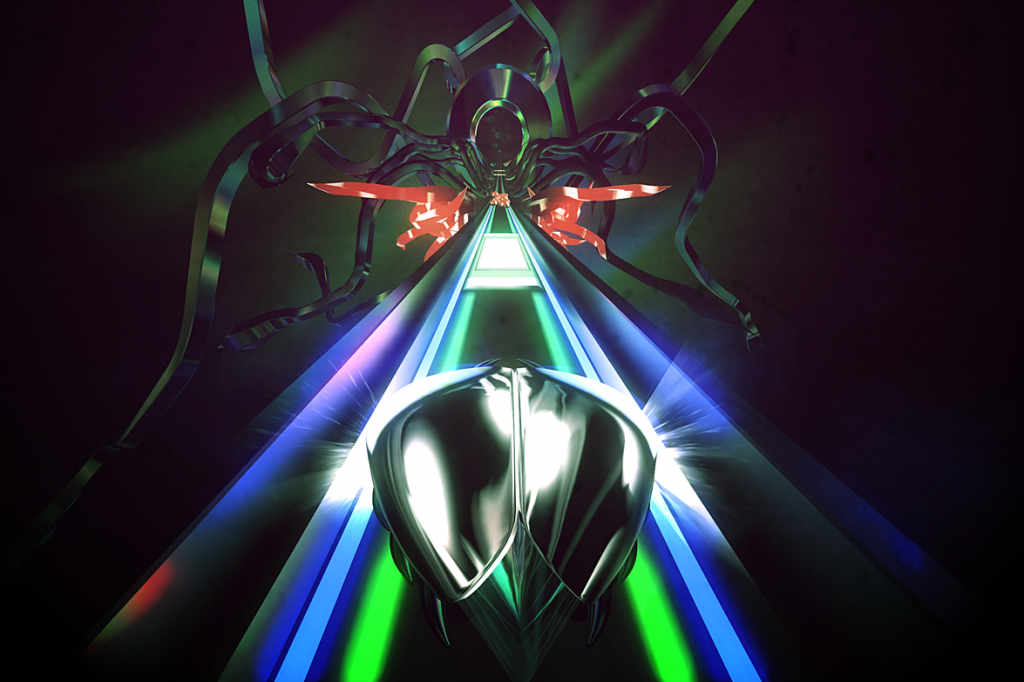
Honestly, with such a stellar lineup I don’t give a toss that the Quest misses out on titles such as Skyrim and Doom. Superhot VR, Thumper and Beat Saber still rank as my all-time favourite VR experiences, and they’re all here from day one.
There’s a lot of fantastic variety in this list, too. From the frantic gunplay of Robo Recall to the more slow-paced and comical Job Simulator, there are games here for all ages and tastes. There’s even a Wii Sports rival in Sports Scramble.
The big question here is whether Oculus continues to support the Quest with games in the future, rather than depend on an already established library. The new VR shooter Dead and Buried 2 hints at a bright future, but whether games keep getting pumped out likely depends on how well the headset sells. Still, the launch lineup is so good here that even if there wasn’t a single additional game released this year, you wouldn’t feel hard done by.
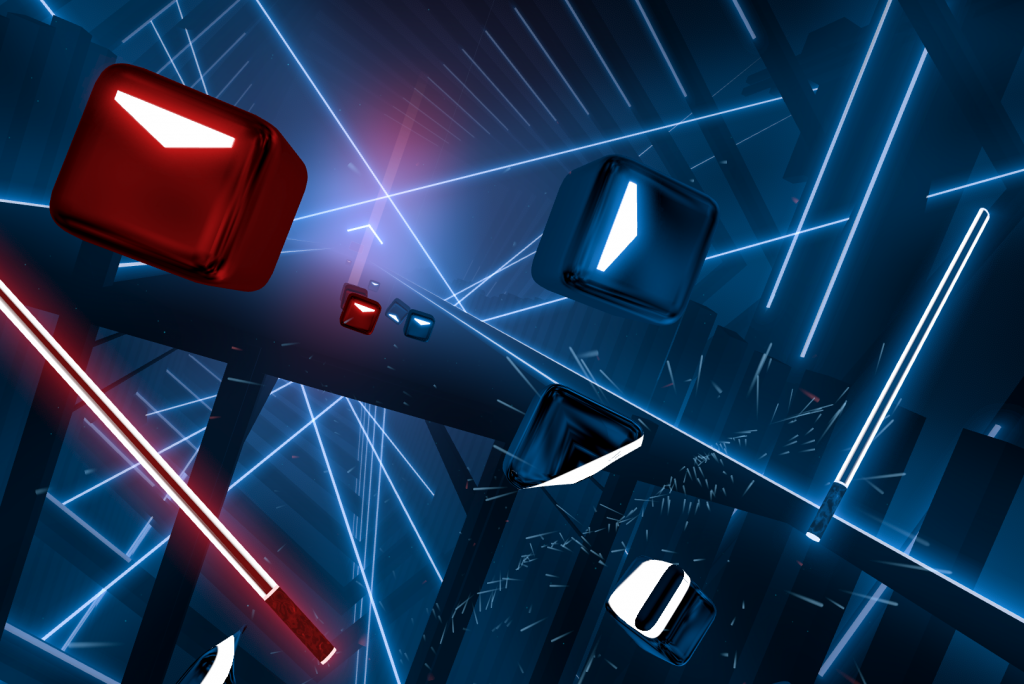
In addition, the Oculus Quest handily comes with five preview demos installed including Beat Saber, Creed, Journey of the Gods, Space Pirate Trainer and Sports Scramble. This is a fantastic taster of what the Quest has to offer, with a wide selection of genres. It’s a smart move by Oculus, flaunting the potential of the Quest while also giving owners something to play with before they make their first purchase.
It isn’t only games you can experience with the Oculus Quest. You can access various apps on a massive cinema screen such as Facebook, Instagram, YouTube, Twitch, Amazon and the BBC. Personally, I don’t think they offer a better experience than on a smartphone or laptop, but at least you don’t need to take the headset off for your daily dosage of social media.
The Oculus Video app is far better, and has been fleshed out with far more interesting 360-degree spectacles since it first launched. There’s a revamped Game of Thrones intro that lets you soar through Westeros, various BBC wildlife experiences and even a few immersive horror trailers that I didn’t have the guts to see through to the end. If you’ve got a 360-degree camera, you can even film your own content and then upload it to the Quest headset to ogle at in a virtual space.

The Wander app, meanwhile, allows you to see 360-degree snapshots of various iconic places in the world, from the gorgeous vistas of the Grand Canyon to the candy coloured Disneyland parks. Being totally immersed in such environments is far better than scrolling through somebody’s Instagram feed.
Make no mistake, the Oculus Quest’s priority is most definitely gaming, but it’s still great to see a lot of work has gone into media content as well. It’s nice to have the break from games with a short 360-degree animated short or documentary every now and then.
Related: Best Oculus Quest Games
Why buy the Oculus Quest?
The Oculus Quest is pitched at VR newcomers who don’t have a high-powered gaming PC, with the upcoming Oculus Rift S targeting those who do have the hardware. That said, personally I’d still be tempted to go for the Quest instead just because of its convenience.
Virtual reality has had a lot of flaws holding it back these past years. I’ve currently got PSVR and HTC Vive headsets sitting on my bedroom shelf untouched for the past year, simply because I can’t be bothered to set them up. The Oculus Quest sees an end to such faff, ridding VR from almost every other flaw in the process.

You don’t need a supercomputer. There are no dangling wires. It doesn’t cost close to a grand. There are no external sensors. There’s a decent offering of games. There’s in-built audio. The Oculus Quest leaps effortlessly over so many hurdles that previous headsets have stumbled. This really does feel like a second-generation headset.
My only reservations for the Quest is its hardware limitations. It’s currently unclear which games it’s unable to run, and I’m curious to see whether the likes of Robo Recall take a significant performance hit. However, since there are already plenty of stellar titles available from launch, such limitations amount to nothing more than a minor quip. For the first time since 2016, I’m excited about the future of virtual reality again.
Verdict
The pick-up-and-play convenience coupled with the affordability of an all-in-one system make the Oculus Quest the very best virtual reality headset you can buy. If VR is ever going to hit the mainstream, this is the headset to pull in the masses.


