Razer Blade Pro 17 Review
A powerful gaming laptop that’ll last you into the next decade


Verdict
As long as your bank balance is healthy, the Razer Blade Pro 17 is a premium gaming laptop well worth considering. From the gorgeous 4K display to the upgradeable design, there’s a lot to love here. Everything except for the portability, basically.
Pros
- Plenty of grunt
- Can be upgraded
- Gorgeous 4K visuals
Cons
- Super pricey
- Poor portability
Key Specifications
- Review Price: £2499
- 17.3-inch Full HD / 4K display
- Up to 240Hz refresh rate
- 9th Generation Intel Core i7-9750H
- 16GB DDR4 RAM
- Up to Nvidia RTX 2080 Max-Q
- Up to 1TB SSD
- Weight: 2.75kg
This is currently in our Best Gaming Laptop list.
The Razer Blade Pro 17 gaming beast sees specs up to an RTX 2080 GPU and 4K display for next-level visuals, while it can even be upgraded in a pinch.
And with that massive 17-inch screen (Razer’s biggest offering), you’re getting blockbuster visuals on a portable.
But with this model costing a whopping £3599.99 – and the very cheapest option priced at £2,129.99 – you’ll need a well-stocked savings account to afford a Razer Blade Pro 17.
Razer Blade Pro 17 design and build – An absolute unit
While the specs of this gaming behemoth are undoubtedly impressive, the chunky aluminium unibody that holds it all together is less than stunning. This is very much a case of functionality over beauty. The matte black frame is decidedly bland, while greasy prints appear all over it the instant you touch any surface.
Not only that but it’s an absolute beast, so you’ll need a massive backpack to carry it around. And don’t try lugging it too far, as the near-3kg weight will soon ache your shoulders. Sure, it’s no Acer Predator Helios 700, but portability certainly shouldn’t be a priority here.

That said, at least you get a strong selection of ports for your peripherals and other bits. A trio of USB 3.2 Type A ports are backed by two Type-C connections, with Thunderbolt 3 support on one of those for hooking up an external GPU or 4K monitor (as if the Razer Blade Pro 17 wasn’t already pimped out enough). You also get a HDMI port, SD card reader and ethernet for wired connectivity.
Online gamers will also be pleased to hear that this gaming machine offers Wi-Fi 6 support if you want to go wireless.
Housed just above the display, the 720p webcam sports full Windows Hello support to bypass PIN entry. And this works a charm, as long as you’re not gaming in a dark room – not even that bright screen and keyboard illumination will help to light up your face enough.
Related: Best gaming laptop 2019
Razer Blade Pro 17 keyboard – Light up my life
Despite that behemoth chassis, the Razer Blade Pro’s keyboard is somewhat squashed into the centre. That’s not to say it’s too small, it just appears a little shrunken in comparison to the rest of the laptop.
For gaming, this board is absolutely fine. Key travel is rather shallow but it’s not a problem, while there’s enough space between each key to prevent mishits when touch typing. I was happy to see full-sized cursor keys as well, although I kept hitting the Fn key by accident when I wasn’t paying attention.
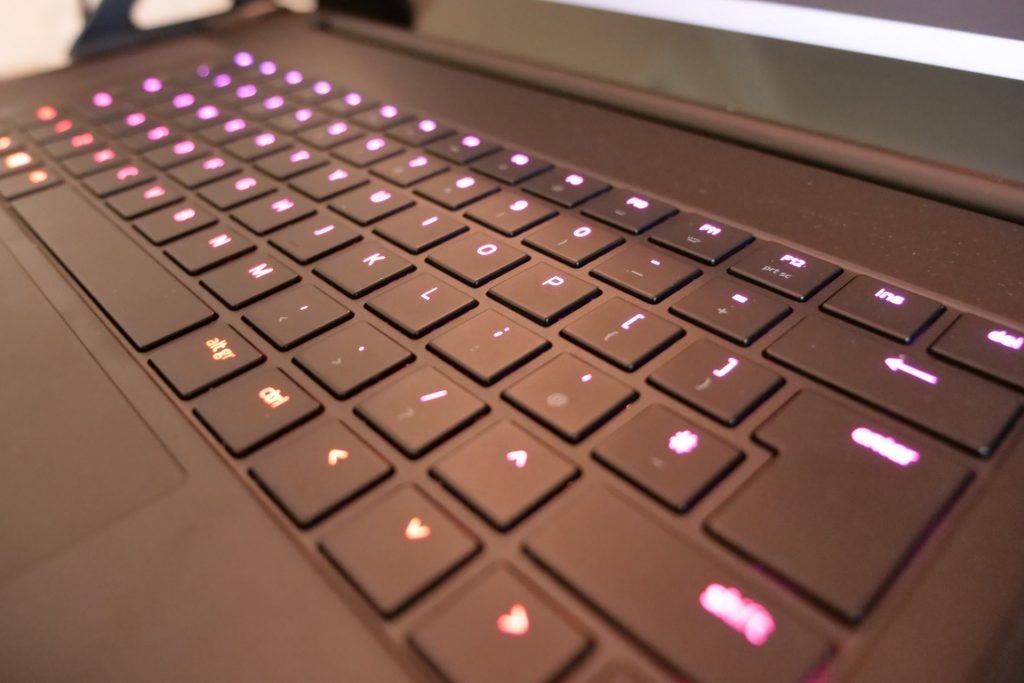
You can fully customise the backlighting with Razer’s Chroma Studio, down to different colours and effects for individual keys – and you can even sync up to your Philips Hue lights if you want your bedroom to turn into a proper disco. It’s impressively complex stuff, so you could literally spend hours adding fresh layers and tweaking the responses to your every poke.
Razer’s touchpad is pretty good too, helped by the fact that it’s absolutely enormous. Responsiveness is fine, with full support for multi-touch gestures including four-fingered swiping when dealing with multiple displays. All the same, I found myself using the Razer Blade’s touch screen to skim through menus and select options.
Razer Blade Pro 17 display – 4K hero
Making the most of that sizeable chassis, Razer has crammed a spacious 17.3-inch display into the Razer Blade Pro 17. You can opt for a Full HD panel, but our review model served up 4K visuals that looked absolutely stunning. For sure, this is one of the best gaming laptop screens around.
Ultra HD games and movies look beautifully crisp, with no signs of ghosting or other issues thanks in part to that clever Nvidia tech. Factor in the 120Hz refresh rate and your gaming sessions will literally make your mouth gape in wonder, as everything looks so smooth and natural. Just remember to actually play the game instead of just standing about ogling the scenery.

This panel isn’t just good at pumping out sharp visuals however. On maximum brightness it hits 378 nits, which beats many other gaming laptops and means you’ll have no trouble seeing the action even in sunny conditions.
The Razer Blade Pro also excels with colour reproduction. A full 100% of both the AdobeRGB and sRGB gamuts are covered, so you can happily edit photos and video on this laptop with accurate results. The colour temperature hovers around the 6700 white point and 1000:1 contrast level on the middle brightness setting too.
As for audio, this notebook boasts a pair of upwards-firing stereo speakers positioned either side of the keyboard. On top volume, they absolutely blast sound at your facial region, with full support for Dolby Atmos. Of course, chances are you’ll be plugging in a headset when you want to get your game on.
Related: Best gaming headsets
Razer Blade Pro 17 performance – Plenty of grunt
No need to worry when it comes to performance. This mighty laptop packs an Intel Core i7-9750H chipset, backed by a healthy 16GB of RAM. And if you do ever need to upgrade, the SODIMM setup supports up to 64 gigs in total.

You can throw as much as you like at the Pro and it won’t even stumble. Even if you’re editing media while streaming video and downloading files in the background, everything runs with a pleasant smoothness.
PCMark 10: 4656
Cinebench: 2038
Nvidia’s GeForce RTX 2080 GPU is also on board for your gaming sessions, providing all of the power you’d expect. That said, you’ll need to keep the Razer Blade Pro 17 plugged in and boosted to the maximum performance settings to really take advantage. In ‘balanced mode’, I found the likes of Destiny 2 chugged along at Ultra HD resolution with a low frame rate, making it just about playable. When I maxed out the CPU and GPU meters in Synapse (which isn’t allowed on battery power), the game was suddenly smooth and stunning.
This also made a difference in the benchmarking results with 3D Mark. Here are the scores I saw on balanced settings, followed by the maxed out performance mode.
Fire Strike: 16710/19052
Sky Diver: 25099/42026
Cloud Gate: 20595/39352
Ice Storm: 42686/168697
As well as a built-in Vapor Cooling Chamber, this Razer Blade has fans and rear vents to blast that hot air away from you during intense gaming sessions. The laptop does still get a little toasty, but those fans are surprisingly subtle compared with many other gamer notebooks. They do get a little noisy on the maximum setting, but nothing too obnoxious.

That terabyte of storage is swiftly filled up if you download a lot of the latest games, but the SSD performs well under stress. Our CrystalDiskMark benchmarking tests hurled out scores of 3198Mbps for data read and 2317Mbps for data write, while loading times were certainly at the shorter end of the scale.
The Razer Blade Pro also has a spare M.2 slot for cramming in even more storage when needed, so you can double that amount with relative ease.
Razer Blade Pro 17 battery life – Short lived
As you’d most likely anticipate, the Razer Blade Pro 17 doesn’t perform quite so well when it comes to battery life. I found that working in Chrome gave me just two hours of play time, while gaming killed off a full charge in roughly 90 minutes – although that’s with the laptop set to 120Hz refresh rate with a 4K resolution.
It did survive longer in the Trusted Reviews benchmarking test however. With the display set to medium brightness and the performance settings deactivated, this laptop kept going for almost five hours with a mixture of video playback and web browsing.
Should you buy the Razer Blade Pro 17?
If you don’t mind the bulk, then the Razer Blade Pro 17 has plenty to offer. Few other gaming laptops can match that gorgeous screen, which certainly makes the most of that RTX card slapped inside. Plus you get impressive upgradeability and customisation. It all comes at a price, but even hardcore gamers should be satisfied.
Problem is, this is one hell of an expensive laptop, with the model on test here costing an eye-watering £3599.99. It’s not exactly very portable hitting the scales at 2.75kg either, so don’t think of this as a gaming laptop as something you can lug to work and back everyday.
If you’re after something a bit more affordable, maybe check out the Razer Blade 15 instead. But if you really fancy a gorgeous 4K screen to accompany the best possible GPU found in the laptop, then the Razer Blade Pro 17 should serve you well.
Verdict
As long as your bank balance is healthy, the Razer Blade Pro 17 is a premium gaming laptop well worth considering. From the gorgeous 4K display to the upgradeable design, there’s a lot to love here. Everything except for the portability, basically.


