Xbox One FAQ: Your questions answered

Everything you need to know about the Xbox One
The Xbox One is a powerful beast, full to the brim with exciting features and offering a store front full of top notch titles from AAA blockbusters to indies.
Microsoft’s answer to the PS4 and successor to the Xbox 360 has been around for over two years now and a lot has changed since that time.
But, for those of you still debating whether to buy an Xbox One, there are some key questions you may want answered first.
We’ve endeavoured to answer those questions for you in one handy Xbox One FAQ guide, to make sure you feel informed before you part with your cash.
Related: Xbox One vs PS4
Can the Xbox One stand up on its side?
Unlike the Xbox 360, which was capable of being positioned on its side or horizontally, the Xbox One can only be placed one way.
The Xbox One has been designed to be sat horizontally, with Microsoft saying that “vertical positioning of the console is not supported”.
Other positioning tips include:
- Keep your Xbox One flat
- Position it away from direct heat sources
- Don’t put objects on, under or directly next to your Xbox One
- Keep the vents free from clutter in order to prevent overheating

Can the Xbox One download games when off?
Yes, through Instant-On mode. When you first boot up your Xbox One, you’ll be offered the choice of two power-off modes – don’t worry, you can change your mind later.
The first is called Save Energy and it allows your Xbox One to start in 45 seconds, but you won’t be able to background download updates and you’ll have to physically press the Xbox One’s power button to turn it on.
The second is the Instant-On option. It uses a little energy in standby mode, but it automatically downloads any updates, starts up your Xbox One in 2 seconds and you can use the Kinect to turn on your Xbox One with a voice command.
What does the Xbox One come with in the box?
If you’re wondering what you’ll get when you buy a basic Xbox One, such as whether the Xbox One comes with an HDMI cable, here’s everything you get in the box:
- 500GB or 1TB Xbox One console
- Xbox One Wireless Controller
- HDMI Cable
- Power Brick
- Power Cable
- Xbox One Chat Headset
 Does the Xbox One come with a headset?
Does the Xbox One come with a headset?
In the box with your new Xbox One, you’ll receive the Xbox One Chat Headset. Separately it costs around £20. It’ll only offer you mono sound, but it does come with a microphone.
The aim is to give you a quick and easy option to get chatting with your mates online straight out of the box. There are definitely better options available, though.
Does the Xbox One have Bluetooth?
Sadly, the Xbox One doesn’t support Bluetooth. So that means if you want to use your expensive non-gaming wireless headphones or a wireless mouse and keyboard, you’re scuppered.
You’ll need to use the Xbox One Stereo Headset adapter to make any 3.5mm jack headphones compatible with the older Xbox One controllers, but the latest controllers including the Xbox One Elite Controller now feature 3.5mm jacks in the base.
When it comes to peripherals like mice and keyboard (which can be used for navigation and typing only), you’ll need to use ones with USB connectivity.
Related: Best Gaming Headsets Round-up

Does the Xbox One have DLNA support?
One of the big things Microsoft has focused on delivering over the course of 2014 is improving the entertainment features of the Xbox One – taking it tantalisingly close to being the all-in-one entertainment console it always promised to be.
That includes the introduction of DLNA support in the Xbox One October update. DLNA support enables the Xbox One to stream media content from DLNA-equipped PCs or servers, turning your Xbox One into a streaming machine.
Microsoft also added the Xbox One Media Player in the same update, allowing you to plug in a USB key full of music and video and play that content through your Xbox One.
The Xbox One is also one of the first consoles – the Xbox 360 being the other one – to get the Plex app. Plex is a media service that enables you to stream all the media content on your computer straight to your Xbox One.
Related: Plex on Xbox One – How to stream from your PC to your Xbox One

Can I use an external hard drive with the Xbox One?
Yes, to store all your games, apps and other content.
The Xbox One can, in fact, support up to two external hard drives at once, allowing you to increase your console’s storage.
The hard drive must be USB 3.0 compatible and 256GB or larger in capacity.
You’ll need to format the external hard drive when it’s first plugged into your Xbox One, but then you’ll be given the choice of whether to make it your default installation location.
You don’t have to, though, because if your Xbox One’s built-in hard drive gets too full, your content will automatically start spilling over into your external drive space.
Related: Xbox One HDD Upgrade – How to upgrade your Xbox One storage

Does the Xbox One support 4K?
The Xbox One supports both 3D and 4K Blu-ray discs at present. Microsoft insinuated at launch that there was a possibility of the Xbox One offering support for 4K games and other content in the future, if they’re rendered at that resolution.
“There’s no hardware restriction at all,” said Microsoft’s Yusuf Mehdi at the time to Forbes.

Is the Xbox One cloud used for more than just storage?
Cloud support and storage doesn’t sound very exciting, but on the Xbox One it will actually be really useful for games. Primarily it’ll be a place to save settings, game progress and other information.
Game developers will also be able to add new features, fix bugs and improve the way games play. Take Forza Motorosport 5, for instance, where the cloud support powers the new Drivatar feature. The developers can see which cars and races prove popular and improve the AI of virtual opponents to make one race play out in a dramatically different way from one week to the next.
Related: Xbox One tips, tricks and secret features

What’s new about the Xbox One Kinect?
It’s a bigger unit and you’ll need to make a little extra room for it, but there are some really clever things this second-generation motion-sensing controller can do. For starters, it has a wider field of vision that means you only need to be 1.4 metres or so away, making it more suitable to use in smaller rooms. It can now track six people at once, tell who’s holding the controller, work in the dark and can even track facial expressions. So it’ll know when you’re smiling after you’ve finally got through the mandatory day one update…
Related: Xbox One vs Xbox 360

How much is Xbox Live Gold?
Xbox Live Gold costs £5.99 a month in the UK, or you can pay £39.99 for an annual subscription. If you can afford the lump sum, we’d suggest you opt for the yearly membership, as the one-off payment will save you over £30 off the monthly payments.
Not only does Xbox Live get you access to online multiplayer gaming, with faster matchmaking, but you’ll also get free games every month through the Games With Gold offer.
There are also Deals With Gold to take advantage of, too, giving you discounts of up to 75 per cent off selected games in the Xbox Live store each month.
Previously, you’d need an Xbox Live Gold membership to access entertainment features such as Netflix, Amazon Prime Instant Video or even the Xbox One OneGuide EPG, but Microsoft changed its policies in 2014.

Does the Xbox One have improved matchmaking?
The Xbox One is designed to find your perfect partner online.
Now, when we say ‘perfect partner’ we obviously don’t mean it in the online dating sense. The new Smart Match feature will help you find a suitable gaming mate, all without having to sit waiting in a lobby. The new matchmaking system, Smart Match, runs in the background and matches you to other players based on characteristics such as skill level, reputation and language. It’ll even tell you when it’s found a match so you can get ready to get it on. (Your game face, that is.)
How do I watch TV through my Xbox One?
Natively the Xbox One is compatible with cable or satellite TV services like Virgin Media or Sky, so if you’re lucky enough to subscribe to one of those, you can feed them straight in.
Just plug your cable/satellite TV set-top box into your Xbox One via HDMI cable, then your Xbox One to your TV via another HDMI cable. Once you’ve done that, turn on your TV and Xbox One. Your console will bring up the TV Setup steps that will guide you through the simple process.
For those of you who don’t have cable or satellite TV, the Xbox One is now compatible with Freeview and Freeview HD signals thanks to a nifty and affordable accessory known as the Xbox One Digital TV Tuner.
Retailing for £24.99, the Digital TV Tuner is an inexpensive way to get Freeview feeds integrated into your Xbox One experience, without the need for a monthly payment subscription.
To use the Digital TV Tuner, just plug your aerial cable into the TV Tuner, then feed the USB cable of the TV Tuner into the back of your Xbox One. You’ll then be guided through the same TV Setup process as with cable/satellite.

Can I watch TV and play games at the same time?
A feature perfect for multitaskers, the Xbox One will let you run two applications at the same time, so you can play games and catch up on Game of Thrones at the same time. It uses the same ‘Snap’ feature as Windows 8-running devices like the Microsoft Surface Pro 2, enabling you to also double up with other apps like Skype chats. Now you can pretend you’re listening to friends and family overseas while you slash through another enemy in Ryse.

Are there dedicated servers for all Xbox One games?
This should be a source of good news for all Xbox One multiplayer gamers. Tapping into the cloud, Microsoft has revealed there will be dedicated servers for all Xbox One games and they will be free to all developers. Essentially this means games against friends will be played on more stable connections, so you can have no complaints when you get another hiding on FIFA 14.

Can you play Xbox 360 games on the Xbox One?
We’ve explained the Xbox One backwards compatibility in detail already, but to put it simply. Yes. Xbox One backwards compatibility for Xbox 360 games is real and really easy to do.
There are currently over 100 games supported by the service, and to run them all you need to do is insert the Xbox 360 disc into your Xbox One, or re-download the titles from the store to play them on your latest console.
Related: Xbox One backwards compatibility explained

Can you use an Xbox 360 controller with Xbox One?
If you’re thinking of using your old Xbox 360 controller with your new Xbox One, you’ll be disappointed. The Xbox One is only compatible with the new Xbox One wireless controllers.
In fact, no Xbox 360 accessories are compatible with the Xbox One, apart from a few headsets if you purchase the Xbox One Stereo Headset Adapter.
Can you remap the Xbox One controller buttons?
Yes. If you want precise control over your Xbox One Wireless Controller you can download the Xbox Accessories app on your Xbox One.
This allows you to customise some of the functionality of your Wireless Controller, but won’t quite offer you Xbox One Elite Controller levels of customisation.
However, the Xbox Accessories app will let you do the following to your standard Wireless Controller:
- Remap controller buttons
- Swap sticks
- Swap triggers
- Invert the Y axis on sticks

Does Xbox Live filter trolls?
Nobody likes a troll, whether it’s on Twitter or the nasty, swearing types on Xbox Live. Microsoft is addressing the situation with its new reputation system. Ditching the Xbox 360’s five-star grading system, the One’s sophisticated monitoring can intelligently identify ‘proper’ players from the offensive trolls, creating a parallel Xbox Live environment where similarly unpleasant gamers can be left to annoy each other while the rest of us get along nicely. At least, that’s the theory – we’ll keep a close eye on how things go to see if that’s the reality.
Will my Xbox 360 achievements carry over?
Good news, Xbox 360 owners – achievements will follow you over to the Xbox One and can unlock new content on the next-gen console. The nature of how achievements work is changing slightly as well. Powered by the cloud, Microsoft is adding achievements for non-gaming content, so if you use a particular streaming service for a set period of time, you’ll be rewarded for your loyalty.
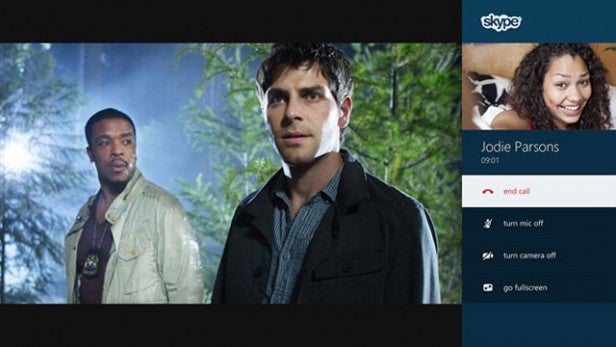
Can I use Skype on my Xbox One?
Skype, the popular VoIP service bought up by Microsoft back in 2011, is deeply integrated into the Xbox One thanks to Kinect. Utilising the 1080p HD cameras and stereo microphones, you can make video calls and the Kinect camera will zoom and pan as you move around the room.You can make group video calls with up to three other people and there’s even support for instant messaging via the on-screen keyboard. Skype will also power the Xbox One’s party chat, which supports up to eight users when you’re playing multiplayer.
Related: How

How does Xbox One remote play work?
With Windows 10 came the ability to steam Xbox One games to your Windows 10 PCs and tablets. It works in a similar way to the PS4 Remote Play with the PS Vita and select Sony Xperia devices.
For Xbox One remote play on Windows 10 devices you’ll need your Xbox One controller and a micro USB to USB cable.
Then to get it working you go to Settings > Preferences on your Xbox One and tick the box that says “Allow game streaming to other devices”.
Next, connect your Xbox One controller to your PC (or tablet) via USB, wait for the drivers to install, and then launch the Xbox app.
The last but one button from the bottom of the left-hand Menu bar reads Connect to your Xbox One. This will search for Xbox One consoles on the same network, select the one you want and then the Stream button.
You’ll then be in control of your Xbox One remotely. From there you can do everything you’d expect to be able to on your Xbox One.
Of course, functionality and overall success will require a stable and speedy internet connection.

Can the Xbox One play used games?
Although this wasn’t the case when the Xbox One was first announced, Microsoft changed its mind and made it so the Xbox One can play used games.
Originally Microsoft decided that disc-based games would function in a similar way to downloaded titles in that you wouldn’t need the disc to play once they were installed. You’d be able to play and download the game using your Live account on any Xbox One you fancied.
But, as you’d expect, that had a huge impact on the second-hand games market, and saw the policy face huge backlash from the fans.
So Microsoft changed its policy to mimic that of all other consoles, whereby if you have the physical disc, you can play the game. You’ll still have to install the game, but you’ll need the disc in order to play.

 Does the Xbox One come with a headset?
Does the Xbox One come with a headset?
