How the Apple Watch 2 stacks up against dedicated fitness trackers
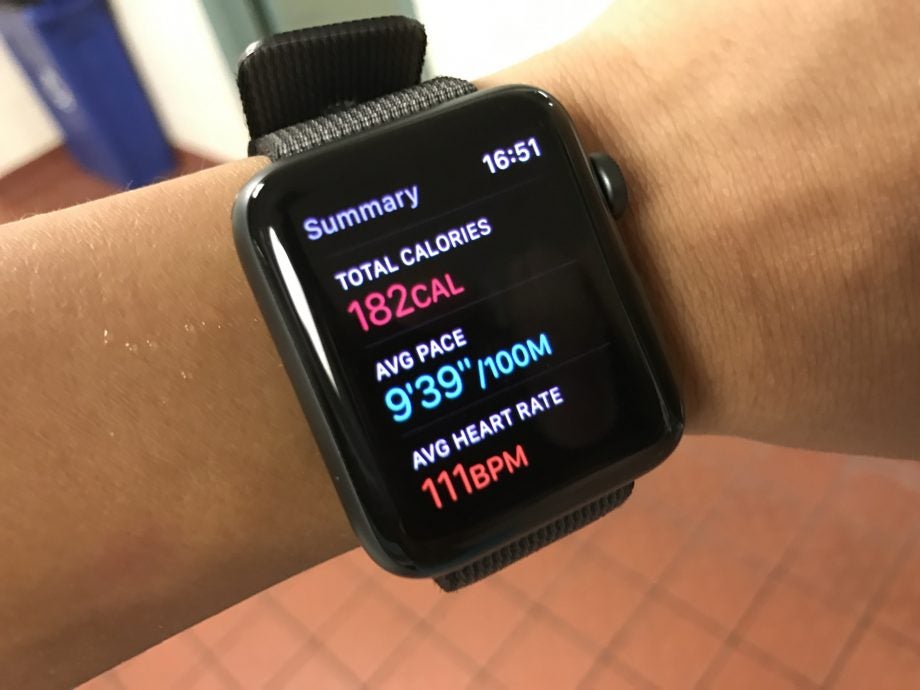
To put the Apple Watch Series 2’s fitness credentials through its paces, TrustedReviews’ Wearables and Fitness Editor, Richard Easton put it through its paces. Here’s how it stacks up against a dedicated chest-based HRM, a GPS sports watch and a range of daily activity trackers.
Much was said before the launch of the Watch Series 2 about how Apple had fully embraced the fitness aspect of wearables and the device would have an actual purpose, other than being an ambiguous accessory to your iPhone.
Now, equipped with both GPS and an impressive level of waterproofing, the Watch Series 2 is on paper a viable fitness and sports tracker for runners and swimmers alike. It means the Series 2 can capture a variety of activity data when used alongside the returning heart rate monitor.
Watch: Apple Watch Series 2 video review
The GPS will mostly appeal to runners and hikers who appreciate the increased distance tracking accuracy, as well as mapped routes. Running with the watch is a seamless affair, which is both good and bad. You don’t get any indication that the GPS signal has locked onto satellites, so you just have to assume it has.
Other GPS sports watches, such as the TomTom Spark 3 I used simultaneously, will hold you up before you can start running while it gets a lock. This can take up to a minute under the worst case scenario, which can be a little frustrating when you just want to set off and a cold blusterous wind is chilling you to your bones.
Related: Best fitness trackers

So without the wait, you’re free to just set off with no hold-up, which feels less disruptive. However, if the Apple Watch 2 hasn’t actually gotten a lock – and again, this is never made obvious – it will make use of the built-in accelerometer and estimate the distance the same as fitness trackers that don’t have built-in GPS do. The GPS will seamlessly take over once a lock is achieved.
Update: An Apple representative reached out to TrustedReviews to provide some clarity on the Apple Watch 2’s use of GPS:
“Unlike traditional GPS watches where the runner has to wait for the signal to connect, Apple Watch Series 2 automatically connects with GPS as it uses Wi-Fi signals in the background for Maps, and therefore is able to connect quickly with GPS, unlike other GPS watches which have to search for the satellite from scratch. This is why there isn’t a message telling you that you have connected with GPS – it isn’t necessary.”
Apple Watch 2 – Distance tracking
I took the Apple Watch Series 2 and TomTom Spark 3 for a test run along my usual route that measures approximately 2.9km to see how the distance tracking fared – factoring in deviations from a linear route such as pesky pedestrians. The TomTom Spark 3 tracked the route at 2.91km, whereas the Apple Watch 2 put it at 2.98km. I assume the Apple Watch 2 managed to achieve a GPS lock, as I was held up by about a minute while the Spark 3 waited for signal. The mapped route indicated both watches had a lock when I started running.
I then ran the same route again and the Apple Watch 2 recorded 2.98km while the Spark 3 recorded 2.91km again. Frustratingly, there are always discrepancies between different GPS sensor distance readings, which can be affected by external factors such as loss of GPS signal due to tree coverage or tall buildings.
Related: Best headphones for running
In the end, a consistent reading is most important for you to track your distance progress and development, so I was glad to see the Apple Watch 2 had a low margin of error.
Apple Watch 2 – Heart rate monitoring
I compared the Apple Watch 2’s heart rate monitor readings against the wrist-worn TomTom Spark 3 and Fitbit Charge 2, as well as against the chest-worn Wahoo Fitness Tickr X. The latter was indicative as the most representative result as chest-based HRMs generally perform more accurately than optical HRMs.
Taking a pre-run reading, the TomTom Spark 3 and Apple Watch 2 both generally had a difference of around 3 BPM versus the Tickr X, whereas the Fitbit Charge 2 was typically around 5 BPM off the pace.

The Apple Watch 2 was quicker to update its reading to more closely match the Tickr X, too, which led me to believe it has a reasonably high sampling rate. Chest-based HRMs typically perform better for interval training thanks to this higher sampling rate, meaning it takes readings far more frequently, which is also why they excel at interval training. The Apple Watch 2’s sampling wasn’t as frequent but certainly more regular than the Spark 3 and Charge 2.
Related: What are heart rate zones?
As for heart rate monitoring during a run, annoyingly the Apple Watch 2’s Activity app doesn’t provide a graphed heart rate breakdown post-run, just an average. For my test runs it gave me an average of 159 BPM compared to 153 BPM from the Spark 3 and 150 BPM from the Charge 2.
The Tickr X, which I put the most credence to, gave me an average heart rate of 164 BPM. The Spark 3 also gave an anomalously high heart rate reading once the run was over dragging its average up as well. I was impressed at how close the Apple Watch 2 came to matching a chest-based sensor’s average. It’s still not ideal for interval-based training, but for readings over longer periods it does well.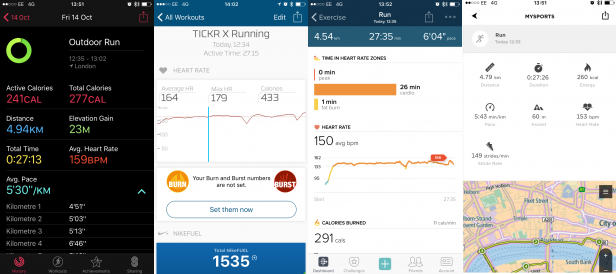
Apple Watch 2 – Swim tracking
As for the other new feature, which is the swimming support thanks to the waterproofing, the Apple Watch 2 managed to impress yet again. I wore it alongside the Spark 3 for an indoor pool swim and the ease of use and accuracy was impressive.
Simply set the pool length before you set off and decide if you have a goal in mind. The display then locks to ensure the water doesn’t cause any accidental interactions. There’s lap counting and ongoing heart rate readings, which you can view as you swim.
The lap counting proved spot on, detecting the 12 laps I managed to thrash my way through. Conversely, the Spark 3 managed to conjure up two phantom laps, which was good for my ego but unfortunately had no basis in reality. The Apple Watch 2 is able to detect your stroke type, too, provided you stick with just one.
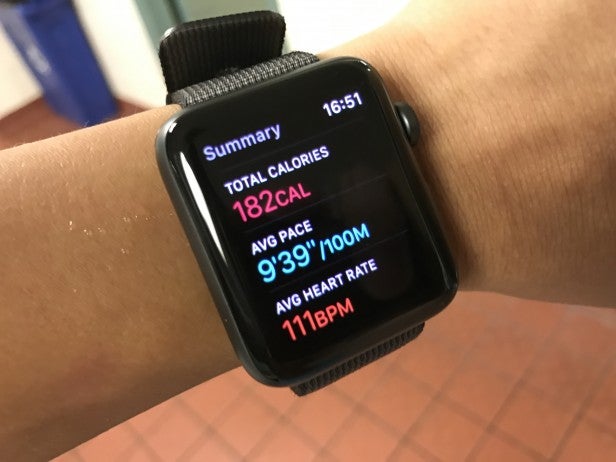
The calorie estimations are supposed to be intelligent enough to factor in how efficiently you’re swimming. To test this, I swam a few laps breaststroke, which I find easier, to compare against my very inefficient front crawl. The watch gave me a higher estimated active calorie burn based on my flailing front crawl laps, which also managed to get my heart racing significantly faster.
You’re not limited to indoor swimming either, as there’s an outdoor swim option. While the watch is waterproof to 50m, it’s not designed to go “scuba diving, water skiing, or other activities involving high velocity water”. I’m struggling to think of any other scenarios where a waterproof depth of 50m would be advantageous aside from scuba diving. At least you know it’s been tested well beyond most people’s use scenario.

At the end of your swim you need to turn the digital crown to unlock the display. This emits a sound from the speaker designed to drive the accumulated water out of the speaker cabinet. You’ll feel a little spurt of water on your wrist if you’ve had the watch underwater for prolonged periods. It’s a strangely charming process.
Apple Watch 2 – Activity tracking
Daily activity tracking makes a return and this is presented in the same way as it has been since the first Apple Watch. Three rings indicating Move, Stand and Exercise gradually fill up throughout the course of the day showing your progress towards your set goal. It’s a nice, easy to understand visual gauge and there are different watch faces that put it as the focus – useful if being more active is a priority.
Related: Tech has made personal trainers redundant – here’s why
You’ll get constant reminders to stand every now and then in a bid to stop you being too sedentary. You’ll also get notifications on your daily and weekly progress.

Step counting I measured at about the same rate as the Fitbit Charge 2. Again, there are always discrepancies and deviations due to the manner in which each manufacturer measures steps and activity, but the difference between the Apple Watch 2 and the Fitbit Charge 2, TomTom Spark 3 and Jawbone Up3 I wore simultaneously largely remained consistent.
One of the new additions to watchOS3 was a ‘Breathe’ feature, a short exercise designed to promote better well-being beyond just cardiovascular health. Think more de-stressing than getting pumped up.
I must say, it works much better on the Apple Watch 2 than the equivalent feature seen on the Fitbit Charge 2. The vibration motor is used to great effect to let you know when to inhale, which is missing on the Charge 2. It means you can concentrate more on your breathing rather than staring at the screen. You can also adjust your breathing rate in the companion Watch app to achieve a suitable level of zen.

Whether or not you’ll find it useful remains to be seen, but you do get reminder notifications to have a breather, much like standing, as well as a record of how often you’ve used it, which makes you more likely to want to.
The only real omission is sleep tracking from the default Activity app, although there are third-party apps that can track your slumber, although the actual quality of apps vary drastically. The issue is that most people will charge their Apple Watch overnight, which goes some way to explain why it isn’t a default feature.
Still, the battery life is much improved on the Apple Watch 2, meaning charging every night isn’t as necessary as before, so I’d love this to be added. Especially as the Apple Health integration has a section dedicated to your sleep. It can already pull in your other activity metrics from the Apple Watch.
Apple Watch 2 – watchOS 4
The future of the Apple Watch 2 also looks very promising thanks to new additions courtesy of watchOS 4, which is being released in the autumn. There’s a raft of refinements to the activity tracking side, with some extra motivation through new monthly goals and notifications to keep you informed of new streaks. The goals will be tailored to you based on your actual workout history, too.
You’ll also be able to add new exercises in the middle of an existing workout, such as going for a run and then adding a swim, which is perfect for triathletes. High Intensity Interval Training is also going to be supported for those fond of gut-wrenchingly difficult workouts.
Related: What is HIIT?
If you often run early in the morning or at night, you’ll be pleased to hear that a new safety feature can use the Apple Watch 2’s display as a safety light, ensuring you’re more easily seen.
Finally, there’s going to be support for fitness equipment from a number of manufacturers. Using NFC, your Apple Watch 2 will be able to pair with compatible equipment such as cross-trainers or stair climbers to share workout data to your watch.
Related: What is VO2 Max?
So just how good is the Apple Watch 2 as a fitness tracker?
The Apple Watch Series 2 has found its footing as a fitness wearable. It’s fully-featured where it comes to the sensors and analysis most people will need, and it turns out to be accurate, too, which is the most important thing.
If you’re a runner or swimmer you’ll find plenty to like and the lightness of the watch will also mean it isn’t a distraction. Just make sure you pick a suitable strap.
The other real sticking point is the price; if you only want fitness tracking and aren’t too fussed about the Apple Watch 2’s admittedly excellent smartwatch capabilities, there are much cheaper dedicated fitness trackers around. Otherwise, it’s the best all-rounder available with a bright future thanks to watchOS 4.
Have the fitness tracking capabilities of the Apple Watch Series 2 convinced you? Let us know in the comments below.


