Laptop vs Tablet: Which one is ideal for you?

Laptop vs tablet: Which is right for you? We guide you through the various benefits and drawbacks of both laptops and tablets to help you make an informed decision on your next device.
When it comes to buying a new portable computer, these days you’re no longer limited to the laptop option. Tablets are a viable alternative for many people looking to get things done on the go.
Now that companies such as Apple with its iPad Pro, or Google with its Pixel C, have started to make high-end, powerful tablet/laptop hybrids, the options available have become even more overwhelming.
How best to navigate under such tyranny of choice? Well, step one is to read this helpful guide we’ve put together.

It’s worth bearing in mind that there is no better option, but there is a best option for you. Essentially, this is going to come down to what you want to do with your new purchase. If you’re unsure of which device is going to support your multitasking needs, or whether you should shell out for a laptop if you just want to watch Netflix on the go, we’ve got you covered.
So check out our guide to choosing between laptop or tablet, and go forth as an informed consumer into yonder bloated market.
Portability
When it comes to portability, there’s no question that tablets offer the best option. In general, tablets are 7-11 inches, while laptops are 12-16 inches, which immediately means that the former are going to be easier to carry around.
But if you’re going for one of the larger tablets or a hybrid such as Microsoft’s Surface Pro 4, you might want to consider whether getting a small laptop is going to work out better for you. It will likely weigh slightly more but in terms of size, the larger tablets and smaller laptops are very similar.
Related: Best tablets

The Asus ZenBook UX305CA weighs just 1.2kg for example, while Microsoft’s 12-inch tablet hybrid, the Surface Pro 4, weighs 766 to 786 grams depending on which processor you opt for. Elsewhere, Apple’s 11-inch Macbook Air weighs 1.08kg, while the 12-inch iPad Pro tablet comes in at 713 grams.
Basically, the weight difference isn’t going to be too noticeable between larger tablets and smaller laptops. With that in mind, you may want to consider whether it’s worth the slight weight increase to get the enhanced computing power that comes with a laptop.
Performance
This is fairly simple. Laptops are going to provide advanced performance in comparison to tablets, simply due to the fact that their larger cases can pack in more hardware.
Related: Best laptops

Multitasking, for instance, is easier on a laptop than it is on a tablet, although tablets are increasingly offering better multitasking solutions. iOS 9, for instance, features multitasking in the form of split view and picture-in-picture, and many other manufacturers, such as Acer, load their tablets with a proprietary feature that allows you to open multiple windows on one screen.
Still, if you’re going to be doing in-depth research or a similarly intensive task that requires multiple apps, you can’t beat the desktop approach offered by laptops.
In terms of hardware, again, most laptops will have better specifications than tablets. Even the top-specced iPad Pro has 4GB of RAM and storage options starting at 32GB, while Google’s new flagship Pixel C tablet has 3GB RAM, with internal storage starting at 32GB.
Whereas you’ll pay at least £679 for the iPad Pro, you can get a Lenovo Yoga 500 convertible laptop with 4GB RAM with the option to increase that to 8GB, and 1TB of internal storage for £399. Thinking of buying a Surface Pro 4 tablet? Before you spend £749 for the 4GB RAM, 128GB storage, Intel Core M3 option, check out the stellar Dell XPS 12 convertible ultrabook which comes with the same RAM and storage specs and an Intel Core i5 processor for around £600.
Related: iPad Pro vs Surface Pro 4

In terms of performance then, laptops will always have better specs than tablets. That doesn’t mean tablets will run slowly or won’t offer a smooth user experience, it simply means that laptops are equipped for more intense tasks.
If you enjoy playing the odd game of Candy Crush, casually browsing the internet, and streaming a film on Netflix every now and then, a tablet may be for you. If you’re looking for something that’s going to allow you to carry out more in-depth tasks requiring multiple programmes, then a laptop is probably the way to go, although some of the higher end tablets including the iPad Pro and Surface Pro 4, will offer better performance than simpler tablets such as the Amazon Fire HD 8 or iPad Air range.
Battery
Due to their smaller size, tablets will always have a better battery life than laptops. It’s simply a matter of not having to power as much hardware, or as big a screen, which allows the smaller devices to maintain more charge than a laptop.
Related: Pixel C vs iPad Pro

Still, more expensive laptops can last longer, but again, you’ll have to pay more to get a laptop that can hold its charge almost as well as a tablet. The Dell XPS 13 lasted around 11 hours on our 40% screen brightness test while both the iPad Air 2 and iPad Pro will give you around 10 hours of life with regular use.
Overall though, tablets offer vastly better battery life than laptops, so if you’re looking for something that doesn’t need to carry out demanding tasks, then a tablet is your best choice.
Display
As mentioned previously, generally speaking tablets are 7-11 inches, while laptops are 12-16 inches. There are, of course, exceptions, but if you take these as a rough indication then you’ll get the point that mainly laptops are going to offer a bigger picture.
Related: Macbook (2015) vs Macbook Air (2015)
![]()
But that, of course, doesn’t mean you’re going to get a better picture. With smaller screens, tablets often feature better pixel-per-inch (PPI) density, meaning the individual pixels are packed closer together, resulting in a sharper, more cohesive image. Taking seven tablets from our list of best tablets, the average PPI works out at 262, whereas doing the same with our best laptops, the average is a PPI of 176.
Precision is also something to keep in mind. Laptops still can’t be beaten when it comes to control, whether that involves web browsing or word processing. Of course, there’s always the option of using a detachable keyboard with some tablets, but you won’t be able to beat the feel of a full-sized keyboard and although some tablets are capable of supporting mice, laptops lend themselves to such a setup much more easily.
In other words, touch screens are great, but when it comes to precision, laptops will serve you better. On top of that, many modern laptops feature touchscreen technology anyway.
With all this is mind, you should, again, think about what you will be using your device for. If you’re going to be watching a lot of video on the go, a tablet may well be your best option as it offers better pixel density on average and great portability. If you’re looking for better precision than a touch screen can offer, a laptop is the way to go.
Software
When it comes to software, tablets are centered around apps while laptops offer a more versatile desktop experience. If you want to use in-depth programmes such as Photoshop or Logic or anything that demands more than tapping a screen can accommodate, then a laptop is your best bet.
Related: What’s new in iOS 9.3?

It’s a similar story for web browsing. If you’ve ever tried to surf the web using a mobile browser you’ll know it can often be a frustrating experience. Apps make it easier to use websites and online services by optimising the interface for a touch screen, meaning If you prefer having dedicated programmes for each service you use, then a tablet is the best way to go.
With a laptop, you’ll still be able to use certain apps, but using a web browser will provide a much more accessible experience than doing the same on a tablet. It also means you don’t have to clutter up your hard drive and desktop with small programmes that only allow access to one online service. Therefore, if you like to keep things simple and have one programme to access all your online content, a laptop is the best option.
Certain tablets, such as the Surface Pro 4, use Windows 10 which, although it’s essentially a desktop operating system, combines the tablet and desktop experience. You can download apps and access your desktop with Windows 10, providing a hybrid experience unlike the Android or iOS experience. If you’re looking for a mix of apps and the desktop, you might consider looking into the Surface series of hybrid devices.
Related: Android 6.0 Marshmallow

In terms of gaming, if you’re looking for something capable of running somewhat demanding games, a laptop is the only choice. Although tablets offer gaming capabilities, they will not come near the processing power that laptops can offer. Depending on the types of games you play then, you will be able to get your gaming fix with either device. When it comes to anything more demanding than Asphalt 8 racing however, a laptop is the only option.
Storage
On the whole, you’ll get much more storage with a laptop. Taking three of the top tablets available now, the iPad Pro, Google Pixel C, and Samsung Galaxy Tab S2 all start at 32GB internal storage. For laptops, 32GB is a miniscule offering and most models will come with at least 128GB, although smaller laptops, such as the HP Stream 11, come with a 32GB hard drive, while others, such as the Toshiba Chromebook 2 include just 16GB of storage.
Related: Best Android tablet
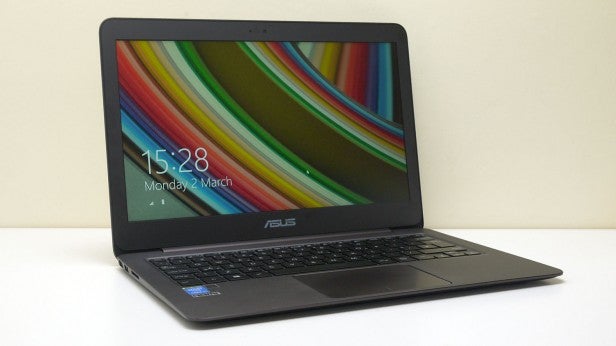
There are also tablets which offer more than the average internal storage, such as the Surface Pro 4 which starts with a 128GB hard drive.
On the whole however, you’re going to get more internal memory with a laptop, so if you’re going to be working with multiple files that you need to keep on your machine, laptops offer the best solution.
Price
This is fairly simple. Top-end tablets will range from £600 to £800 while top-end laptops range from £900 to £1,500. You can pick up high end slates such as a Surface Pro 4 tablet for £749 or iPad Pro for £679, while a Google Pixel C, which offers what might be the best Android experience available, will cost you £399. iOS users looking for something cheaper than the iPad Pro have the option of picking up the stellar iPad Air 2 for £399. As tablets go, these are the best options available now in terms of hardware and functionality.
In comparison, the best laptops will generally cost you more. Macbooks start at £1,049, while one of Lenovo’s top offerings, the ThinkPad P70 starts at £1,699.99, and Microsoft’s new Surface Book starts at £1,299.
Related: WhatsApp tips and tricks

That doesn’t mean you have to spend a lot to get a great device. Samsung’s Galaxy Tab S2 is a great Android tablet that starts at £349, you can get an iPad Mini 4 for £319. And if you’re looking for something even cheaper, the Amazon Fire HD 6 tablet will only cost you £79.
Similarly, when it comes to laptops, the Dell XPS 13 offers a premium experience for £799, while the 11-inch Macbook Air starts at £749.
Overall, you’ll generally pay more for a decent laptop than a decent tablet, but there are certainly deals to be had.
Related: How to switch from iPhone to Android

So which should I buy?
It seems obvious but this all comes down to what you want to use it for. It also depends on which tablet you’re thinking about buying. The Surface Pro 4 and iPad Pro are both designed as laptop replacements, with Apple going so far as to say that their high-end slate will replace your desktop computer.
However, then the question becomes, if a tablet is trying to be a laptop, why not just buy a laptop? You’ll get better multitasking and performance and it’ll be easier to use for things like word processing.
Still, tablets are perfect for light use on the go, so if you’re not worried about extra processing power or having to perform multiple tasks at once, you can pick up some great tablets at an affordable price.

