HTC Sense 5 features – What’s new?
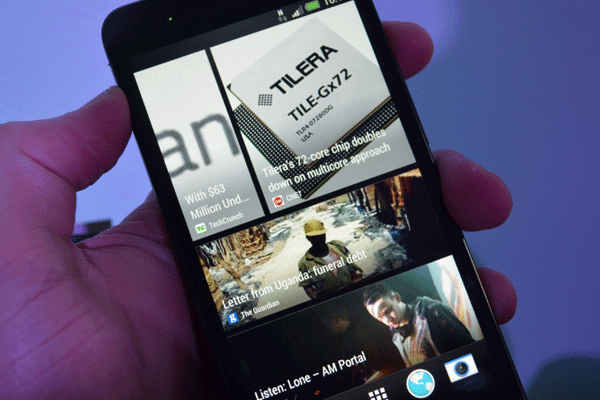
The launch of the HTC One also saw the unveiling of HTC Sense 5, the latest version of HTC’s custom Android user interface. We’ve taken a close look at the new phone to find out exactly what new features Sense 5 offers
Redesigned clock widget and look
Sometimes the smallest changes are the best. HTC has redesigned its clock widget for Sense 5. The iconic flip clock that has been used in Sense for years has been usurped by an altogether more minimal, stylish alternative. Looks pretty nice, doesn’t it?
It also shows that HTC Sense 5 has a markedly different visual style from its predecessor. It’s cleaner, more neutral, and a tad more stylish.
Blink UI
One of HTC Sense’s flagship features is BlinkFeed – a whole new face for your phone, to take over from the standard Android home screen. It is made up of a series of variously-sized panels that take you to the latest updates from your RSS feeds, and social networks Facebook and Twitter. More than a thousand sources can be plugged into it.
The idea is that this will become your go-to mobile screen. HTC says it’s intended to be tailored around how people use mobile phones these days. We’re all constant content-guzzlers these days, according to HTC.
It looks a lot like the home screen of Windows Phone, but functions a lot more like the news app Flipboard, with panes arranged into pages rather than a single flowing stream of panels.
Sense TV
Here’s an additional feature that bleeds out into your living room. The combo of the HTC One’s IR transmitter and Sense 5’s Sense TV app let you control your TV using your mobile phone – effectively replacing your TV remote (hallelujah) and spelling bad news for Universal remotes like the Logitech Harmony range. However, it’ll need to work extremely well and offer a huge database of devices to extend beyond a neat extra.
Sense TV also integrates an EPG for Freeview, Freesat, Sky and Virgin Media, letting you check what’s on the box without having to use a naff third-party app. Fingers-crossed it’ll be good enough to turn our TV’s back into dumb panels for content, rather than ecosystems in their own right.
However, it has a way to go as services like Netflix an Lovefilm aren’t integrated. Making these work will come with a whole new set of challenges, though, as even when built into TVs, they’re additional modules with their own interfaces rather than core elements. We’ll take a close look when we get an HTC One in to review.
Sync Manager
HTC is really keen on converting a few Apple fans to the cause with Sense 5. The evidence? The new Sync Manager.
This lets you wirelessly transfer content from your iTunes library to your phone, including videos, music and calendar info from your iPhone. There was some iOS integration in previous versions of Sense, but it only let you snag contacts, not weightier content.
Zoe Camera
A smartphone feature named after a girl? We may never find out who the Zoe that inspired this Sense 5 gadget is, but it’s well up to speed with the latest trends in mobile use. Zoe takes a snippet of HD video whenever you take a photo, which is then used to animate your photo gallery, making it seem much more alive.
Sense 5 can also weave these clips together to make a little slideshow about your day out on Brighton beach. Oh what fun we had. It’ll even dub music onto the clips, add-in some animated transitions and apply filters for extra hipster goodness. It’s throwaway fluff, for sure, but we can’t wait to try it out.
What’s your favourite HTC One feature?


