Fitbit Tips and Tricks: Get the most out of your activity tracker and hit your goals

How to make the most of your fitness tracker
Fitbit’s pretty much the biggest player on the thriving fitness wearable scene, and with loads of models available to buy there’s something for almost everyone.
If you’re a hardcore fitness fanatic, the Fitbit Surge and new Fitbit Charge 2 are probably the best bet. While the Fitbit Blaze offers a sort of take on the smartwatch. They have the most extensive statistic-tracking abilities, showing you just how effective your sweat-drenched workouts are.
More of a casual exerciser? Then the slimline Flex 2 or even the stylish Fitbit Alta could be for you.
Whichever Fitbit you go for, here are some top tips for getting the most out of them.
Related: Which Fitbit should you buy?
Set it up
Did you know that your Fitbit’s readings will be affected by which wrist you’re wearing it on? The extra movement from your dominant wrist will have an impact on your charts, so letting the app know which wrist you’re wearing it on will make your readings all the more accurate and reliable.
Speaking of making your charts as reliable as possible, link up the app to MyFitnessPal, so both apps will be aware of everything you eat and drink during the day. Fitbit use this data to make your readings a combination of your calorie input and output, so there really is no hiding from the truth.
The Fitbit’s nifty little light indicators will automatically reflect your progress towards your step count goal, but you can change them to reflect how close you are to your calorie or distance goal. Depending on what you’re looking to get out of wearing your Fitbit, this can be hugely beneficial, especially if you’re counting calories via a third party app and need to check how you’re doing before heading out for dinner.
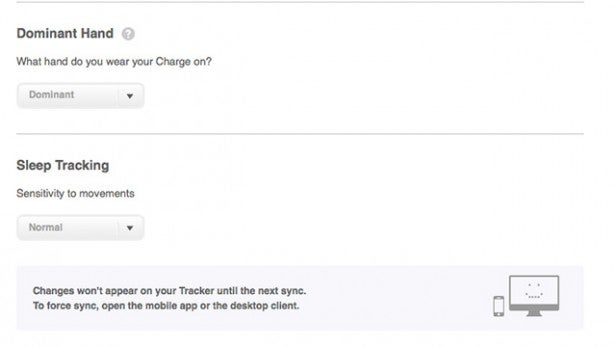
Get in your stride
Out of the box, Fitbit bases stride length on your height and gender. This is the measurement used to track steps and if you are scpetical about the the data it’s delivering, there’s a way to make it more accurate. The Fitbit app allows you to manually add stride length and running stride length but first you need to work out exactly what they are
To calculate stride length, find somewhere where you know the exact distance from two points. Next, you’ll need to walk while counting steps up to at least 20. To work out stride length, divide the total distance by the number of steps taken. The very same can be done for working out your running stride.
Now that you have the information, you can go back to the Fitbit app, go to Settings, then select to edit the Stride Length and Running Stride Length sections. Once completed, hit Update Profile.
Compete against yourself – and your mates
Exercise tracking is one of the big draws of Fitbit’s trackers. They now support automatic exercise tracking, so will automatically recognise when you conduct popular activities such as walking, running or cycling. This is what Fitbit calls SmartTrack. By default you need to have been exercising for at least 15 minutes before the tracker will log it as exercise, but you can lower this to 10 minutes or even raise it higher. The Flex 2, because it’s waterproof, can even detect swimming. If you’re not a regular swimmer it’s worth disabling the auto detection for this activity to conserve battery day-to-day, however.
Related: Google Fit – Everything you need to know
Nothing’s quite as motivating as knowing that you’re only 100 steps away from beating your mate’s daily total, so link up with your friends’ Fitbit profiles via the app and get some healthy competition going. You can also set up challenges, either for yourself or a group, pushing you even further. There are social elements, too, where you can “Cheer” one another one for doing well, so it’s not all competitive.
Go on an Adventure
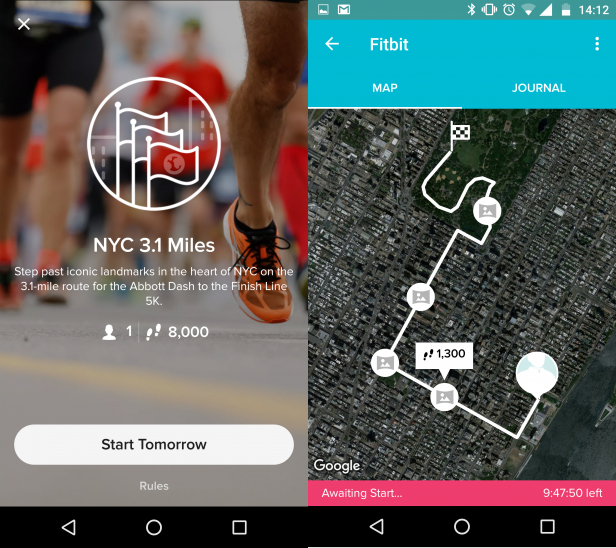
A recent addition to the Fitbit app is Adventures. These are virtual tours of famous locations or events, such as the New York City Marathon. By getting more steps during the day, you progress further along the route, taking in extra facts and interactive photography. It’s a really fun way to compete against yourself and staying motivated if you prefer not to go up against your friends.
Get more data
Fitbit already offers a comprehensive amount of data, especially if you subscribe to the yearly premium service. If you’ve upgraded to a new Fitbit and want to see lifetime stats, head to stepstats.com to see your data in a different way. To access, you’ll need to log in with the same account details assigned to your Fitbit account.
StepStats will break down data whether it’s active minutes or steps with daily, monthly, and yearly averages. If you have been keeping an eye on your diet and sleep, it will also present your data in simple, easy to digest graphs.

Put a little heart into it
The big selling point of some of Fitbit’s trackers, such as the Charge 2, is the optical heart rate monitor that sits against your skin and uses its little LED light to record your heart rate during your workout. Take a second to understand the symbols of the heart rate zones, or alternatively create your own heart rate zones via the app. Make sure you’re also wearing the band snugly but not too tightly, as this will have a detrimental effect on your heart rate readings.

Sleep on it
The first mode you’ll need to know about is the sleep tracking mode, which, surprise surprise, tracks your time spent in the land of nod. However there’s nothing more annoying than waking up, looking to your sleep chart, and realising you forgot to let your Fitbit know you were hitting the hay.
Never fear though, the Fitbit is always working away, so just manually enter what time you went to bed and woke up, and it’ll retrospectively figure out your sleep data. Clever, right?
If however you do remember to set up the sleep feature, make sure it’s on ‘sensitive’ mode rather than the ‘normal’ setting. This will make sure it detects and records every little stir and movement, rather than just fully rolling over.
Get alerted, but save the juice
Your Fitbit does everything you’d expect from a wearable, including the obligatory alarm, which makes the wristband vibrate violently. Trust us, this is much harder to ignore than your phone or desktop notifications.
Use the alarm function to make you drink more water, get up from your desk for a walk, or simply to wake up in the morning. Your life, sorted. Be careful though – too many of these reminders and vibrations will drain your battery like nobody’s business.

Since it’s on all the time, it also has the potential to drain a chunk of battery while you’re out and about. To stop this happening, turn off the all-day sync function that keeps the Fitbit constantly talking to its app. The Fitbit will keep track of everything you get up to, so just connect it back to your app in the evening to review your day’s progress.
Get the most from food tracking
Along with tracking your steps, monitoring sleep and even letting you keep a check on water intake, Fitbit includes a comprehensive Food logging tool built into its smartphone and web apps.
You can scan barcodes and get calorie intake suggestions based on activity. But perhaps its best feature is Easy Meals. This helps logging frequent meals easier using an auto complete feature to suggest meals and sets of foods as you continue recording your daily food intake.
Cyclists should hook up Strava
Are you more of a biker than a runner? Then we recommend you download the Strava app. It lets you create courses or tracks to follow, compete against other riders, sets monthly challenges, and monitors your key statistics.
Naturally, it works with your Fitbit too, and your Strava statistics can feed into your Fitbit goals.
Push yourself higher
Want to really maximise your fitness and burn extra calories? Then set Floors Climbed as your main goal. The Fitbit One, Charge, Charge HR, Blaze, and Surge all have altimeters, which means that they can accurately detect your altitude, and figure out when you’re climbing a flight of stairs.
Climbing stairs is one of the best things for your body, burning more calories than straight-forward running. It’s one of the best things you can do in an everyday fitness context, and your Fitbit is properly equipped to track it.
Richard Easton, Jon Mundy and Michael Sawh contributed to this article
(apester:5704dcbe5ac3fae67af94d2d)
Got any other handy Fitbit tips and tricks? Let us know in the comment box below

