Why Windows 10 proves Intel RealSense is a must-have

OPINION: Edward Chester explains why Windows 10 and Intel’s RealSense camera are a match made in heaven after Microsoft’s impressive keynote at Computex in Taiwan
Today I saw the future and it’s Windows 10 with an Intel RealSense camera.
For those of you that don’t know, Intel RealSense is a Kinect-like infra-red camera that can be used to see the world around it in 3D. It can be used to see gestures and generally interact with your PC without touching anything.
Up to this point, though, it’s felt like something of a non-essential extra for most people, being used for gesture based games or more specialist accessibility applications, such as eye tracking for those that can’t use their hands.
However, with Windows 10, it finally starts to make sense as a useful feature for all.
Windows Hello is a new biometric login system for Windows 10 that provides a standardised interface for logging into your PC without having to enter a password.
It works with fingerprint readers, retina scanners and more, plus of course it works with RealSense or any other 3D camera, such as Kinect. Just sit in front of your machine and face the camera and it will recognise you and let you in.
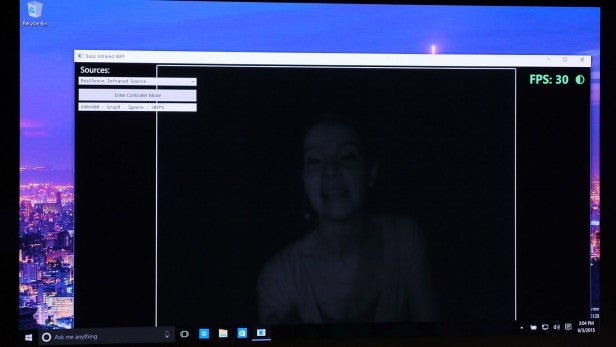
RealSense can see a 3D image of you from its IR cameras
It’s hardly new as a general concept but it’s the sheer ease of use of the system that has me convinced. Plus, it seems secure.
Because the camera can perceive depth, as well as see you as a normal camera would, it can tell if a printed picture of your face is being used to try and trick it.
Of course if you and your family all look very alike then it may still let the wrong user in, but for the majority of situations it seems like a pretty foolproof system. Not to mention, there’s potential for easier two-factor authentication.
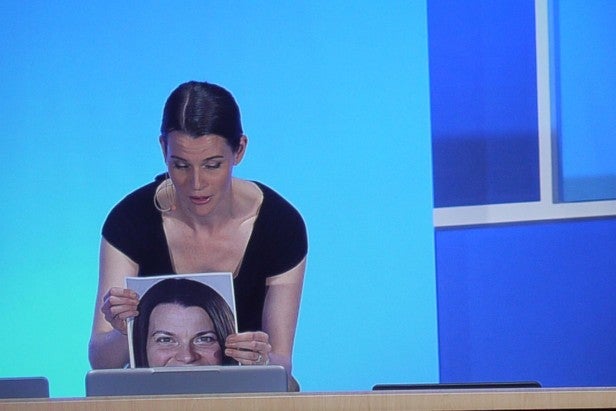
RealSense isn’t fooled by a printer picture
Then there’s Cortana. The digital assistant is definitely useful when used as a conventional search engine for finding files on your computer or kicking off web searches. However, with voice input it takes on a whole other level of usefulness.
Using natural language inputs such as “hey Cortana, remind me that I need to pick up Bob from the airport tomorrow” or “How tall is the Taipei 101” it will interpret what you mean and tell you that the Taipei 101 is 509m tall and that it has created an appointment for you to pick up Bob.
Combined these two features make us quite excited about the prospect of adding a RealSense camera to not just laptops and tablets – as many manufacturers are now doing – but conventional desktop PCs.
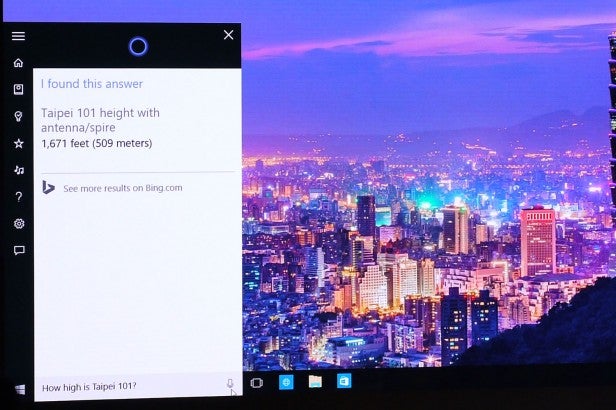
Cortana in Windows 10 is brought to life by the spoken word
In all the years that webcams have been around they’ve never been particularly tempting unless you do video meetings for work or chat to family over Skype – and let’s face it, people do that sort of thing on mobile devices now. With RealSense, or any other similar product, though it suddenly feels like there’s enough useful features to go out and buy one.
However, as it stands, Intel isn’t selling the RealSense cameras, or at least not in a conventional way. You can pick one up for $99 but it’s being sold as a developer kit.
Once Windows 10 starts rolling out, though, we think there’s a real market for Intel mass producing the camera and getting us all doing a little less typing and a little more talking… to our computers.

