What is Google Fit?

With more technology than ever to track your fitness and overall health, Google Fit is another platform dedicated to helping you learn more about your wellbeing.
It’s never been easier to get statistics and information on your own fitness. Thanks to smartwatches from the likes of Garmin, Apple and the upcoming Pixel Watch, there are myriad choices when it comes to learning more about your bill of health.
While we don’t recommend taking these statistics as gospel, it does help to give people a more complete picture of their fitness, and with Google Fit having been around since 2014, it’s worth finding how the app stacks up against the competition and whether it’s worth downloading.
If you’ve yet to settle on a wearable then you should also check out our best smartwatch list to see all the highest-rated options available right now.
What is Google Fit?
As previously mentioned, the Google Fit app launched in 2014 and can be downloaded onto any Android or Apple device. It utilises the sensors already built into your mobile to track commonly measured fitness data, such as steps taken, distances covered and the calories you’ve burnt over the course of the day.
It can detect when you are exercising and can log your pedalling rate and the calories you’ve burnt during a workout. This is translated into graphs and charts that make it easy to view your fitness activities over the past day, week or month.
Plus, if you already own a wearable, you can sync up the app. For example, I was able to sync up my Apple Watch data, as well as data from the Health app on my iPhone, to the Fit app, giving it a broader view of my health statistics and general activity from week to week.
Can I download Google Fit?
Yes, you can download Google Fit for free on any Android device that runs Android 4.0 or later, including smartwatches that run on Wear OS (there’s even a dedicated Google Fit watch face available). And anyone with an Apple iPhone or iPad can also snatch up the app for free, so long as your device is running on iOS 13 or later.
What does Google Fit do?
Fundamentally, Google Fit provides users with a health tracking service that they can use as much or as little as they want; link it to third-party apps to create a more comprehensive picture of their daily fitness, or use the app’s measurements on their own.
During the set-up stages of the app, you are asked to enter your weight, height and activity goals. If you’re just starting out with your fitness journey and you’re not sure where to start, you can also take in-app recommendations which are calculated by taking your measurements into account.

You can keep the app running in the background and have it automatically track your activities, or manually enter a new workout, like cycling or weights, to get a more accurate reading from start to finish.
Pairing up any other apps is also simple and there is a large range of partners to choose from including Strava, Nike+, Running and Noom Coach, as well as the aforementioned Apple Health app.
The interface on the app is simple and intuitive to use, with a clean design that shows your data in colour-coded bars and graphics, making it easy to use and determine which areas you need to work on.
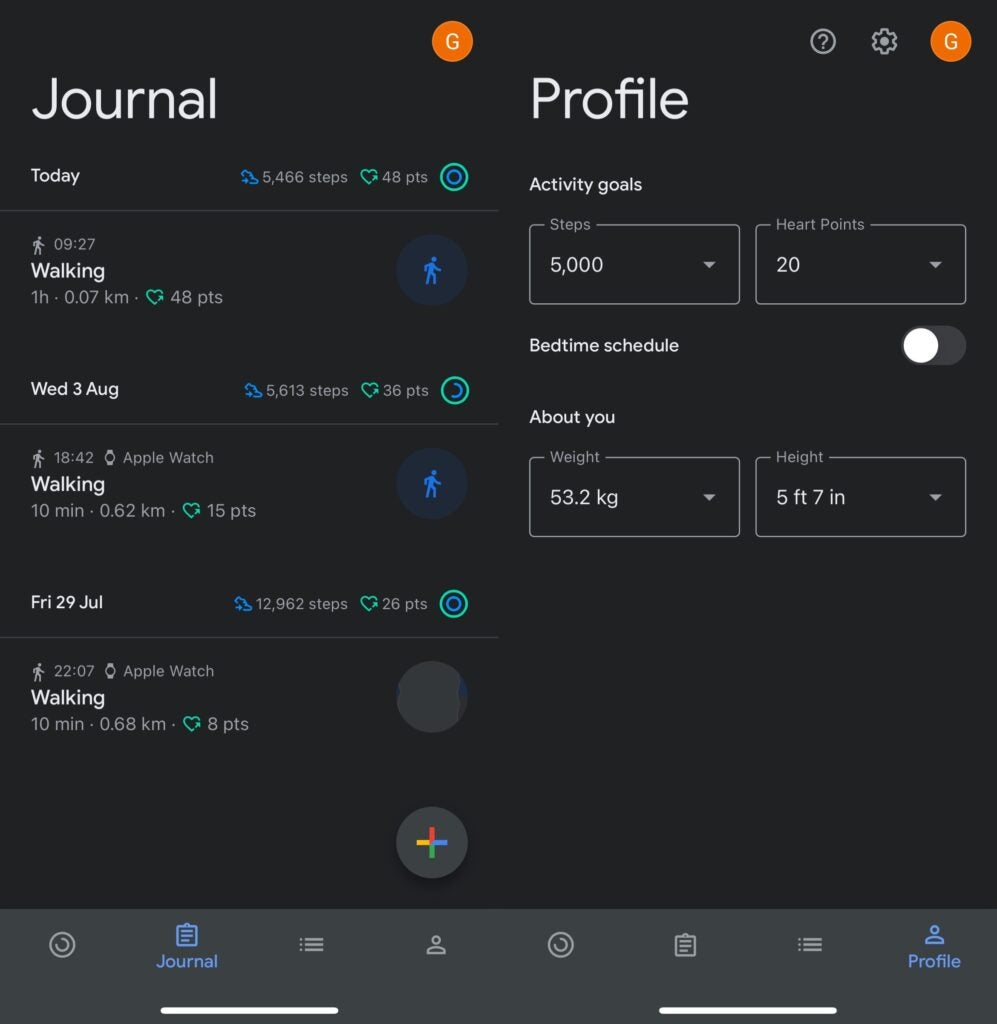
Is Google Fit worth downloading?
While Google Fit does offer a lot of features, it is not the most accurate reading out there. The pedometer on a smartphone or tablet won’t be as reliable as a wearable, as you’re less likely to carry it around with you as often and it won’t be able to take certain readings such as your heart rate, sleep tracking or blood oxygen levels.
However, the real value of Google Fit is how compatible it is with a plethora of fitness trackers, not to mention the fact that it’s completely free. Centralising all your data onto one platform can give you a more holistic view of your health and make it easier to figure out what you need to improve upon.
Plus, we would also recommend that anyone wanting to use Google Fit also use another fitness tracker or app, since you’d missing out on certain features otherwise. It’s ideal to use it as one means of displaying your fitness data, rather than using it solely as your one fitness tracking app.








