6 things to try first on your new iPhone 6S
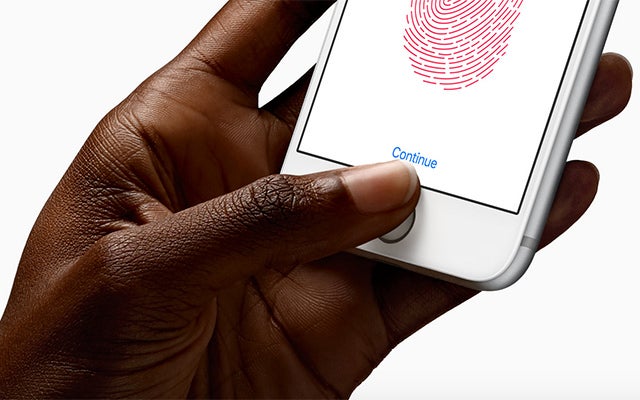
Just unboxed your brand-new iPhone 6S or 6S Plus? Well, lucky you. Here are 6 awesome things you need to do first.
Apple’s latest iPhones are finally here. The 6S and 6S Plus might not look that different to their predecessors, but they’re packed with new features and improvements.
But, with so many new things to try out, which do you do first? Well how about these?
WATCH: What’s new in iOS 9?
Pay with your phone
While it’s not a new feature for the 6S and 6S Plus, if you’re upgrading from an iPhone 5S – or maybe even switching from an Android phone – you won’t have had a chance to play around with Apple Pay Yet.
The sleek mobile wallet solution is easy to set-up – just head into the Wallet app, tap the ‘+’ sign and you’ll be walked through the process – and we’ve found it to be successful most of the time. Yes, it won’t replace your trusty old wallet, but it’s ace for picking up that Starbucks in the morning.
Related: Apple Pay in the UK: How does it work?
Take a selfie with the Retina flash
Selfies are here to stay, guys, that’s just something we have to live with now. But, it didn’t really seem like Apple got the memo until the iPhone 6S.
Previous devices had fairly middling 1.2MP front-facing cameras that littered Instagram with blurry shots, but the new 5MP sensor should put a halt to that.
There’s also the new Retina flash. Instead of putting a dedicated selfie light on the front of the phone, like the Motorola has done with the Moto X Style, Apple has decided to use the display to illuminate your photos.
Apple claims the Retina flash trebles the brightness of the display, and it uses the same True Tone tech from the rear flash to match the ambient light and give you a more realistic looking picture.
3D Touch your apps
Thankfully Apple has ditched the awful Force Touch branding for the iPhone 6S, going with the slightly less creepy sounding 3D Touch moniker instead.
Basically, this adds a pressure sensitive layer to the display so pressing your finger down harder will result in different actions. Try ‘3D Touching’ the phone icon to quickly jump into your favoured contacts, or doing the same to the camera will let you take a selfie.
Related: What can 3D Touch do on your iPhone 6S?
You can use it inside apps too – a firm press on a link in your messages will pop up a quick look at the website, keep on pressing on it’ll jump into view.
Third-party apps will be able to take advantage of these new features too, so expect lots of updates to hit the App Store.
Shoot some 4K video, or maybe something in slo-mo
With the bump up to a 12MP rear camera, Apple has finally been able to add 4K video recording to the iPhone line.
4K video gives you much crisper footage, though unless you have a 4K capable TV or monitor you won’t get the most from it.
File sizes are also much bigger – about 375MB per minute of 4K as opposed to just 60MB for 720p HD – so that’s something to take into consideration if you’ve picked up a 16GB iPhone 6S.
Related: iPhone 6S vs 6S Plus
iMovie on iOS has been updated to support 4K video, so you can create your own mini blockbuster right on your phone.
Another cool, albeit not new, iPhone camera trick is slo-mo recording. The iPhone 6S can capture awesome looking footage at 120 or 240 fps and it’s well worth a go.
Master the art of Live Photos
Live Photos are new for the iPhone 6S, but the idea itself is far from original. Combining short snippets of video before and after a picture has been done on both HTC and Nokia phones, but Apple implementation is still pretty sleek.
Once Live Photos are turned on – you’ll see the circle within a circle icon glowing yellow in the camera app – it will capture 1.5-seconds of video before and after your shot and these can either be shared with other iOS or OS X, or viewed in your photo gallery with a ‘3D Touch’.
Related: iPhone 6S vs Samsung Galaxy S6
The trick is to either manually toggle Live Photos on and off on a case by case basis, or if you’re going to keep it on all the time remember not to pull away from the shot as soon as you’ve taken it. Otherwise you’ll have a load of Live Photos that end on your feet.
Again, they also take up more space too. One Live Photo is equivalent to about two regular ones.
Have a chat with Siri, without pressing any buttons
iOS 9 is one of the most refined versions of Apple’s operating system yet. And thanks to the beefy A9 processor and 2GB RAM (finally), it runs the best on the iPhone 6S and 6S Plus.

A neat new feature of that improved power is that Siri – who has been improved a load in iOS 9 – is that she’s no longer stuck behind a button press. Just say ‘Hey Siri’ and she’ll pop into life, ready.
What are you going to do with your new iPhone? Let us know in the comments section below or Tweet us @trustedreviews


