MacBook Pro 2016 vs Surface Book i7: Which high-end laptop is best?

New MacBook Pro 2016 vs Surface Book i7: Microsoft and Apple have two directly competing high-end laptops. We compare all the key specs and features to see which one is right for you.
Having finally gotten around to building its own laptop last year in the original Surface Book, Microsoft is back in 2016 with a subtle revision. The Surface Book i7 looks familiar, but packs a much greater punch.
Mere days after Microsoft’s announcement, Apple announced its own premium laptop overhaul. The latest 13-inch MacBook Pro looks to be a considerable step forward from the previous model – but then, it needed to be. The last major Major MacBook Pro update was four years ago.
So how do Apple’s and Microsoft’s latest 13-inch laptops stack up, spec for spec? It’s the best of macOS versus the best of Windows.
Related: CES 2017
Surface Book i7 vs MacBook Pro 2016: Design
Microsoft has stuck with exactly the same external design from last year’s Surface Book. But then, that was an extremely innovative take on the laptop form factor, so it’s completely understandable.
This means you get the same magnesium alloy body, and the same hinge that curls around the back, leaving the middle section of the device feeling strangely open.
Thanks to Microsoft’s internal tinkering, however, it has actually added weight to the Surface Book’s body. It’s now around 1650g, which is a little on the tubby side – at least, compared to the new 13-inch MacBook Pro it is.
Related: Best laptops 2016
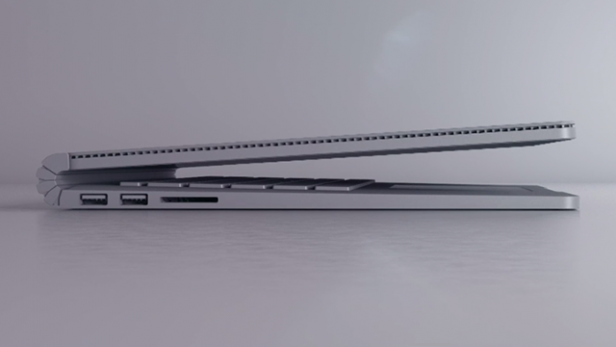
By contrast, Apple has managed to shave a large chunk off the new MacBook Pro’s chassis. It weighs just 1360g, which is a lot lighter than Microsoft’s latest.
That lightness is down to a completely redesigned MacBook Pro. It’s all-metal (so no plastic hinge) and just 14.9mm thick. That’s considerably skinnier than the 22.8mm Surface – but of course, the Surface has a trick up its sleeve.
The main reason the Surface Book i7 is so much thicker than the MacBook is that its display comes away from the keyboard base to form a 13.5-inch tablet computer. The MacBook’s display is extremely thin because it doesn’t house a processor or a touchscreen.
Put simply, Microsoft’s design is bigger and heavier than the elegant new MacBook Pro, but it’s also more versatile.
Surface Book i7 vs MacBook Pro 2016: Display
We’re looking at two similarly sized screens here, though the Surface Book i7’s 13.5-inch display is ever so slightly bigger than the 13.3-inch MacBook Pro.
Microsoft’s machine packs in more pixels, too, with a stunning 3,000 x 2,000 pixel resolution, By contrast, Apple’s laptop ‘only’ manages 2,560 x 1,600.
As for the quality, the Surface Book attains an Adobe RGB score of 67.6% and a contrast ratio of 1,750:1, both of which were good enough to beat the previous MacBook Pro at 60% and 1,000:1 respectively. We’re not so sure it will manage to keep the new MacBook Pro at bay though.
Related: Should I upgrade to the MacBook Pro 2016?

The MacBook Pro has a considerably better colour coverage and a huge 550-nits brightness level, making it one of, if not the best laptop screen out there.
Of course, as already mentioned, the Surface Book benefits from touchscreen functionality, and it also comes with the Surface Pen for precise stylus control. The MacBook Pro simply can’t offer such a feature. Although it does that impressive Touch Bar.
Surface Book i7 vs MacBook Pro 2016: Power & connectivity
Both of these laptops are at the very top of the laptop power game, though you’ll need to pay extra to access the true top tier with either.
The base model of the Surface Book gets you 8GB RAM and the latest Intel Core i7 processor in a dual-core configuration. The more specced out machines also come with a dedicated Nvidia GeForce GTX 965M GPU, situated in the keyboard, for 1.9 teraflops of GPU performance. This means the laptop will be up to even the most intensive tasks – provided you keep it in one piece.
Apple’s latest MacBook Pro offers an i5 processor as the base model, and you can also select the faster i7. They’re both in a dual-core configuration, but this time it’s the latest Skylake version, which brings it up to the same ballpark level as the Surface Book. You also get a choice of 8GB or 16GB RAM.
Related: MacBook Pro vs MacBook Air – what should you buy?
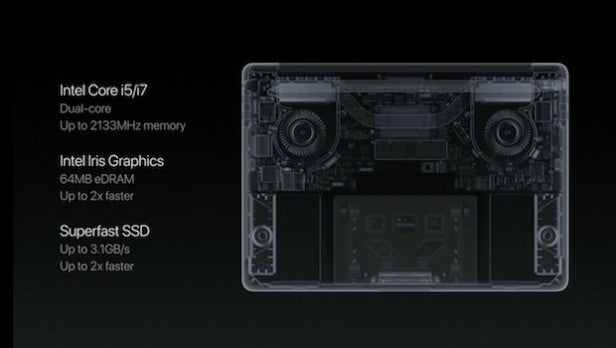
The 13.3-inch MacBook Pro only offers Intel’s Iris Graphics with 64MB of eDRAM. You have to step up to the 15-inch model if you want a meaty discrete GPU like the Surface Book.
In performance terms, then, the Surface Book i7 appears to have the clear edge and you’ll need to undertake some fairly expensive spec upgrades on your MacBook to reach the same power.
In terms of ports, the Surface Book i7 has two full size USB 3.0 ports and an SD card reader, while the MacBook Pro has four USB-C standard Thunderbolt 3 ports which can all do everything: Thunderbolt, USB, DisplayPort, HDMI, VGI, and of course charging.
This means you won’t be hooking up all of your existing devices without some new cables or adaptors, though – we’re thinking in particular of those standard HDMI display connections.
Surface Book i7 vs MacBook Pro 2016: Software
You know the drill here – Apple’s MacBook Pro runs macOS Sierra, while the Surface Book is powered by Windows 10. They’re completely different, but it has to be said that they’ve grown closer in the recent updates. Both have app stores, you can set-up multiple desktops, and they look great.
Windows 10 does have Cortana in its corner though. The digital voice assistant is implemented well and most importantly it’s accurate. You can perform searches with your voice, scour through all your files, and create notes. If you’ve already got a Windows phone (hey, some of you might), all your Cortana settings will transfer over.
Of course, with macOS Sierra, Apple has brought over its Cortana rival Siri from iOS, though it doesn’t yet feel particularly well integrated, and could do with being rolled up with the useful Spotlight function.
Windows is better optimised for touch displays, obviously, so detaching the display enables a tablet mode that makes it easier to navigate with your fingers. It’s far from perfect, though.
Related: MacBook Pro 2016 vs Dell XPS 13

MacOS is great, and it’s even better if you have an iPhone. Continuity lets you take calls on your computer, while a Safari tab you’ve been looking at your iPad pops up on your MacBook. Windows 10 doesn’t have anything similar yet (Continuum promises to develop in this regard), but as it’s essentially the same operating system whether you’re using it on a PC or on a phone, apps works across each and settings should easily transfer over.
But let’s not kid ourselves here – the interoperability with each company’s mobile ecosystem is a much bigger selling point for Apple than it is for Microsoft.
Generally speaking, it’s all down to personal preference. If you’re a Windows person, we think the Surface Book will be the best way to experience it, just like the MacBook Pro is the ultimate macOS machine.
Whether the new Surface Book will suffer with the same initial glitches and bugs as the original remains to be seen, of course. These were alleviated with updates, but the original machine still isn’t as solid or reliable a system as Apple’s laptops tend to be.
Surface Book i7 vs MacBook Pro 2016: Input
Putting aside the software and that removable Surface display, it’s in the field of input methods that these two devices really differ the most.
While this is an all-new MacBook Pro, Apple hasn’t fundamentally changed the way we use laptops to the extent that Microsoft has with its transforming Surface Book. It has given it a healthy tweak, though, in the shape of the Touch Bar.
This is the MacBook Pro 2016’s big new feature: a long, thin OLED Retina Display that sits in place of the old function keys at the top of the keyboard.
This doesn’t just replace the media keys and settings shortcuts of the old physical buttons – it changes function according to what you’re doing. It provides quick-type suggestions when typing, favourite websites and tab previews when browsing in Safari, and a straightening tool when editing images in Photos, to name just a few examples.
Related: Microsoft Surface Studio vs iMac

Third parties are also getting in on the Touch Bar deal, and you can customise the default functions according to your needs. What’s more, to the right of the Touch Bar you’ll find a Touch ID system. Yes, Apple has brought its popular fingerprint sensor across from the iPhone, enabling quick password-free access and online payment authentication.
Conversely, the Surface Book doesn’t have a fingerprint sensor, but it does make use of Windows Hello, which can use the camera to scan your face.
Of course, where Apple is making a song and dance about its multitouch-sensitive control strip, the Surface Book again has a multitouch-sensitive display. You can reach right up and interact with what’s on the screen at any time, making for a more hands-on, immersive relationship with media content.
Given the two diverging approaches to software, we can see the strength in both arguments, but the Surface Book wins for sheer flexibility.
You can extend that to the Surface Pen, which comes bundled with every Surface Book. This excellent stylus lets you draw and scrawl on the display, making for a great note-taking and drawing tool. Of course, both the touch and stylus system are most effective when the screen is disengaged from the base – it’s all a bit wobbly and awkward in classic laptop mode.
One other neat input trick of the new MacBook Pro remains from the previous model in the form of its touchpad. Apple has brought across its Force Touch technology from other recent MacBooks, enabling pressure sensitivity and precise haptic feedback in place of a mechanical action. It’s also twice as big as before.
It’s still not a massively groundbreaking usage of the technology, in truth, but it is neat.
Buy Now: Pre-order Surface Pro at Microsoft starting from £799
Surface Book i7 vs MacBook Pro 2016: Storage
Both the new MacBook Pro and the new Surface Book i7 are available with the same 256GB, 512GB, and 1TB storage configurations. If you switch up to the 15-inch model you can double that to 2TB, but we’re comparing like for like here.
One thing to emphasise here is that the new MacBook Pro has ditched the SD card slot from previous MacBook Pro models, which will no doubt enrage certain photographers out there.
Summary
We’ll have to wait until we’ve been able to review both laptops before offering a definitive verdict on which of these two devices is the best, but we’re truly excited by both.
To a certain extent, though, both are known quantities. The Surface Book i7 is essentially a subtle spec bump for last year’s revolutionary effort, while the all-new MacBook Pro is essentially a slimmer, more powerful version of what we had already.
Related: Apple’s new Touch Bar explained

The touchscreen aspect and the fact the display is detachable are two aspects the Surface Book has over the MacBook, as is the addition of a dedicated Nvidia GPU tucked away in the keyboard. Its core components are a little faster than the 13.3-inch MacBook’s, too.
Given its simpler, tried and tested design and its more stable and developed software environment, we’d still choose the latest MacBook Pro for our daily work machine. There’s a reason this iconic machine has retained its basic design for so long, and why pretty much every other top-end laptop looks a bit like a MacBook.
But the Surface Book, in its second year, is a formidable alternative that will be of great interest to power users and those who demand the utmost flexibility from their pro laptop.
Watch: New MacBook Pro (2016) with Touch Bar review
New MacBook Pro or upgraded Surface Book? Let us know which laptop you think is best in the comments below.


