PS4 Update 2.50 Features: What’s new?

PS4 Update 2.50 lands March 26
The PS4 Update 2.50, or Yukimura update, is being rolled out tomorrow and brings with it a host of new features for your PS4.
Arriving March 26, this major PS4 update introduces long-awaited features such as Suspend Play, now known as Suspend/Resume, and even some that you didn’t even know you wanted.
Let’s run through all the new features coming with Update 2.50, so you can get all excited for when the update’s released tomorrow…
1) Suspend/Resume games
The biggest and most anticipated feature arriving with PS4 Update 2.50 is Suspend/Resume. This was one of the features originally outlined when the PS4 was very first announced and was known as Suspend Play. Finally, over a year after the PS4 launch, we’ll have the option to jump instantly in and out of games.
The feature will be supported by “nearly all” PS4 titles and means you can put your PS4 into Rest Mode mid-game. When you press the PlayStation button on your PS4 you can jump straight back into your game where you left off.
We’ll have to find out properly tomorrow, but it doesn’t sound as slick as the Xbox One alternative, where a game can be suspended in the background while you catch up on yet another episode of House of Cards.
However, we’ve been waiting for this feature for a long time. We forget the amount of times where we’ve lost a save because our PS4 went into Rest Mode while we took a phone call. Now, Suspend/Resume will save us.
See also: PS4 vs Xbox One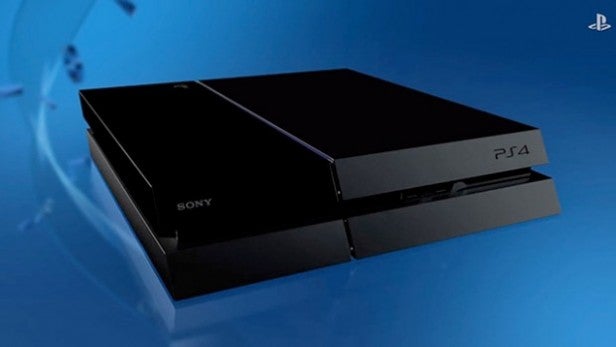
2) Back up and restore your hard drive to/from an external USB drive
We swear you could always do this, but according to Sony the PS4 Update 2.50 allows you to back up and restore all your PS4 content on an external USB hard drive.
You can now back up all your hard drive content – settings, saved data, screenshots and video clips, games, patches and download data – to a USB drive.
However, before you get too excited, that doesn’t actually mean you can store games on an external drive, thereby expanding your PS4’s internal hard drive without the use of a screwdriver. Hopefully that may come with a future update. We’ve got everything crossed.
3) Find PSN friends through Facebook
With PS4 Update 2.50 you won’t need to know your friends’ PSN names to add them to your PS4 friends list. Instead, you can now search for them via Facebook, if your Facebook account’s linked to your PS4.
Any requests you make using Facebook will automatically send your buddy a PSN friend request and a Real Name request simultaneously for simplicity.
What’s more, the PS4 Update 2.50 will also add a Friends Who Play This section to the detail page for each game, highlighting which of your friends are currently enjoying said title.
That will be reflected in the What’s New section of your PS4 dashboard too, with a section showing all the games your friends are currently playing – meaning you can jump in with them or hop onto the PlayStation Store to get involved.
See also: Bloodborne Tips and Tricks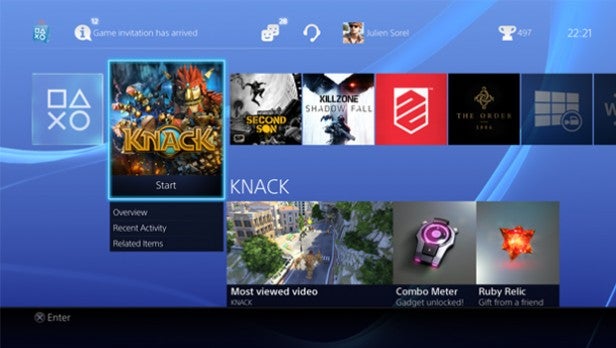
4) Trophy sharing
To celebrate you getting a Trophy in game, your PS4 will now take a screenshot of the moment, making it easy to share all your achievements with your friends and the world.
These celebratory screenshots can be shared to Facebook, Twitter or simply via direct message to your buddies.
Sony has also made some other improvements to the Trophy system, as you can now sort by Earned Date, Not Earned and Grade as well as via other filters. You can also remove games from your Trophy list if they’ve got a 0% completion status. A Trophy system to hide your failures and promote your achievements? Not bad, Sony, not bad.
5) 60fps for Remote Play and Share Play
Any games that support framerates of 60fps can now be played at that resolution through Remote Play and Share Play. Previously Sony capped the framerate at an unspecified figure, so you should see some improvements there.
It doesn’t seem like Sony is upping the 720p HD resolution cap at present or changing the 60-minute session limit, but that improved framerate will definitely help with the streaming issues you can have with some games – if you’ve got the broadband speed, that is.
See also: What is PlayStation Now? A guide to Sony’s game streaming service
6) Auto install for your System Software updates (apart from this one)
Although it won’t work for this particular System Software update, any future system patches released by Sony will be automatically installed on your system thanks to Update 2.50.
That means when you go to your PS4 after this update release, your PS4 will be raring to go with all the new features without you having to wait for the update to download and install.
7) Verified PSN Accounts – just like Twitter
Gaming industry professionals, including developers, producers, designers, community managers and the like, will now appear on PSN with a special badge. This will signal their Verified Account status.
It’s a similar system to that used by Twitter, but this time it’s just for the top dogs of gaming.
See also: Upcoming PS4 Games 2015
8) Upload directly to Dailymotion.com
You’ve already got the option to upload straight to YouTube on PS4, and with Update 2.50 you’ll also be able to upload video clips straight to Dailymotion.com.
Just hit that Share button and follow the prompts to get your content up straight away.
9) Sub-account upgrades
Anyone using their PS4 aged under 18 will know the limitations of a sub-account. Well, when you’ve reached that magical legal drinking age, you’ll be able to automatically upgrade your PS4 account to a master one on the console itself.
A master account gives you access to the full array of chat options, lets you add funds to your wallet, purchase content from the PlayStation Store and offers lots of other grown-up features.
See also: PS4 vs PS3
10) Enhanced Accessibility options
Update 2.50 also adds a host of enhanced functionality for PS4 gamers with impaired vision or limited manual dexterity. With the update, you’ll be able to add customised button assignments on your DualShock 4 controller, use a new zoom feature of displayed pictures and opt for inverted colours for all system functions.
You’ll also be able to turn on enlarged text for the system’s browser, and take advantage of bolder fonts and higher-contrast UIs for all system applications, but not third-party ones.

