Motorola Moto G 2 2014 vs Moto G 2013

Which Moto G is the best?
The Motorola Moto G is one of the best value phones in the world right now, but what is the difference between the 2013 version of the Moto G and the 2014 Moto G?
Motorola hasn’t exactly made things easier by giving them exactly the same name, despite their being quite different phones.
Is newer better? In some respects yes, but it’s not quite as simple as that. We’ve been using both phones for a good while now, and here’s how they compare.

Moto G 2 2014 vs Moto G 2013: Design
Moto G 2 2014: 141.5 x 70.7 x 11 mm, 149g
Moto G 2013: 129.9 x 65.9 x 11.6 mm 143g
The 2013 Moto G struck a surprise vein of design gold. It’s simple, ergonomic and – in its black version at least – a very good-looking budget phone.
With easy curves, no hardware soft keys and a recognisable curvy back, it set a new standard for budget aesthetics in 2013. The 2014 model takes the same basic design template, but spoils it a little with some additional elements. Some of that purity is gone.
It’s mostly about the speaker bars on the front – stereo speakers are good, but they don’t look too hot here. Those silvery bars are where the sound works its way out. We’ll see how they perform a little later.

Both the 2014 and 2013 Moto G phones come in black and white shades, with removable backs available to spruce-up the look if you fancy. In both versions, the black edition looks much better – the white comes across as a bit cheap in comparison.
Stick with black and both these phones are lookers among budget phones, in an understated way.
As well as taking a chunk out of the design appeal of the original, we also found the 2013 Moto G a bit easier to handle than the 2014 edition. While we’re used to 5-inch phones like the new model, it’s rather chunky for a phone of its screen size, making it a bit of a handful. The 2013 version’s ergonomics are significantly better.

For the figures fans: the 2013 Moto G is 11.6mm thick and 65.9mm wide while the 2014 Moto G is 11m and 70.7mm side. A 0.6mm thickness loss doesn’t make up for the almost-5mm width gain.
Bear this in mind if you have small hands or are buying for a younger phone owner: a Moto G makes a good deal more sense as a first phone than an iPhone in our book.

Moto G 2 2014 vs Moto G 2013: Screen
Moto G 2 2014: 5-inch 1,280 x 720 pixel IPS
Moto G 2013: 4.5-inch 1,280 x 720 pixel IPS
The biggest change between the 2013 and 2014 Moto G models is the screen. While the basic tech and resolution are the same, the newer model is 0.5 inches lager – it uses a 5-inch screen to the 2013 Moto G’s 4.5-inch one.
This is a case of win some, lose some. A larger screen is much better for things like watching videos, on Netflix perhaps, and playing games. If you’re a big mobile gamer, the 2014 Moto G is undoubtedly one of the best options at the price, one that trumps the previous Moto G.

Side-by-side, though, our sample of the older version does offer slightly nicer colour reproduction. The white balance is a little cool on out 2014 Moto G, although this observation needs to be taken with a pinch of salt. Things like screen calibration can vary a bit between production batches, as there may well be multiple sources providing the panels for high-demand phones like these.
What will be consistent between different versions of the same phone, though, is resolution. The older model naturally has a sharper screen as it packs the same number of pixels into a smaller space. With 326ppi, it offers the same ‘Retina’ sharpness you see in an iPhone 6.
Thanks to its larger display, the Moto G 2014 offer slightly lesser sharpness, with 294ppi. We find this means if you get your eyes close to the screen, it’s significantly easier to see the pixels. However, for a phone of its price, sharpness is still excellent.

In image quality terms at least, the trade off is worth it if you like games or video, or even reading longer-form articles. A larger screen is generally better for this too.
The newer screen is easier to criticise, but it’ll ultimately better in real life for many people.
Moto G 2 2014 vs Moto G 2013: Storage
Moto G 2 2014: 8GB, microSD
Moto G 2013: 8/16GB, microSD or non-expandable depending on model
The 2014 Moto G comes with 8GB of storage and a microSD slot. That’s not loads of internal memory, but crucially it’s enough to install the larger Android games that sometimes struggle on phones with just 4GB storage.
Things get a bit more complicated with the older Moto G. You can get it in 8GB and 16GB varieties, and some have a microSD, some don’t.
To clear things up: when the Moto G first arrived it didn’t have a memory card slot. It was one of the few real issues with the phone.
In early 2014, Motorola announced a 4G version of the phone that does have a microSD slot – it was a response to all those complaints. If you want the ultimate version of the original Moto G, look for this 4G version. While it may sound better, the older 16GB version doesn’t have a memory card slot or 4G mobile internet.
Moto G 2 2014 vs Moto G 2013: Connectivity and 3G/4G
Moto G 2 2014: 3G, Dual SIM
Moto G 2013: 3G/4G, single SIM
Funnily enough, it’s not the most recent version of the Moto G that has the most advanced connectivity. There’s a 4G version of the smaller Moto G, but no 4G 5-inch version. Will there be a 4G version of the larger one? Probably, but it hasn’t been announced yet.
There’s also a 3G-only version of the smaller version, so make sure you know what you’re buying before you lay down the credit card.
While the 2014 Moto G doesn’t have 4G, it does have dual SIM card slots. This means you can use a work SIM and a personal one at the same time – and both are microSIM-size.

Dual-SIM phones are very popular in some other countries, but we rarely get to see them in the UK. And you can ignore the feature if you have no intention of using two SIMs at once.
Moto G 2 2014 vs Moto G 2013: Software and Performance
Moto G 2 2014: Android 4.4.4 KitKat
Moto G 2013: Android 4.4.4 KitKat
There’s very little to separate the two generations of Moto G on software. Both run Android 4.4.4, the latest version of Google’s mobile system at the time of writing. Motorola has been pretty good about keeping these phones up-to-date, offering speedier updates than the competition.
However, at first their software does appear quite different. As standard, the Moto G 2013 uses the base Android UI while the 2014 version uses the Google Now launcher. While they’re both ‘vanilla’ types of Android, the Google Now launcher is a bit slicker-looking, and has a slightly simpler style that we prefer.
SEE ALSO: Android 5.0 Lollipop Features – What’s new?
However, this isn’t really a big win for the 2014 Moto G as you can download and install the Now launcher from Google Play to get exactly the same UI with the older 2013 Moto G. Less tech-savvy buyers might miss this, but now you’re fully clued-up.
Performance is more-or-less identical between the two as well. They both use the Snapdragon 400 CPU, a quad-core 1.2GHz processor that has become extremely common in entry-level and mid-range phones over the last year.
Running the Geekbench 3 we got 1152 points out of the Moto G 2014 and 1134 from the Moto G 2013. That’s close enough to be considered the same level of performance – Geekbench 3 varies a bit each time it is run.

As there’s no change in screen resolution, performance in games is identical too. And it’s pretty good. Even at its highest graphical settings, we got good performance out of both phones with Dead Trigger 2.
With 1GB of RAM a piece, you get good general day-to-day performance. While some wanted to see some more concrete hardware upgrades in the Moto G 2014, there wasn’t really any need for them.
If it was released now, we’d expect to see the new Snapdragon 410 used – it’s the 64-bit version of the Snapdragon 400, but doesn’t offer markedly superior baseline performance.
Moto G 2 2014 vs Moto G 2013: Speaker
Moto G 2 2014: Front-facing stereo speakers
Moto G 2013: Rear mono speaker
One of the most conspicuous changes made in the Moto G 2014 is the speaker. Instead of a single one on the back, you get a pair of front ones – the drivers live under the silvery bars on the front.
Stereo speakers can be great, with phones like the HTC One M8 offering much better sound than most. But does the Moto G 2014 pull off the same trick?
Not quite. While the new version offers stereo separation, a slightly beefier tone and is less prone to treble distortion at top volume than the 2013 Moto G, actual sound quality isn’t greatly improved. We wouldn’t be surprised if the two phones use the same core driver, which has simply been tweaked and doubled-up for the second-generation model.
SEE ALSO: Google Play Store Tips and Tricks
It is marginally easier on the ear, though, as Motorola has calmed down the top-end a bit – although this also reduces the impression of clarity a little.
Moto G 2 2014 vs Moto G 2013: Camera
Moto G 2 2014: 8-megapixel with LED flash
Moto G 2013: 5-megapixel with LED flash
One of the weakest elements of the 2013 Moto G is its camera. While it has been tweaked with successive updates a little, it’s still the one thing Moto G owners come back to again and again. It’s just not that good.
The 2014 Moto G addresses this with a new sensor, an 8-megapixel one. The first Moto G’s camera uses a 5-megapixel sensor. Motorola hasn’t revealed whether it’s larger than the 1/4-inch one of the original, but judging by the results it certainly seems like it is. The new version’s lens is also a good deal faster, at f/2.0 to the f/2.4 of the 2013 phone.

Colour fidelity is loads better in the second model, and shooting speed is almost twice as fast when you’re taking normal single-exposure stills. That whiff of camera compromise has largely gone in the 2014 Moto G.
Aside from the difference in speed, using the two cameras is pretty similar as they both use Motorola’s custom UI. This is quite unusual. To focus on different areas, you drag a reticule rather than tapping on the screen. It takes a bit of getting used to and we don’t find it the fastest was to snap, but it does work fairly well once you’re used to its odd ways.
Both phones offer a decent HDR mode too. Motorola has also upgraded the front camera of the Moto G, going from a 1.3-megapixel selfie cam to a 2-megapixel one.
Let’s take a closer look at some photos taken with the main camera:


While not the most inspiring of scenes (sadly we just missed the end of the summer for this comparison), these images show a great of what’s better about the newer camera. Contrast and image ‘pop’ are much greater in the 2014 edition. The photo from the older phone looks a good deal more washed-out, meaning you have to rely on the HDR mode to get punchy-looking images. 
This crop from the mid-left portion of the photo gives a slightly clearer example. Check out how much clearer the brick work is in the 2014 edition, where it’s turned into mush by the older model.
The 2014 edition also offers far better colour reproduction. Where the tree and building are quite grey-ish in the older phone, the colour tones are far more distinct in the newer one. The difference in contrast is also unmistakeable.
Moto G 2 2014 vs Moto G 2013: Battery Life
Moto G 2 2014: 2070mAh battery
Moto G 2013: 2070mAh battery
One of the curious things about the move from the first Moto G to the second is that while the screen is larger, the battery isn’t. Larger screens generally consume more energy as they have to pump out more light to keep the screen looking as bright.
Sure enough, battery performance simply isn’t as good in the second-generation version. It seems that Motorola has leant on the really pretty good battery performance of the original, letting it drop down to much more the budget norm in the newer model.
There was very little chance of the Moto G 2014 getting close to the Moto 2013’s performance: since they use the same CPU, power optimisation is going to be roughly the same too.
To see how big the difference is we set the two phones to play a 720p MP4 file on loop, with mobile internet/Wi-Fi turned off and screen brightness set to roughly 50 per cent (brightness rating 7 on the Mxplayer app). The older Moto G lasted for 9 hours 50 minutes while the newer model managed a much more pedestrian 7 hours 20 minutes.
If two-day stamina is a must, you’re better off with the older version. Here are those test results:
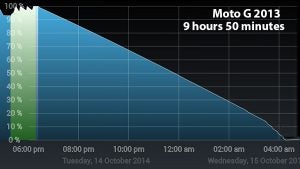
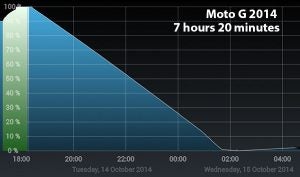
Verdict
Those expecting the 2014 Motorola Moto G to decimate the original in every respect have some right to be disappointed. While the newer version’s larger screen is great for games and video, and the camera is a big improvement, other elements of the phone are the same, or slightly worse in some respects.
Battery life is inferior in the larger-screen edition, and the larger size mean it’s genuinely less convenient day-to-day. That we’re also waiting for the 4G edition of the 5-inch Moto G is a bit annoying too.
This isn’t a true ‘next-gen’ Moto G. But it is still an excellent phone, and a better one if a large screen is a high priority for you.
Next, read our Moto G tips and tricks round-up


