Moto G vs Nexus 5 – Which should you buy?

Which is the Best Affordable Android?
When it comes to getting smartphone bang for your buck, it’s difficult to look past the £300 Google Nexus 5. Or at least it was until the arrival of the Motorola Moto G, which offers above-average performance for a well-below-average price. You can get one for as little as £100.
The Moto G may be less than half the price of the Nexus 5, but is it also less than half the phone? Let’s find out.
Moto G vs Nexus 5 — Design
Motorola Moto G – 11.6mm thick, plastic construction, 143g
Google Nexus 5 – 8.59mm thick, plastic construction, 130g
The Nexus 5 is a sleeker, more attractive phone than the Moto G. Ultimately, though, they’re both made largely out of plastic, which means that they feel solid rather than premium.
The Nexus 5 is significantly thinner than the chunky Moto G, to the tune of two millimetres. That is quite a difference. It’s also 13 grams lighter than the Motorola phone.
While you can literally see the seams on the Nexus 5, it can’t actually be taken apart, while the Moto G’s rear cover can be removed. This enables you to customise the look of the phone with a range of funky alternative designs, though you won’t be able to change the battery. It is locked in place.
Both of these phones feel reassuringly solid in the hand, with the Moto G arguably making us worry less about chucking it in a pocket with keys or leaving it perched precariously on a sofa arm. But that might just be down to the knowledge of its cheap-as-chips price.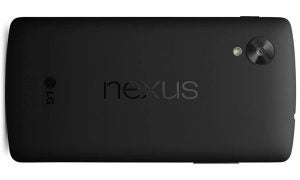
Moto G vs Nexus 5 — Screen
Motorola Moto G – 4.5-inch 1280 x 720 IPS LCD display (329ppi)
Google Nexus 5 – 4.95-inch 1920 x 1080 IPS LCD (445ppi)
We’ve praised both phones for the quality of their screens in the past, but there’s quite a difference in spec. While both are IPS LCD displays, making for a clear picture at almost any angle, the Nexus 5 comes out on top overall.
At 4.95-inches, it’s almost half an inch bigger than the Moto G’s. Despite this, the Nexus 5’s screen is significantly sharper. We’re talking 1080p versus 720p here.
That makes for a much more pixel-dense picture compared to the Moto G. While the Nexus 5 attains 445ppi, the Moto G only manages 329ppi.
That’s not to say that the Moto G feels like it’s lacking. On the contrary, it’s an excellent display that doesn’t come across as blurry in the slightest. It’s arguable that 1080p only really makes a significant difference at screen sizes of above 5-inches.
Both phones utilise Gorilla Glass 3, which means that they’re extremely tough and particularly resistant to scratching.

Moto G vs Nexus 5 — Software
Motorola Moto G – Android 4.4.2
Google Nexus 5 – Android 4.4.2
This is the toughest one to call, because both phones effectively run on stock Android 4.4.2 KitKat, the very latest version of Google’s OS.
While the OS is functionally identical, though, the Moto G’s software differs a little. Motorola has supplied a couple of its own applications, as well as the aformentioned custom camera app.
Motorola Assist lets you customise when your phone goes into silent mode, as well as to stipulate exceptions, such as calls from certain numbers. Meanwhile Motorola Migrate allows you to seamlessly transfer messages, contacts, media and settings from your old Android phone.
They’re nice enough additions, particularly for those not particularly well versed in smartphone usage, but it’s nothing particularly significant.
The Nexus 5 has quite a different look too, because it uses the Google Experience interface rather than the bog-standard Android one. It’s a little simpler, a little more fun-looking. However, you can get this interface on the Moto G if you like. Check out our Moto G tips and tricks feature to find out how.
Overall, we can’t really call a winner between these two phones on the software front.

Moto G vs Nexus 5 — Power/CPU
Motorola Moto G – 1.2GHz quad-core Snapdragon 400 CPU, 1GB RAM, Adreno 305 GPU
Google Nexus 5 – 2.26GHz quad-core Snapdragon 800 CPU, 2GB RAM, Adreno 330 GPU
Power is one area in which the Nexus 5 is clearly superior to the Moto G. Google’s flagship phone has a much faster Qualcomm processor, the Snapdragon 800, which is clocked at almost double the speed of the Moto G’s Snapdragon 400.
This faster CPU is backed by 2GB of RAM, which is again double that of the Moto G, and the Nexus 5 also benefits from a superior Adreno 330 GPU.
Of course, the Nexus 5 needs a great deal more power to push around all those extra pixels on its 1080p display, which eats into its power advantage significantly. But it’s still clearly the more capable device when it comes to running advanced 3D games and snapping off quick-fire camera shots.
For general usage, though, you probably won’t notice much of a difference. The Snapdragon 400 is a more-than-capable CPU, and KitKat is the most streamlined version of Android yet.
Moto G vs Nexus 5 — Camera
Motorola Moto G – 5MP, 1/4-inch sensor, f/2.4 aperture, LED flash
Google Nexus 5 – 8MP, 1/3.2-inch sensor, OIS, f/2.4 aperture, LED flash
Neither
of these phones is anywhere near the top of the cameraphone tree. It
seems that the camera module is a common area of compromise when
manufacturers are looking to put together a decent phone on a budget.
When
pitched against one another, however, the Nexus 5’s camera clearly
comes out on top. It packs more megapixels into a significantly larger image
sensor, and it can also call upon optical image stabilisation for
superior low-light shots.
Add in its superior processor and you have a camera that takes sharper pictures more quickly than the Moto G.
Both
have f/2.4 lenses and LED flashes, but the Nexus 5 takes this one in
every other respect apart from the intuitiveness of the camera app
itself.
Moto G vs Nexus 5 — Battery
Motorola Moto G – 2,070mAh, 24 hours 3G talk time
Google Nexus 5 – 2,300mAh, 17 hours 3G talk time
Google and LG have fitted the Nexus 5 with a 2,300mAh battery, which is more than 200mAh bigger than the Moto G’s.
This doesn’t mean that the Nexus 5 has superior battery life, though. That higher resolution display and faster processor that won the Nexus 5 an advantage in earlier rounds comes back to bite it here.
The less demanding Moto G simply needs less juice to function, which is why Motorola can estimate 24 hours of 3G talk time on a single charge. By comparison, the Nexus 5 lasts a somewhat underwhelming 17 hours.
In terms of real world usage, we could comfortably get through a whole day of regular usage with the Moto G, while we struggled to do so with the Nexus 5. The Moto G is the better bet if you’re frequently away from a charge point for more than a day.
Verdict
In tech terms, the Nexus 5 is the clear leader. It has a better processor, a sharper screen and a higher-resolution sensor. However, for many people the benefits are not all that dramatic. The screen and power are certainly good enough for most people, although if you care a lot about camera quality, the Nexus 5 may be worth the extra expenditure.
Next, read our Moto G vs Nexus 4 comparison


