Minecraft tips and tricks

What is Minecraft?
Minecraft is a gaming sensation, one that has expanded well beyond what we thought possible when it first appeared as a nerdy indie game back in 2011.
However, for all its rabid popularity, it’s not a game that spoonfeeds you with everything you need to really succeed. Where to start, how to make your own house and even the basics of mining can seem like a bit of a mystery when you first boot-up.
We’re going to look at all of these things, as well as having a quick delve into the differences between the versions version of Minecraft out there, from Minecraft PE all the way up to Minecraft for Xbox One and PS4.
Before you buy
How to get Minecraft PE on the cheap Minecraft is one of the cheaper console/PC games, but one of the most expensive on iOS and Android in its Pocket Edition form. In the mobile world, £4.99 might as well be £100 to some people.
Minecraft is one of the cheaper console/PC games, but one of the most expensive on iOS and Android in its Pocket Edition form. In the mobile world, £4.99 might as well be £100 to some people.
If you’re an iOS user, you’ll just have to swallow this. But for Android fans, you can also look into getting it from the Amazon app store – Google and you’ll find it. Rather than paying in cash, you can earn Amazon points to buy it instead. You can earn these by downloading specific free apps, as well as spending money. It’ll require a little work, but you should be able to eventually get Minecraft PE for free.
Going next-gen with Minecraft
If you already earn the Xbox 360 os PS4 version of Minecraft, you’ll be able to download the equivalent newer-generation version at a discount.
Those upgrading from Xbox 360 to Xbox One can do so for £3.69. PS4 owner? The transition from PS3 to PS4 costs £3.69.
What are the differences between the versions?
The core gameplay of Minecraft feels quite similar between the different core versions – for those not totally sucked in yet, it’s available for the following platforms:
 Android
Android- iOS
- Xbox 360
- Xbox One
- PS3
- PS4
- PC
- Mac
- Linux
- PS Vita (coming soon)
You can pretty much get a Minecraft fix wherever you are, but you can’t simply skip between the versions, digging into the same worlds.
For a start, the sizes of the worlds in the various versions are completely different. While the vast expanse of blue nothingness goes on forever, the actual content is limited to 852 by 852 blocks in the Xbox 360 and PS3 versions.
This is made ‘32x’ larger in the PS4 and Xbox One editions, getting you world sizes of 5172 by 5172 blocks. On the desktop versions the worlds can be truly infinite, giving them the edge for hardcore Minecraft obsessives.
Until recently Minecraft PE for Android and iOS had by far the smallest worlds, with just 256 by 256 block environments. But since the 0.9.0 update, it has infinite worlds just like the PC version. Yes, you read that right: the worlds in Minecraft for phones are bigger than those of the Xbox One and PS4.
The PC and new consoles offer the best draw distances, though – this is how far you can see in the game before blocks stop rendering. There are also some differences in the blocks available between the ‘full’ and pocket versions, but the 0.9.0 update made the mobile edition pretty feature-complete.
Getting started
If you’re brand new to the world of Minecraft, the first thing you’ll want to do is find some way to protect yourself. Everything may seem fine at first, but around 10-15 minutes in night will fall and nasty ‘creepers’ will start appearing.
They spawn in areas of darkness, so expect to see them around alcoves cut into rock. At the very least, try making a wall out of dirt – avoid the lighter sandstone as it collapses without anything beneath it. You can run away from mobs to survive your first night, but being a few blocks above ground will keep your safe from most enemies.
Crafting your first items Survived you first night? The first things you need to create are a pickaxe, a crafting table and a house with a door and a bed.
Survived you first night? The first things you need to create are a pickaxe, a crafting table and a house with a door and a bed.
You’ll want to make them in this order: crafting table > pickaxe > house. And it all starts with wood. The crafting table and your first pickaxe will be made of wood. And they’re made of wooden planks and wooden poles, all derived from tree blocks you can chop by hand.
Once you’ve made your wooden pickaxe, hack into a nearby mountain or start digging underground, because we need to find stone to make a stone pickaxe. This will let us mine iron to make – you guessed it – an iron pickaxe.
Pickaxes made from more advanced materials can mine more advanced blocks, and are both quicker and more resilient. The wooden pickaxe you’ll start off with won’t last long before crumbling into nothing, and can’t mine iron. For a glimpse into the future, here’s how the pickaxe hierarchy works:
Wood (durability 60)
Stone (durability 132)
Iron (durability 251)
Gold (durability 33)
Diamond (durability 1562)
What’s the point of the golden pickaxe when it’s so weak? It can mine certain blocks more quickly than anything. And, y’know, it looks pretty.
Making a bed
A bed is used to fast forward through the night, which is danger time in the world of Minecraft. It’s an essential item, and the first thing you’ll really need to try to make – the first few items come as easy as anything.
 It’s made of wool and wood planks. The planks are easy enough to get from trees, but the wool is a bit trickier: it comes from sheep.
It’s made of wool and wood planks. The planks are easy enough to get from trees, but the wool is a bit trickier: it comes from sheep.
With shears you can nick a sheep’s wool without killing it. But, sadly, for our first bed we’re going to have to kill the sheep to get its wool.
Once you have the wood planks and wool you can make a bed using the crafting table. You can’t sleep if there are monsters nearby, so try and place it – and your house – away from dark crevices where monsters might spawn.
Keeping monsters at bay
Monsters spawn in the dark, so the best way to keep your house and its surrounding area safe is to light it up. You can do this with torches: these are items you can place on just about any surface to provide light.
A torch is made using a lump of coal – which you mine from rock – and a wooden stick (which is produced from wooden planks). To keep a corridor-like area you’re mining free from creepers, you’ll want to evenly space them around eight blocks apart.
On the PC version you can check light levels by hitting F3, which brings up the debug screen. You’ll see a load of indecipherable text, but among it should be a “rl: x” bit, where the “x” is a number. If it’s 8 or higher, the area is bright enough to stop monsters from spawning. Using another version? Use your judgement, and don’t be too frugal with those torches.
How to keep your house safe
You want to make your house a safe haven for when night falls. We’ve covered some of the most important bits – like making a bed – and adding a front door is just obvious. A basic wooden door is crafted using wooden planks, making it dead simple to make.
Next, we want to think about home improvement. Ladders are also very easy to make and cannot be climbed by enemies. By adding a ladder to your house as an access point on a side other than the one where the door sits, you have a safe way in and out should you front door be packed with skeletons.
Build a farm
Unless you want to go around killing poor defenceless creatures to keep yourself fed, it’s a good idea to set up a farm near your home. This works just as you’d expect – you plant seeds in a well-irrigated area and crops pop-up. You harvest them, and earn more seeds plus foodstuffs you can either eat outright or cook to make into food.

The first crop to start off with is wheat. You get the required seeds for this by destroying tall grass. Make sure it’s fully grown first, though. Before planting them, hoe the land to prepare it.
A hoe is a basic tool made in the same fashion – and with the same core materials – as a pickaxe. The wheat should be ready in 10 minutes or so, although the actual growth rate is randomised.
Wheat can be used to make bread, or other bakes items like cakes.
There are other items you can farm too – two key ones being potatoes and carrots. These will occasionally be dropped by destroyed enemies. Plant a carrot and with a bit of time it’ll become multiple carrots. The same is true of potatoes. They’re a little less versatile than wheat, but few recipes are simpler than that of a baked potoato.
Don’t jump on your crops
Make sure you don’t clumsily jump around your farm too much, as it effectively harvests the crop. If not ready, you’ll just ruin that block’s produce.
To avoid having to jump too much, make sure there are good walkways between any water trenches you dig.
Irrigate your fields
Just as in real life, crops need water to thrive in Minecraft. A block of dirt needs to be within four blocks of water to keep moist. If it dries out, it’ll simply reject whatever’s growing on it.
Unless you find an obvious natural place to grow crops, you’ll have to dig out your own irrigation system. Making the trenches is easy enough – just use a shovel – but you’ll also need a bucket to fill them with water. These are made using several iron ingots.
To fill a bucket, you need to use it on a static, non-flowing block of water. It won’t do anything if you use it on a flowing block.
How to cook and smelt
Not everything is done with a crafting table in Minecraft. You also need a furnace. This is used to turn ore into metal ingots, and is also where you cook any food.
You make one using the Crafting table, with a whole bunch of cobblestone blocks. When you use the furnace you’ll see a couple of slots. One is for the fuel, the other for whatever you’re cooking or smelting. For people fairly early in the game, coal makes one of the best fuel sources. It’s fairly plentiful and lasts for a good while in the furnace.
What’s the point of villages?
Villages are one of the neater features of Minecraft, and something only recently added to the Pocket Edition of the game. They are little towns, complete with NPCs.
They spawn in flat areas – savannahs, plains or deserts – so if you want a world complete with NPCs, make sure these conditions are met.
Villages add a bit of spice to Minecraft, especially as the villagers can be attacked and killed by enemy mobs. And you can also trade with villagers, giving them a point to exist other than adding a little richness to the world.
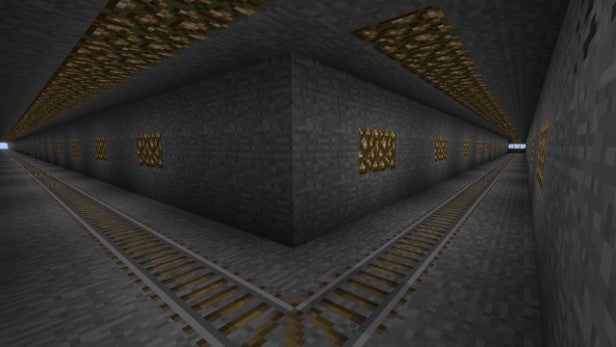
How to make a railway
Minecraft is about discovery and exploration, and that doesn’t stop with wandering around the world. Many of the things you can craft aren’t immediately obvious. For example, it’s pretty easy to construct a mine cart railway.
In the crafting window, place iron ingots in the left and right columns and a stick in the central slot to produce a slew of railway track pieces. You can then make a mine cart by adding ingots in a “U” shape in the crafting window, leaving the top row empty. With more advanced materials you can also make powered rails.
Minecarts are useful for covering long distances, as they are faster than just walking.
Combat tips and tricks
A note on swords
Swords are made just like pickaxes – you can start off with a wooden one before making your way up to a super-hard diamond one. The key to using a sword effectively is to learn the limits of its range, so that you can time your thwacks perfectly and hit enemies as soon as they get near enough.
How to make a bow and arrow
Making a bow and arrow is a bit more complicated than producing a sword, but it’s the main ranged weapon in Minecraft. One issue is that one of the components is string. This isn’t harvested like most other materials.
Instead, you need to kill spiders to get it. They’ll often – but not always – drop a piece or two.
Next, you need to make arrows, and these aren’t super-simple either. They’re made using flint, a stick and a feather. The latter come from chickens – the poor things. Alternatively, Skeletons often drop arrows as they use a bow and arrow as a weapon.
Fear the Creeper The Creeper is the most famous, and possibly most dangerous, of the Minecraft mobs. It explodes when you get too near it, meaning you need to be very careful about how you approach.
The Creeper is the most famous, and possibly most dangerous, of the Minecraft mobs. It explodes when you get too near it, meaning you need to be very careful about how you approach.
It’s also a very good idea to keep the Creeper away from your house, as when it explodes it’s liable to take a chunk out of it.
Advanced tips and tricks
Water is infinite
One of the handy things about Minecraft is that water is not limited, and doesn’t really obey the laws of physics. If there’s a standing pond of water, you can use it to fill as large an area as you like with the help of a bucket. The water you took will be instantly replenished.
Torches can kill gravel/sandstone
Sandstone can be annoying. It can’t support its own weight mid-air like some other blocks, making it liable to squish you if you actually stumble upon a patch while mining.
However, there is a way to get back at it. If a torch is placed under a falling stream of gravel or sandstone blocks, they’ll automatically be destroyed, getting rid of them.
Seeds to use and abuse
Minecraft worlds are randomly generated. However, you can also use ‘seeds’ that call up specific generated ones. They’re worth trying out if you want to see a particularly out-there Minecraft environment, or want a real challenge in survival mode.
We’re going to give you some top seed picks for some of the main platforms. But we’ll admit we haven’t found these all ourselves. These seeds have largely been collated from forums and Minecraft communities online.
PC
-7492801512473941435
gargamel – Spawns you in a cave
-1784338777788894343 – Features giant floating islands
-6362184493185806144 – Beautiful scenery
Xbox 360/PS3
Manhattan – Small islands
712066610 – Lots of villages
Mjolnir – hardcore survival seed
pearljam – Lots of villages and temples
Minecraft Pocket Edition 0.9.0
1402415102 – Mushroom kingdom
1402580319 – Has a large village near the spawn point
-1148843863 – Diamonds near the spawn point
Read more: Destiny tips and tricks


 Android
Android