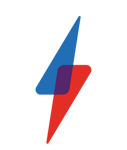-
A sliding control generally used to control the level of sound.
-
Methods used to move smoothly from one video clip to another without a harsh ‘jump’ cut.
-
Frequently Asked Questions. A text file or web page providing commonly requested information.
-
A system for formatting hard disks used by Windows 95. It is now outdated.
-
A system for formatting hard disks used by Windows 98 and ME, and still used for some portable disks.
-
The name given to websites bookmarked for later use in Internet Explorer.
-
A technology that sends data as pulses of light via glass cables.
-
A container that holds an item of information. Website forms often have fields for your first name and surname, for example.
-
A method for storing a type of information in a computer file. In Windows the format of a file is denoted by its file extension.
-
Distributing and swapping files via the internet. Often associated in the media with illegally sharing copyrighted files.
-
In image-editing software filters are tools that can be applied to transform or modify an image.
-
Recordable DVDs must be finalised before they can be played in a standard DVD player.
-
A piece of software or hardware that prevents unauthorised access to a computer over a network, such as the internet.
-
A type of connection used for some external hard disks and digital camcorders. More commonly used on Apple computers.
-
Basic software stored on a device, such as a music player, to control its operation. Can sometimes be upgraded in a process often called flashing.
-
Free Lossless Audio Codec. A type of digital audio file that can be created from CD with no loss of audio quality.
-
An application used to display animations and video files on websites.
-
A type of memory that can retain information without a power source. Used in memory cards, USB memory keys and other storage devices.
-
A type of scanner where documents are placed on a flat sheet of glass or plastic to be scanned.
-
A quick way of turning off all the wireless connections on a smartphone or tablet.
-
A thin square plastic storage device containing a 3.5in magnetic disc. Largely obsolete.
-
Frequency Modulation. A method for sending sound or data via radio waves.
-
Files on a computer’s hard disk are arranged in a system of folders that group items together. You might make a folder called ‘letters’ for correspondence, for example.
-
A set of letters and numbers in a particular style. Popular Windows fonts include Arial and Times New Roman.
-
The size at which text will be shown on screen or printed. Measured in points, or pt for short.
-
A special area at the bottom of the page in a word-processing document. Enter text here and it will be printed at the foot of every page.
-
A window or web page designed for entering information. Often used to put information into a database.
-
To prepare a disk for use.
-
In a spreadsheet any cell can contain a formula that tells it what value should be shown based on the content of other cells.
-
In a spreadsheet, the long text box above the sheet itself. If the selected cell contains a formula it will be shown here.
-
A website where users can ask questions and receive replies from other users.
-
When Windows cannot find a space on the hard disk big enough to store a given file it will split up the file and store the parts in different locations. This can, over time, slow down the computer, but it can be solved by defragmenting the disk.
-
The number of still images, or frames, shown per second to create a moving image. Higher frame rates make games appear smoother and more realistic.
-
A website can be split up into several frames, each showing a different web page file – one for the menu and one for content, for example. This technique is becoming obsolete.
-
The UK’s free terrestrial digital TV service.
-
A free high-definition television service that can be received using a standard television aerial.
-
Software that you can download and use free.
-
A measure to do with radio waves. FM radio, wi-fi, mobile phones, Bluetooth and other radio services operate at different radio frequencies.
-
Small patches of purple seen on some digital photographs where dark areas meet light ones.
-
The link between the computer’s processor and memory. Its speed can be measured in Megahertz (MHz).
-
Sometimes F-number. This is a measure of a camera’s aperture; how much light can enter the lens at once, as measured in terms relative to the focal length.
-
File Transfer Protocol. A system for transferring files between computers. Often used when uploading websites.
-
Fibre to the Cabinet. A broadband technology that uses fibre-optic cable between a telephone exchange and residential streets before transferring to the normal telephone wires.
-
Part of a laser printer, the fuser melts the coloured toner onto the paper.