iOS 8 vs iOS 7: What’s New?

As expected, Apple’s Tim Cook took to the stage at the Moscone Center in San Francisco to unveil the latest iteration of its mobile operating system, iOS 8.
An update to last year’s iOS 7 and with 800 million iOS devices sold, we pick out the most interesting iOS 8 features that set it apart from the previous instalment and makes us want to play with it on the iPhone 5S, the iPad Air and iPad Mini right now.
Watch our iOS 8 tips and tricks video
SEE ALSO: iOS 8 tips, tricks and secrets
1. Interactive notifications
Whether it’s from the lock screen or from the homescreen, iOS 8 will now let you interact with applications in a more useful way. You can control music playback without jumping into the homescreen and swipe down from the top of the homescreen to see notifications and view your favourite people.
This is also supported by the improved double tap feature introduced in iOS 7. This now makes it easier to bring up contacts and send a message or make a call without leaving the app you’re in.

2. Mail
Dealing with your electronic correspondence has been refined as well. It’s been heavily influenced by new features introduced in Mac OS Yosemite and now adds a navigational sidebar. There’s also single gesture support to delete mail, flag emails and even act on prompts to add events to a calendar.
If you’re composing an email and have forgotten to add an attachment, for instance, simply swipe the draft message down the screen, find the content you want to include and then swipe back up on the screen to go back to the email message and finish composing the message.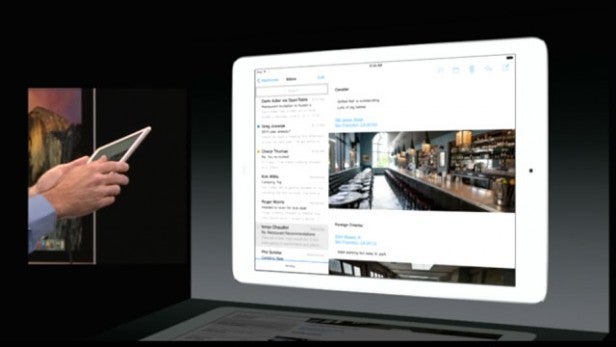
3. Spotlight
Another Mac-influenced addition, Spotlight, will simplify searching for news, music apps on the device and ones you haven’t downloaded all from the more contextually aware navigation bar. If you are searching for places it will even offer directions to get you there. You can kind of think of it as Apple’s take on Google Now.

4. QuickType
In the keyboard department, iOS 8 introduces personalised text for the first time. As well as offering suggestions on your next words, it will also offer personalised options as it learns how you communicate with different people in your contacts list. This means you can send out quicker responses.

5. Continuity
Building a stronger connection between Mac and iOS operating systems, Continuity will let you read messages, answer calls and set up instant hotspots across devices on the same Wi-Fi network. With the new Handoff feature you can send documents between the an iPhone, iPad or Mac simply when they are in proximity.
6. Messages
Messages has been given some of the most interesting updates, particularly in Group messaging, where you can now name threads and even set up a ‘do not disturb’ mode on a group conversation you don’t really want to keeps tabs on. Within the messages UI there’s a new details section where you can see the locations of other people involved in the conversation and see all of the picture attachments from the conversation in one place.

7. Tap to Talk
Apple has also introduced a WhatsApp-style Tap to Talk mode where you can now hold the mic button to record a message then slide it up and send it or add it to a conversation. The same action can be done for sharing photos and videos.
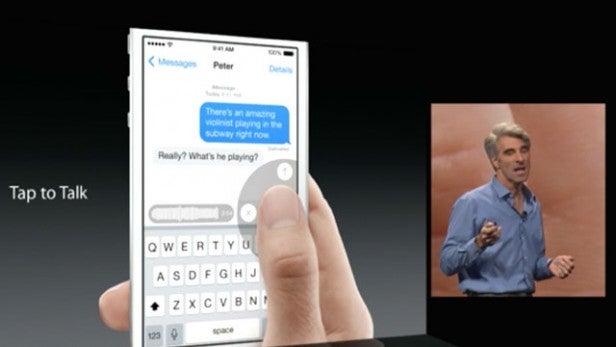
8. iCloud Drive
A Dropbox and One Drive alternative, the cloud storage locker will let you work across applications and documents so edits made will appear on the original file. This means you don’t end up with multiple versions of the same document all over the place.
The key point, however, is you’ll now be able to access the iCloud Drive from the Finder on your app, rather than files being fenced off within each app. This makes iCloud far more like Dropbox than the current version.

9. HealthKit
So it wasn’t called HealthBook as we anticipated but we did get a dedicated app for monitoring health and fitness metrics. The new HealthKit and Health apps will have third party app support. Nike is among the first company to integrate its own Nike Plus service with HealthKit. Apple is also working with healthcare institutions to transmit data stored in the new apps to be used in your next check-up. 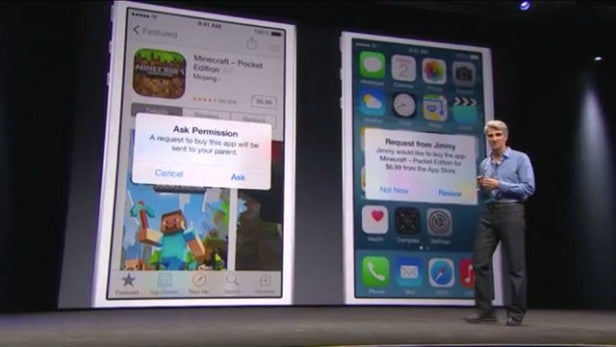
10. Family Sharing
Sharing is what’s important, according to Apple, so with Family Sharing you can share photo streams, reminders lists and calendars with up to six family members on one device. You can also access Find My Friends and see where other family devices are located.
One of the most interesting uses is the ability to view purchases made by all members of the family as long it’s from the same credit card. So, when a younger iOS user tries to buy an app or attempt to spend on another in-app purchase, the parent will receive a notification asking for permission to make the purchase.

11. Photos
All photos and videos will be available on all devices via iCloud Drive. There’s also new smart photo controls to adjust images whether it’s to tweak the lighting or meddle with the brightness. You can even see a before and after to make sure you are happy with the improvements. When you favourite the image, they will appear on your other iOS and Mac devices automatically.
See Also: Mac OS X 10.10 Yosemite: What’s New? and Apple to introduce third-party keyboard and Touch ID support with iOS 8


