How to download and install the Windows Phone 8.1 update for your phone

How to Get Windows Phone 8.1
Windows Phone 8.1 has already launched. It offers lots of new features including Cortana, a new digital voice assistant that sounds a good deal more advanced than the iPhone’s Siri.
However, you can’t simply download the software if you’re an average person with, for example, a Nokia Lumia 925 phone. Mobiles like this will get an update, but we’re unlikely to see it until much later this year. The official public release happens this summer.
There are ways to get Windows Phone 8.1 for your phone right now, though. You need to pose as a developer, as the system is currently available for developers to get their apps working for the system ahead of its full release.
You should note, though, that installing Windows Phone 8.1 as an ‘unofficial’ build like this will void your warranty. And you can’t easily revert to Windows Phone 8.0 if something goes wrong. Proceed with caution.
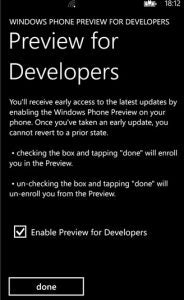 Step one is telling Microsoft that you’re a developer. It’s simpler than you might think. Just go to the Windows Phone app studio website and click on ‘Start a New Project’. This is a tool for developers to create simple web apps. There’s no cost involved – you just need to enter your Microsoft Live account login – probably Outlook or an old Hotmail account.
Step one is telling Microsoft that you’re a developer. It’s simpler than you might think. Just go to the Windows Phone app studio website and click on ‘Start a New Project’. This is a tool for developers to create simple web apps. There’s no cost involved – you just need to enter your Microsoft Live account login – probably Outlook or an old Hotmail account.
Next, go to the Windows Phone Store on your mobile phone.
Download ‘Preview for Developers’, the app that lets developers get an early look at new versions of the Windows Phone system. Again, this is totally free to download.
Once installed, load up the app and enter your Live login details once more. This gives your phone the go-head that you’re ‘allowed’ to download Windows Phone 8.1 early.
Now leave the app and go to the phone’s Settings menu and select Phone Update. Your mobile will start downloading the new Windows Phone 8.1 software. Again, we strongly recommend backing up any essential data before updating, and think twice before doing this at all.
There are a bunch of new things to check out in Windows Phone 8.1, including the Action Center notifications menu, Internet Explorer 11 and the ability to use a picture as the background for the Live Tiles home screen.
One of our very favourite new features, though, is the swipe keyboard. In Windows Phone 8 you have to tap away at keys, but Windows Phone 8.1 gives you the option to draw a line over the characters, Swype-style.
Perhaps the most headline-grabbing update, though, is Cortana, Microsoft’s Siri alternative. To get this working in the UK, though, you need to set your region to US in the phone’s menu as it has not been ‘released’ for UK English yet.
Next, take a look at the new Windows Phone 8.1 features


