Ctrl+Alt+Delete: Were we all wrong about Apple’s Touch Bar?

OPINION: Every now and then, a high-concept gadget launches ahead of its time and I believe that one of Apple’s most controversial innovations sits squarely in that category.
Microsoft must still be bitter about its failure to make the tablet popular back in 1999, despite Apple seeing major success with the iPad eleven years later. And let’s not forget the flop that was Nintendo’s Virtual Boy in 1995, which failed to popularise virtual reality unlike the recent success of the Meta Quest 2.
With the power of hindsight, we now know that these manufacturers were onto something with such high-concept hardware but there was ultimately something holding back the products from success, whether it was because the software wasn’t quite ready or there simply wasn’t a specific need for such gadgets at that moment in time.
Now this may be a controversial opinion, but I’m starting to think that Apple’s Touch Bar for the MacBook Pro may fall into this same category. For those who are unfamiliar, the Touch Bar is essentially a digital touch panel that replaces the row of function keys at the top of your keyboard.
Having a digital touch panel instead of physical keys has plenty of obvious benefits, such as enabling the opportunity for customisation and allowing app makers to add their own tailor-made shortcuts. Sounds great on paper, right?
Unfortunately, it never really panned out that way. Very few manufacturers bothered to support the Touch Bar, which is understandable since it would have been a lot of work for a feature that only MacBook Pro owners could make use of.
It was also likely difficult for people to adapt to the Touch Bar, given that they’ve been used to having physical function keys ever since they first started using a keyboard. Humans are habitual creatures, and you need to offer a lot of obviously useful features in order to convince them to embrace unfamiliar technology.
Ultimately, Apple decided to axe the Touch Bar from the 16-inch MacBook Pro, so it is now only available on the 13-inch model. But it seems likely that the Touch Bar will disappear from the smaller Pro too, just as soon as the laptop is finally treated to a makeover.

As a result, the general consensus now is that the Touch Bar was a flawed concept and is unlikely to ever be successful on any laptop. Previously, I would have agreed but since using the new Dell XPS 13 Plus laptop, I’m starting to change my mind.
For its latest 13-inch laptop, Dell has ditched the top row of physical function keys and replaced it with a touch panel that covers the entire width of the device. Sound familiar?
Unlike Apple’s Touch Bar however, Dell’s take on the technology actually has very minimal configurability. It can only be swapped between two layouts, and lacks support for individual apps.
In its default state, you get access to some handy shortcuts. You can alter the volume, mute the microphone, pause a video or alter the screen brightness. Of course, that’s all very standard, with the vast majority of Windows laptop keyboards offering the same functionality. The difference here is that the Dell XPS 13 Plus boasts a cleaner look since the shortcut icons aren’t squashed into a single space alongside the function key labels.
But don’t worry, the function keys haven’t been ditched. Instead, when you hold down the laptop’s function key in the bottom-left corner, all of those shortcut icons will be replaced with a row of function keys such as F1, F2, F3, etc. It’s a nice little trick, and feels far more accessible and dynamic than your more traditional function keys.
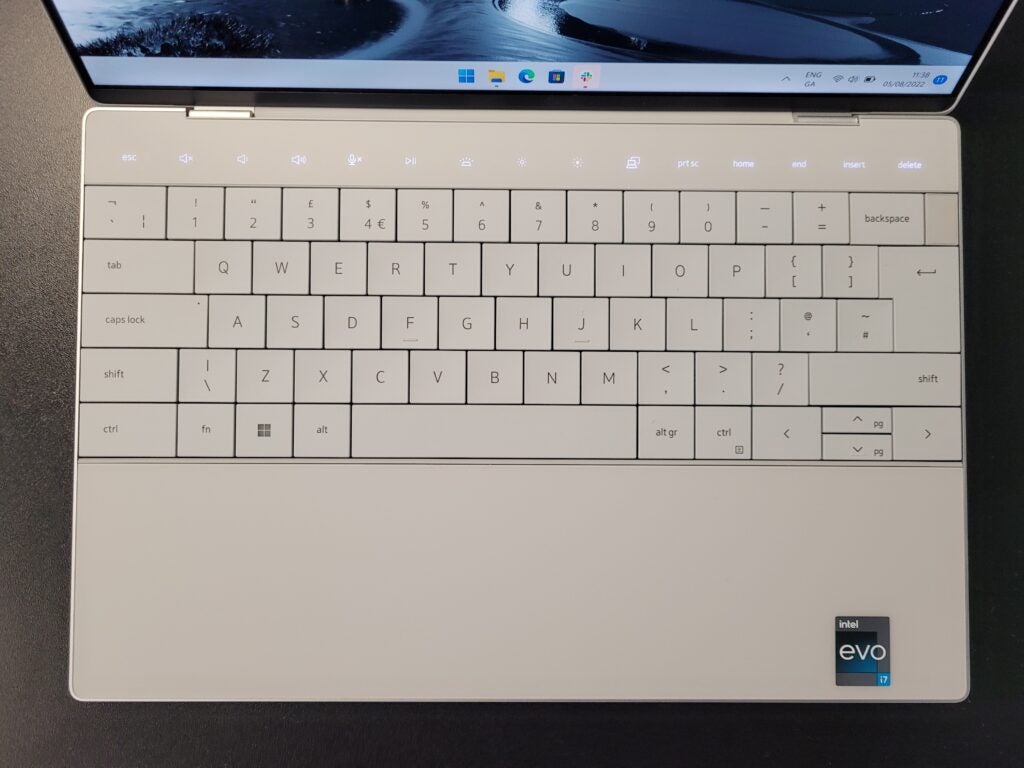
Will it change the way you use a laptop? Nope – but that may not be a bad thing. As I said before, humans are habitual creatures, so expecting them to alter their behaviour is always going to be risky. With that in mind, Dell has managed to offer the benefits of a Touch Bar whilst also providing a similar experience to your average laptop.
I personally would have liked Dell’s Touch Bar to offer more functionality. I love the idea of having specific shortcuts for the likes of Gmail, Microsoft Word and Slack automatically pop up on the Touch Bar when required, or even allow me to customise the bar with my own selection of shortcuts.
But as the failure of Apple’s Touch Bar has proven, it’s best to stick to small steps for now. If enough laptops embrace this technology then it may convince the likes of Google, Microsoft, Facebook, Netflix and more to offer software support.
Maybe I’m alone here, but being able to copy and paste by simply prodding shortcuts on a laptop’s Touch Bar sounds far more appealing than performing finger gymnastics to find the right combination of keys. It would also be great to forward an email (or even delete if it’s spam) by a single press of the touch panel. These aren’t ground-breaking changes, but would be some welcome quality of life improvements.
Until those software giants get onboard, it’s best for laptop manufacturers such as Dell to stick to the basics. This could well be the starting point for the popularisation of the Touch Bar, or it could meet the same fate as Apple’s Touch Bar. Only time will tell, but I’m starting to feel optimistic about the future of the this previously underappreciated tech.
Ctrl+Alt+Delete is our weekly computing-focussed opinion column where we delve deeper into the world of computers, laptops, components, peripherals and more. Find it on Trusted Reviews every Saturday afternoon.








