Ctrl+Alt+Delete: Buying a laptop? Watch out for these Black Friday tricks

OPINION: I’ve been covering the Black Friday sales for a few years now, and each year there’s always a good selection of laptops with jaw-dropping discounts.
In fact, I’ve already spotted a few bargains this year including the Surface Pro 8 for just £699 and the LG Gram 17 for only £1299.98.
But there are also an alarming number of duds out there too, which look like great deals on paper, but will ultimately leave you wishing you’d spent your money elsewhere.
With that in mind, I wanted to focus my weekly Ctrl+Alt+Delete column on helping you avoid those Black Friday pitfalls, and to make sure you find the best bargain available that represents great value for money.

The biggest thing to lookout for is the processor, as I’ve seen many retailers flogging discounted laptops with severely outdated specs. That may not be a problem if you’re happy to settle for a sluggish performance at a cheap price, but it could well be a dealbreaker for students and office workers who need a portable that won’t slow down their productivity.
When looking at the name of the processor inside a laptop, most people know that i3, i5 and i7 provides an idea of what kind of performance level you can expect. But not all i3 chips are the same – in fact, they can vary drastically.
It’s important to know which generation a processor belongs to. Intel has entered its 12th generation for laptop chips, and since processors get faster with every generation, you want to get a 12th Gen chip where possible. That said, I think you’re completely fine to go back two generations if you’re looking for a bargain, as you’ll still get decent speeds.
But if you’re planning on purchasing a laptop with a 9th Generation or older processor, then you may start to notice a significant performance difference. You can tell the generation of a processor by looking at its name. For example, the Intel Core i7-1255U processor has the number ‘12’ directly after i7 to show it’s from the 12th Generation.
AMD uses a similar naming convention, with the Ryzen 7 5700X processor in the 5th Generation, which is represented by the number 5.
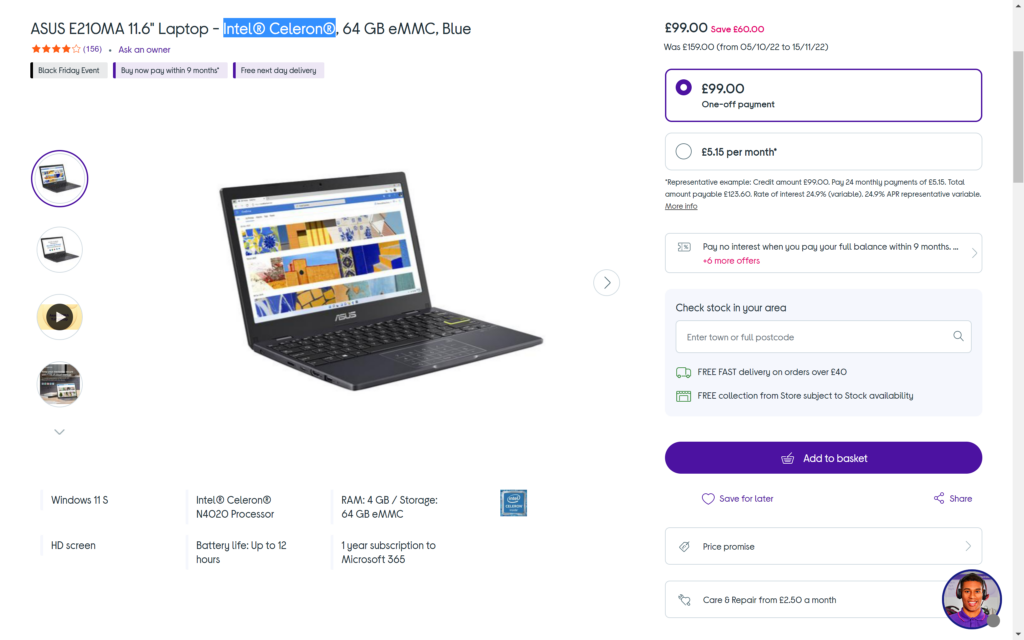
I’ve also noticed plenty of retailers trying to sell Windows laptops with Intel Celeron processors. Such devices can be available for less than £300 during the Black Friday sales, but I’d suggest you stay clear unless you are able to get assurances on the performance from reputable review sites such, like ourselves.
The Intel Celeron processor is not very powerful at all, and is only really capable of basic productivity tasks such as browsing the web, running basic applications and opening emails. Even then, you’ll likely see sluggish speeds which can get very irritating quickly.
I don’t mind Intel Celeron processors inside Chromebooks as much, as Google’s operating system is so simple that it doesn’t need a powerful processor for a smooth performance. But if you’re keen to stick to Windows, I recommend looking for an AMD Ryzen or Intel Core processor.
It’s also impossible to judge the quality of a laptop simply by looking at its specs. There are so many other important variables, such as the cooling system, build quality and the screen’s ability to display colours accurately. As a result, we always recommend checking the review of a laptop where possible.

My last Black Friday tip isn’t exclusive to laptop purchases. Sometimes retailers can be a little cheeky, as they’ll raise the price a few weeks before the Black Friday sales start so they can advertise a more significant price drop. As a result, a laptop you see in the sale may not actually be 40% off as advertised, but 15% lower than the RRP instead.
Fortunately, you’re able to combat this by downloading a clever Chrome extension called Keepa. This can look back at the product’s pricing history on Amazon to see how much it cost a few weeks ago. This not only helps to see whether the advertised price drop is genuine, but also shows whether this is the cheapest price the product has been available for in the last few months.
I hope you find those Black Friday tips useful during your hunt for a bargain. And if you’re looking for the absolute best offers, then check out our best Black Friday deals by clicking the link.
Ctrl+Alt+Delete is our weekly computing-focussed opinion column where we delve deeper into the world of computers, laptops, components, peripherals and more. Find it on Trusted Reviews every Saturday afternoon.








