Cheaping out on cooling your PC isn’t always worth it
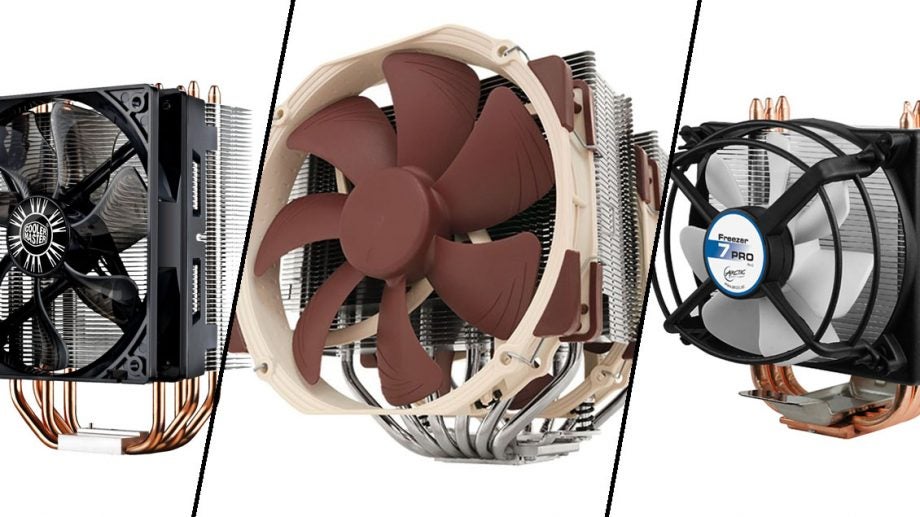
Opinion: When is it worth opting for a third-party cooler, and when are stock coolers useful? Hardware encyclopedia Mike Jennings runs the numbers and comes to some conclusions
When building a new PC, one of the components many people pay little attention to is the CPU cooler. Coolers are important because they not only keep your hardware from overheating, but also extend their life by keeping them at temperatures that cause them to deteriorate much slower. Most consumer processors come with so-called “stock” coolers in the box, which is designed to keep the CPU at stable temperatures for a little money as possible.
But when does a stock cooler become a hindrance? Well, it depends on what you’re hoping to do with your PC. Instead of just providing a bit of advice and leaving it at that, I decided to get some concrete numbers so you can judge the difference for yourself.
Test criteria
I wanted to maintain consistency throughout this test, so every cooler was tested using the same rig: an Intel Core i7-6800K processor, a Gigabyte X99 motherboard, 16GB of memory and a single GTX 1080 graphics card.
Tests were conducted at stock speeds and with a 4.2GHz, 1.2V overclock, which was carried over to the desktop system with bespoke water-cooling.
Temperatures were measured at idle, during an application test and a games benchmark, and then with the processor stress-tested at 100% load. Audio measurements were taken at idle and peak loads.
Stock coolers: Always the worst option?
The first question that PC builders often ask is whether they should stick with their processor’s stock cooler, or would it be better to spend a little extra cash on a third-party heatsink.

Intel’s stock cooler is a classic, and can be found for as little as £3 online
Intel has maintained its stock cooler design for many years, and it doesn’t work with my 6800K test machine, so I’ve tested it with a Core i7-6700K to see how it performs. Bear in mind that the 6700K should be a much easier cooling job than the 6800K that I used in my main test system, so the numbers I found are quite stark.
In my testing, it was immediately obvious that stock coolers are less effective than third-party ones, even when not under load. The stock Intel has a single fan and a small heatsink, so it’s no surprise that it can barely cope – its idle temperature of 32°C is higher than every third-party cooler we looked at; under load it reached a very toasty 89°C.
Related: The best gaming PC builds from £500 to £1,500
In Intel’s defence, it doesn’t supply its stock cooler with overclockable chips, because it knows the cooler isn’t good enough for an overclocking job. But it’s still interesting to see what happens, especially if you have a stock Intel cooler lying around and have just invested in a new chip.
AMD follows a similar blueprint to Intel: a small, square heatsink topped with a single fan. It’s no surprise that it performs similarly; it’s fine for less demanding tasks, but it’s hotter than third-party coolers when AMD’s beefiest chips are stress-tested. I tested mine with an FX-8360 and saw an idle temperature of 29°C, peaking at 78°C under extreme load.
As a result of this, AMD has introduced a second cooler: the Wraith. It’s larger and includes more heat-dissipating fins and a bigger fan. It’s far more competent, knocking a few degrees off temperatures with a processor at stock and with far more headroom for overclocking. At idle, it sits at a chilly 17°C in our test setup, peaking at 70°C under load.
The Wraith is AMD’s upgraded stock cooler
So I figured I’d take a look at some third-party coolers to see how much money you need to spend to get better performance. The answer is: not much.
Are cheap third-party air coolers worth it?
The cheapest third-party cooler in my group was the £24 Deepcool Gammaxx S40 (below), which has one 120mm fan. It isn’t the only affordable cooler; I also looked at the £34 Cooler Master Hyper 212 LED, which pairs its 120mm fan with a larger heatsink.
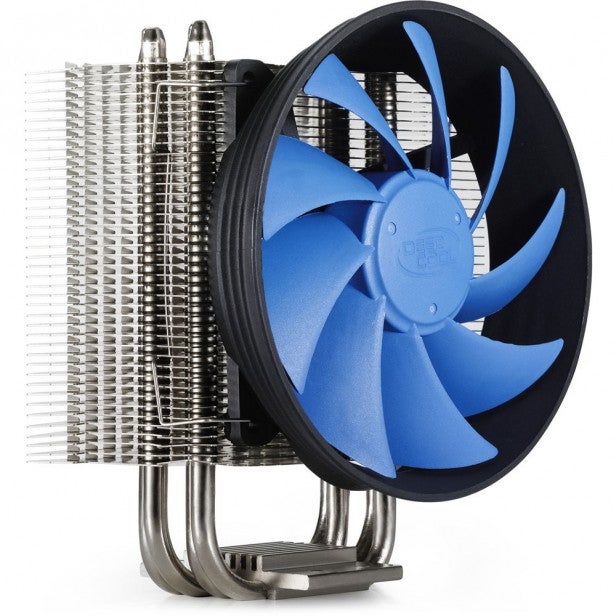
There’s clear air between the two units, even though the price difference between the two is only £10. The Gammaxx is 4°C hotter than the Hyper 212, and 8°C toastier in a stress test. The gap closed during overclocking, but the pricier Hyper 212 was still cooler.
The gap was pretty small during noise tests: the Hyper 212 was a little louder than its cheaper rival when idling, and only a decibel quieter when stressed. It’s a decent bill of health for both, though, as they’re significantly quieter than Intel and AMD stock coolers.
The stock coolers are fine for handling mid-range and modest processors, but even the cheapest third-party units will be better at cooling such parts. Third-party coolers will handle high-end parts with more aplomb, too, and they’re crucial if you’re going to overclock or simply want to keep the noise down.
| Overclock performance | Gammaxx S40 | Hyper 212 | Noctua NH-D15 |
|---|---|---|---|
| Price | £24 | £34 | £65 |
| Idle temp (°C) | 24 | 23 | 23 |
| Application temp (°C) | 56 | 53 | 50 |
| Gaming temp (°C) | 38 | 42 | 41 |
| Peak temp (°C) | 63 | 59 | 56 |
| Idle noise (dBa) | 26 | 26 | 26 |
| Peak noise (dBa) | 38 | 37 | 42 |
Above: My three third-party air coolers, compared
Expensive Air Coolers: The best-value option
There are plenty of pricier air coolers around. They’re designed for high-end CPUs and demanding overclocking – ideal if you’re building a powerful gaming PC, or a rig for intensive work.
The Noctua NH-D15 is a £65 beast (which came a close third in TrustedReviews’ recent group test) that supports two fans and comes with multiple speed modes.

I tested the Noctua using its standard mode, which uses a single 140mm fan – and in stock speed benchmarks it fell between the two cheaper air coolers in temperature and noise tests.
The Noctua only really came into its own when I used its alternative fan modes and tested the device in tougher scenarios. It was cooler than many other devices in stress tests, and it was able to compete with liquid coolers in multiple instances.
The Noctua is also far quieter than many air and all-liquid coolers in stress tests. Its best overclocked peak noise level of 36 decibels is miles ahead of several different air- and liquid-cooling options, which means it’s barely audible even when it’s pelting through high-end games and intensive workloads.
The Noctua’s impressive high-end performance speaks volumes about the need for expensive cooling options.
If you’re building a normal, modest rig and aren’t fussed about noise, then buying a cooler such as the Noctua is a waste of money. If you want to cut down on noise, though, or need something to keep a high-end processor chilled, then the Noctua – and other high-end air coolers – absolutely justify their cost.
Just be wary about what you’re buying – don’t spend vast sums of money on a cooler that your rig just doesn’t require.
Cheap liquid coolers: Not worth the money
Water coolers have grown in prominence alongside air coolers, and they’re available at a huge range of prices to compete with air-based units.
The Cooler Master Seidon 120V V2 (below) and Antec Kühler H600 Pro both cost £40 – only a few pounds more than their budget air coolers. Both are small cooling units with single 120mm fans.
Both water-based units beat the Gammaxx air cooler; they were several degrees cooler in application and gaming tests. That pattern repeated during overclocked tests, with both water-based devices cooler than the cheapest air unit.
The competition was closer with the £34 Hyper 212. That air cooler was consistently cooler in stock speed tests, but it was frequently a couple of degrees hotter in overclocked tests. The Antec and Hyper 212 had very similar noise outputs, with the Seidon slightly louder.

Affordable liquid coolers, then, aren’t always worth buying – both of the examples I tested cost a little more than an air cooler, but performed at a similar level. The Antec was the better of the two affordable liquid coolers, but it only really excelled during overclocked tests, so that’s the only scenario in which I’d consider a cheaper, water-based unit.
The only other reason that you should buy a liquid cooler is if you want a tidy-looking build with lower internal ambient temperatures for better overall air-cooled graphics performance, although for most people this will deliver diminishing returns and quite a lot of noise.
| Overclock performance | CM Seidon 120V | Antec H600 | CM Nepton 120XL | Corsair H115i | Custom loop |
|---|---|---|---|---|---|
| Price | £40 | £40 | £48 | £125 | N/A |
| Idle temp (°C) | 26 | 31 | 27 | 17 | 21 |
| Application temp (°C) | 54 | 48 | 44 | 38 | 48 |
| Gaming temp (°C) | 47 | 39 | 36 | 28 | 40 |
| Peak temp (°C) | 60 | 57 | 53 | 49 | 56 |
| Idle noise (dBa) | 25 | 27 | 41 | 45 | 34 |
| Peak noise (dBa) | 39 | 37 | 58 | 52 | 44 |
Above: Three cheap air coolers and two pricey options. Note the custom setup is also cooling a pair of GTX 1080 graphics cards, making its results even more impressive
Expensive liquid coolers: A better bet
I’ve also tested a beefy £125 Corsair Hydro H115i (below), which pairs a 280mm radiator with two 140mm fans.
I pitted it against a high-end PC with a proper water-cooling loop – a system that uses 360mm and 240mm radiators, a 250mm-tall reservoir and high-end kit from cooling experts EKWB.
The extra money spent on the Corsair makes a huge difference over cheaper liquid coolers. Its stock speed idle temperature of 16°C is the best in the entire test, and it was the only cooler to dip below 30°C in gaming tests. Its stock speed peak of 44°C is the best in the group – the only one below 50°C. It was just as impressive in overclocked tests, and again became the only cooler to dip below 50°C.
I can’t fault the Corsair’s cooling, but the fans produce plenty of noise. Its stock speed idle and peak noise levels of 44 and 48 decibels are the loudest in the group, and its overclocked idle figure of 45 decibels was the worst here. The Corsair Link app can be used to regulate fan speeds, but expect plenty of noise during games and intensive applications, no matter which setting is used.
The EKWB cooling loop is used to chill an Core i7-6800K running at 4.2GHz, alongside two overclocked Nvidia GeForce GTX 1080 graphics cards (three complete chips that need cooling) – and it does an exceptional job. Its idle temperature of 21°C beats most of the third-party coolers in my test, and it peaked at 56°C with that overclocked processor – a figure that sees it in the middle of the pack, despite the loop having to chill so much more silicon.
Related: Best gaming keyboards
The water-cooling loop’s idle noise output of 34 decibels is higher than most, but its 44 decibel peak level is fine – a mid-table result.
There’s plenty to like at the high-end. Expensive coolers such as the Corsair do an incredible job with high-end hardware, despite their noise output. There’s also clear evidence that a fully bespoke loop can do great work with processors and graphics cards, although this obviously requires a bigger investment and more expertise if you decide to build it yourself.
That said, do consider carefully whether you require such a setup; many tasks and processors simply don’t need this level of cooling. These units are pricey and only worthwhile if you’re doing extreme overclocking or running intensive tasks such as video editing or game streaming.
Conclusion
I’ve performed dozens of benchmarks in this feature, and my exhaustive testing – and years of building PCs – have illustrated that there’s no easy answer when it comes to cooling. Instead, it’s better to pick a cooler based on the system you’re building. For example, Intel and AMD’s stock coolers – which receive plenty of flack – undoubtedly have their place. If you’re building a low-end machine for work or general computing, they’ll be absolutely fine.
Related: Intel Kaby Lake review
Similarly, there are plenty of reasons to use third-party air coolers. An affordable air cooler such as the Deepcool Gammaxx S40 is perfect for budget gaming, and high-end air coolers are great for chilling powerful, overclocked systems. I’ve personally used the Noctua NH-D15 in my own rigs, and it’s been a long-time favourite – no surprise, given its keen balance between cooling and silence.
Then, finally, there are water coolers. These tend to be louder than many air coolers, but they’re easily the most effective when it comes to keeping silicon chilled. For that reason, I’d recommend shelling out on one of these larger and pricier units if you’re building an extreme system with a high-end, overclocked processor. Cheap liquid units just aren’t worth it unless you’re desperately worried about temperatures inside your chassis. Noise levels will suffer as a result as well.


