What we learned about the Apple Watch from the Spring Forward event

What’s new with Apple’s smartwatch? We round up more details of what the Apple Watch can actually do
The wait is over, Apple fanboys and girls, you can now get your hands on the smartwatch that Tim Cook says is the “most advanced timepiece ever created.”
Available to pre-order on April 10 and for sale on April 24, the Android Wear and Pebble Time rival was the star of Apple’s Spring Forward event, where a few more details were revealed.
Away from Apple Watch pricing and all the different models you can own, there wasn’t a great deal of new information to learn about the Apple Watch. Here’s what else we know, including some facts about Apple Pay and the actual battery life…

How to use Apple Pay with the Apple Watch
When Apple announced its smartwatch alongside the iPhone 6 and 6 Plus, it also announced Apple Pay. The mobile payment system, which is currently US-only, uses Near Field Communication (NFC) and now we know how it works with the Apple Watch.
When you’re out and about shopping and find an Apple Pay-friendly terminal, the authentication process works by double tapping the side button on the watch, which brings up your credit card details. Holding up the watch in front of the terminal will make an audible noise and provide haptic feedback to confirm the purchase.
SEE ALSO: What is Apple Pay?
One-day battery life
This has been one of the most contentious issues about the Apple Watch, and smartwatches in general. There has been no word on how long it can go for and Apple’s decision not to talk about it all that much, suggested it wasn’t going to be long. Depending on how you feel about charging another Apple gadget every night, the Apple Watch has been confirmed to last a day and will give you 18 hours of battery life.
If you want to push things further, you could always consider this interesting Apple Reserve strap.
SEE ALSO: How to make smartwatches last longer
Changing watch faces is very Android Wear…
It would be boring if you had a smartwatch with only one watch face and thankfully that’s not the case with the Apple Watch. To change them you can simply press and hold down on the screen to swipe through your options. Additionally, you have the flexibility to customise watch faces, like adding calendars. We just really want that Mickey Mouse watch face.
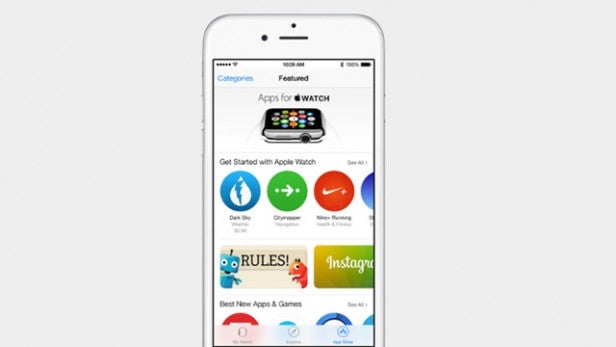
Apple Watch app
Just like owning an Android phone is integral
to Android Wear, you need to own an iPhone to be able to use the Apple
Watch. Creating the connection between watch and smartphone is the Apple
Watch smartphone application. This is where you’ll be able to browse
and download apps and it’ll be available to download in the latest iOS
8.2 software update, which is available now.
Are you excited about the Apple Watch? Has anything in the Spring Forward event convinced you to buy one? Let us know in the comments section below.


