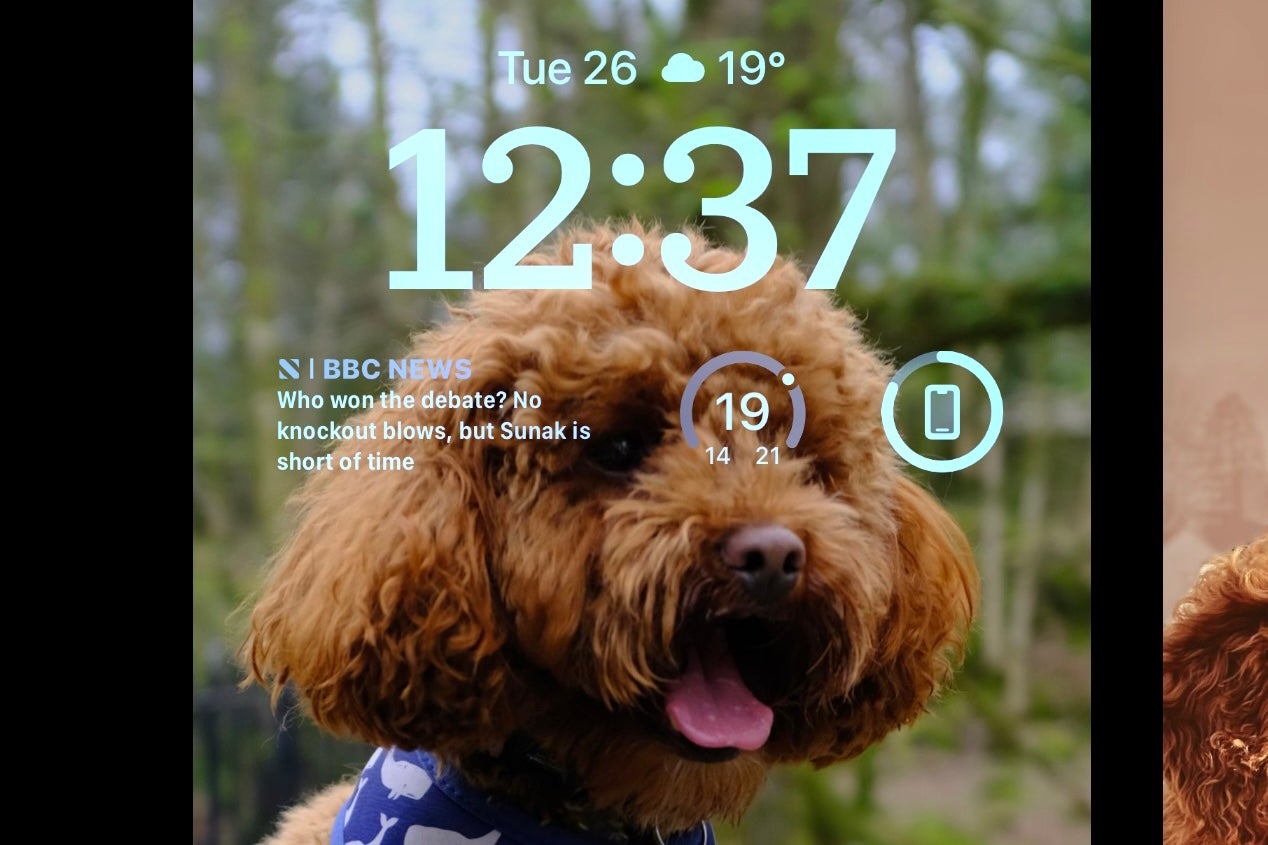4 excellent features you need to try in iOS 16 first

OPINION: iOS 16 is Apple’s latest update to its long-running iPhone software and after months of beta testing, the software is now available for everyone to download.
Available for the iPhone 8 and newer, iOS 16 comes toting a load of new features that’ll add some extra spice to your current iPhone if you’re not planning on upgrading to the iPhone 14 or iPhone 14 Pro when they arrive.
While we’ve delved deeper into iOS 16 and all the features included in it separately, here we’ll highlight a few standout additions we’ve noticed during the beta phase and that are worth having a look at first.
1. Add some Widgets to your Lock Screen
The Lock Screen has received a lot of love in iOS 16 and it’s about time too as it’s gone without hefty upgrades for a number of years. One of the biggest changes is the ability to add Widgets to the Lock Screen, making it a load more powerful in the process.
You can, for instance, add a Weather Widget, one to keep an eye on the battery level of your AirPods Pro or one for your upcoming appointments and they’ll all be visible without unlocking the phone. We hope third-party developers will get in on the action too, creating Widgets for their own apps.

2. Create different Lock Screens for different moods
Keeping with the theme of the Lock Screen, another new trick is the ability to have multiple Lock Screen available that can save and flick through depending on your mood. One could be work-related, one could be for the weekend and another for when you’re on holiday.
You could also use the Focus mode to automatically have the phone switch to different Lock Screens depending on your situation or location – ideal if you want fewer distractions when you’re about to go to sleep.
Setting up multiple Lock Screens is very easy and making them is surprisingly fun, so when you’ve got iOS 16 installed give it a try and make your phone more personal.

3. Edit your iMessage, even after you’ve sent them
iMessage might not be everyone’s favourite messaging app, but with iOS 16 it is catching up to some of the competing services. One such addition is the ability to delete and edit messages after they’ve been sent, so you can recall an embarrassing typo (or worse) before any damage is done.
It is worth noting that both you and the recipient will need to be running iOS 16 for the message to change, so best check everyone in your address book is up to date too.
4. Lift a subject from the background in Photos and share it
One of our favourite features in iOS 16 utilises some of the AI power of the recent phones, allowing you to cut out elements of a photo and share them elsewhere. For instance, you can cut out a dog from a photo and share the image as a PNG file.
Doing this is simple too, just hold your finger over the item in the photo you want to cut out and a white glow will surround it.