NZXT Doko Review
NZXT Doko
Access the full potential of your PC from your TV with this one simple box

Verdict
Pros
- Effortless to set up and use
- Good picture quality
- Reasonably responsive
- Can do anything your PC can do
Cons
- Framerate too choppy for video
- Response time too slow for many games
Key Specifications
- Review Price: £99.00
What is the NZXT Doko?
There are countless ways to get the content from a PC in one room to a TV in another, such as using really long cables for your peripherals, using a media streamer and much more. However, few have offered such a simple yet powerful solution as the NZXT Doko.
The Doko plugs into your TV and a bit of software that runs on your PC sends whatever your PC is doing to the box. Four USB ports on the front of the Doko allow you to plug in any peripheral you like, and it’ll work with games, music, video – whatever your PC can do, it can do.
SEE ALSO: Best TVs Round-up

NZXT Doko – Design
This is a simple device and as such it has a simple design. The little black box is just a couple of centimetres high and 11 x 10cm from front to back and side to side.
Constructed from plastic it has a subtle, matt black, soft-touch finish, so it should fit unobtrusively into just about any AV setup. If it does happen to mess with your décor, though, you can always hide it away completely, as there’s no line of site required here like you’d need with an IR-remote-controlled device. You can just trail the cables for your peripherals out to where you can reach them.

NZXT Doko – Features
Up to four USB devices can be plugged into the Doko, with the device simply passing on the data to your PC to interpret, using the USBoverIP standard. It will work with most peripherals, though doesn’t currently support webcams and headsets.
Otherwise, though, you can do anything you like with your PC from the Doko. You can access content from its hard drive, browse the Internet, watch Netflix, or even access files stored on a NAS – so long as your computer can do it, so can the Doko.
This is the Doko’s key advantage over alternatives like Steam in-home streaming and Nvidia Shield, both of which require specific hardware and only work for playing games (and only a limited number of them at that). Other devices exist that do the full streaming that Doko does but they don’t offer the number of USB ports nor performance.
To keep things simple, and thus keep costs down, there’s no built-in Wi-Fi here, just wired Ethernet. There’s another reason actually: it theoretically ensures a more reliable signal than Wi-Fi, so can provide a more consistent experience.
You get a cable for the Ethernet connection in the box, but you’ll have to provide your own HDMI cable for this device’s one and only AV connection.
Setup of the Doko couldn’t be simpler. Just plug it in, along with your choice of peripherals, and install the Doko software on your PC, which is a blessedly lightweight installation. Multiple computers can be connected to the same Doko and you simply select the one you’d like to connect to from the slick Doko menu.

The Doko’s main menu is very simple, showing which computers you can connect to
The Doko works by receiving the video output from your graphics card and compressing it before sending it off over your network to be decompressed and displayed by the Doko. This is a fairly bandwidth- and processor-intensive process and as such for NZXT to hit a low price point it’s had to limit the supported output to 1080p at just 30Hz.
As such it’s immediately clear that intensive reaction-based games are not this device’s strong suit – not only is there lag in the system from all that compressing and decompressing, but the relatively low framerate will be choppy.
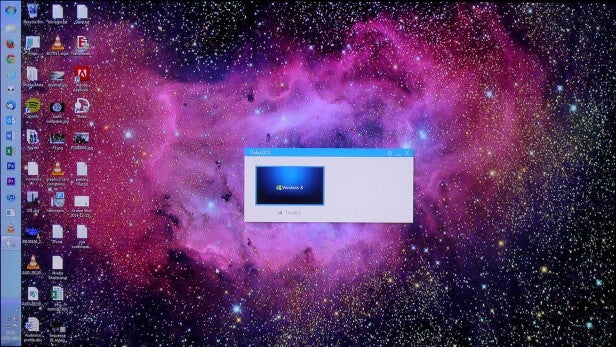
The simple Doko desktop software is unobtrusive and easy to use
That much we could accept, but we were hoping the 30fps could maybe suffice for watching video. However this didn’t prove to be the case. Although per-frame quality is decent – with surprisingly manageable compression noise – the choppy framerate made video fairly testing to watch. Plus the syncing between audio and video wasn’t great.
More casual games, though, were something that suited the Doko quite well. You still notice the low framerate but overall playability isn’t too badly affected.

Casual games like Plants vs Zombies are well suited to the Doko
For the most part, though, anything with moving images wasn’t the Doko’s strong suit – if you simply want a way to watch your movies from your PC, get something like a WDTV, while a modern console will get you Netflix and YouTube access.
What we did find the Doko useful for, though, was everything else a PC can do. Playing music, browsing through photos or simply doing some desktop work – writing, checking emails and managing your files – are all made easy.
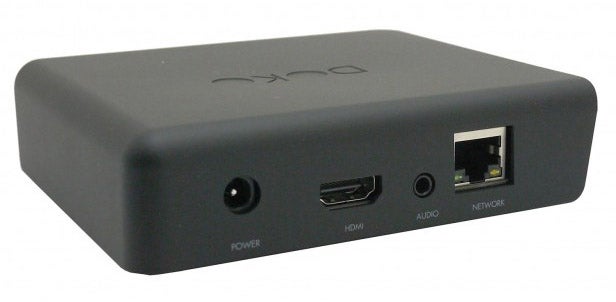
Should I buy the NZXT Doko?
If you’re looking for a way to play your computer-based videos on your TV – the most common requirement of PC-to-living room connectivity – then the Doko isn’t really the device for you. It simply doesn’t deliver the framerate and smoothness to make it worth choosing ahead of a simpler media streamer.
Likewise if gaming’s your main concern then we feel the Doko doesn’t quite cut it, except for slower, more casual games.
However, if you want a device that can give you access to everything else a computer can do then it’s one of the easiest ways of achieving this. Play music, look through your photos, browse the web, organise your files, check your emails… It’s all there.
SEE ALSO: Best Laptops Round-up
Verdict
This is one of the quickest and easiest ways to access the full power of your PC from your living TV. It can literally do anything your PC can. However, its low framerate and high response time means it isn’t the best option for video playback or gaming.

