Dell Latitude D620 Review
Dell Latitude D620
Dell's new Latitude D620 is a great mix of features, performance and value.

Verdict
It’s been a while since I’ve looked at a model from Dell’s Latitude range, but that doesn’t come as a major surprise. Unlike the more common Inspiron range, the Latitude range is aimed squarely at the corporate user, and as such the models don’t change too often. There are few things that an IT manager at a big company values more than continuity – after all, the last thing he wants is for a notebook to be discontinued when he’s halfway through rolling it out to all the employees.

I was therefore quite keen to see Dell’s new range of Latitude notebooks when they were announced last month, and I badgered Dell’s PR department until they agreed to send me an early sample. The model sitting in front of me right now is the Latitude D620, which sits nicely in the middle of the notebook pecking. The D620 is reasonably slim and light, so that you’d be happy to carry it around with you all day, but it’s not so small as to put potential users off due to a small screen and reduced size keyboard.
The minute you start using a Latitude you know that it’s a step up from Dell’s Inspiron range. That’s not to say that the Inspiron notebooks are not good, because most of them are, but the Latitude is designed to meet the needs of discerning professionals who crave quality, not just features. Let’s face it, with the Latitude range Dell is going after the Lenovo ThinkPad brand, and when it comes to quality, few will argue with the ThinkPad’s credentials. To Dell’s credit, the Latitude D620 does look and feel like a premium product, and I did receive a fair few comments and questions about it when I took it out in public.
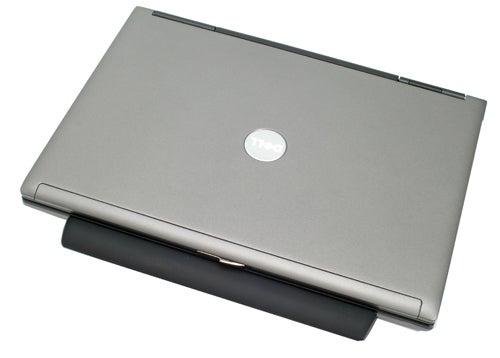
The D620 is finished in Dell’s familiar matt silver and black colour scheme, and it looks pretty good. There’s a single, polished silver catch that secures the lid at its centre. Once the lid is opened you’re presented with a 14.1in widescreen display that’s both bright and vibrant. There’s no high-contrast glossy coating on the screen, but that’s not surprising for a business notebook. The screen sports a somewhat unusual resolution of 1,440 x 900, something that’s more common in Apple products than Windows based machines. That said, most notebooks with screens this size have a 1,280 x 800 resolution, so Dell is giving you a bit of extra desktop real estate, which is never a bad thing.
Also like Apple notebooks is the integrated ambient light sensor. This sensor constantly measures the ambient light around the notebook and adjusts the backlight accordingly. This means that the screen should always be lit perfectly for your current lighting conditions. If you find yourself at odds with the brightness setting that the sensor chooses, you can turn it off and manually configure the backlight.
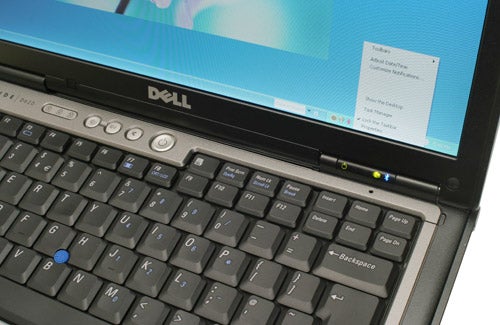
Below the screen is a seven row keyboard – mimicking one of the ThinkPad’s unique features. To be honest, it’s more of a 6.5 row keyboard, since the top row only stretches across half the width of the notebook. The keyboard isn’t quite up to ThinkPad standards, but then I’ve never found a competing notebook keyboard that is. That said, Dell has equipped the D620 with a very respectable keyboard – all the keys exhibit a decent amount of travel with a solid break. The Caps Lock, Shift, Return and Backspace keys are all large, as one would have hoped. But Dell has gone the extra mile by making sure that the Ctrl key is in the bottom left corner where it should be, while also making this key slightly larger to make it even easier to strike. The cursor keys are also dropped away from the main keyboard making them very easy to access.
Pointer manipulation is very well catered for. Nestling between the G, H and B keys is a blue trackpoint. I’m a big fan of trackpoints, since you don’t have to move your hands away from the keyboard when using them. There are two corresponding buttons below the Spacebar, which are easily accessible with either thumb. If you don’t like trackpoints, there is also a high quality touchpad with a widescreen aspect ratio to match the screen. The obligatory two selector buttons lie below the touchpad, but conspicuous by its absence is any form of scrolling area on the touchpad itself.

There is also a fingerprint scanner below the touchpad allowing the user to secure the notebook using the biometric data stored on their fingertip. Obviously fingerprint security is not perfect, but I’m all for any extra layer of security when it comes to notebooks, especially something simple like swiping your finger. Ultimately end users want simple solutions, and if they can swipe a finger instead of remembering a password, they might be more inclined to at least try to secure their notebook.
If you’re really concerned with security, you’ll be pleased to know that the D620 also has an integrated smartcard reader, so you can make sure that no one can access your machine unless they are in possession of the correct smartcard. In this day and age where the data on a notebook is often far more valuable than the hardware itself, it’s good to see that Dell is doing its best to make its machines as secure as possible.
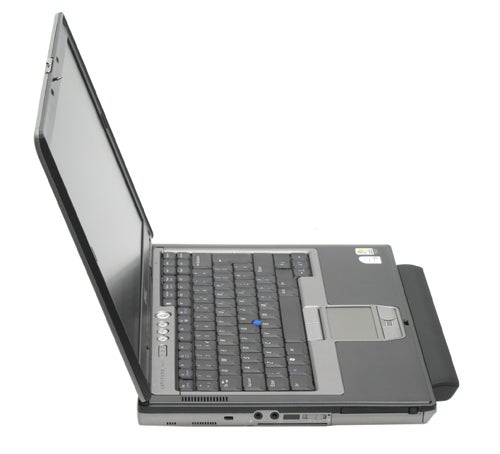
The review sample that Dell sent me was equipped with an extended battery, but unlike most extended batteries that protrude at the rear, this one actually protrudes at the front. At first I thought that I would find this solution incredibly annoying, but in practice I didn’t. I think it helps that the protruding part of the battery has a rubberised finish, so if you do brush your wrists on it, it actually feels quite nice. The battery also has a charge indicator, which allows you to see how much charge your notebook has without needing to switch it on.
Inside the D620 things are also very encouraging with an Intel Core Duo T2500 driving things along at 2GHz. There’s also 1GB of RAM installed, although the Intel integrated graphics chipset will steal a small amount of this. Storage is well taken care of with an 80GB hard disk – although this may not be as large as some notebook hard drives, with a corporate machine a great deal of user data will be stored on a server so masses of hard disk space isn’t necessarily required.
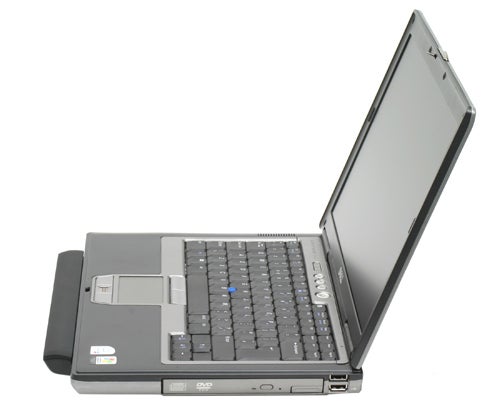
Dell has really pushed the boat out when it comes to wireless connectivity. There’s an Intel PRO/Wireless 3945ABG Wi-Fi adapter, which supports 802.11a,b and g. There’s also an integrated Bluetooth adapter, so you will be able to transfer files from your mobile phone, or even a digital camera like the Kodak EasyShare V610. A nice touch is that the hardware switch that turns the Wi-Fi on and off, doubles up as a Wi-Fi detector when the notebook is switched off. This means that you can check whether there is a Wi-Fi network near you without having to boot into Windows, although it won’t tell you if it’s an open or secure network.
The final piece of the wireless puzzle is the most interesting. Dell will soon be offering integrated 3G modules on the whole Latitude range. Unfortunately this option isn’t available yet, but it should be very soon. However, this review unit does indeed have the 3G module built into it – I did try slapping a 3G SIM into the module and seeing if I could get it to work, but Dell hasn’t installed drivers or software to control the module. I’m not sure how much this feature will add to the price of a Latitude D620, but as a regular 3G data card user, I would say that it is definitely a worthwhile option to go for.
—-
”’The 3G module was present in this review sample, but there was no driver or software loaded – this will be an option soon.”’
—-
When Dell does offer the 3G module as an option, it will be doing so in conjunction with Vodafone. The notebooks will ship with a Vodafone SIM already installed, then it’s just a matter of calling Vodafone and activating the SIM if you want to start using it. But don’t worry if you already have a 3G data card because Dell and Vodafone assured me that the module will accept any 3G SIM (Three excepted), so if you already have a data card with a contract, you can just remove the SIM and slip it into the Dell. The 3G module that Dell is shipping supports the new HSDPA standard, so you can potentially enjoy download speeds of up to 1.8Mbit/sec while you’re out and about.

The right side of the chassis is dominated by the integrated DVD writer, along with two USB 2.0 ports. The front is empty to facilitate the extended battery, but the left side is pretty full. There’s a single Type II PC Card slot, the hardware switch for the wireless adapters, an IrDA port, headphone socket, microphone socket and a smartcard reader.
At the rear you’ll find the power socket, a D-SUB port, a serial port, two more USB 2.0 ports, a network port for the integrated Gigabit Ethernet controller and a modem socket.

The Dell put in a good account of itself as far as performance goes with an overall SYSmark score of 304. This isn’t quite up to the level of the Fujitsu-Siemens LifeBook E8210 or the Acer TravelMate 8204WLMi, but then those machines had 2GB of RAM. Battery life on the other hand was particularly good, with a mobile mark score of 308 minutes, that’s over five hours of on the go work time. In fact I took this notebook with me to E3 in LA and the long battery life was a definite bonus. Interestingly, the battery life doesn’t come at the detriment of performance either, with the D620 managing a Mobile Mark performance score of 234.

The most impressive aspect of the Latitude D620 however, has to be the price – Dell quoted me a price of only £1,173 (with the eValue code above), which seems like a bit of a bargain considering the specification and performance.
”’Verdict”’
If the D620 is anything to go by, Dell’s new Latitude range will be a force to be reckoned with, offering great specification and impressive performance at a very affordable price. And once Dell starts to offer the integrated 3G module as an option, these machines will become even more desirable. Ultimately, Dell is getting ever closer to the ThinkPad in every respect, and anyone who’s about to sanction a business notebook rollout should give serious thought to the D620.
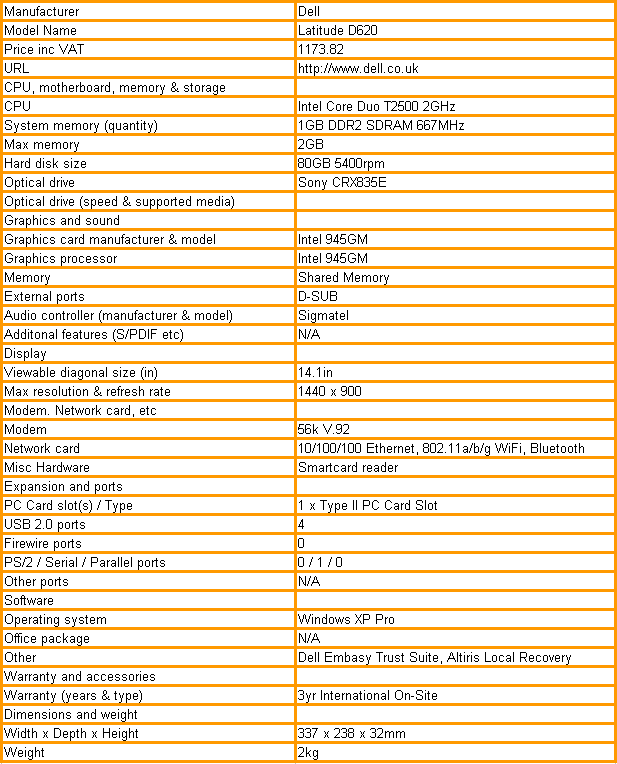
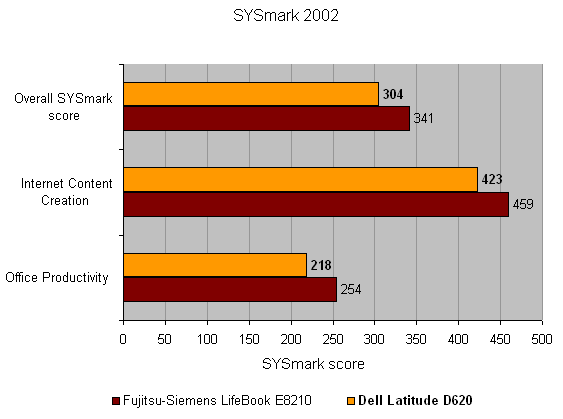
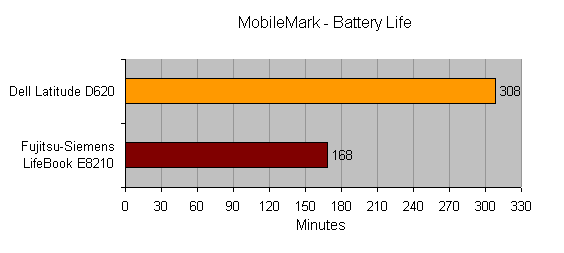
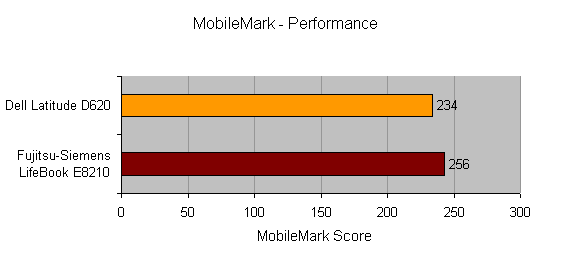
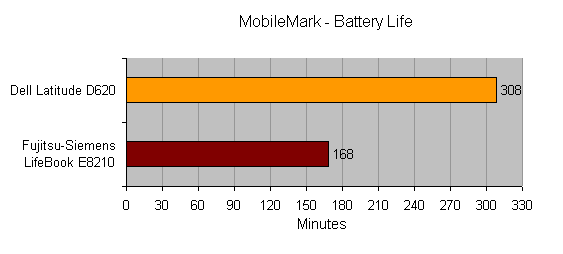
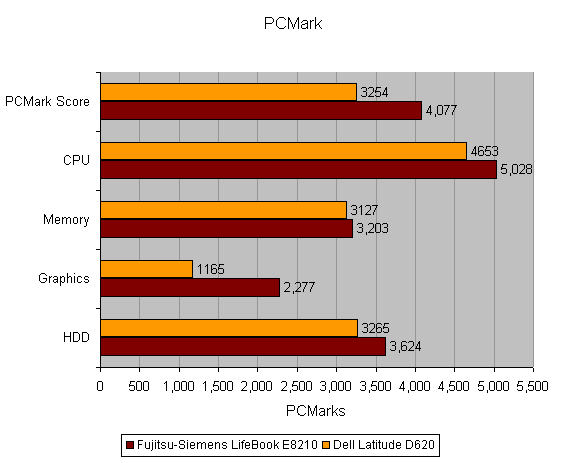
How we test laptops
Unlike other sites, we test every laptop we review thoroughly over an extended period of time. We use industry standard tests to compare features properly. We’ll always tell you what we find. We never, ever, accept money to review a product.
Trusted Score
Score in detail
-
Performance 9
-
Value 10
-
Features 9

