YouTube has a secret dark mode — here’s how to access it
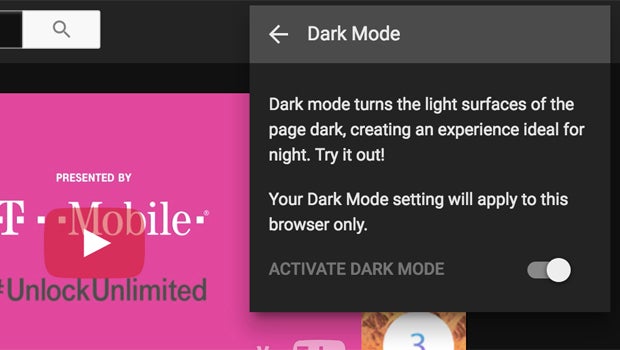
The YouTube website’s abundance of white light doesn’t make for the most comfortable for viewing at night. However, it turns out there’s a Dark Mode the company wasn’t telling anyone about.
The discovery was made and publicised by a Reddit poster and will turn those retina-blasting white spaces into gray and black.
Related: YouTube is a TV provider now
YouTube is yet to announce the feature, but it’s easy to enable in the latest version of Google’s own Chrome browser (v57 and up).
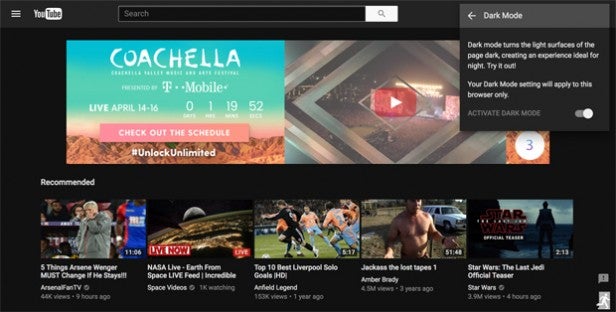
The method is pretty simple. Firstly you need to do is open the browser’s developer tools. On Mac you hit Command + Option + I and on PC it’s Control + Shift + I.
Next you’ll have to click across to the Console section and paste: “VISITOR_INFO1_LIVE=fPQ4jCL6EiE” (beware to use plain text).
Close the console, hit Enter, reload YouTube.com and click your avatar. Now you should be able to select a “Dark Mode” from the settings list.
The method seems to hold true across the YouTube desktop website, including the home page and channel pages, but it only works on Chrome at the time of writing.
https://twitter.com/statuses/852846599940304896
Whether YouTube will make this feature official sooner rather than later remains to be seen.
Have you been able to make this work? Share your experiences in the comments below.


