YouTube Material Design revamp with Dark Mode is official — how to try it now
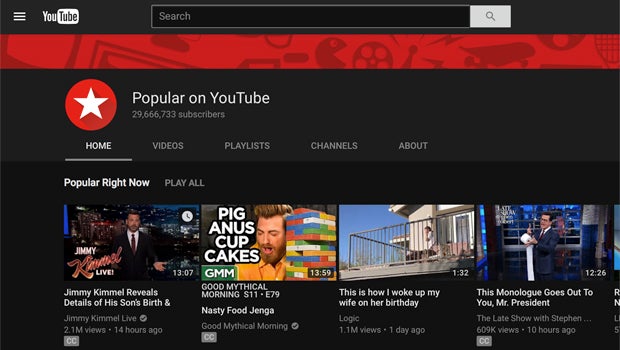
News of a YouTube Dark Mode emerged a couple of weeks ago, but to enable it you needed the latest version of the Chrome browser and had to jump through some back-end hoops.
Now Google is officially rolling out the new Material Design-inspired revamp, complete with the ability to enable the Dark Mode from the settings.
All you need to do is browse to YouTube.com/New to opt into the preview, which also offers a clean new design and a new framework that’ll help the site get faster over time.
Related: YouTube 360 available on PSVR
The new interface will replace all of that retina blasting white space with black, meaning it’ll be easier the eyes when browsing YouTube at night.
“This new desktop design highlights your favorite videos and creators while making YouTube easier and more fun to use. We’re still working on it, but we can’t wait for you to try it out and let us know what you think,” the company says.
If you don’t like the results, you can tap ‘Restore classic YouTube’ under your account settings.
For those not enabling the new design manually, it’ll roll out gradually to users over the next few weeks.
What do you make of the new Material Design YouTube browser site? Share your thoughts in the comments below.


