YouTube’s Dark Mode finally hits Android – here’s how to enable it
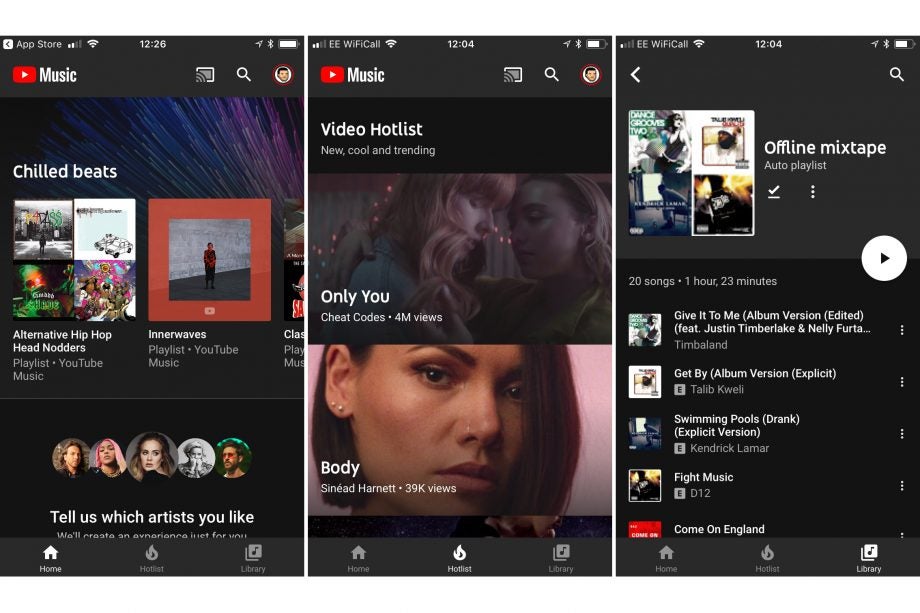
Google has a strange habit of rolling out features on iOS before Android, as was the case with the launch of YouTube’s Dark Mode.
It arrived on the web earlier this year and on iOS shortly thereafter, but now the retina-friendly mode is hitting some Android devices. Dark Mode flips the switch on the colour scheme, offering dark grey backgrounds as opposed to white, making it a little kinder on your eyes when viewing at night, or for long periods of time.
As 9to5Google points out, the new experience is particularly noticeable on the video page, because the player itself is black before the video actually loads, ensuring a smoother, less jarring experience overall. It’s also advantageous for those phones with the pesky ‘notch’ displays, as it makes that black cut-out at the top of the display a little less prominent.
If the mode has hit your particular Android device, it’s easy enough to enable. Firstly, make sure you’ve updated to the latest version of the app from the Google Play Store.
Related: Best Android phone
Then you’ll need to head to Settings > General. Just beneath the ‘Remind me to take a break’ feature, you’ll see a Dark Theme toggle. You may also see a prompt on the YouTube app home page, which you can enable or dismiss.
The mode hasn’t hit all Android phones yet, but most users can probably expect it over the next few days, given the nature of the roll out. Let us know when it shows up on your device @TrustedReviews.
Would you like to see all apps adopt a dark theme for those night time viewing marathons? Drop us a line with your suggestions @TrustedReviews on Twitter.


