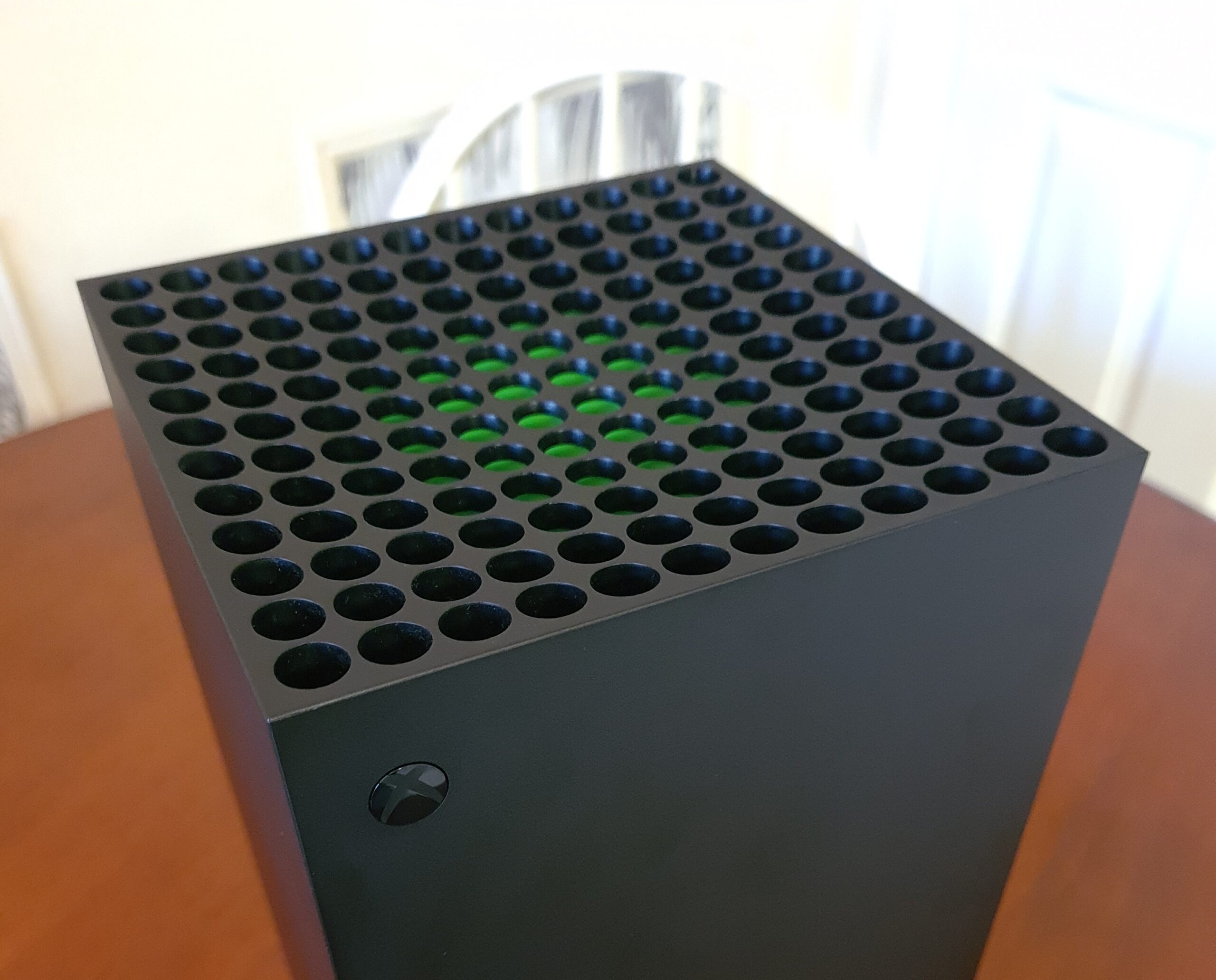You can now update a PS5 DualSense controller with your PC

With more PlayStation games set to grace PC in the coming years, the DualSense controller is a great option for PC gamers even if they don’t have a PS5.
However, until now, there’s been no easy way for non-PS5 owners to update the firmware for the DualSense controller, to fix any potential bugs, or tweak existing features to stay up to date with PS5 performance.
Now Sony has released a new firmware update tool for Windows 10 and Windows 11. Gamers will need to download and install the tool before connecting their DualSense controller to the PC via USB.
Connecting the controller will launch the on-screen instructions to complete the update. If you have multiple controllers to update, you’ll need to do so one at a time. The announcement comes via the PlayStation Twitter account.
The new tool will be handy for those using a PC to play console-like games, and also those who like to pair the controller with a mobile device. It’ll also be a nice option for people who like to use the Remote Play function on their PS5, when they don’t necessarily haver access to their home PS5.
You can download the tool for Windows 10/11 from the Sony support page here. Unfortunately there’s no Mac version available at present.
The PS5 controller was recently voted the best ever games controller in a public vote held by BAFTA Games, and this added flexibility can only enhance its claim.
The PS5’s pad emerged victorious over luminaries like the Nintendo Wiimote, SNES controller, and even peripherals like the Guitar Hero III guitar. After a series of public polls, the DualSense emerged victorious over 1998’s DualShock controller from the PlayStation 2 console in the final round. While there may be a bit of recency bias involved, the DualSense racked up 72.6%, compared to 24.7% won by the DualShock.