Windows Phone 8.1 Cortana voice assistant video demo leaked
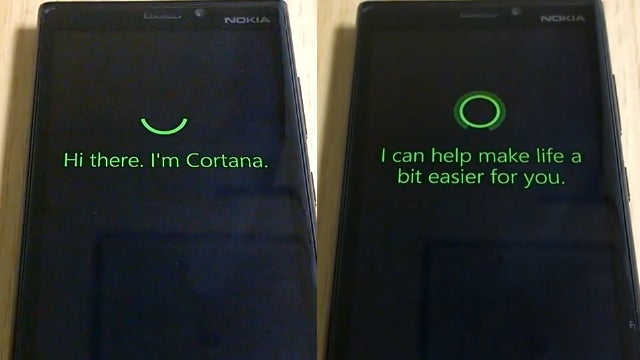
A new two minute video walkthrough with the Windows Phone 8.1 Cortana voice assistant has been leaked online.
The hotly anticipated Window Phone 8.1 voice assistant, Cortana, has made its first public appearance in a new video.
Before you get too excited, you don’t actually hear Cortana’s voice in the video. Microsoft is reportedly using the same voice actress who played Cortana in the Halo game series for its WP 8.1 voice assistant.
In the UnleashThePhones’ two-minute demo, Cortana explains that she will be able to “help make life a bit easier for you”.
The video details what will happen when you first use Cortana and suggests she will need to “learn a little bit about you” before you get going.
You’ll need to provide Cortana with access to your location data, contacts, email, text messages, browser history, calendar and other information in order to allow the personal assistant to operate with full efficiency.
Cortana will also require you to sign in with a Microsoft Account before activation.
After this initial configuration, you’ll see a Cortana Live Tile on your Windows 8.1 home screen.
Although this seems to be a beta version of Cortana, the user is asked to input various data including how they like to spend their evenings, their particular food preferences, topics they’d like to be informed on and their favourite activities.
Similar to the Do Not Disturb mode with iOS 7 and OS X Mavericks, you’ll be able to set Quiet Hours for Cortana and your Windows 8.1 device in general.
“During quiet hours, Cortana handles your calls and texts and silences other notifications. You can turn it on and off when you like, or set it to turn on automatically.”
Either that or you can set Cortana to automatically put your phone into Quiet Hours mode.
If you hold down the search button on your Windows Phone 8.1 device, you’ll automatically bring up Cortana in Listening mode and be able to give her commands and suggestions.
Windows Phone 8.1 is expected to be released at the Microsoft Build conference in early April.
Read more: Windows Phone 8 tips and tricks

