Windows 11 gets first major update – here’s what’s new and how to download.
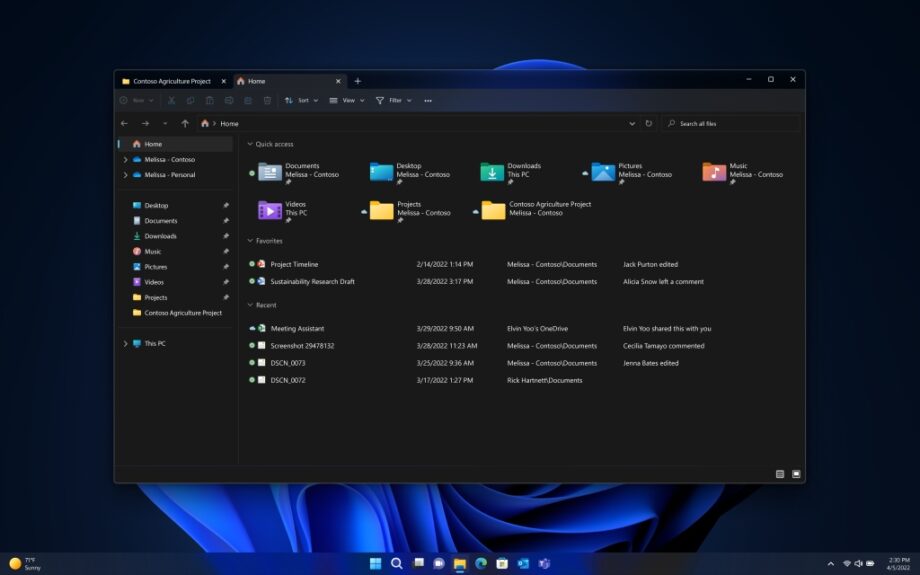
Microsoft has confirmed this autumn’s Windows 11 update is now rolling out in more than 190 countries and yes, that includes the UK. Here’s all you need to know about the new update.
The Windows 11 2022 Update can be downloaded right now and includes an updated Start Menu, faster and more accurate search, File Explorer tabs, a new Focus feature, and plenty more.
In a blog post announcing the update, Microsoft says this is the first major update for Windows 11 since its launch last year, with the company promising it makes the PC safer and easier to use, empowering productivity, and delivering greater flexibility.
How do download Windows 11 2022 Update today
You can download the update for the best laptops and desktop PCs by opening the Windows Update settings (Settings > Windows Update) and selecting Check for updates. Microsoft has provided a helpful video on updating to the new Windows 11 update. You can download the update for Windows 11 and straight from compatible Windows 10 PCs.
New Windows 11 features
In the blog post announcing the update, Microsoft says it is focused on making sure everything you need is accessible quickly and easily. The company says this includes: “Updates to the Start menu, faster and more accurate search, Quick Settings, improved local and current events coverage in your Widgets board, and the No. 1 ask from you, tabs in File Explorer All of this helps Windows anticipate your needs and save you time.”
Let’s take a closer look at the new features available today…
Tabs in File Explorer
Apple has been offering Finder tabs for quite some time, so it’s about time Windows followed suit. The tabbed interface (main image) also enables users to pin files for quick access, while they’ll also be able to see at-a-glance information at colleagues’ actions from files shared in One Drive.
Start Menu tweaks
Users can now pin more items to the Start menu in the Windows 11 update, while it’ll also be possible to see more recommendations.
Focus Sessions and Do Not Disturb
Microsoft is making it easier to shut out all the noise with new Focus Sessions and Do Not Disturb tools. It’ll silence notifications, turn off taskbar badges and more. Focus is also integrated within the clock, so you can set timers to accomplish tasks and remember to take regular breaks.
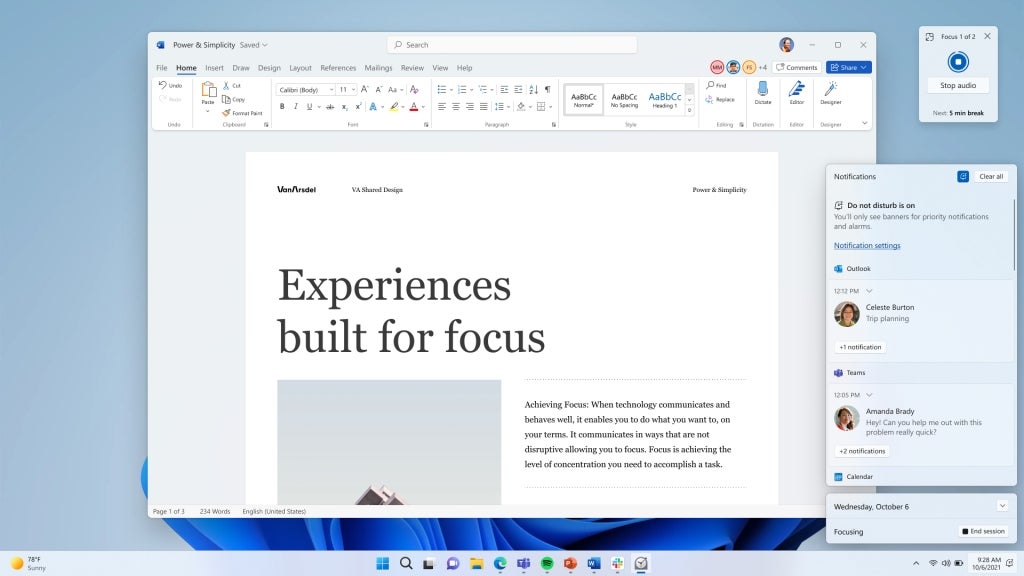
New video editing app
Windows 11 2022 Update now includes the Clipchamp video editing app that seems like a big improvement over the days of Windows Movie Maker.
Microsoft added: “As the creator economy continues to grow, people are generating more creative content on Windows, including video. With this update, we’re excited to welcome Clipchamp as an inbox app to Windows 11 to make video editing fun and simple for you — with templates, effects and more.”
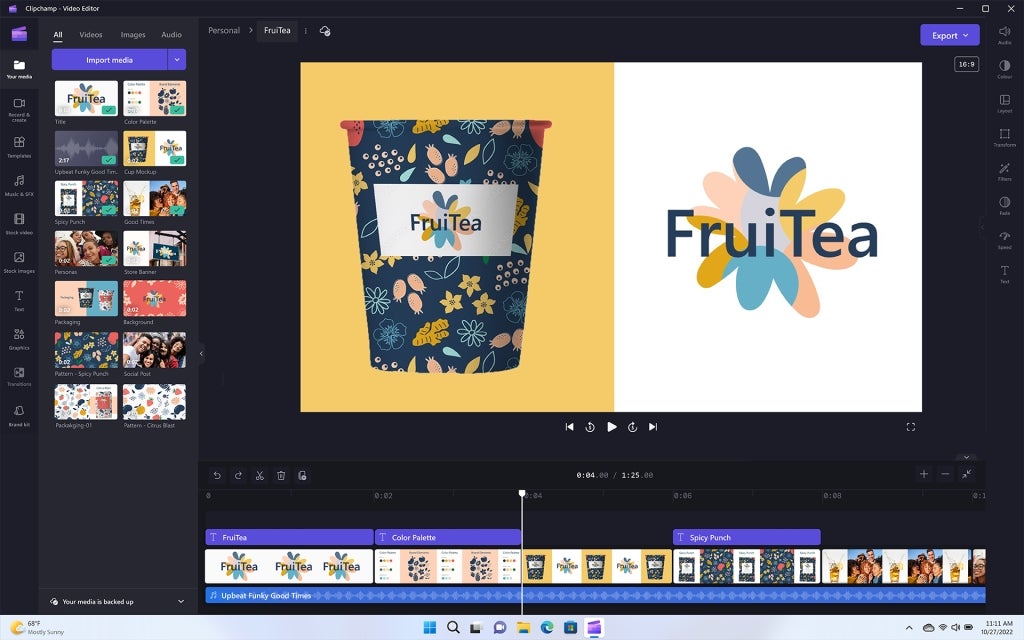
Better Snap layouts
Microsoft is improving the Snap layouts multitasking feature. “With the new update, we’re making Snap layouts more versatile with better touch navigation and the ability to snap multiple browser tabs in Microsoft Edge,” it says.
Windows Studio updates
The new Windows Studio works with your webcam to deliver new camera and audio effects. Voice Focus helps you block out background noise, and Background Blur will give you that nice bokeh effect. A new Eye Contact feature can help you look like you’re paying attention – even when it’s your tenth meeting of the day.
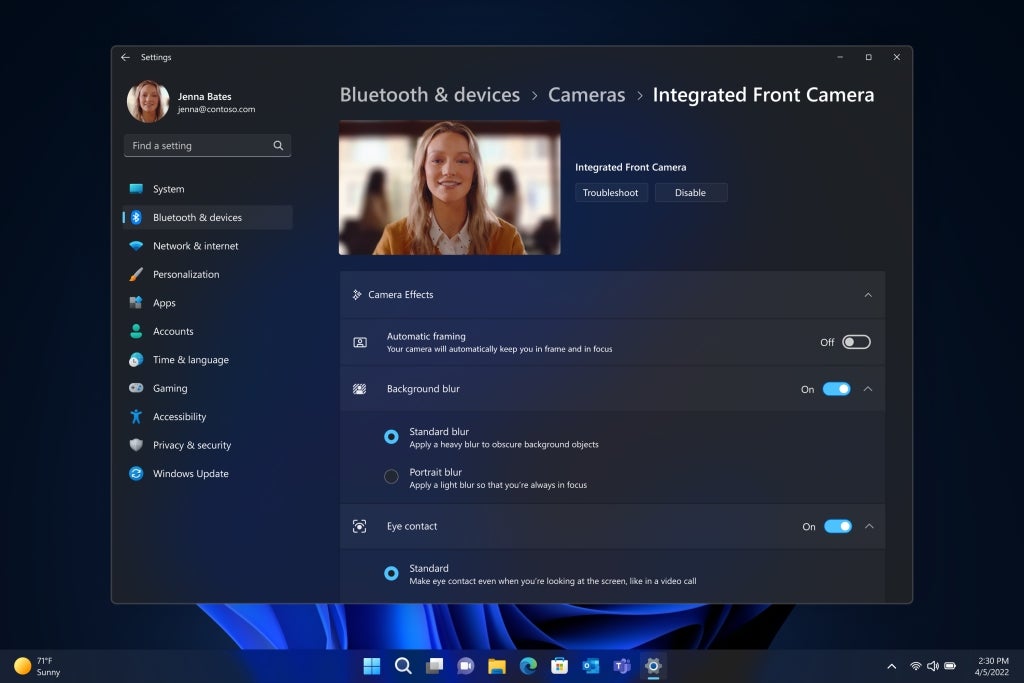
Accessibility features
Accessibility is a big deal in this update, with Microsoft introducing system wide live captions that can “to automatically generate captions from any form of audio content on Windows 11” as well as voice access, which enables full control of the PC with voice controls. There’s also a new Natural Voices feature for the Narrator app, when reading or browsing the web.
Have you downloaded the latest Windows 11 update yet? Let us know your thoughts on the new feature @trustedreviews on Twitter.





