New Xbox and Windows ‘game time’ tools hand parents all the power

Growing up in the ‘90s and ‘00s, we spent large swathes of our childhoods finding new and ingenious ways to sneak in a little more time with our favourite video games, long after the controllers were prised from our deathlike grips.
Indeed, pulling a fast one and getting in a few more games of FIFA 95 after lights-out was part of the fun. Now Microsoft has come along and ruined all that with new screen time tools that give parents more granular controls of Windows 10 and Xbox One usage and close off some loopholes for the craftier kids.
The new app and game limits rolling out in preview today go beyond the more general time limit tools currently available on Microsoft’s PCs and game consoles. The new feature enables parents to set time limits for specific applications on games.
The idea is to balance the time between the need to use devices for educational purposes, while still enabling some post-homework gaming or entertainment.
Microsoft says the new controls run across the devices in use by the child, meaning the allotted one hour of Netflix carries across a Windows 10 PC, an Xbox one console and even an Android phone running the Microsoft launcher.
Related: Best Xbox One games 2019
That’ll stop kids “pulling a fast one” as Microsoft puts it, by just flipping from their phone to the console when the time runs out. You hear that kids? No flipping to the laptop when Fortnite time expires on the phone!
Microsoft says parents can vary time limits on weekdays and weekends, to account for kids generally being allotted more time on their devices when out of school.
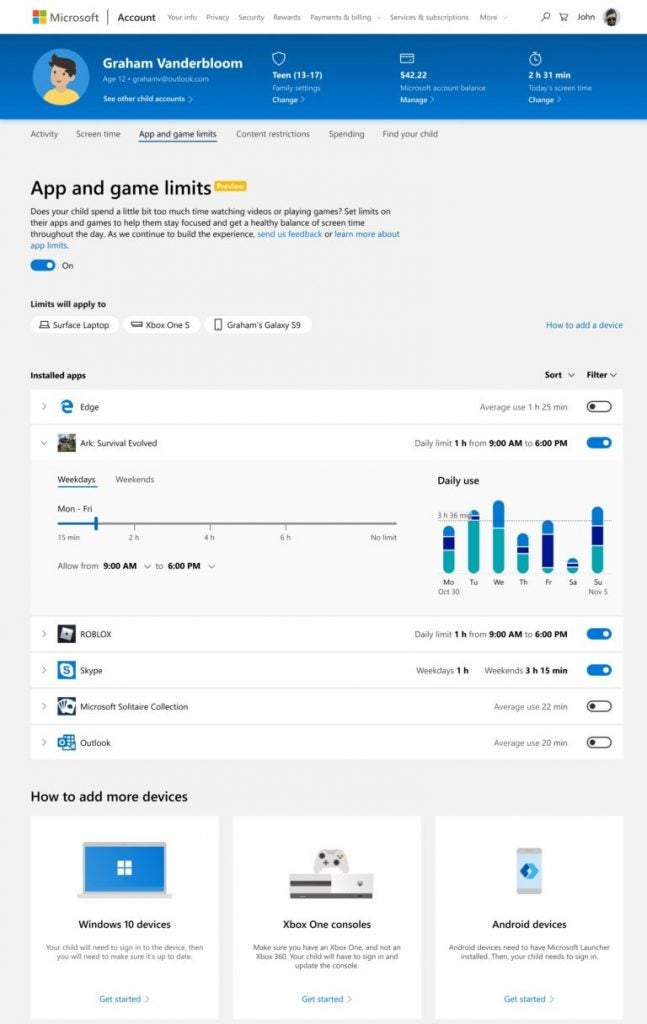
In a post on the Windows blog, Microsoft explains: “When children begin using an app or game, they are reminded of how much time they have. They will also get a reminder when they’re within 15 minutes of reaching the limit, and another reminder at five minutes, at which point they will have the option to ask for additional time. You, as the parent, can grant or deny that via email or more conveniently, via the Microsoft Launcher notification on your Android phone.”
The feature is accessible in preview on the devices tied to a child’s connected to the Microsoft family group.


