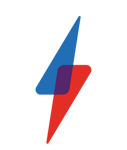Windows 10 October 2018 Update is now rolling out to all PC users
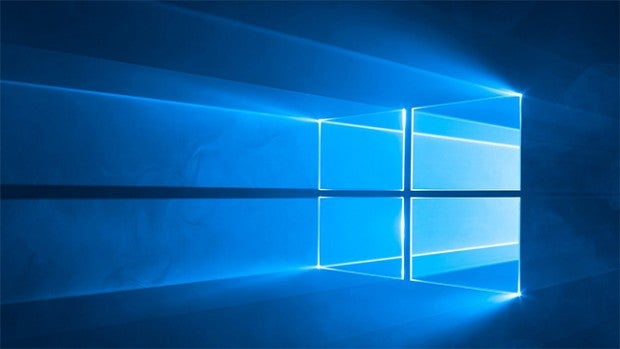
Microsoft has announced the Windows 10 October 2018 Update is rolling out to PC users on Tuesday October 2. Here’s whats coming in the contents of the update, which can be downloaded via Windows Update.
With the April 2018 update, Microsoft shook up how it names its Windows software updates, which in previous years were known as the ‘Fall’ and ‘Spring’ updates.
However, aside from the name change there wasn’t too much to get excited about when the update actually released. Task View was turned into a new Timeline feature, and the built-in dictation software saw a big improvement, but otherwise there was little that your average user could get too excited about.
Read on for everything we know so far about what’s to come in the October Update, available today.
Related: Best laptop
Windows 10 October 2018 Update release date
As part of its October 2018 announcement, Microsoft confirmed that it expects to launch its October update in… well, October. The intention was to have the software signed-off by September 25th, with an official release to follow after further testing. At its Surface Event on October 3 Microsoft confirmed the update is now rolling out.
Related: Best Desktop PC
Windows 10 October 2018 Update – How to download
Microsoft is now rolling out the October 2018 update to Windows 10 desktops and laptops. In order to check if its available, you need to fire up the Windows Update. From Settings, browse to Update & Security. Here you’ll see Windows Update, where you’ll be able to Check For Updates.
If you have Automatic Updates switched on, the October 2018 Update will be downloaded in the background and will be waiting for you.
Windows 10 October 2018 Update new features
Microsoft is yet to officially confirm everything that will be included in the October 2018 update, but from what the company is actively developing we can get some ideas about what’s to come.
With dark modes now all the rage, the new update will be delivering one such mode (pictured below) for the File Explorer, which as well as looking stylish should mean that you’ll be able to use your PC in a darkened room without quite as much eye strain.

Image Credit: Windows Central
Your clipboard is also set to receive a cloud-enabled upgrade, which should make it easier than ever to transfer text between different internet-connected devices. You’ll be able to use the keyboard shortcut Win+V to paste plain text, HTML and images under 1MB (via ZDNet).
As Microsoft’s browser of choice, Microsoft Edge, will be be receiving an update which should improve its performance and user interface.
The Snipping Tool (which allows you to take screenshots of certain portions of your screen) will also be receiving a keyboard shortcut of its own (Alt+Shift+S in case you were wondering).
Finally, the Xbox Game Bar has received a massive overhaul. The gaming-focussed overlay will now be able to showcase CPU, GPU and RAM usage. Although third-party tools such as RivaTuner Statistics Server have been able to do this for some time, having something built into Windows 10 should be that little bit more convenient.
Are you looking forward to upgrading to the latest version of Windows? Let us know @TrustedReviews.